This is a TRUE & SUCCESSFUL story from Jim Miller – Founder of Salesbloom and one of our long time customers.
Jim Miller is an e-commerce consultant, and founder of Salesbloom, who collaborates with world-renowned marketing gurus. Enjoy his story, written and documented by himself, and see how we hit the Google’s top SERP spots with no backlinks but with a good content optimization.

Over a six to nine month period using the content assistant optimization tool, I have seen numerous pages swiftly develop and rank to the highest pages of Google. So getting traffic without building backlinks can be achieved with the right content strategy.
This case study was composed to help share the success I had for my client.
Why This Ought to Work For You?
Working behind the scenes with some of the fastest developing agencies in marketing, you encounter conflicting strategies both internally and externally, which promise to improve your client’s rankings.
I’m a firm believer in testing everything before foolishly trusting any information from whoever it may be, whether an influencer, agency or otherwise, so I work behind the scenes to know what actually works.
Years ago, I cracked an algorithm on eBay’s search engine with one of my first career positions, taking a small (and I do mean small) local footwear retailer from £10k online sales per month to £250k (£450,000 Christmas Peak).
All in just under six months!
Yes, it’s true – and this included outselling retail giants like ‘Barretts’, ‘Office’ and ‘Schuh’- and all without a penny of a marketing budget!
I’ve never had the luxury of limitless budgets (and I prefer not to either as the constraints bring out the best in me). Having a typically micro-budget (maybe being a tad frugal as well), I’m always hesitant to pick something like ‘Marketmuse’ and put my house on the market for a taste!
Being overworked (and a little disorganized if I’m honest at the time) necessitated a search for a timesaving tool for obtaining the broader metrics or overarching topics and keywords which help others rank more highly. It was then that I came across Cognitive’s Content Assistant tool – though at that time it took a little digging as the software was so new.
Cognitive’s content assistant tool allowed me the opportunity to see correlated topics and missing keywords that enable the content to shine through. I’m not a natural writer, I rely on others to help me edit my thoughts as many e-commerce consultants do. I might add that my thoughts are not always that easy to convey, so this tool was an immense help.
| I found the experience when using the Cognitive SEO to be intuitive in the main, simple to use and then ideal to communicate to others. | |
| Jim Miller | |
|
Founder of Salesbloom | @salesbloomuk |
|
Now at Salesbloom, we constantly develop existing content using Cognitive and produce new articles within the same content writing process.
Here’s how we did it (as I’m honest enough to say I have great colleagues too!) …
How We Hit the Google’s Top SERP Spots
If you’ve never used Cognitive or unless you’re comfortable enough to drop into the Google Search console, it’s worth tracking your existing content’s keyword positions with Rank Tracker before you start.
The first things to do are:
- Find existing content you determine needs to be improved upon.
- Search for the main keyword with the ‘Cognitive Keyword Tool’.
- Optimize your content with ‘Content Assistant’.
- Fetch URL within Google Search Console
Step 1: Find Existing Content to Improve
One of the best positions to start from is by finding pages with keywords or queries that currently rank outside the top five spots on Google.
![]()
The ‘sweet spot’ is choosing keywords that sit in position 4 up to 30. As you can see, the blue line above did brilliantly!
Step 2: Search for the Main Keyword with Cognitive’s Keyword Tool
Pick your head term or the keyword you want to rank for and search with the keyword tool. On the example below, I chose “SEO agency” as my keyword phrase.
Feel free to pick any keyword and page you like as I’ve had success with category pages on e-commerce websites, homepages and blog articles.
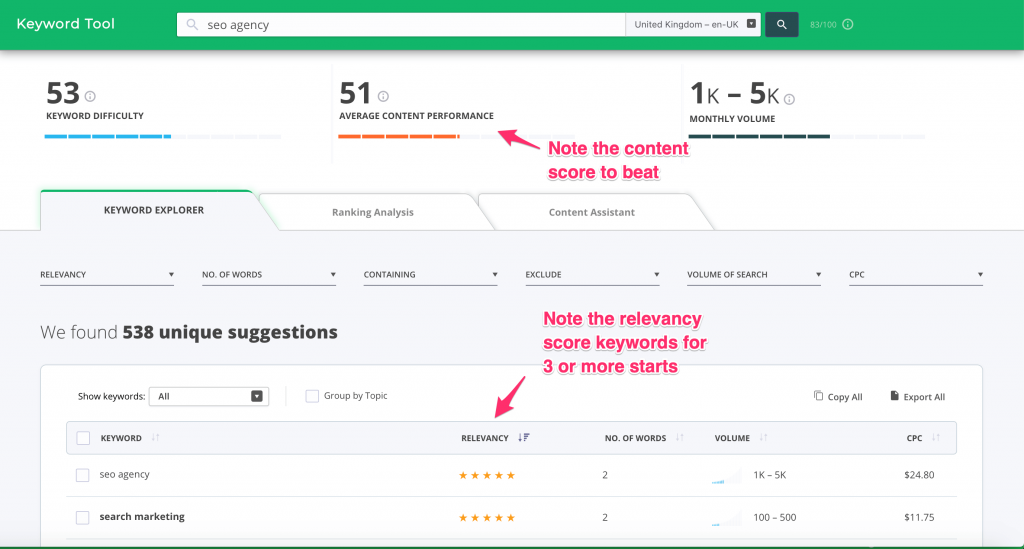
Make note of the average content performance score. The goal is to beat that on your optimization round. ( I suggest you open a new Google doc and add it at the top to remind you of your target)
It’s good to pull out the relevancy scores and consider any that score higher than 3 stars. Create your new content so it reads well, and without worrying about keyphrases initially. Once you’ve done that, copy the list of keywords that Cognitive suggests and work out a structure for your article based upon the 3-5 star terms.
GO FOR GOLD.
| Never strive to be average at anything. | |
| Jim Miller | |
|
Founder of Salesbloom | @salesbloomuk |
|
Take a peek at the ranking analysis tab next to see how you are performing before you continue.
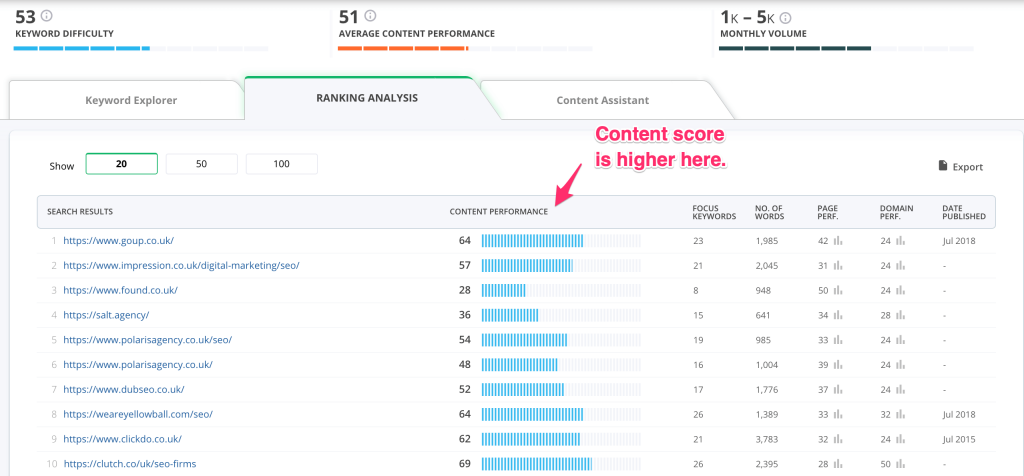
It’s a good idea to see what competitor pages do on the look and feel of the page for content flow. Google ‘likes’ these sites for a reason so it’s a ‘no-brainer’. (Ultimately, it’s because the visitors do as well!)
The action to take for this example is: Write a 700-4000 word content piece that beats 69.
Step 3: Optimise with Content Assistant
Once you’ve gone into the Content Assistant, press the top right, ‘Import link’ if it’s an existing page (and yes, it can even score raw code). Otherwise, copy and paste your content into the relevant sections and hit ‘Check Score’.
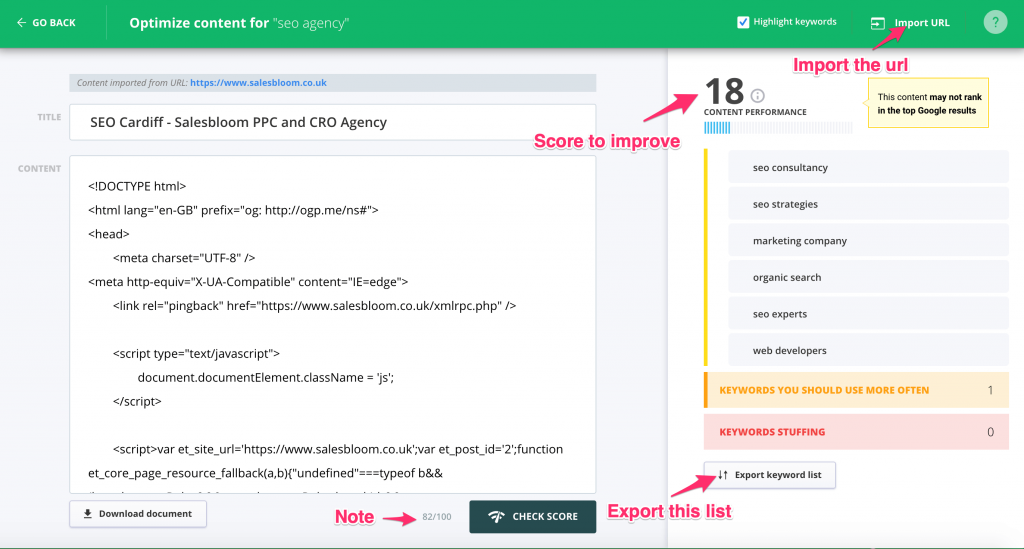
This site is new so typically it’s not going to score well yet, but if you export the list and scroll down on the right-hand side you now have keywords to export and use. You do have the option to amend the copy on the left-hand-side in real time, but each check of the score reduces your overall monthly allowance.
I prefer to optimize outside in a Google document file so as to not squeeze keywords in when they are not needed, and to ensure your article or post still reads well. Repeat each process, and once you feel you’ve done a good job hopefully, you’ve beaten your competition’s score. If not, take a step back and see where your content can be improved.
Step 4: Fetch URL within Google Search Console
Login to Google Search Console and retrieve the revised URL.
(I’m not convinced this speeds it up, but it’s a habit I now do every time).
Results
Results can be manipulated but these graphs illustrate this type of content is not reliant upon seasonal wins or easy pickings. That alone should encourage you to test this for yourself, based on my findings.
The first piece of content below was devised for a SAAS company which has grown from zero to almost 7,000 clicks in a year.
This, with no backlinks or promotion: Pure organic traffic gain.
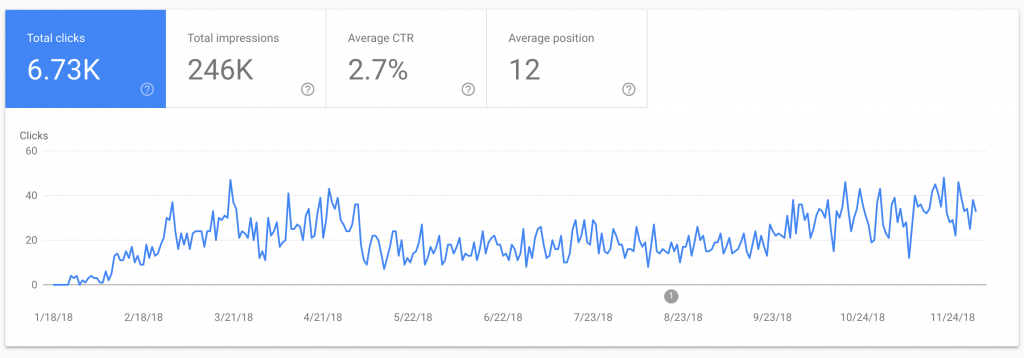
Some keywords can take longer to develop (as below) but site traffic appears when you produce good content via the ‘Content Assistant’.
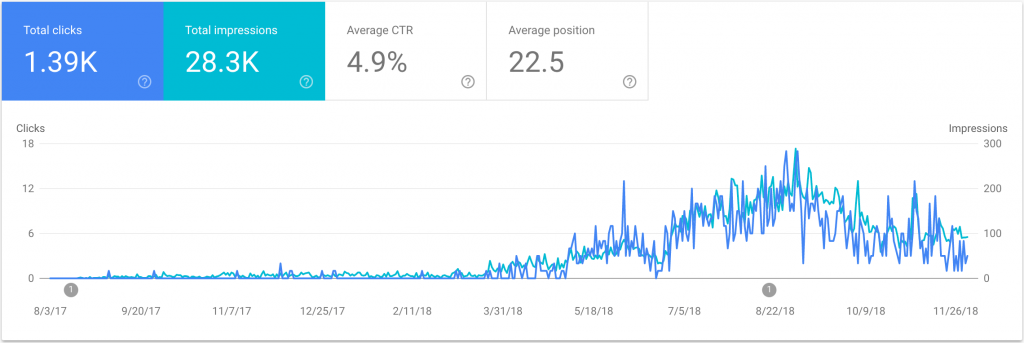
Here’s another blog article created and developing nicely below. Perfect for a revisit within a year turnaround.
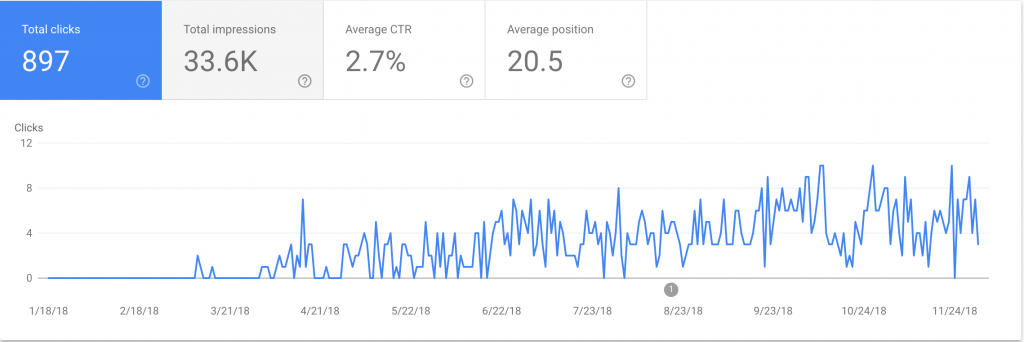
Here’s a comparison (below) for much older content.
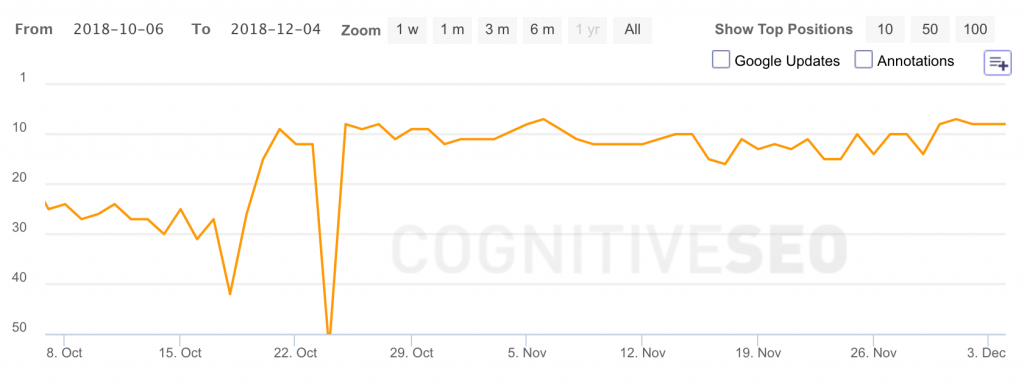
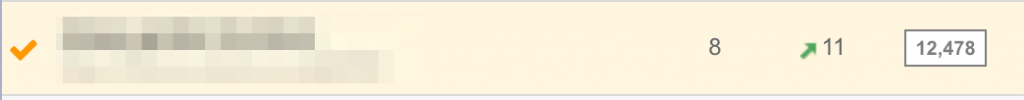
To reiterate, I’m not going for easy choices on keywords. To my mind, there aren’t many anyway, but the example above is recently optimized and shows positive progress in a short period.
Disclaimer
This is not a paid post. cognitiveSEO made no agreement with the author.
This is Salesbloom’s and Jim’s success story, written and documented by himself.
Please feel free to share your thoughts on this story with us.
About the author

Jim Miller is an e-commerce consultant, and founder of Salesbloom, who collaborates with world-renowned marketing gurus such as Neil Patel and Eric Siu on internal projects.

 Site Explorer
Site Explorer Keyword tool
Keyword tool Google Algorithm Changes
Google Algorithm Changes

The Content Assistant is by far my favourite tool provided by CognitiveSEO. I use it for all my personal blog posts and for my clients sites. It makes optimising content much easier, so I would happily recommend it to anyone struggling to rank their content organically. It’s nice to know that this type of White Hat SEO actually works.
I’m interested in learning more about Jim’s success with eBay. Does he have a post on this? I couldn’t find anything on the SalesBloom blog.
Either way, thanks for the great post. 🙂
Hi Joshua,
Firstly thank you for reading the site and my post 🙂
I do not currently have a post on the eBay site story as I wasn’t aware there may be an appreciation for that side.
The crux of what I did was maximise the item specifics and data inputs they allow you to fill in but also had a formula I used for titles that worked brilliantly.
As this was early in the stages of the data inputs developing on that search engine, if you wrote a title like:
Mens Nike Black Trainers Size 4 5 6 7 8 9
That would maximise the filters on eBay as that meant you got into all the drill down pages of the site.
Being on those is like the long tail and that meant we had next to zero competition for months.
If you wanted to know anything more let me know.
Thanks again mainly for your time reading this post.
All the best Jim
Wow, I’m really surprised. I’m not oldschool, but backlinks used to be really important. Maybe doing both?
Both would help, just I found the right keywords and the content improvement was enough.
It was focused on I wanted to rely less on feeling links made the performance.
So no new links to the site in 12 months?
The article had no backlink outreach or coverage online.
Plus none of the sites had any improvement just a minimal natural growth between 4-15 referring domains a month max to the main site.
The authority is way lower on these sites against the competition and links they had are not relevant in my eyes.
As I say above I’m not pushing for you to believe me without challenge, but test for yourself and report back 😉
Hi, thank you so much for such a great and informative article. Keep up the good work.
Thanks, Deepak. Hope this gives you some action steps to grow a site or two 🙂
I want to rank my website can I rank using this method on Google without backlinks?
Hi Ajay,
It really depends on what you’re driving traffic towards as a website. But if you have some natural backlinks it will help, even if just local citations.
Focus on making topical content that is in-depth and concise. Then try and share this after.
Just to clarify – having backlinks does help speed the process up but most sites should have some at least anyhow.