As we think you already got used to, we at cognitiveSEO are ceaselessly working on improving our existing features or adding new ones in order to offer the best business solutions for our Cognitives, meaning our great customers. You might be already familiar with our fully customizable SEO Dashboard that we’ve launched around half a year ago and as we believe that innovation is the key to success, we’ve included some new features to it. We added more widgets to our already famous SEO Dashboard in order to give you more customization power. This update is about how quickly you can get your data and how you can adjust them to fit your needs.
And since the online world is all about collaboration, don’t forget that these dashboards can be publicly shared with your customers or team members.
To get a better grasp of the dashboard, you need to see it. Here is a live dashboard. Give it 15-30seconds to load. It’s stuffed with great widgets!
The dashboard is great for monitoring, pitching and reporting!
Let’s browse a bit through all the widgets that we’ve added and let’s see each one’s superpower.
1.HTML Widget – Add Your Own Third-Party Metrics
Wouldn’t be great if on your digital marketing dashboard you could add whatever widget you want, related or not with the tool, real-time updated ? Well, we have a very good news for you: now you can! We promised a fully customizable dashboard and this is what we are going to deliver. Regardless if you want to add data from the weather channel or you want to monitor exchange rates, conversions, KPI or sales, you now have the possibility to this with our newly fresh HTML widget. You have no restrictions in terms of how many HTML widgets you can add, therefore, if this answers your needs, you can create a dashboard exclusively with this kind of widgets.
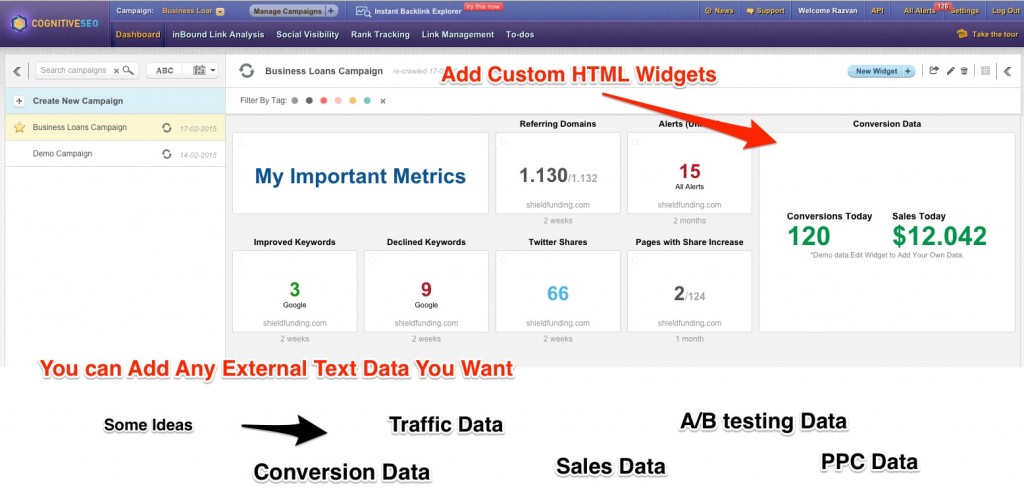
Another great thing about this, along with the fact that you can add external and internal data that you are most interested in, is that you can set up a reload time starting from 1 minute and you can add your own URL. This means that you will get accurate data from what interests you the most in real time. Whether you want to analyze the volatility of the exchange rates or you want to monitor your sales in real time, the HTML widget is the perfect solution for you.
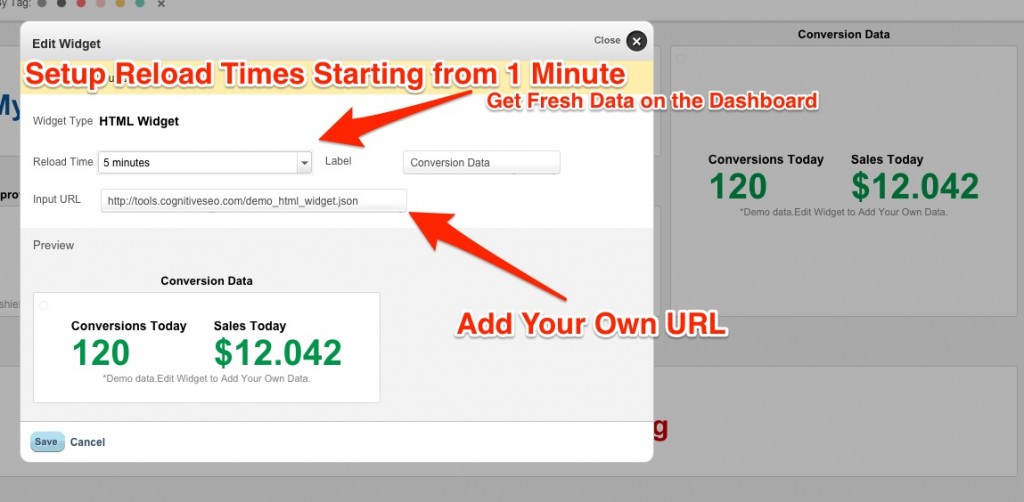
2. Alerts Widgets – View & Access All the Unread Notifications on the Dashboard
After valuable feedback from our customers and a serious research of the market, we concluded that seeing the alerts directly on the dashboard is highly productive and it really comes in handy. So, we decided to add the following widgets to the marketing dashboard:
Alerts
- Alerts – New Links
- Alerts – Lost Links
- Alerts – Rank Tracking
All Alerts List
- Alerts List – New Links
- Alerts List – Lost Links
- Alerts List – Rank Tracking
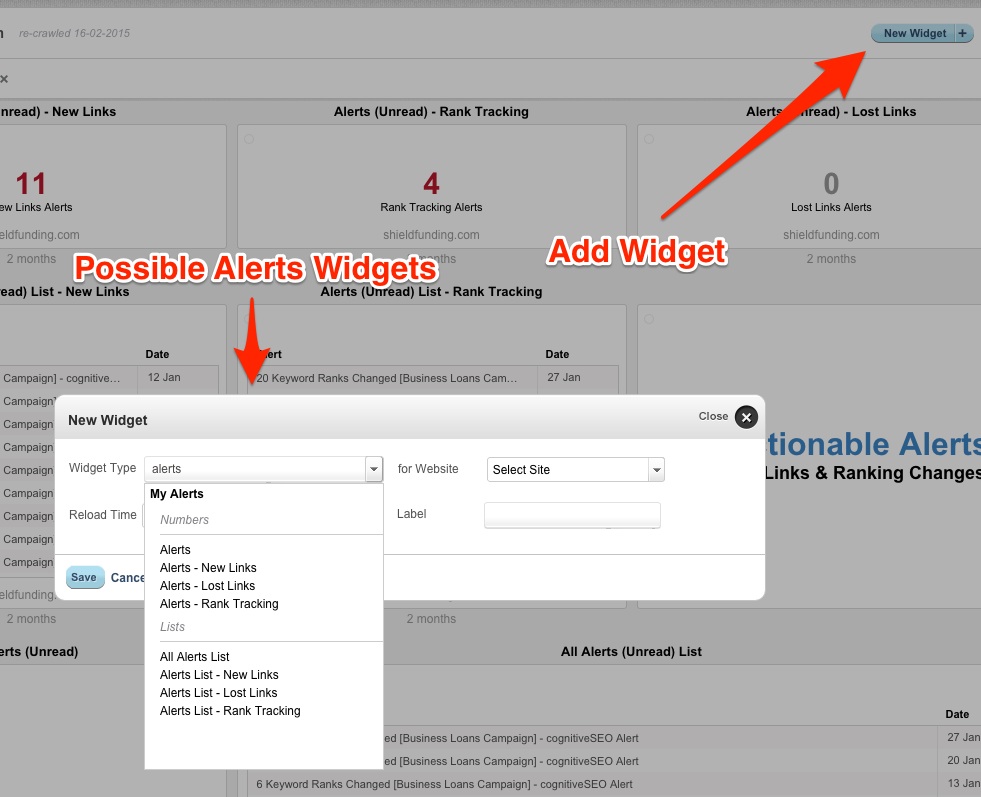
If TV is now in the era of the 24-hour news networks, the web is a network that has always been a 24-hour news affair. We realize getting the news as it happens can be crucial to businesses, so now we give you the opportunity to live in the moment. You can choose from a multiple variations of alerts and what is even greater is that once added, the widget is clickable and it works as a shortcut for the Alerts module. So, you can just take a look at the numbers of your alerts or you can go further with your analysis and with just one click you can find out what your actual alerts are.
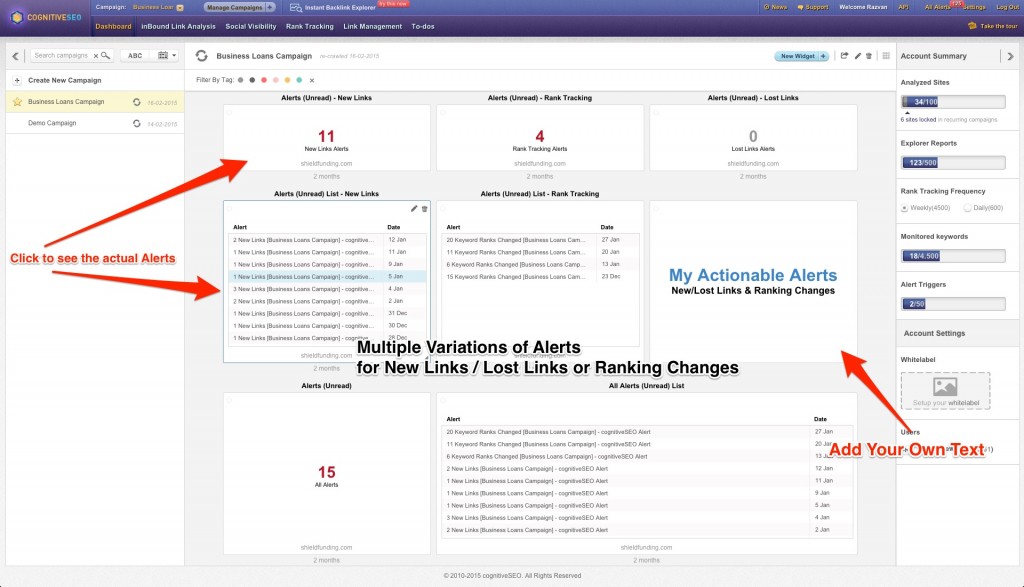
You can view alerts about new links, lost links or rank tracking directly on your dashboard and keep track of what has been influencing your ranking. Seeing new keywords you rank for is a piece of information that can become valuable instantly and we want you to be able to use that. If you see that a new keyword has become relevant to your page, you can adapt accordingly before others pick up on the trend. With rankings being as volatile as they can sometimes be (and seemingly insignificant changes actually having a great impact on your place in the search result pages), this is one item we wanted to make sure you stay on top of. Live links and broken links come in hand because they can greatly influence traffic but might also give you clues on how much you’re prone to penalties.
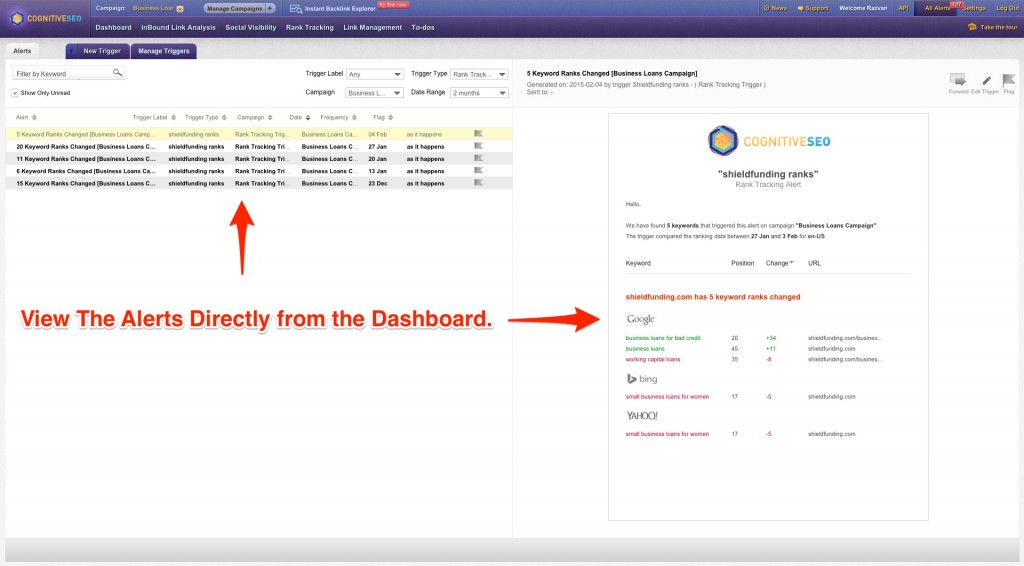
3. Anchors Widgets – Customize Your Link Power Board Even More
We’ve realized that keeping track of your anchor text general “health” and keeping up to speed on a need basis can be essential. This is why we’ve came up with the following list of widgets for the anchors:
Anchor Text Cloud
- Anchor Text Distribution
- Anchor Text History – Live Links
- Anchor Text History – Lost Links
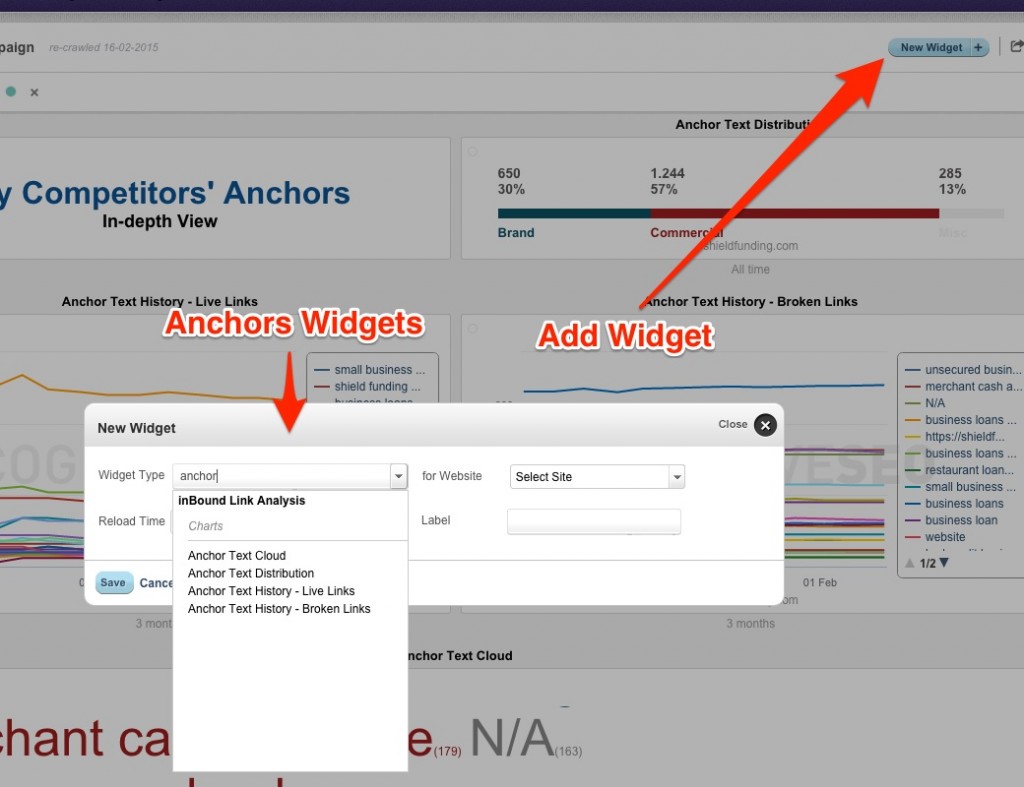
Anchor text distribution can now be used as a fine-tuning instrument, since you can look at it by time interval and you are also getting updates on live and broken links anchor text evolution. This gives you a very valuable tool in terms of timely updates and adjustments to your overall strategy. We also added a full anchor text cloud, which can also be viewed for a specific time interval. See how last week’s anchor text cloud compares to the one from this week, or to the one from 2 months ago. This way you can keep a close eye on what has only recently become relevant, but also on what used to be relevant but now does not attract as many views (it might be time for a slight tweaking, or even for a complete re-organization).
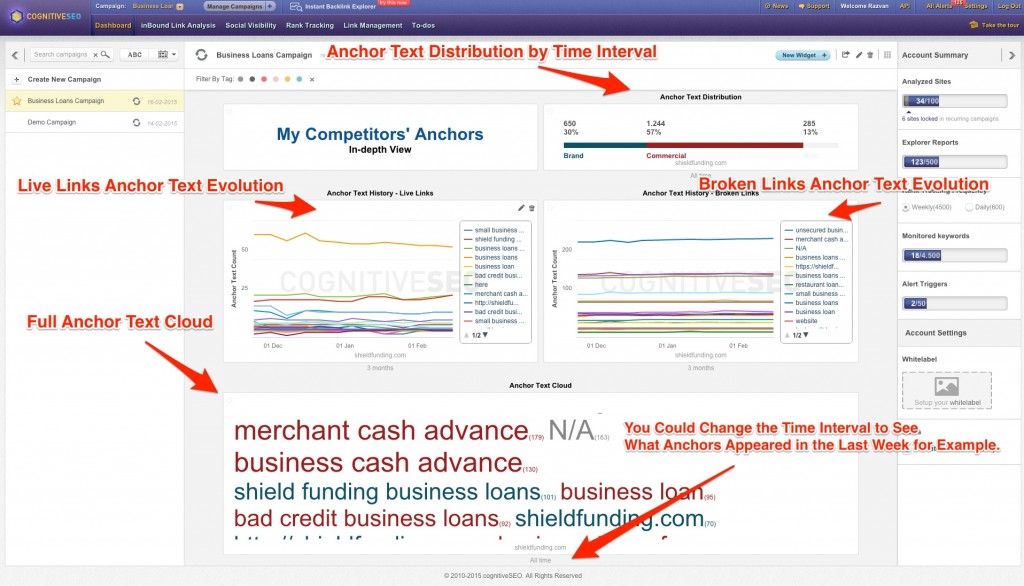
4. Text Widget – Add Your Own Labels & Descriptions
In addition to all these alerts, we figured to give you your very own custom widget where you can add your own text and set what you want to be made aware of.
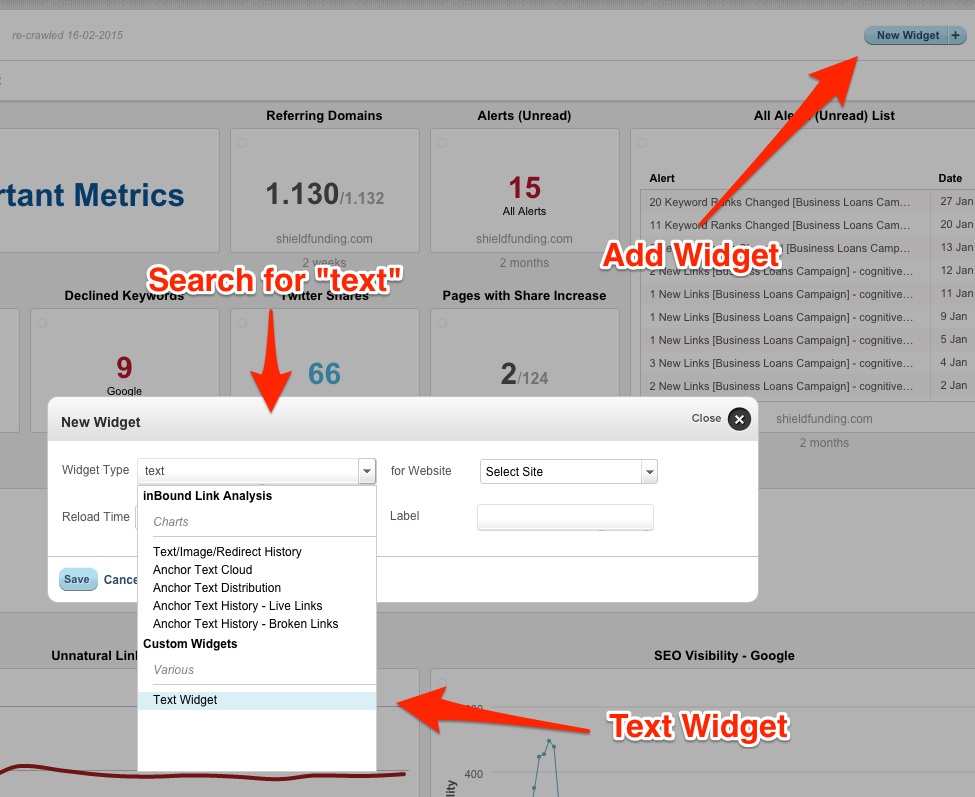
We know that everyone’s needs are specific and despite our best efforts we cannot offer a one-size-fits-all solution. Which is why we’re giving you the possibility of trying out various combinations of alerts for new links, lost links and ranking changes. You know your business and what kind of information you need best and you should be able to take advantage of that. With the text widget you have the possibility to segment your dashboard just the way you want, defining well-established categories that interests you the most. The example below shows you how you can define your dashboard segments and choose to create specific widgets for Google Penalty monitoring, for important metrics that matters most to you at a certain point or you can just make things clear for your clients or the team you are sharing your SEO dashboard with.
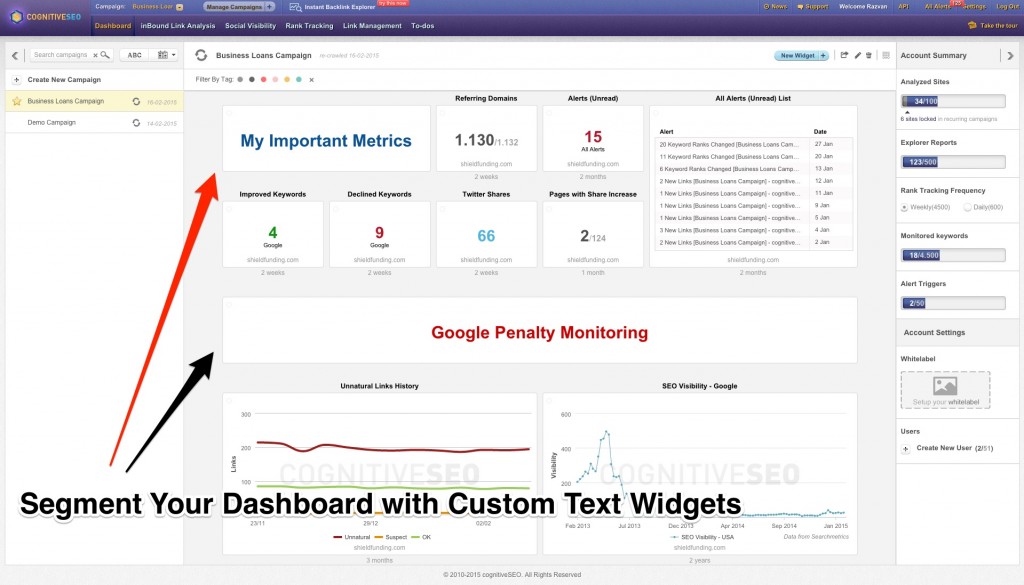
5. Top 10/20/30 Rank Tracking E-mail Alert – Get Notified Instantly for Rankings Entries & Exists
Just because you’re watching your business doesn’t mean you cannot look sideways too. In fact, we recommend it. Which is why one of the new alerts that we’ve created allows you to look at the top 10/20/30 rankings entries and exits for all tracked or specific keywords. You can choose the keyword and the search engine to watch for (just because one of them is more famous doesn’t mean the others aren’t worth chasing) and what type to change to pick up on (entry, exit, improve or decline). Add as many triggers as you want and give each of them a unique name so you can keep better track. Now you’re not just looking at your business, you’re looking at your business in the context of the business domain.
![]()
What is Coming Next?
We’re not stopping here. More widgets will be added to the dashboard in order to provide a very flexible and customizable marketing dashboard that both technical and management people will use. In the meantime, take the time to get acquainted to our newest offering and get full advantage of your dashboard whichever way fits you best.
What’s the next widget you want to see on your Digital Marketing Dashboard?

 Site Explorer
Site Explorer Keyword tool
Keyword tool Google Algorithm Changes
Google Algorithm Changes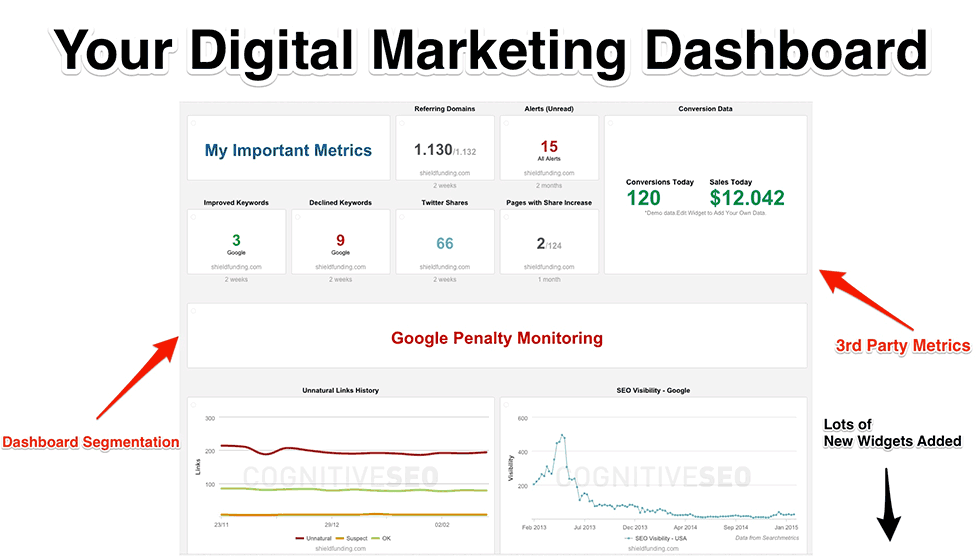


Awesome update Razvan! Looking forward to improving my dashboards.
One thing i would like is the ability to track english and french keywords in the same campaign.
Since 90% of the sites i work on are bilingual, i should use 2 campaigns on Cognitive SEO just for keywords, so i’m paying for another tracking tool and using both.
Keep up the good work!!
tks for the feedback Frank. this will be added as a feature in the Rank Tracking module in the following months. we are aware of this and we have this on the plan to be improved.
Kudos on coming up with such a flexible dashboard Razvan. I think it is going to give leaders in the SEO segment, a run for their money in future. Most amazing thing is the speed at which you guys are moving, coming up with new features and updates.
tks for the feedback and appreciation Cathy. we are doing our best to provide our customers with the cutting-edge tools that they really need. the roadmap is long and we need to prioritize stuff. do you have any favorite feature that you would like to see added ?
Great update. I read your blog and got to know much more about the dashboard and its features. Thanks for your feedback.
glad to hear. here is the full documentation on the dashboard also if you are interested http://support.cognitiveseo.com/knowledgebase/seo-dashboard-documentation/
Hello Razvan, I have to say I’m pretty impressed with what cognitive SEO can do. Those metrics are very helpful for both business owners and web masters. Cheers!