Every SEO specialist might feel overwhelmed from time to time because of their constant effort to see the outcome. It is a long term commitment. There are no shortcuts and you must look for future results, not present ones. For SEO amateurs, it is even harder. It is a constant battle to keep the rankings high. They will always try to find the easy way. We won’t talk about them today; we will address those who are striving to do white hat SEO.
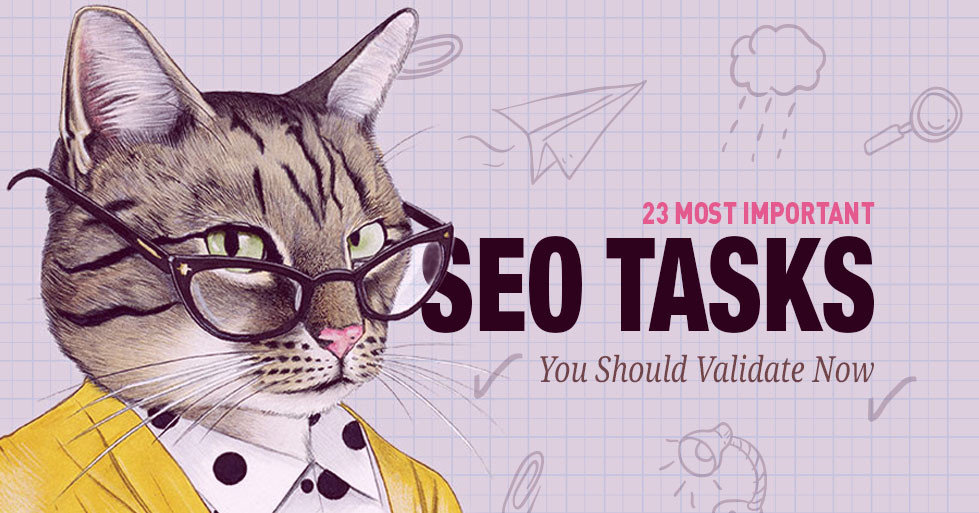
We’ve compiled a checklist with the most important SEO tasks you should validate to keep your site clean and pretty. All your hard work shouldn’t catch dust. You must verify your site regularly and evaluate whether all your effort was worth it.
Check this list and start boosting your website:
- Clean Your Site of Duplicate Content
- Track Keywords – Craft a List of Keywords to Verify Rankings
- Define a Core Keyword for Each Page
- Keep Unique and Relevant Title Tags Within Your Website
- Write Meta Description with Less Than 156 Characters
- Use Keywords in the Title Tags and Headings for Better Content Optimization
- Keep the URL as Short as Possible
- Optimize Images with Descriptive ALT Tags
- Write Competitive Content Frequently to Stay on Top
- Have a Blog and Write Smart Content Frequently
- Monitor Your Backlinks’ Naturalness
- Make Sure Your Site Is Mobile-Optimized (Accelerated Mobile Pages)
- Optimize Your Site for a Fast Load Speed Time
- Diagnose Your Site with Google Search Console Tools
- Fix Crawl Errors in Google Search Console
- Monitor Your Site’s Indexation Status
- Focus on Your Audience’s Demographics
- Keep Your Returning Users Under the Magnifying Glass
- Setup Your Goals in Google Analytics
- Local SEO: Attract Local Customers
- Run a Website Audit Before and After Implementing SEO Strategies
- Disavow Harmful Links to Keep Your Link Profile Clean
- Using 301 Redirects for Broken Links
- Conclusion
1. Clean Your Site of Duplicate Content
Since duplicate content is not the most orthodox SEO practice, if it’s the case, you should start cleaning your site, so you don’t get penalized by Google. A quick way to identify that is by accessing tools to check your site. Some of the most used tools for checking duplicate content are Copyscape and Siteliner.
Using canonical tags is another way to prevent having duplicate content. If, for example, your site is www.hairoil.net so might be hairoil.net, hairoil.net/index.html or www.hairoil.net/index.html. You need to use the rel=canonical tag only for one URL. You should use the rel=canonical tag to give a hint to Google to know that the sites are one and the same. Below you can find the code to set the URL you mark as canonical:
![]()
2. Track Keywords – Craft a List of Keywords to Verify Rankings
You want to rank as high as possible so you should always track the keywords that matter in order to see how your site is performing. First, you need to research and make a list with the keywords you wish to rank for. You don’t have to check them manually. There are lots of tools that can help you with that. After that, you need to keep them in a consistent system in order to monitor them, even daily if possible. You can use a Rank Tracker Tool to do so as it’s a time and money saver.
![]()
Each line represents the performance for each monitored keyword. On the bottom you can select the period; if you hover over on each line, it will show you the keyword, the position, the URL and the date. To see the trending lines, you must add the keywords first. Here you can find the guide.
3. Define a Core Keyword for Each Page
Having keyword targeted pages is something to keep an eye on. Finding the right keyword might be hard, but there are tools to help you with that. The well-known Google Keyword Planner is maybe the most used tool for searching keywords, even though it suffered a lot of changes in the last year. To receive specific data you need to have at least one active campaign in Adwords, otherwise you will see limited data in the average monthly searches column, such as 0, 1-100, 100-1K, 1K-10K, 10K-100K, 100K-1M, 1M+. You could also use the Forecasting Tool for more accurate data.
After you set up a list with maximum 5 keywords, pick only one to be the core keyword for your article and use the other ones in your content for semantic optimization.
4. Keep Unique and Relevant Title Tags Within Your Website
After you write the content, you should optimize your title tag to express what you want to convey. It is important to verify if you have duplicate title tags. You do that if you have registered your website in Google Webmaster Tools and look at the HTML Improvements in the menu and search for the titles that are duplicated.
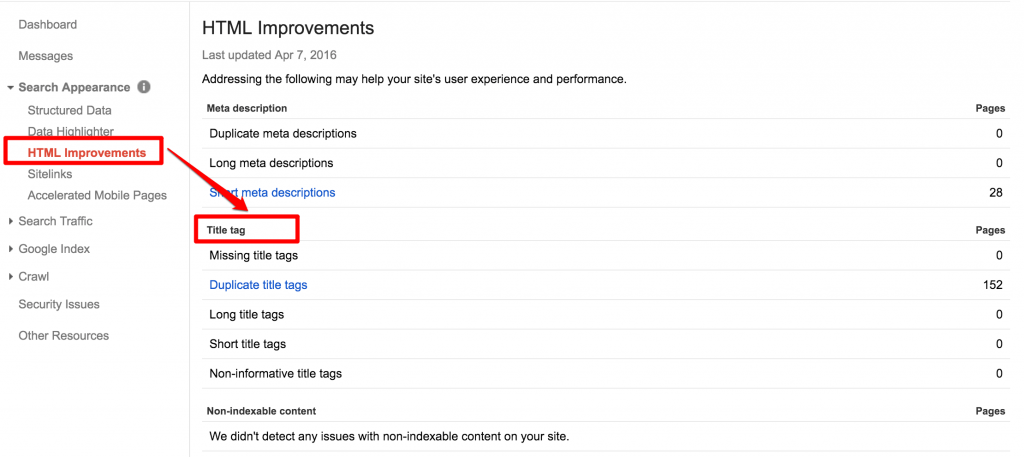
After you see the list, you should modify the duplicate title tags and try to find other ones that are relevant.
As a recommendation, I suggest you have clickbait title tags to increase your CTR. For that you should make sure it has:
- a length of maximum 60 characters;
- the core keyword included;
- the promise you make to the reader to persuade him;
- the brand name (optional).
A simple and an effective way to write the title tag: Primary Keyword – Secondary Keyword | Brand Name
5. Write Meta Description with Less Than 156 Characters
Meta description is an onsite SEO element you need to have for every page. For each meta description, you should have the answer to what the user is thinking: “what’s in it for me?”. At this point, you must differentiate yourself from the competitors and bring to the fore your value proposition. Before you make any decision, make sure you’ve searched the meta description that represents the best option from all that you could possibly think of.
Make sure you’ve chosen the right tone, it is welcoming, it has a call to action, it’s unique and it has the core keyword.
After you’ve encapsulated what I outlined in maximum 156 characters, you can save your meta description. It’s important it has only 156 characters, because that’s the maximum Google will show in the search engine results for every query.
6. Use Keywords in the Title Tags and Headings for Better Content Optimization
Your core keyword should be included in the title tag, in headings and not only. You should also place it in the URL, in the content, in the image alt descriptions, and in the meta description.
The title tag for each page must be unique and entice you to click on it. If you have included the keyword in all the elements I’ve listed above, your post will be better optimized, and this could offer you a better ranking position in SERP. On top of all, using a keyword in the URL might simply make a site appear more relevant.
Another important aspect you should check is to have the title tags of maximum 60 characters.
7. Keep the URL as Short as Possible
A good SEO specialist knows that he should keep a simple URL structure. Also, a friendly URL can even help you rank better. To help improve the readability you should use a permalink without dynamic parameters. The only punctuation you should use are the hyphens (-) instead of underscores (_).
You can match your title with the URL if it’s a short title.
It doesn’t mean that if the title is “7 Dumb Stories People Told Me When I Was Starting a Business” the URL should include it all.
The URL could look something like this:
http://businessentrepreneurs.com/seven-dumb-things-people-told-me
or
http://businessentrepreneurs.com/blog/seven-dumb-things-people-told-me
It looks good either way.
One thing you shouldn’t do is to leave your URL automated because it can include irrelevant stop words (a, the, so,with, for, to, at, etc.).
8. Optimize Images with Descriptive ALT Tags
Another important SEO task you should validate is including the alt description in your image to make your content even more relevant. If you’ve never thought about adding images, please try and add at least one in your content to make it more readable and explicit.
If you’re using an open-source content management system, such as WordPress or Blogger, it’s easy to add an image alt description. You can take a look at the next picture to get an idea:
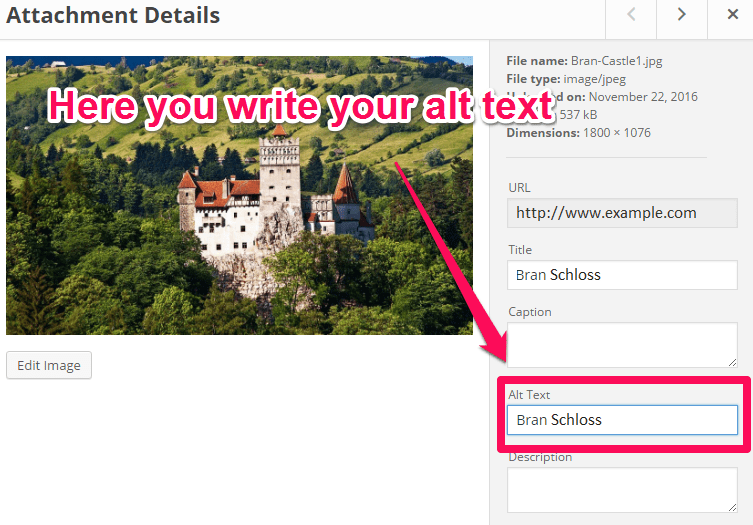
If you’re using HTML language then you could simply add the alt=”here you can write your alt text” to your image tag.
9. Write Competitive Content Frequently to Stay on Top
You already know that your content must be unique and bring value to your readers. Beside that it has to be a competitive type of content, so the audience choose your site and not that of your competitors. This means that before writing a new piece of information you should see if and how it was debated by your competitor. An easy way to do this is by checking their website. You can do this by searching on Google by the query “site: name of the site keyword” or, an easier way to do this is to check for the type of content you are most interested on BrandMentions.
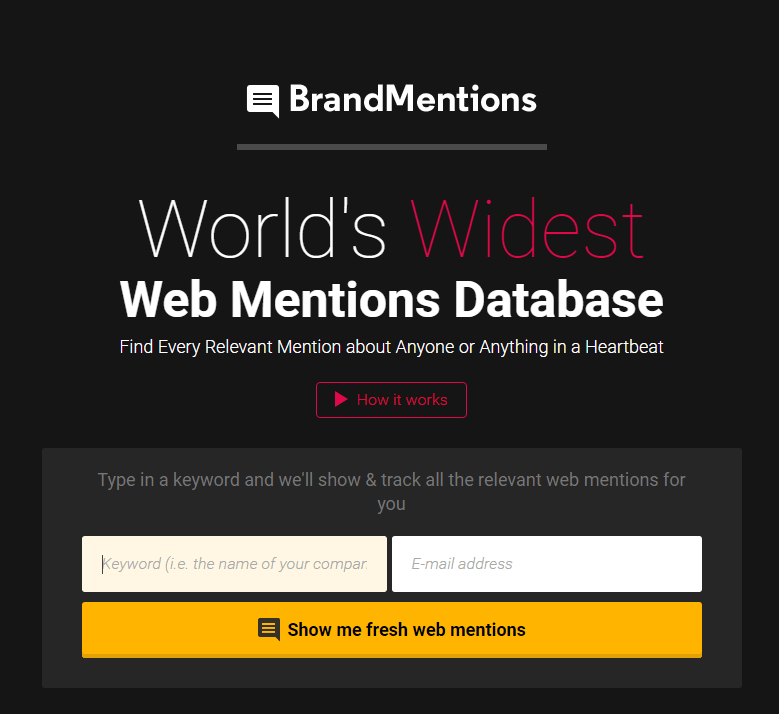
10. Have a Blog and Write Smart Content Frequently
If you want to bring more visitors to your site and create leads, you might be thinking of creating a blog. Here you can find more reasons on why to do so.
A good SEO indicator is a blog that has fresh content written on a regular basis. Furthermore, a blog can make you stand on top of your competitors in SERP. Having a blog is an easy way to have new content on your site to help you rank higher in the search engines results.
You can present your product more efficiently if you offer blog content to back up the benefits.
In case you don’t have a blog you can create a free version by registering on WordPress or Blogger. Then, you will have to build your blog, select a template, install the plugins you need, create a user account, edit the appearance of your blog, create categories for your blog, edit settings. You will start to write after you’ve checked your site to see if it shows information properly, if it has a fast load speed page, if all the buttons work, if the comments area works and all the other features are set up right. We know it might sound a long complicated task, yet once you started we bet it will grow on you.
11. Monitor Your Backlinks’ Naturalness
On the web you can find lots and lots of useful tools to help you monitor your backlinks’ naturalness. You can use the cognitiveSEO tool to explore statistics in the Unnatural Links History chart, besides other interesting features. The Link Velocity chart will help you discover if you have an unnatural profile due to the different spikes on various time frames.
Below you can see a print screen with the Unnatural Links Detection feature:
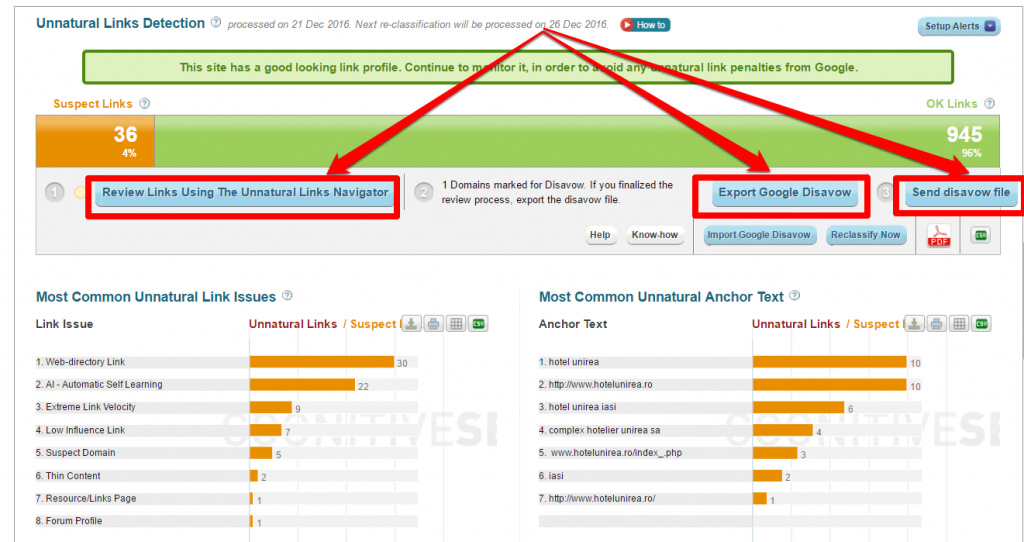
A major advantage of this tool is the fact you can review your inbound links using the Unnatural Links Navigator, then disavow the ones you think might cause you problems and export the file to send it straight to Google at a click away.
12. Make Sure Your Site Is Mobile-Optimized (Accelerated Mobile Pages)
A new era for front end developers started early in 2002 when Audi launched a site with a layout that adapts to browser viewport. Then Mashable called 2013 the Year of Responsive Web Design. Nowadays, it is mandatory you have a responsive design to ensure good user-experience.
A responsive website design means:
- an adaptable screen resolution: the site can be viewed on different screen sizes no matter if it’s portrait or landscape;
- flexible media: images and videos are scaled;
- liquid layout: the layout can change for each device as you can see in the next picture;
- a different way to navigate: on the desktop, you scroll while on other devices you tap;
- smaller sized graphics: on mobile devices, the images need to be smaller to load faster.
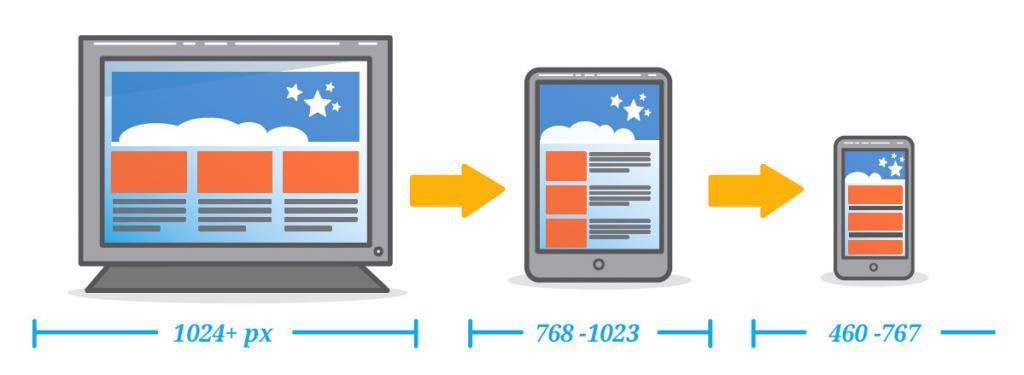
Source: http://raxadesign.com/Websites/raxadesign/images/responsive-web-design-houston.jpg
Also, you can see how the responsive website design works. For a desktop, it shows 3 paragraphs of text, for a tablet 2 paragraphs and for a mobile phone only one paragraph. Besides that, the desktop has a landscape format and the other devices a portrait format.
Nowadays, there are lots of tools and HTML codes to help you create responsive website designs and improve their load speed time. That is why the Accelerated Mobile Pages Project was born. The AMP is an elegant solution and simpler way to build web pages for static content that render faster. The nice part is that if your site doesn’t use custom JavaScript and it’s mostly static, you probably don’t even have to create a second version of it for AMP. Every AMP document includes the AMP JS JavaScript library that delivers optimum performance by adding and validating a few important rules in your markup.
More information about AMP you can find in the next video:
13. Optimize Your Site for a Fast Load Speed Time
The load speed time and bounce rate go hand in hand. As long as your site has a low load speed page, your visitors will leave your site and may never come back. We live in the fastest era of technology, and some people live on the premises that every page on the internet must load in a blink of an eye.
Site speed is an important factor for ranking in the search results. You can verify the load speed time with free tools you can easily spot on the web. An example of this kind you can see in the next screenshot:
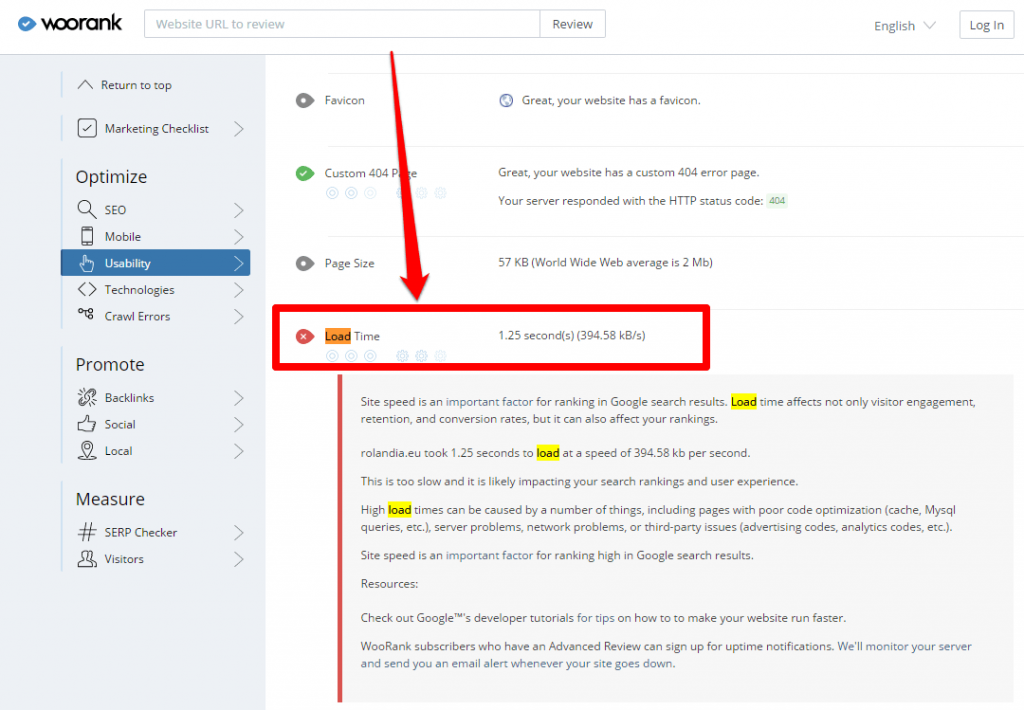
www.rolandia.eu
You can see how fast a page loads. For example, the site tested above loads in 1.25 seconds.
High load times can be caused by lots of factors, such as pages with poor code optimization, server or network problems, analytics codes and so on.
Another example of a Speed Test is the one offered by Google. Below you can see a screenshot of a site:
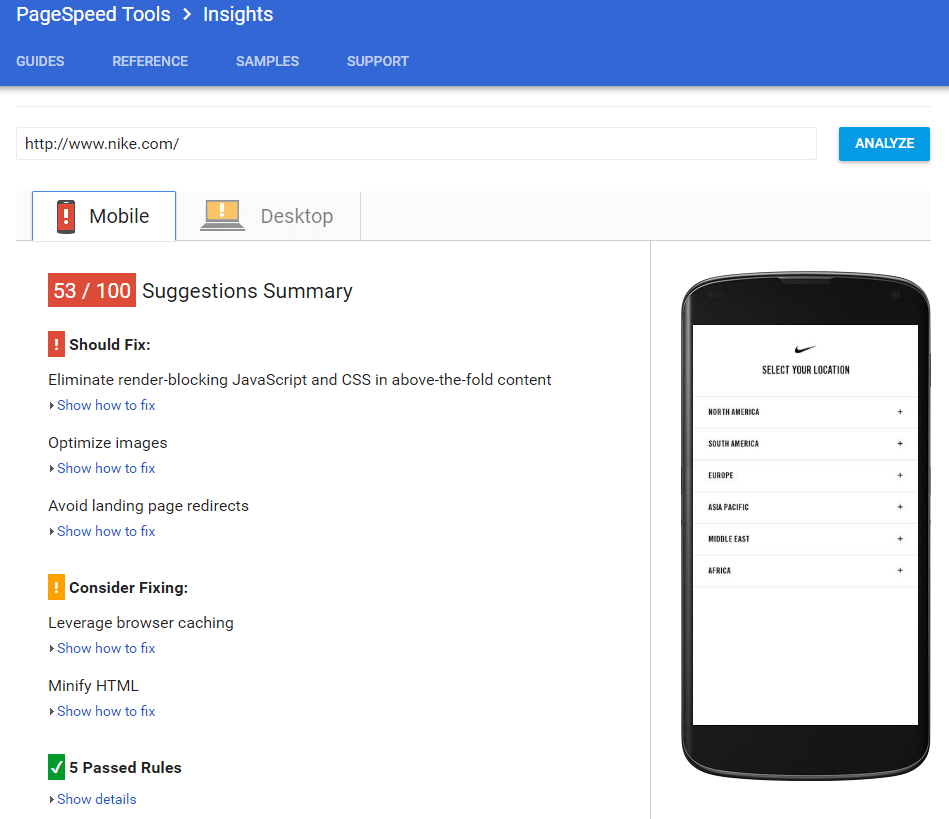
After the tool analyzes your site, you will receive a score out of 100 for the speed load page for both mobile and desktop. On top of all, you will see a list of suggestions and “how-to” guides to fix the issues.
After 1-2 weeks it is important to verify the site again if you’ve implemented the suggestions from the summary list.
14. Diagnose Your Site with Google Search Console Tools
Another important SEO task you should check is the connection with Google Search Console. If you haven’t registered your site, you should check the guide to see how. If you have registered your site, you need to verify the message board in the left menu (see the screenshot below) to learn which are the first steps before you start making any changes.
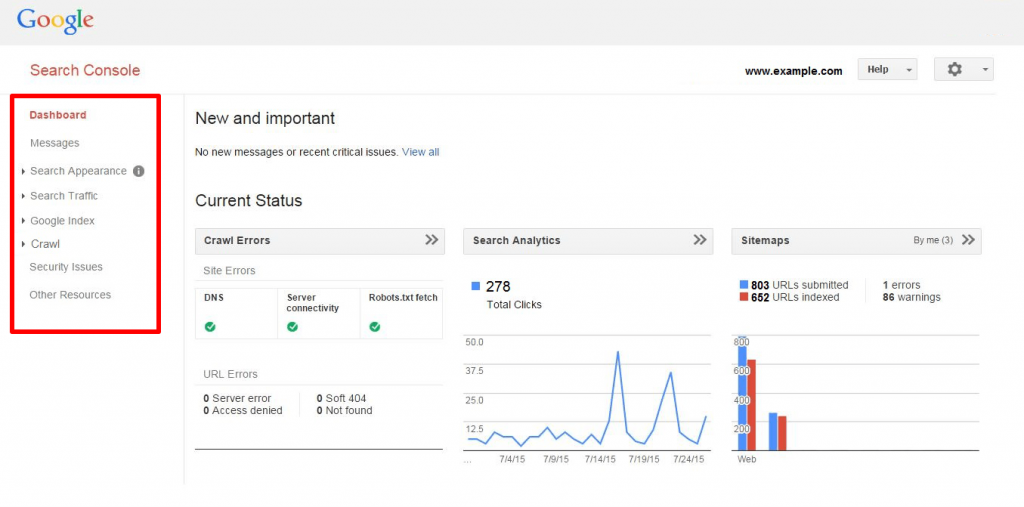
In the menu on the left you have 4 categories including search appearance, search traffic, Google index status update and crawl data. You should check each category and try to solve as many issues as you can.
If you have any question, there is a help center with all the information you should know about the tool.
15. Fix Crawl Errors in Google Search Console
The Crawl errors list is placed under the Crawl category in Google Search Console. While some sites may have a few crawl errors, others may have thousands. And there are some which don’t have such problems. Below you will see an example of a site with no crawl errors.
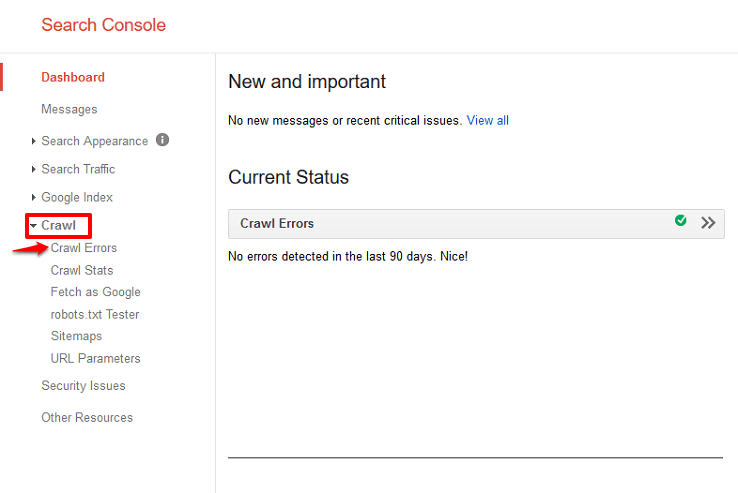
If you are lucky and have a site with no crawl errors, good for you. If you have a site which does have problems, there are ways to solve them. The site errors include DNS errors, server errors and robots failure. To resolve the first issue you could use one of the next options: Fetch as Google tool to crawl each link, check your DNS provider or make sure your server displays a 404 or 500 error code when needed.
If you have server errors, you need to see what type of error you’ve having. The Google support team offers another option:
Use Fetch as Google to check if Googlebot can currently crawl your site. If Fetch as Google returns the content of your homepage without problems, you can assume that Google is generally able to access your site properly.
If you are experiencing robots failure, you need to verify your robots.txt file. Make sure you check the file on a regular basis to never receive any errors in the future.
Besides site errors, there are 4 other types of URL errors on desktop including “server errors”, “soft 404”, “access denied”, “not found” and one type on mobile, including “not found”. You can see a screenshot below:
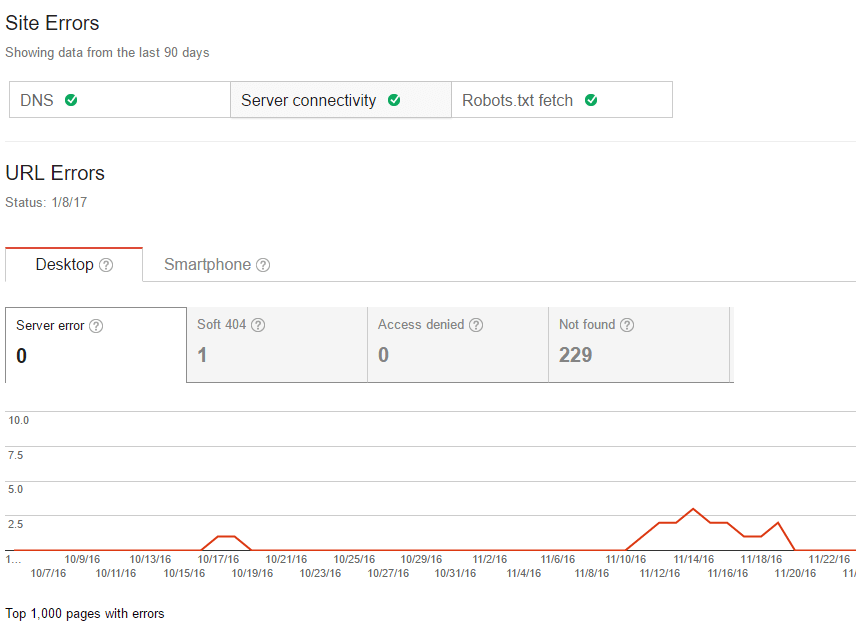
You need to check every link from the list and mark it as fixed.
16. Monitor Your Site’s Indexation Status
As you’ve probably seen until now, Google Search Console tool came in handy for validating a few of the most important SEO tasks. And monitoring your site’s indexation status is another thing you could check using that tool.
Below you can see a screenshot from Google Console with the index status.
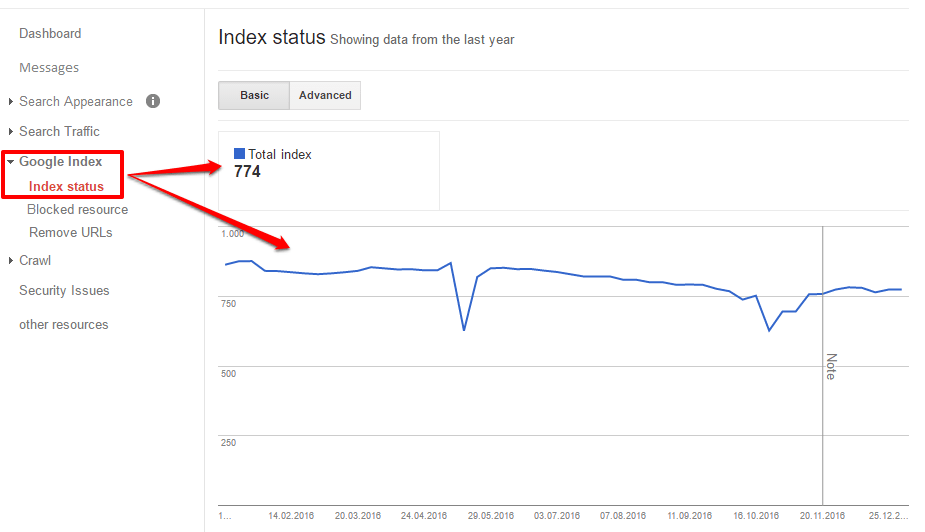
To have all the pages indexed in Google, you need to verify the crawl errors and fix them. Then you should use the Fetch as Google tool to manually send the URLs you’d want to index.
17. Focus on Your Audience’s Demographics
Another important SEO task you need to check is focusing on your audience’s demographics. Google Analytics can help you discover high-value information about your audience composition. Using the tool you can discover if the audience you’ve targeted is really the one that comes on your site.
In the next picture you can see a screenshot from Google Analytics with a demographic report:
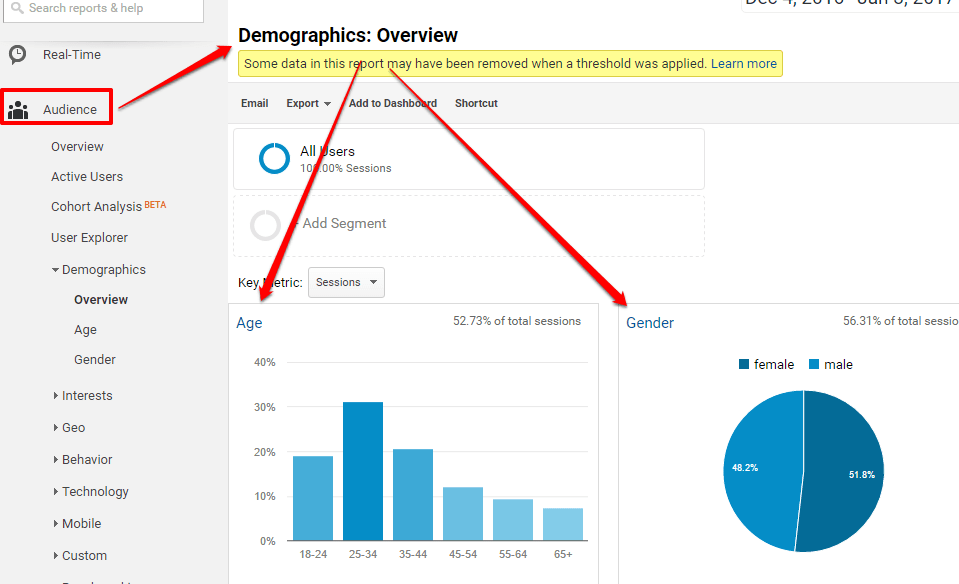
The statistical data you extract from Google Analytics will help you set up strategies to turn your visitors into customers by knowing what kind of creative content to write, what kind of media to buy, what kind of audience to use for remarketing campaigns. Knowing and understanding your audience is a key element in every business.
18. Keep Your Returning Users Under the Magnifying Glass
Don’t close your Analytics account just yet. You can see the returning users on the main screen of Audience Overview as presented in the picture below.
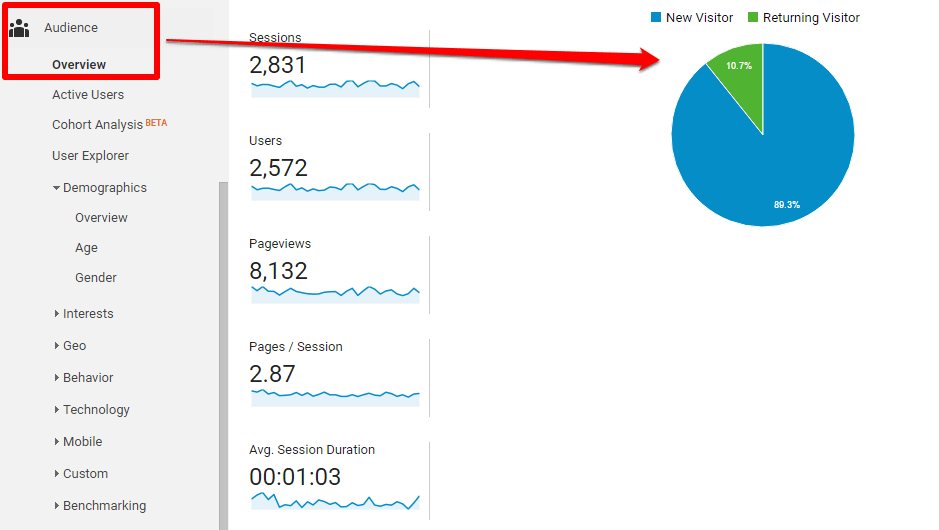
The number of your returning visitors is displayed along with the number of the new visitors. You can see the percentage for each group, and if you hover over, you’ll see the actual number of visitors for each group.
The higher the number of the returning visitors, the higher the chance you’ve made an impression on them.
The returning visitors are the most valuable visitors because they know you, maybe they like you, and you have a higher chance to make them convert.
If you have a low number of returning visitors, it seems you might have a problem and can’t capture their attention for a longer time. Maybe the information isn’t displayed well on your site, maybe the page load time is slow. It can happen for various reasons. You need to make some tests and make a comparison between your site and your competitors’ site.
19. Setup Your Goals in Google Analytics
You can set up goals in Analytics to keep track of your conversions. A goal can be a contact form, a request for an offer, a subscription for a product, a subscription to the newsletter, downloads, video plays and purchases. In order to keep your business growing, you should know where you stand.
Metrics aren’t sexy but they are important – Neil Patel
In the following picture you will see where you can set up your goals.
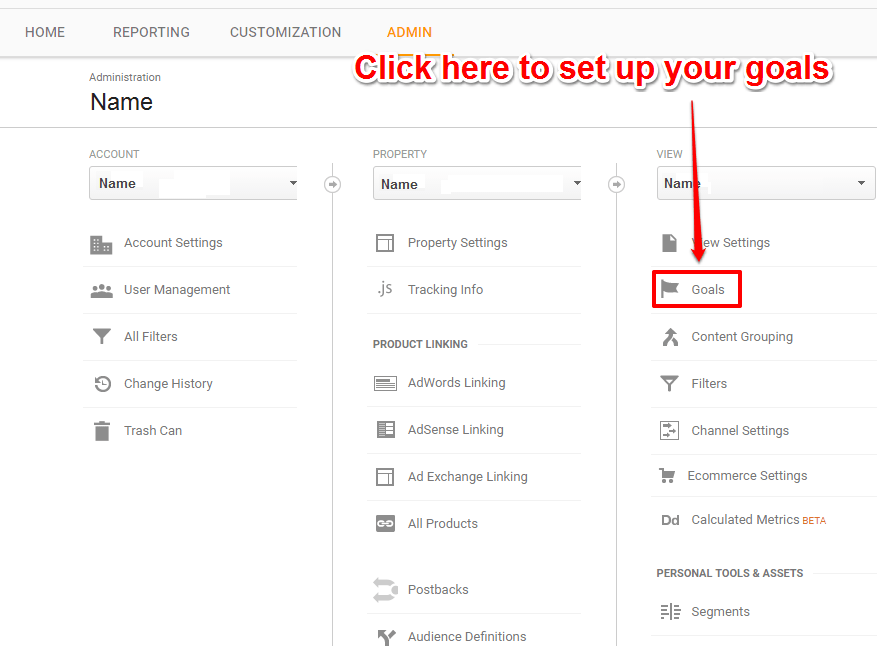
Define objectives and transform them into goals to help you build strategies to push your visitors down the funnel and improve your conversion rates.
To be a better SEO specialist you should set up SEO goals for:
- destination page: to see how many people view a specific page;
- page views: to see how many people viewed a minimum of pages on your website;
- duration: to see how many people stayed on your website for a minimum amount of time.
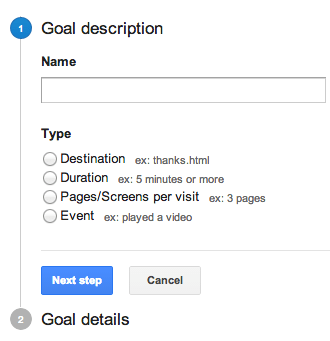
In the picture above you can see the possibilities you have to set up goals in Analytics.
20. Local SEO: Attract Local Customers
Local SEO started to gain more and more power on desktop and on mobile. You need to be more visible to your local customers. There are 3 elements you need to take care of: NAP citations, local reviews and claiming your business on Google My Business.
NAP is the acronym for Name, Address, Phone Number. You must be careful to have correct information displayed on your site and other sites.
If you have your NAP across the web on different websites, it’s a validation you exist and your business is legitimate.
Local reviews can be gathered from your customers in a polite way by asking through a private email or message, without offering anything in return to manipulate what they declare. If you want to stand out and to get ranked higher, you should connect your business with platforms that offer the possibility to get reviews for your products. Yelp, TripAdvisor, Google and Facebook reviews are just a few examples.
Receiving numerous good reviews and a high number of stars can get you in the first positions and this could influence your customers.
Claiming your business on Google My Business is quite easy. You need to log in with an email address into Google and then fill in the information about your company name, address, phone number and business category.
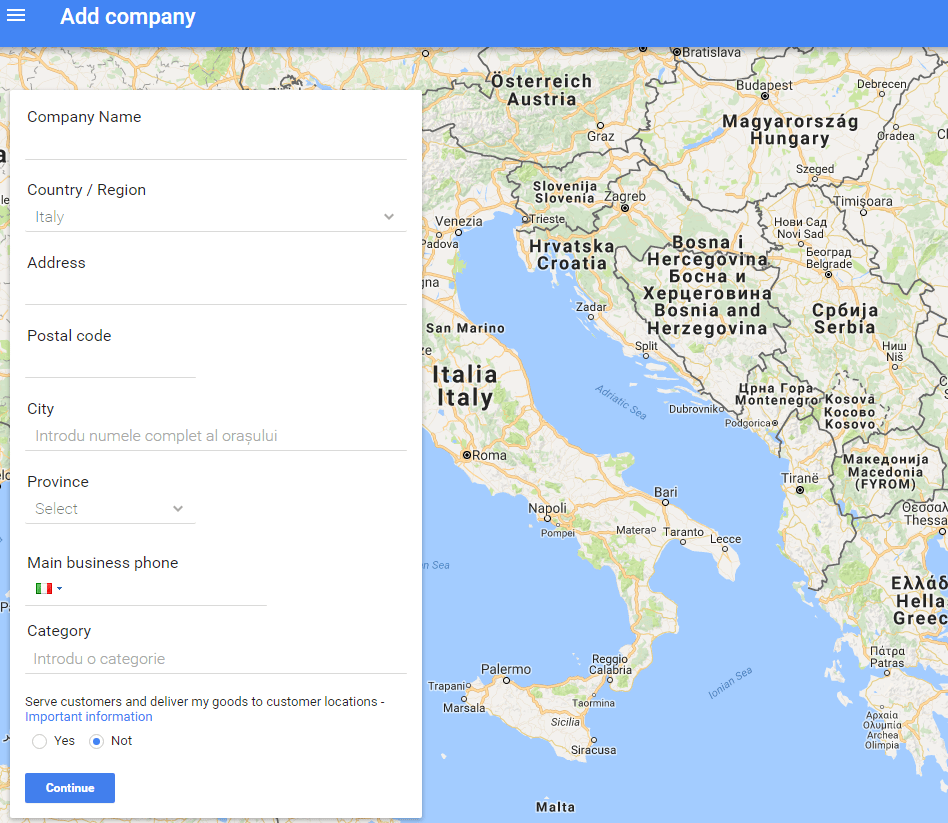
After that, you will receive a code in your physical mailbox with the instructions. It could be a few days until you receive it. After you validate your account, you will have to add information and pictures in your Google+ account.
21. Run a Website Audit Before and After Implementing SEO Strategies
If you have never run a website audit, it’s time to do it now. Before you start making changes to your site or before you start implementing different strategies and after you’ve ended an important activity on your site you should run a website audit.
On the web, you can find tools to help you generate a report and keep track of the data you receive there. There are tools like cognitiveSEO or, Moz, Woorank, SEO Site Checkup and even Google Search Console that can help you generate substantial data after you ran an audit for your website.
22. Disavow Harmful Links to Keep Your Link Profile Clean
The purpose of the disavow tool is to tell Google not to take into consideration the harmful links (the links that don’t observe the Google Guidelines). It is recommended to use the disavow tool with enhanced attention, in case of penalties or if you’ve checked your profile link and discovered links that aren’t relevant or don’t comply with the Google Guidelines.
Matt Cutts himself, Google’s former head of web spam, argues in the video below that you should use the disavow tool even if there’s not a manual action on your site.
The cognitiveSEO tool can help you evaluate the naturalness of each inbound link using the Unnatural Links Detection feature. You can import your disavow file or export it and send it to Google right from the tool. In the next picture, you can also see an example of a site with an unnatural link profile along with the most common unnatural link issues.
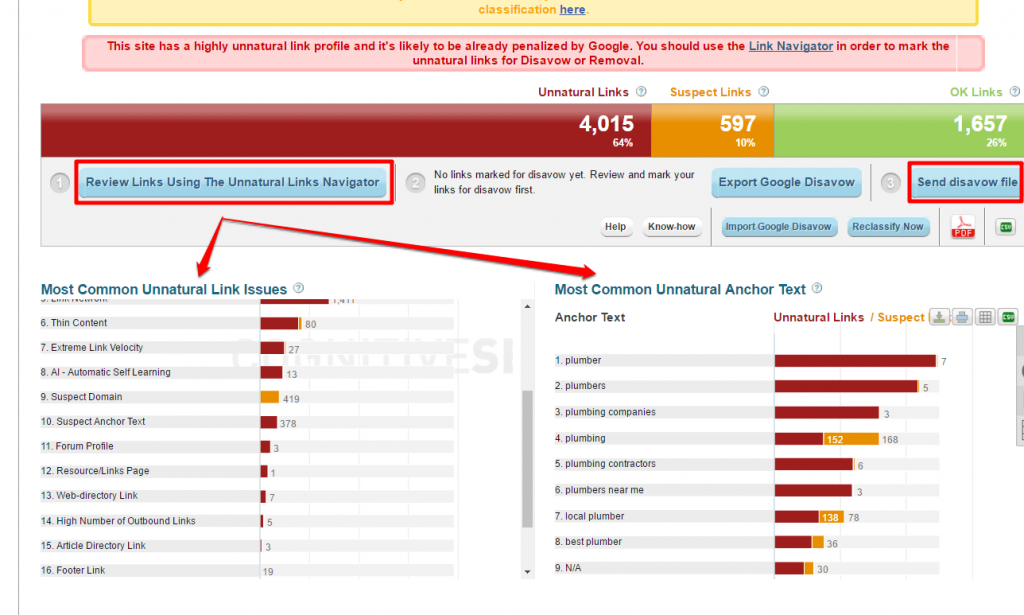
You can filter the links and see a list with those which are unnatural and suspect as presented in the next screenshot. For each link you can see why it is considered to be unnatural. For the example presented below the issues are: low influence link, in-content with suspicious pattern link and extremely low influence.
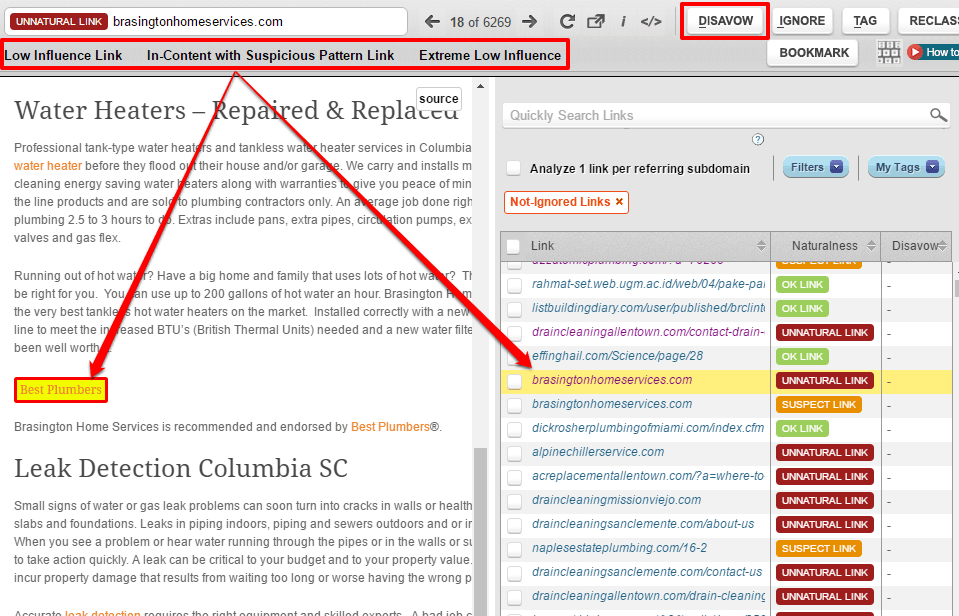
After you reviewed the link and saw it is harmful you have the possibility to disavow it. If you change your mind you can un-disavow the link before sending the file to Google.
23. Using 301 Redirects for Broken Links
You should verify your site to see if you have broken links by using a broken link checker regularly. Not having 301 redirects for pages with a 404 Error message will lead to losing link juice.
The cognitiveSEO explorer tool has a practical way of checking your website for broken pages. An example of this action you can see in the picture below:
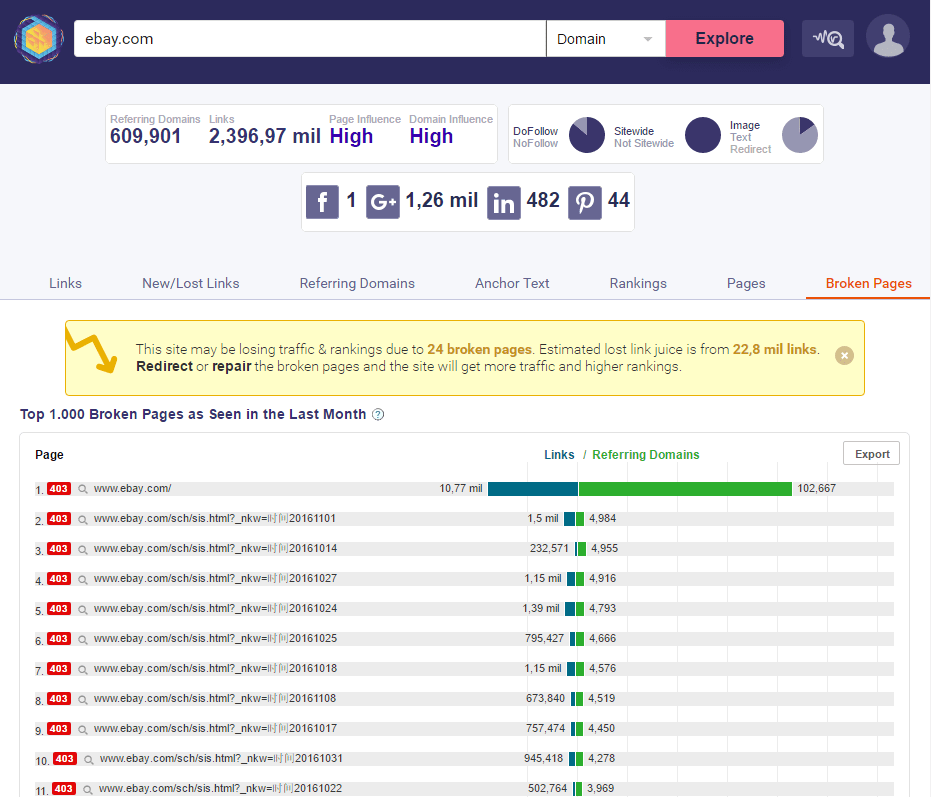
A 301 redirect is the most friendly way for a webpage redirection. There are multiple ways to do this via code and htaccess redirect.
Conclusion
This checklist above includes the most important SEO tasks. I assure you that there are other numerous SEO tasks you should check, but these are the ones you should focus on first.
You should track and evaluate your SEO work to make sure you see some results. Always try to improve and strive to clean the site of bad links, broken pages, crawl errors, bad implementation techniques. Metrics are important even though nobody likes to keep track of them.
Don’t do your work halfway. Follow the previous checklist and you should be fine. We’ll be happy to hear the good news about the improvements of your sites. If you have any other SEO task you would like to add to this list, we’d be more than happy if you’d share them with us.

 Site Explorer
Site Explorer Keyword tool
Keyword tool Google Algorithm Changes
Google Algorithm Changes

Razvan, I do agree with all your points but similar to perfection of Technical SEO, task orientation of Link Building is also a priority.
I would give a fair weight-age to earning links. Speed is among top 3 factors out of every survey done by MOZ, Backlinko and others.
Very good post! I`d add to check the hreflang for language and regional URLs. Most of the time there’re problems because of an inapropiate use, specially in online shops.
Hi Razvan,
An essential check-list to do whenever you Start SEO for a Website.
And I agree with Shyam these Day search engines do a lot of efforts in blocking those websites who have speed issues
Nice post. For me quality backlinks, internal link building and cleaning Analytics from Referral Spam is also important! However, being patent is critical as well! 😉
Quite a long list you got here. I guess I have to go through each one to see how my website is performing. I have to admit though that this is one part of SEO that I would rather not think about. I am more interested in building relationships with other people.
This is the best SEO checklist to boost the website rank in top position.
Agree with author! Most of these you can see in Google Webmaster Advices. Want tp add that every point is necessary to do. Sometimes you can down good site in search, if wont’t take into acoount useful seo-advices. But it would be also great to read about optimisation for Yahoo, Bing.
This is the best SEO checklist to boost the website rank in top position.