The internet is a scary thing. Who knows what you could find out there, on the dark side. You must be very careful to avoid being a victim of the numerous SEO mistakes that exist on the internet, such as the defective management of site links, short content blogs, flash content, poorly written content, missed title tags or meta descriptions to slow website speed, deindexation of your site, low quality content, blocked content on CDNs, ignored social elements and so many more.

We’ve prepared an exhaustive list with the most common SEO mistakes you need to avoid in 2017, and SEO tips for each situation. Check them out and tell us what your biggest mistake was and how you managed to solve it.
CONTENT OPTIMIZATION MISTAKES
- Writing Poor Quality Content Won’t Rank Your Site Higher in SERP
- Not Researching Your Niche and Keywords is Bad Practice
- Optimizing for the Wrong Keywords Will Never Get You Results
- Using Similar Content in the META Tags
- Missing Title Tags and Meta Descriptions
- Missing Alt Description for Image Optimization
- Optimizing Just for Short Tail Keywords Won’t Bring You Traffic
- Ignoring Local SEO Won’t Differentiate You from Your Competitors
- Optimizing for Extra Long Tail Keywords with No Traffic
- Leaving Title Tags Automated Won’t Help You to Increase Your CTR
- Writing Short Form Content Won’t Build a Long-Term Relationship with Your Customers
- Optimizing Multiple Pages for the Same Keyword – Content Cannibalization
- Not Adding Keywords in the Heading Tags
TECHNICAL SEO ISSUES
- Stopping Search Engines from Crawling Your Site
- Deindexing Your Website Needs to Be Solved
- Migrating Site without Using Redirects
- Creating Loop Redirects Is Creating Bad User Experience
- Canonicalizing Irrelevant URLs to Avoid Content Duplication
- Blocking Content on CDNs Leads to Traffic Loss
- Depending on Ajax & JavaScript to Feature Content on Websites
- Having a Slow Website Speed Could Drastically Decrease Conversions
- Creating a Flash Site Without a Redirect to the Html Version
- Not Showing a 404 Error When It’s Supposed To
- Not Using 301 Redirects Will Lead to Losing Link Juice
- Compromising Content for an Appealing Design
- Indexing Pages You Shouldn’t
- Poorly Managing Your Sitelinks
- Not Designing a Responsive (Mobile) Site
- Having Annoying Newsletter Pop-Up on Every Page
- Linking to Untrusted Sources Could Damage Your Link Profile
- Having Multiple Broken Pages
- Using Underscores in URLs
- Including Query Parameters in URL Structure
BAD ADVICE & NOT REALISTIC EXPECTATIONS
- Collaborating with an Unreliable and Dishonest SEO Company
- Ignoring Recommendations from an SEO Company or Professional
- Expecting Immediate Results Is Unrealistic
- Not Tracking Your ROI/Analytics Data
- Not Protecting Your Staging Environments
- Missing Hreflang Tags
- Not Having an HTTPS Based Site
- Ignoring Social Elements Is Preventing Your Business from Having a Higher Audience
- Neglecting Website Makeover & Website Maintenance
- Not Using Canonical Tags
- Not Registering Your Site with Webmaster Tools
- Focus Only on Google and You Might Be Missing New Customers
- Chasing PageRank Is Obsolete
- Neglecting Search Engine Guidelines
- Not Including a Blog in Your Website
1. Writing Poor Quality Content Won’t Rank Your Site Higher in SERP
The rules for collaborating with a dishonest SEO company apply when hiring an untrustworthy copywriter or buying content from who knows where.
How can you avoid this mistake?
Quality content might be a hard thing to achieve, as it requires work, just like other valuable practices. I mean some people are doing it, why can’t you find someone fair to work with? You must search for a copywriter on authorized sites, not a freelancer that you saw on a site with a high amount of commercial ads.
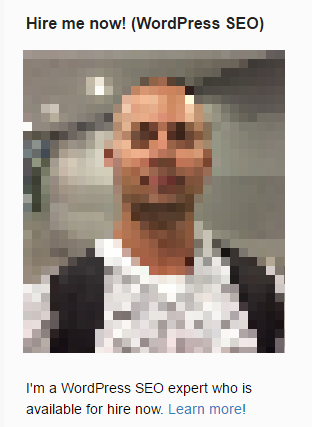
The relation between you and the SEO company must be based on trust. All the hard work will be rewarded, and you won’t risk getting penalized for black hat SEO techniques.
You need to get rid of all your poorly written content.
2. Not Researching Your Niche and Keywords is Bad Practice
Not researching your niche and not researching for keywords opportunities is not only an SEO mistake but also reflects a bad management practice. If you don’t know your niche, you might bring irrelevant visitors to your site and increase the bounce rate.
How can you avoid this mistake?
By searching and discovering your niche you will find out what its needs are. Therefore this will help you to do a deeper analysis to understand how to trigger the intent. After a rigorous understanding, you could search for keywords to bring them onto your website and finally make them convert.
Another important thing you need to do is to understand which are the keywords that sell and the ones that inform the user.
You could bring value to your keywords if they are chosen and optimized correctly.
On the web you can find lots of tools that can help you to choose the right keywords or get ideas for new keywords; the most used one is Keyword Planner offered by Google. You can spy on your competitors to see how they are doing and improve your business online by taking advantage of what they are missing. One way you can do that is by using Brand Mentions, a free tool designed to help you with competitor spying.
3. Optimizing for the Wrong Keywords Will Never Get You Results
Wrong keywords might be those that fall into another activity profile. For example, let’s say I sell toothpastes and I have a blog where I write weekly. On my blog, I have articles where I used keywords like “how to choose a toothpaste”, “toothpaste for sensitive teeth” and so on. At one moment I find some interesting news about toothpaste for dogs and I want to write an article about that, using “toothpaste for dogs” as a keyword. I must think twice if it’s appropriate. Perhaps, I shouldn’t as my audience wouldn’t be interested in that matter; or even if it were, it would probably apply to a very narrow niche.
Another type of wrong keywords could be those that are not connected at all with your website profile or the interest of the user. For example, you have a site about cosmetics and news about the Pokemon game is trending in the world wide web . I don’t recommend you to write about that just to receive traffic on your site because it’s irrelevant. I’m not saying don’t to take advantage of the trends, but you must be smart and see if you can do that because you could quickly become an epic fail and pollute your website.
You will confuse the visitors, and they might never come back to your site.
How can you avoid this mistake?
After you’ve come to know your niche and searched for the keywords, make sure they are relevant. Optimizing for the wrong keywords will only “bring” you traffic loss.
First, you need to think about the topic and then search for the best-suited keyword after you analyze very well the suggested keywords list (try Keyword Planner from Google for that). It is highly important to see if the keyword you chose is relevant for your users/customers. Is it something they might be interested in? Is it suitable for your content? You will never get the results you want if you target the wrong keyword.
4. Using Similar Content in the META Tags
Another common mistake is using similar content in the META Tags. These tags include meta titles, meta descriptions, and even meta keywords. It is hard for the search engines to choose what page to show from your website if you are using the same keyword or title. Remember that Google lists the results for your query in almost a second. Google might not show the result you want for that query. And another thing you should remember is that Google values uniqueness.
How can you avoid this mistake?
You should register your site with Webmaster Tools (know now as Google Search Console) to see the pages which have duplicate meta description, meta titles and this can help you to write different content on each page.
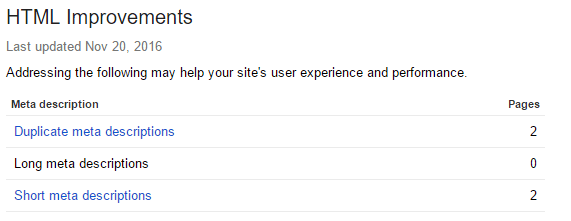
5. Missing Title Tags and Meta Descriptions
You should always write title tags and meta description otherwise, you miss being shown correctly in SERP and increase your CTR. You can lose traffic and ranking if you don’t optimize these two elements. They are crucial because if they are written correctly, you can persuade as many visitors as possible to enter your site. So little can do so much. So why not try to do something if it’s for your own good.
How can you avoid this mistake?
If you are using an open-source content management system such as WordPress or Blogger, you can install plugins to help you to optimize your content better. The most used one is SEO by Yoast, and it looks something like this:
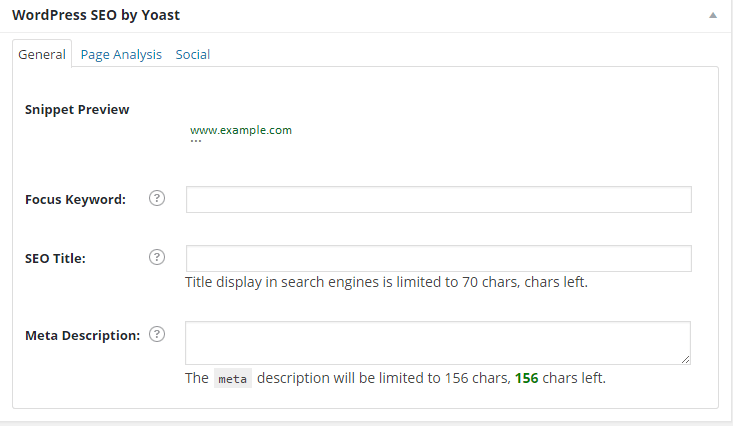
If you have a site written using programming language, you should have HTML tags for titles, descriptions, and keywords.
6. Missing Alt Description for Image Optimization
Not having alt descriptions for images is an SEO mistake because you will lose substantial traffic from image search. And it also shows you act like a novice.
If you are using alt description, you can guide the search engines understand what is that picture about and “help” it to appear in the Image search for the right keyword.
Images have an important role on a page because they are visually more attractive and if they are properly optimized, they could have higher visibility than the content. You can see an example of this kind below. The first screenshot is for the query search, where you can see that “bran Schloss” is found on page 3 in Google.
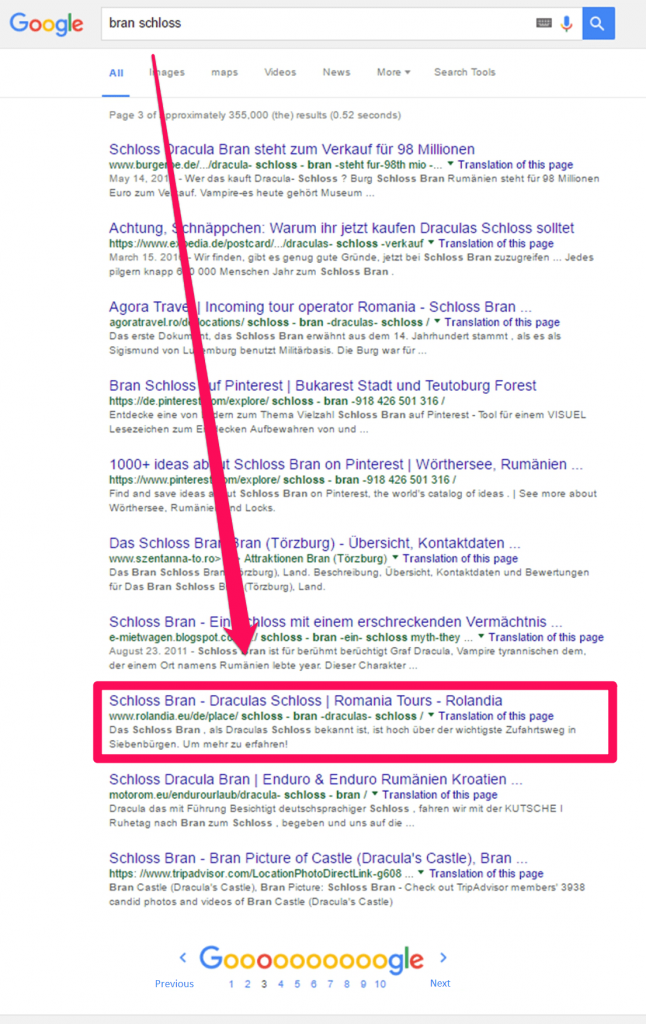
The second screenshot is for the image search, where you can see that the picture for the same keyword “bran Schloss”, corresponding to the same site, is found above the fold.
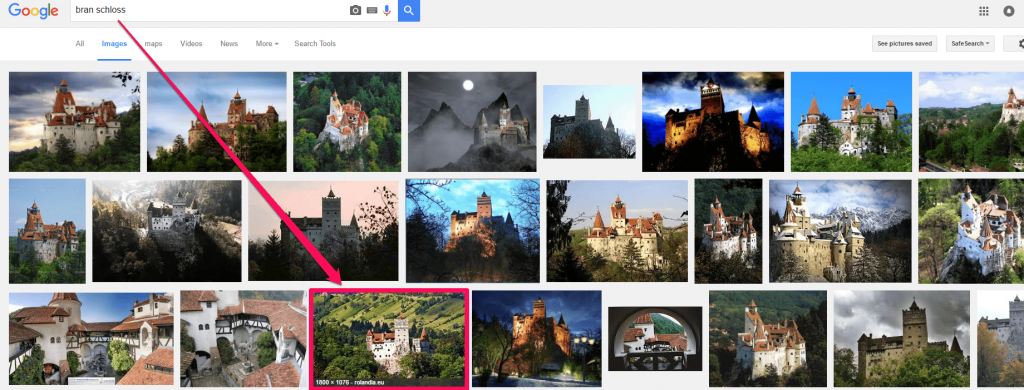
The best practice would be to have a strong content, correctly optimized and supported by an optimized image. I encourage you to use the keyword you’d like to rank for in the name and alt description of your image.
How can you avoid this mistake?
You should include the alt description for every picture, and you can do that by simply add alt=”here you can write your alt text” to your image tag. This is an example:
![]()
If you have an account on WordPress or Blogger, it is much easier. Here is an example of how you can write your alt text in WordPress:
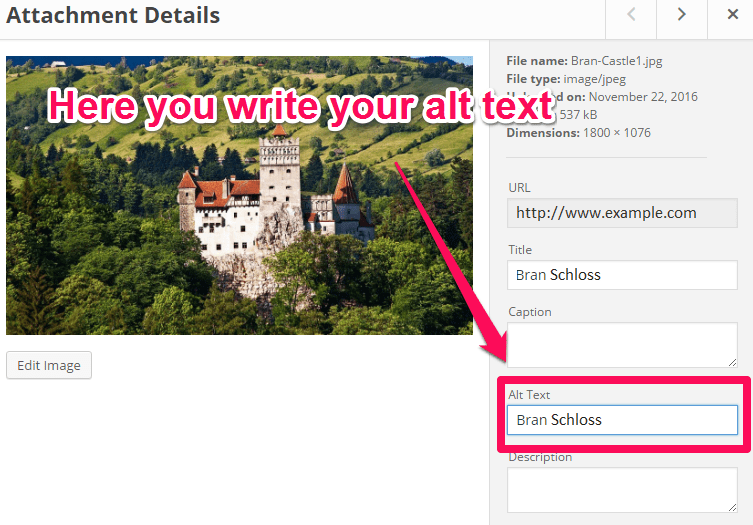
7. Optimizing Just for Short Tail Keywords Won’t Bring You Traffic
There are two types of keywords: short tail (1-2 words) that are usually broad keywords and long tail (more than 3) that are more specific.
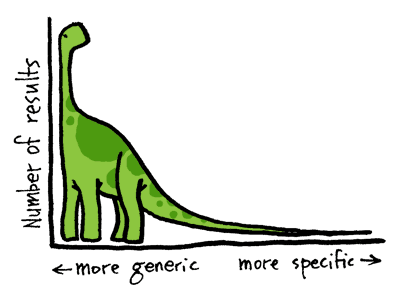
If you have a site optimized just for short tail keywords, you might not get the traffic you want because the number of results for that query is vast. You shouldn’t use very specific keywords either because nobody might look for them.
How can you avoid this mistake?
You should search in the Keyword Planner for the best-fitted keyword for your type of content. Also, you can start typing the keyword in the search engines to the see the suggestions and the number of results for it.
Another thing you could do is spy on your competitors, see what keywords they are using and discover on what page they are ranking.
I understand that it is hard to find the right keywords, but if you do your job right, you’ll be thanking yourself later.
8. Ignoring Local SEO Won’t Differentiate You from Your Competitors
Why is ignoring local SEO a mistake you might ask? Well, when you or a friend of yours search for a restaurant, for example, don’t you look at the physical location or opening hours, or maybe a phone number to make a reservation. You can find on Google Maps all that information.
I searched for “restaurant in Boston” on Google and here’s how the first-page result looks like:
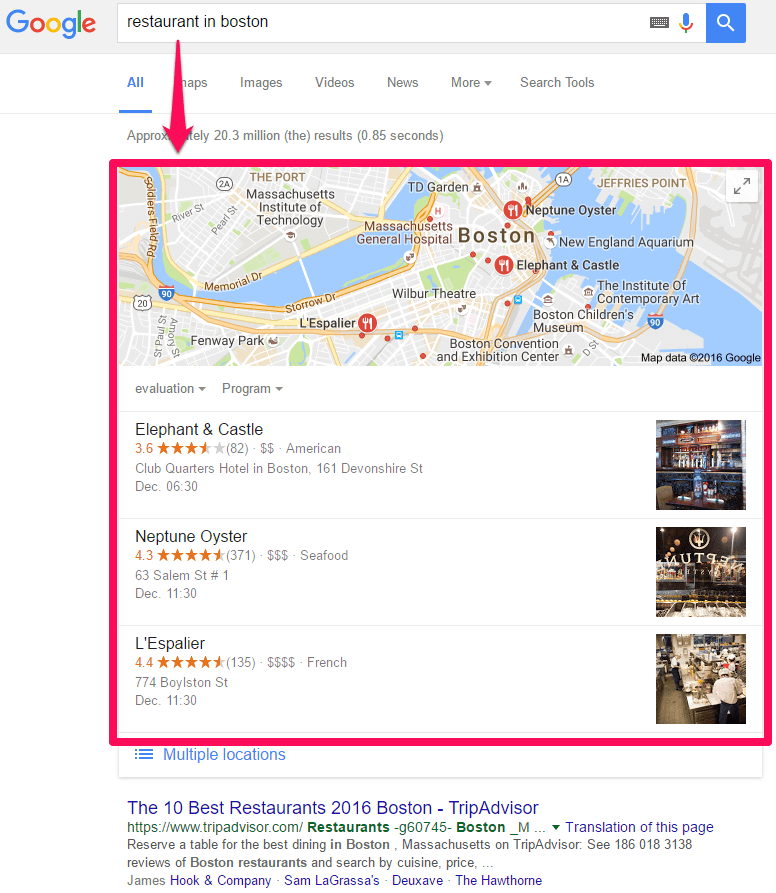
You can see that the first results are from Google Maps where you can choose from a list of restaurants, based on location, reviews of whatever choices you might have.
If you search for a particular place/restaurant/business you could find a lot of information right from Google, without having to make a single click on a URL. Here is an example of this kind for “Neptune Oyster”, a restaurant in Boston.
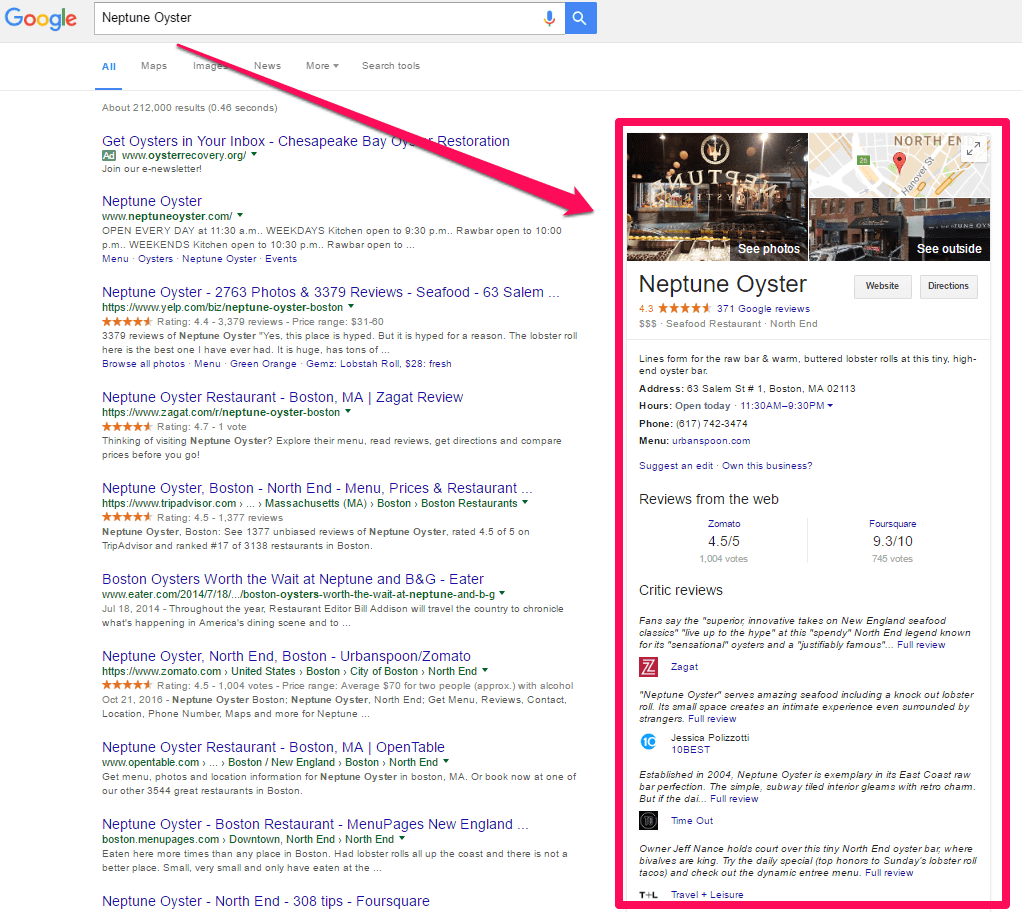
So yes, it is a mistake to ignore local SEO because you might lose an important quantity of customers in your physical store, restaurant or business and visitors on your site, ultimately.
How can you avoid this mistake?
It’s quite simple, despite what others say. You should create a Google My Business listing and fill out the information. Also, you can optimize your landing page with local SEO keywords within your title tag, H1 tag, URL, page content and image alt description.
Another best practice is to create accounts on Yelp and Tripadvisor to receive reviews. You can, also, search for other authority sites that offer local business listing.
9. Optimizing for Extra Long Tail Keywords with No Traffic
Remember what we’ve talked earlier about that type of keywords that are too specific. Well, here we are again with an extensive explanation. Let’s say you have a business and sell trips in Transylvania; you shouldn’t use keywords such as ”haunted hunyad castle tour transylvania”. They are too long, too specific and you can see in the Keyword Planner tool the query has almost no searches on Google.
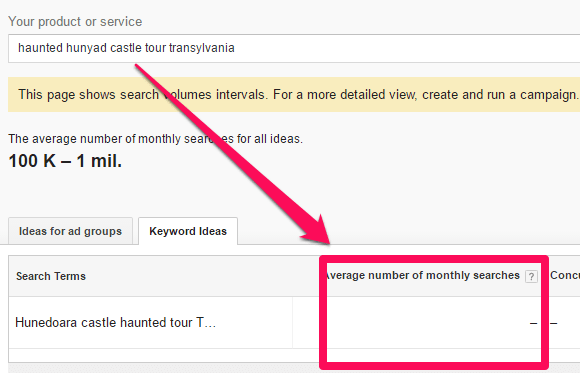
How can you avoid this mistake?
Use Keyword Planner to find keywords that are relevant and have searches, so you can receive traffic on your site. In addition, you can search on Google for that specific keyword to see how many results it shows you.
10. Leaving Title Tags Automated Won’t Help You Increase your CTR
Automated Title Tags are those types of titles that are generated instantly after you wrote the title of your topic. You can change them for a more compact version of it. Title Tag is an essential element in the SEO world. Set it right and optimize it correctly.
How can you avoid this mistake?
For example, if you have a post titled ”Best Case Study of 2016: 10 Inspiring Tips to Help You to Start Writing Content Your Audience Love” you should change it to something like that: “10 Tips to Help You Write Content Your Audience Love”.
You can have an idea about how the first title will look in the SERP by checking the next picture:
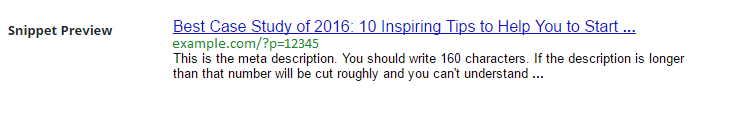
This is the preview for the second title:
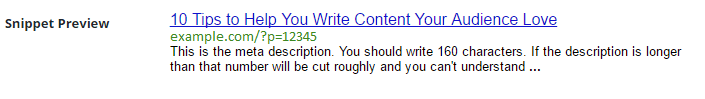
If you keep it up to 60 characters you are safe, it will appear nicely in the search results, and you won’t risk getting cut off because it doesn’t exceed the limit.
11. Writing Short Form ContentWon’t Build a Long-Term Relationship with Your Customers
If you write short content (maximum 400 words) with little information about a topic, it could be a mistake because you might lose quality links and traffic. We’ve made a study on this exact matter, to see which type of content ranks better: long or short. Except the fact that you might be placed on better ranks, the longer the content, the more you give them the feeling of trust and the more you can help them by answering their questions.
How can you avoid this mistake?
The most important thing is to create useful and long form content to say everything you know about that topic. You must find out how long your content should be for your audience and keep it entertained.
12. Optimizing Multiple Pages for the Same Keyword – content cannibalization
To someone who is an SEO novice, keyword cannibalization might happen. It is a mistake because you can confuse the Google bot, who might not choose the right piece of information to show in the search results.
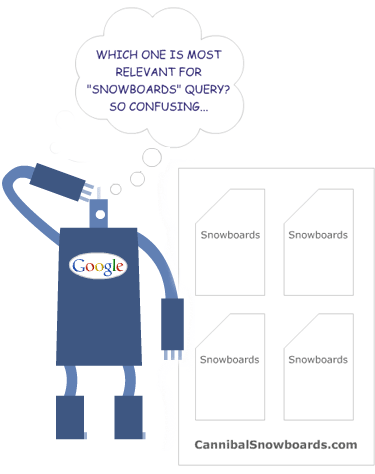
Picture taken from https://d1avok0lzls2w.cloudfront.net/img_uploads/googlebot-confused.gif
How can you avoid this mistake?
You must be careful when you optimize your content. I encourage you to use a “rel=canonical element”. Also, you could try using SEO by Yoast to optimize your content because it tells you if you have chosen a keyword for that article and that it has been used once before so you can avoid keyword cannibalization.
13. Not Adding Keywords in the Heading Tags
This can also be a mistake because search engines make a connection between the content and the words written in the heading. H1 is the most important type of heading, and you should use it just once during a piece of content.
How can you avoid this mistake?
This is how HTML Headings look like:
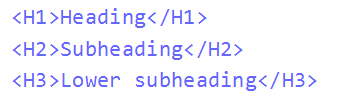
And that is how you can see them:
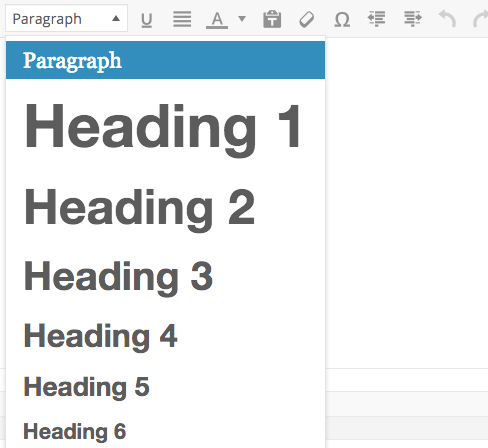
You should add keywords in your heading tags whenever possible. It helps you to rank better, gain quality traffic on your site, and it is a sign of relevancy and good optimization. However, you must not abuse this practice.
14. Stopping Search Engines from Crawling Your Site
There could be cases when you accidentally stop your site from being crawled by the search engines because of a robots.txt error. It can happen when you launch a site and forget to remove its blocking. There are cases when Google decides to show your site even though there is a no index meta tag in the page’s HTML code.
Former Head of Spam Team, Matt Cutts, talks about this particular situation in a video. He says that the Department of Motor Vehicles (DMV) from California had a robots.txt file that blocked all the search engines. Google saw that a lot of people linked to this page with the anchor text “DMV” and when someone typed the query in the search results Google discovered that the site was relevant for the users. Therefore, the page appeared in the search results even though the page wasn’t crawled.
How can you avoid this mistake?
You need to check your robots.txt file to make sure it’s correct and, also, because most of these files include sitemap.xml that increase the speed of bots crawling.
15. Deindexing Your Website Needs to Be Solved
Usually, deindexing your site might happen when you’re updating your site and fail to place the no-index tag in the head of your site:
This is just an example:
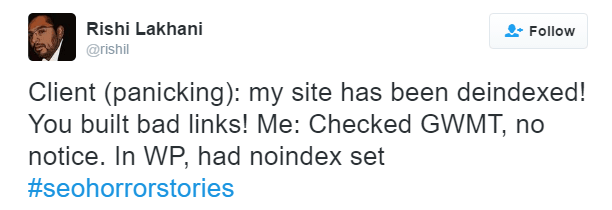
How can you avoid this mistake?
You must be very careful to the changes that your site goes through. Make sure you check the elements of site code. Some tools can help you with that and show you what changes you’ve made. You can search for Versionista, OnWebChange or NetWatcher.
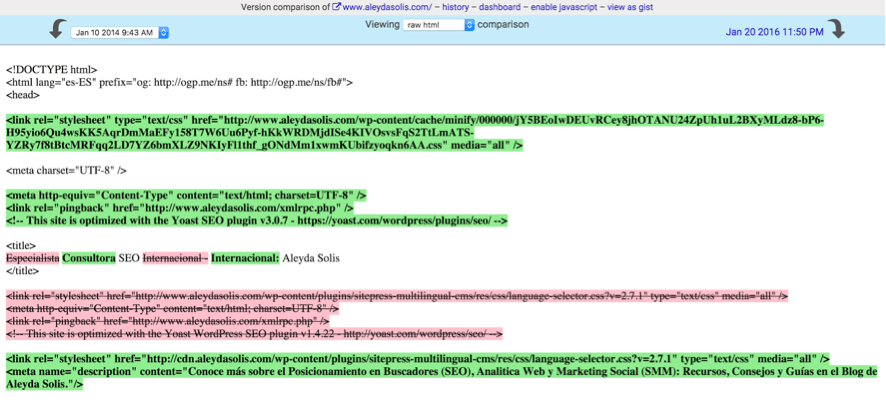
Photo taken from https://en.onpage.org/blog/wp-content/uploads/2016/01/Post6.png
16. Migrating Site without Using Redirects
If done right, 301 redirects have the ability to solve some big problems for a site. They offer an elegant design instead of an obsolete one, have a better user experience and most important, keep the link juice.
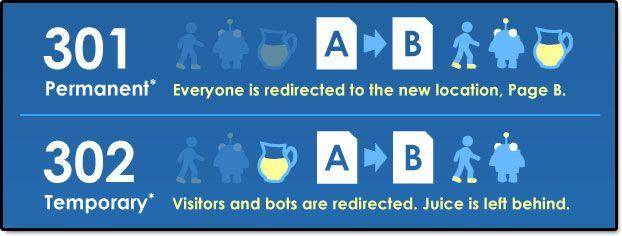
Photo taken from https://d1avok0lzls2w.cloudfront.net/uploads/blog/51be0e7b259228.02082021.jpg
And yes, it’s a mistake if you want to migrate your site and don’t use redirects because you’ll lose your visitors and all the link juice.
How can you avoid this mistake?
You need to check all the URLs that are redirected. You can do that by accessing your server. Verify the report, download the excel and look after the URLs using VLOOKUP function.
17. Creating Loop Redirects Is Creating Bad User Experience
Having a loop redirect can happen if it is a server configuration issue and a page has multiple redirections. This issue can appear in browser with this message “Error 310 (net::ERR_TOO_MANY_REDIRECTS): there were too many redirects”.
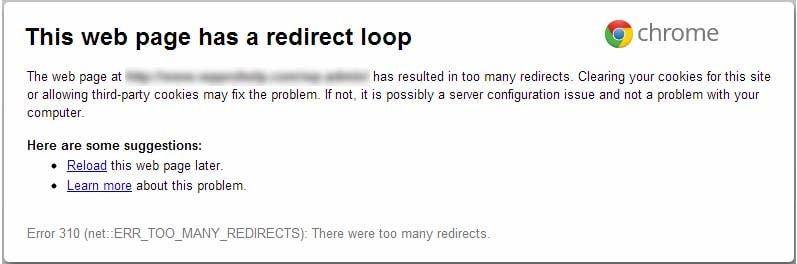
Photo taken from http://www.tipsnext.com/images/2013/05/fix-chrome-error-310.jpg
How can you avoid this mistake?
One solution, also suggested by Google, is to delete cookies. Another solution is to check your .htaccess file, because if you don’t keep this file clean, it might crush your website really bad. You should look for too many redirecting codes and try to clean the file.
18. Canonicalizing Irrelevant URLs to Avoid Content Duplication
Canonicalization is a hard word to pronounce, but a practice not so hard to use. If you have a business about cats and your site is thecat.com, but also www.thecat.com, www.thecat.com/ you need to help Google understand which is the original content with you rel=canonical tag. Not using the tag you might encounter, involuntarily, content duplication.
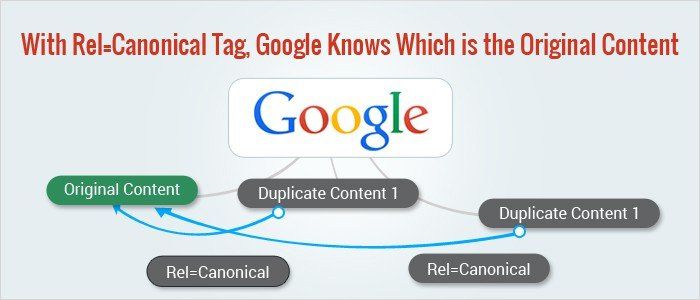
Photo taken from http://www.shoutmeloud.com/wp-content/uploads/2015/12/canonical-banner.jpg
How can you avoid this mistake?
You can easily step out the content duplication area by using this code for every version of your website URL to redirect them to the original site.
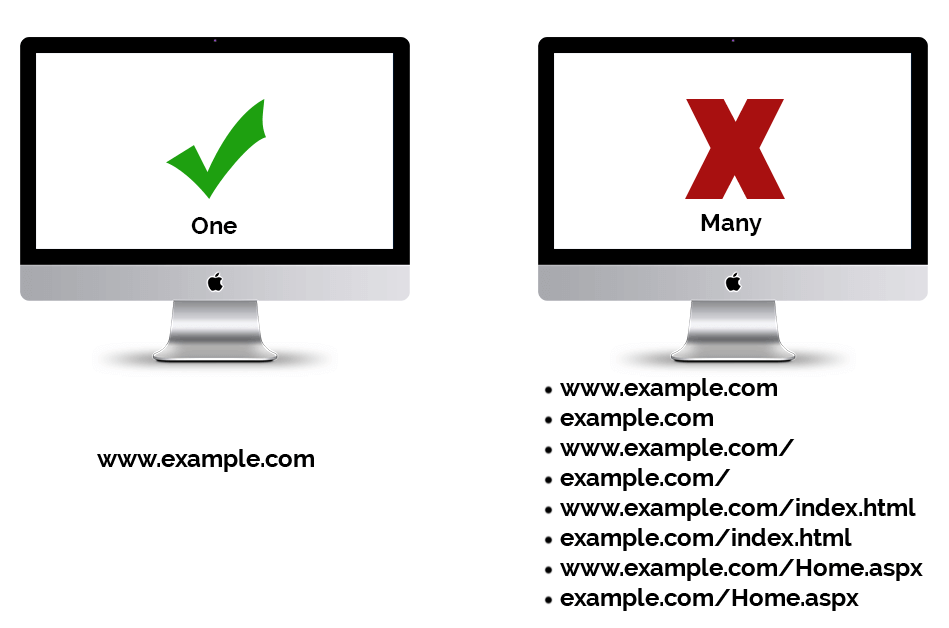
Photo taken from https://hue-marketing.com/wp-content/uploads/2015/10/Canonical-issues-1.png
Because search engines rely on offering better user experience, they rarely show two versions of the same website in the search results. There might be those particular cases when you search for a query, and the search engines show maximum two results that send you to the same website. That happens ONLY when the site has high authority, and it’s relevant to your query (but that only the search engines could decide based on their algorithm).
19. Blocking Content on CDNs Leads to Traffic Loss
CDN stands for Content Delivery Networks. We must not forget that using CDN improves the speed of a site. But, if it’s not properly implemented you might risk blocking the crawling of the subdomains entirely.
Nowadays, it’s common for organizations to block domains or IPs. We live in a world that changes a lot from day to day, and there are political, geographical, cultural boundaries and much more. But, if you blocked content on CDN and didn’t want to, you will lose traffic.
How can you avoid this mistake?
To avoid this mistake, you should be careful and use the SEO setting offered by CDNs and include the canonical tag to the duplicated files through CDNs’ different domains. If you want to be sure if the Googlebot can access the files you can use the feature “Fetch as Google” from Google Console.
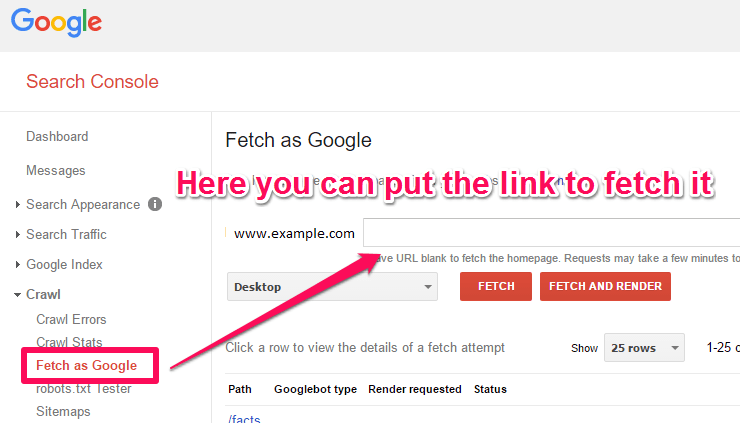
20. Depending on Ajax & JavaScript to Feature Content on Websites
Using AJAX to display content was a big hit back in the days, but in 2015 Google announced that it would no longer support the AJAX crawling scheme because it uses too many resources to render the websites and it was a challenging practice. It’s not a question whether Google can or cannot crawl the sites using AJAX or JavaScript, but there is a slight possibility it will show HTMLs with no content. It will look something like that:
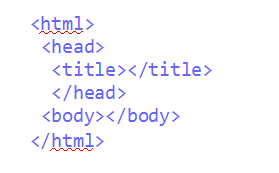
Depending on AJAX & JavaScript to feature content on a website is not necessarily a mistake, but it shows you are not offering good user-experience and it’s an example of bad practice.
How can you avoid this mistake?
You should rely on HTML and not on scripts. Google suggests you use the principles of progressive enhancement to built content:
If you’re starting from scratch, one good approach is to build your site’s structure and navigation using only HTML. Then, once you have the site’s pages, links, and content in place, you can spice up the appearance and interface with AJAX. Googlebot will be happy looking at the HTML, while users with modern browsers can enjoy your AJAX bonuses.
Of course, you will likely have links requiring JavaScript for AJAX functionality, so here’s a way to help AJAX and static links coexist: When creating your links, format them so they’ll offer a static link as well as calling a JavaScript function. That way you’ll have the AJAX functionality for JavaScript users, while non-JavaScript users can ignore the script and follow the link.
For example:
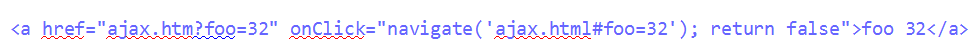
21. Having a Slow Website Speed Could Drastically Decrease Conversions
Having a slow website speed is a mistake because you will create a bad user experience which will lead to losing traffic and eventually to killing conversions. The reasons why you have a slow site speed could be:
- not optimized images;
- not minifying CSS and JavaScript files;
- not reducing server response time;
- using plugins;
- fail of making pages to tell browser not to cache.
How can you avoid this mistake?
Here are some solutions for the reasons mentioned before:
- compress your images;
- minify CSS and JavaScripts files;
- avoid plugins to prevent content to be visible on other platforms.
You can check if your site is having a slow speed if you analyze it with the GoogleSpeed Tool. Below you have a screenshot to see how the report looks like.
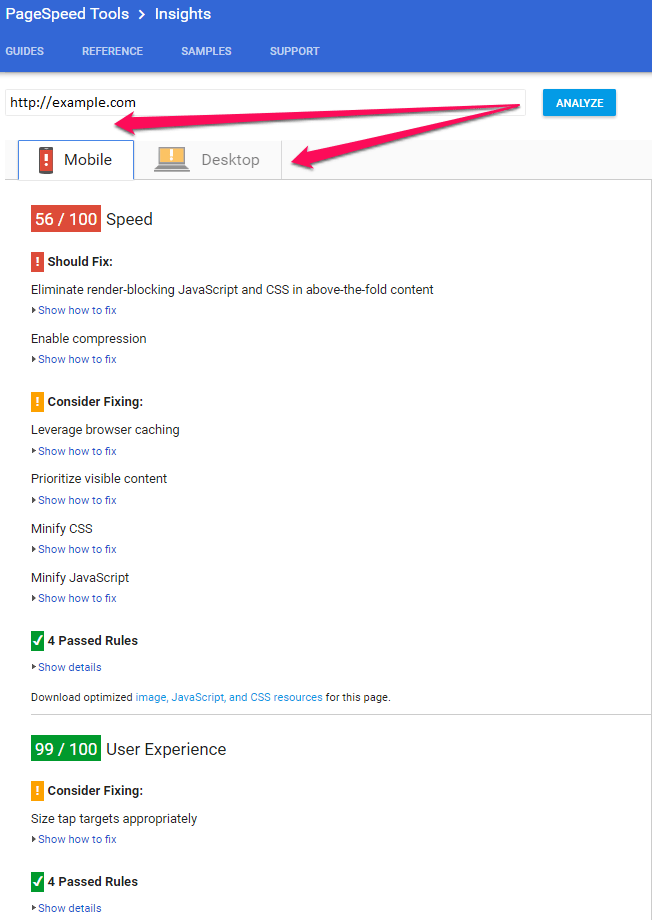
You have a score for both mobile and desktop including specific solutions and recommendations to improve the speed and the user experience.
22. Creating a Flash Site Without a Redirect to the Html Version
Just like Ajax & JavaScript, Flash content might have an appealing design, but it’s difficult for search engines to render and show it correctly because a spider can’t read that type of content and therefore can’t index it. It’s a mistake to use the flash content if you don’t provide an HTML version.
Flash is good for enhancing a story, but not for telling it.
(http://www.webconfs.com/)
How can you avoid this mistake?
If you insist on using flash to create your content, the right way to do it would be to build an HTML version. A tool that helps you to optimize flash content is SWFObject 2.0.
23. Not Showing a 404 Error When It Supposed To
Google checks if your site has a 404 page and encourages you to create useful 404 pages. It’s important to return a 404 status code to respond to the request and telling it that the page cannot be found.
Since forever, the internet has changed regularly. So has your business. From the beginning of a site until the version it is today it has suffered changes and some URLs may have too, or maybe they were written with mistakes somewhere on the web. Imagine that when you click on that type of link it shows a standard 404 Error without any support to find what you searched for. Something like the example shown below:
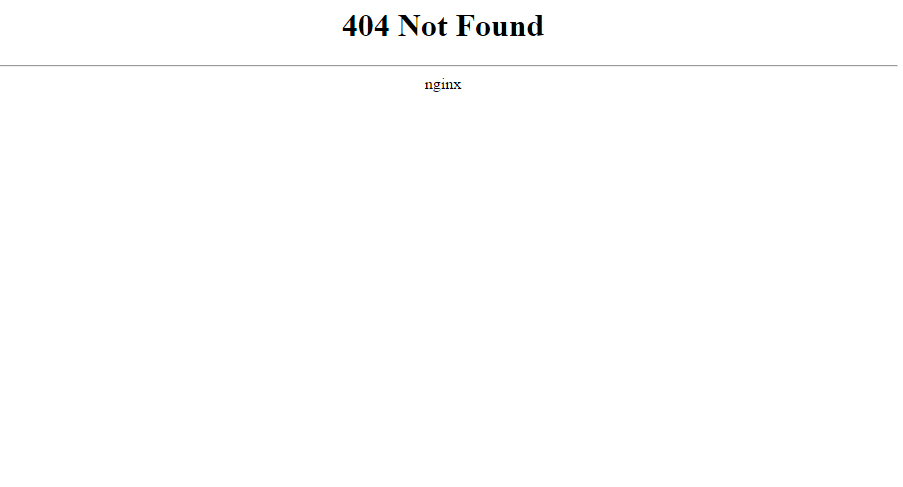
How can you avoid this mistake?
Wouldn’t it be great if you or someone who is a specialist redesigned it to have a pleasant appearance and to be in harmony with the whole site/brand? It ‘s nice to have a custom 404 page because it can minimize bounce rate. A personalized 404 page could look something like this:
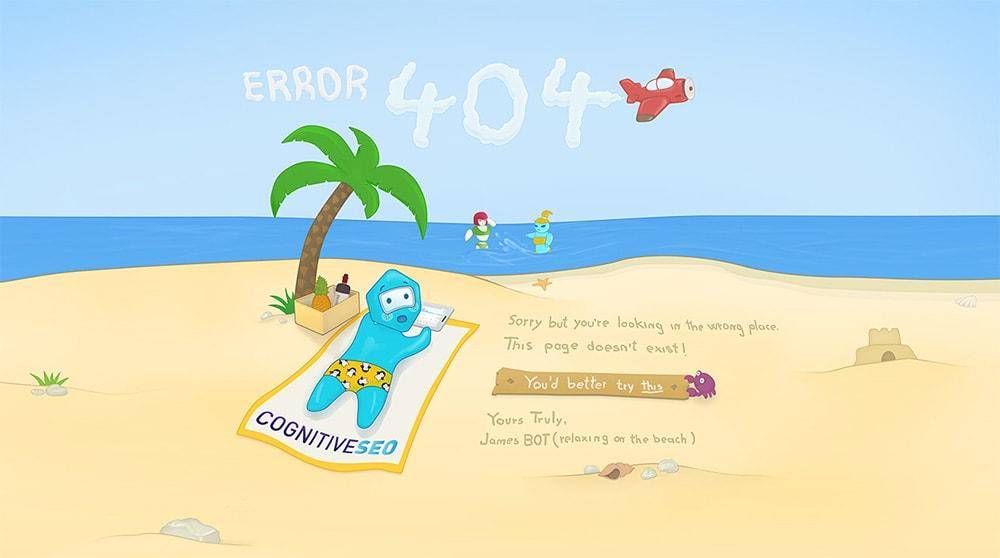
24. Not Using 301 Redirects Will Lead to Losing Link Juice
Remember what we’ve said about the importance of the redirect when you migrate your website? That rule applies to all the URLs that you change. The visitors will go to a 404 page if you don’t redirect them and it’s a pity to lose them if you have a choice not to.
Here is a simpler way to understand how 301 works:
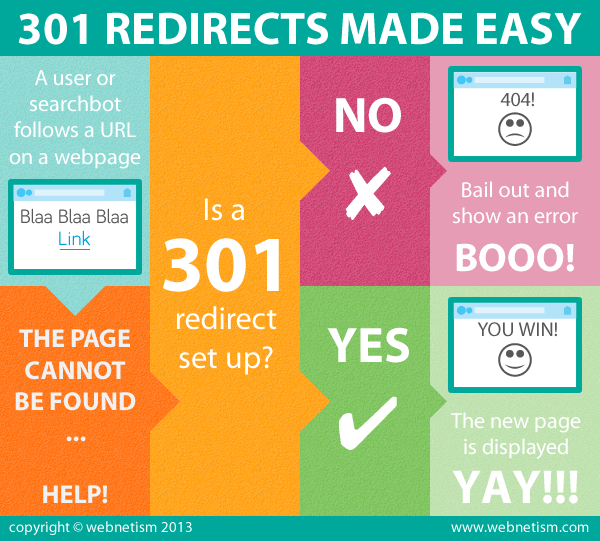
How can you avoid this mistake?
Depending on your ISP you can find instructions for every situation you are in by reviewing these methods to implement URL Redirection via code and htaccess redirect.

Picture taken from https://www.gomage.com/wp/wp-content/uploads/2016/06/img_GoMage_301_302_redirects.png
If you have a 302 Redirect set, the code tells everyone (bots and visitors) to pass from page A to page B, but without the link juice. If you have a 301 Redirect, it moves the visitors, the bots, and the link juice permanently. The 301 redirect must be on the original server to receive the request and send everyone to the new location.
25. Compromising Content for an Appealing Design
There are lots of people who value design more than content. Of course, the look is an important aspect, but you shouldn’t compensate it with content. You must bear in mind that there are people that might not trust your site if it has an ugly design. Even worse, you might have a website with bad user experience. The content is what brings your visitors on the site. If you have a great design, maybe you used flash content just to make it more captivating and make it more beautiful, but the site loads very slowly, sometimes the content isn’t displayed as it was designed to, that’s not very appealing, isn’t it?
How can you avoid this mistake?
The first thing you should do is not to compensate. If a beautiful design comes with lots of problems, such as slow website speed, bad user experience, HTMLs with no content and so on don’t accept it as it is.
The second thing you should do is to have an appealing content. Afterward, try to make a nice design for your site. Collaborate with a designer that knows what you want and what’s best for you and your site.
26. Indexing Pages You Shouldn’t
Maybe you had pages such as a thank you page, privacy policy page or Terms & Conditions page that you didn’t want a user to enter and it got indexed.
Also, there are pages that have no clicks and bring no value and therefore damage the ranking of the whole website.
How can you avoid this mistake?
First, you need to check the indexed pages from your website using Webmaster Tools or Google Console, as you can find it now. Then you should identify which pages have low rankings and are underperforming and in the end you need to no-index them. You can do that by implementing a page level Meta Robots tag and placing tag. But be very careful not to push the limits. This is the whole procedure to prune your own content.
27. Poorly Managing Your Sitelinks
If you don’t have information about your business and contact details on your site you won’t have sitelinks on Google. On the contrary, if you have them and don’t add information to make them more relevant you risk giving bad user experience to your visitors. This is an example of poorly managed sitelinks:

Photo taken from https://media.licdn.com/mpr/mpr/shrinknp_800_800/p/7/005/0b2/207/0991f09.png
How can you avoid this mistake?
Even though Google doesn’t say how to get sitelinks, it encourages you to have an account on Google My Business just to be more visible and maybe receive sitelinks.
The Search Console Support Team says that you could avoid poorly managing your site links. Here’s what you could do:
There are best practices you can follow, however, to improve the quality of your site links. For example, for your site’s internal links, make sure you use anchor text and alt text that’s informative, compact, and avoids repetition.
28. Not Designing a Responsive (Mobile) Site
Having a website that is not mobile-friendly could easily lead to traffic loss or to a high bounce rate because people don’t waste time on zooming in and out. Google took action regarding sites that have a mobile version through the Mobilegeddon algorithm update. Therefore, mobile friendly is now a must if you want your website to be visible in rankings.
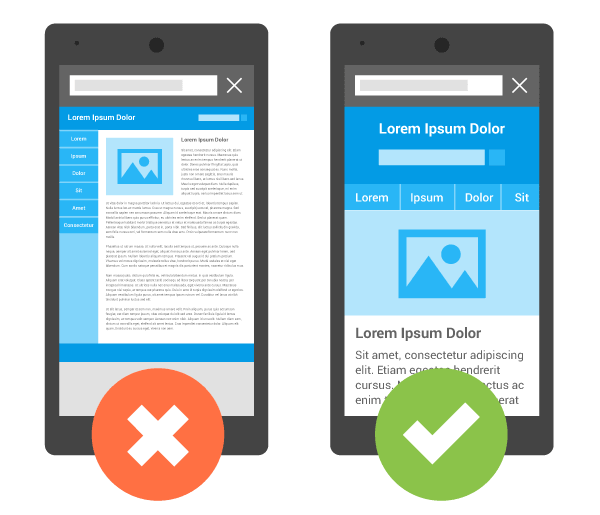
Picture take from https://developers.google.com/webmasters/mobile-sites/imgs/mobile-seo/viewport.png
How can you avoid this mistake?
You can find lots of methods to make your site more mobile friendly. The easiest way would be to have a site on a WordPress or Blogger platform because they already come with a mobile friendly design. But if you want something personalized you should seek the guide for every software your site is built on.
For more recommendations on how to do this you can check Google Developers .
29. Having Annoying Newsletter Pop-Up on Every Page
Having annoying newsletters pop-up on every page proves that your site has bad user experience. Also, it is a mistake if you have a pop-up right after a user enters the site. Timing is crucial if you are using pop-ups. Not only can you become irritating very easily, but you could also make them never come back to your site.
On the contrary, did you know that 20-70% of website visitors will provide their contact details when ‘good pop-ups’ are used?
How can you avoid this mistake?
To prevent this mistake, you need to check the code and see the triggers for that pop-up. Secondly, you need to pay attention to the timing of your pop-ups.
Remember that “less is more.”
30. Linking to Untrusted Sources Could Damage Your Link Profile
Linking to untrusted sources is a shameful SEO mistake. It could happen to you if you don’t have SEO experience or if, you collaborated with dishonest SEO companies that sold you blind promises or used black hat techniques.
How can you avoid this mistake?
Although the internet is a big world and you might never know for sure which sites are bad and which aren’t, you can find tools to help you with that. However they are not 100% percent accurate.
If you have outbound links, you must place the rel=nofollow tag so that you won’t pass the link juice from a questionable site or SEOed site or a site with problems in general. If you already have inbound links from questionable sources, you could review and check them by using the Unnatural Links Navigator feature from the cognitiveSEO tool.
From now on you should follow Google’s Guidelines to stay on the White Hat SEO side so that you won’t get into trouble.
31. Having Multiple Broken Pages
Having multiple broken pages is a sign of bad user experience and Google might not treat your website very well. A site may be losing traffic and rankings because of the broken pages.
You can check if you have broken pages by using cognitiveSEO’s explorer tool. By using it you can see the estimated lost link juice. Below is an example of a very large site with multiple broken pages and link juice lost from million of links.
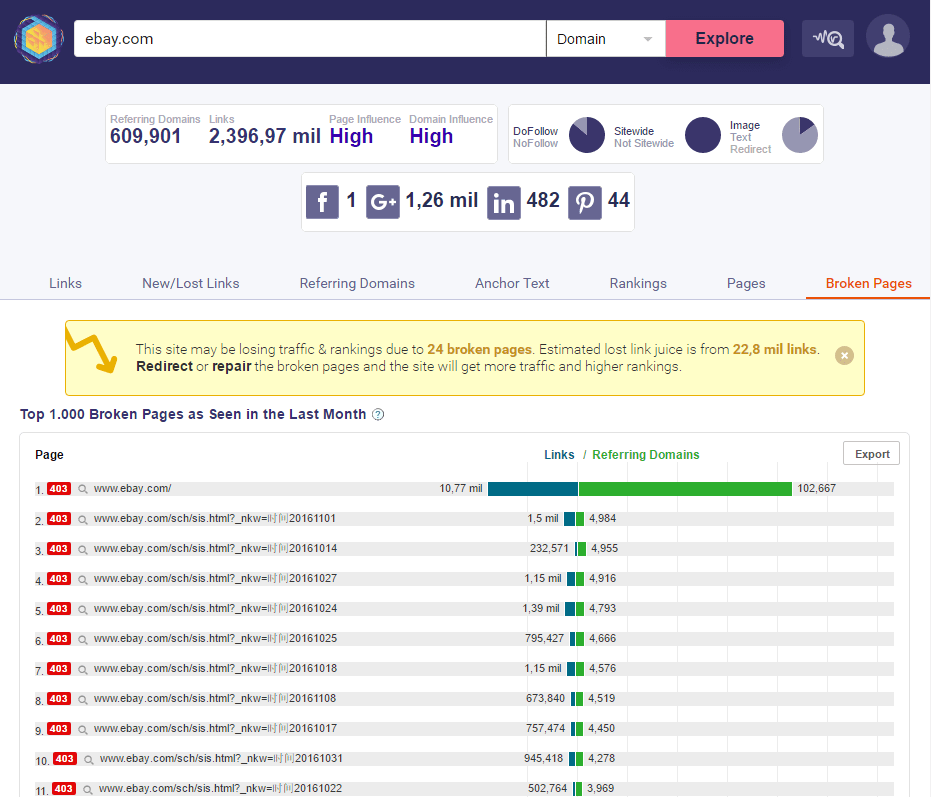
How can you avoid this mistake?
You should either repair or redirect the pages with the 404 error. But first, you need to see what content used be on that pages. Maybe it was the URL for a product you don’t longer sell or maybe you’ve done some changes to your site, and some URLs suffered.
32. Using Underscores in URLs
Using underscores in the URLs is a mistake because it is harder for crawlers to understand what that URL is about. It is a bad practice, it doesn’t follow Google’s guidelines and it shows you’re not trying to perform better and bring improvements to your site. Also, it might not be very “readable” to humans.
How can you avoid this mistake?
If we follow the recommendation from Google’s guidelines about the URL structure, we should use hyphens (-) instead or underscores (_). Also, Google says we should use punctuation to help it understand what that URL is about. For example, it is better to have https://www.example.com/blue-shirt.html than https://www.example.com/blue-shirt.html.
33. Including Query Parameters in URL Structure
In the next picture you can see an example of a URL with query parameters:
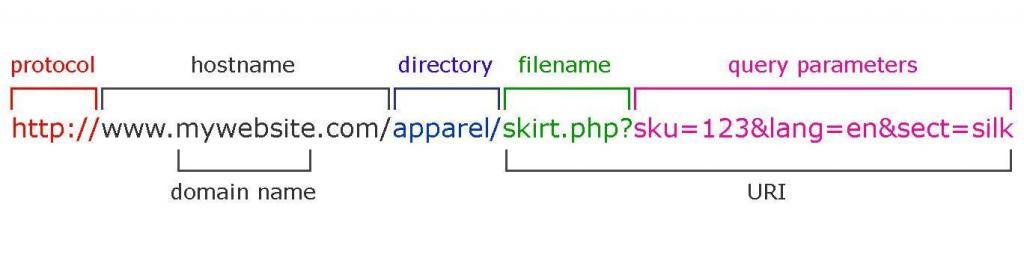
Photo taken from http://3.bp.blogspot.com/-4ZilHEohMHE/Vpot9PAXBvI/AAAAAAAADE8/_31afn0kcRU/s1600/url-structure-query-parameter-2.jpg
The almighty Google recommends to keep the URL structure simple, and yes including query parameters in the URL is a mistake, a bad practice. The reason is offered by the Search Console Support Team:
Googlebot may consume much more bandwidth than necessary, or may be unable to completely index all the content on your site.
Not only is it harder for the Googlebot to find out what a URL with query parameter is about, but so it is for the visitors. Below you can see an example of this kind.
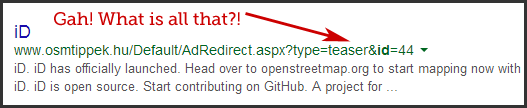
Photo taken from: https://d1avok0lzls2w.cloudfront.net/uploads/blog/54db04aa21cb37.56779977.gif
How can you avoid this mistake?
In order to improve the readability of a URL, you must understand what the scales are.
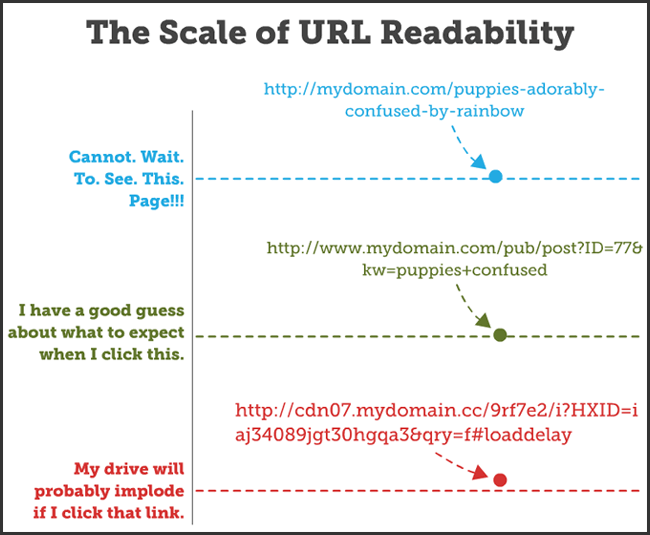
Photo taken from: https://d1avok0lzls2w.cloudfront.net/uploads/blog/54daf2683e1285.94585673.gif
Consider blocking the URLs with dynamic queries. Create a robots.txt file to help Googlebot to block the pages that have this kind of problem. Then check to see if you have broken pages and redirect them. Make sure you follow Google’s Webmaster Guidelines to stay on track.
34.Collaborating with an Unreliable and Dishonest SEO Company
Mistakes like hiring an inappropriate SEO company never go out of style (for those who practice it). We even wrote an article about this. In the online medium, you can find lots and lots of shady companies that are offering SEO services at low prices or high prices and promise to rank your site number 1 in no time. Unfortunately, the owner of the site will lose time and money for practices that will only damage his site. An example of unnatural link profile generated from the “work” of a dishonest SEO company could be seen in the next picture:

How can you avoid this mistake?
Luckily, if I can say so, you can also find tools to monitor their activity and to see if they are doing a good job. The cognitiveSEO tool can help you out with this. You can see some important statistics in the Unnatural Links History chart and also in the Link Velocity chart and much more. In the latter, you can discover if you have an unnatural profile when there are different spikes on various time frames.
35. Ignoring Recommendations from an SEO Company or Professional
It’s a mistake to ignore recommendations from an SEO company of professional because their pieces of advice are concrete and will help your business to grow. Not to mention that’s why you hired them in the first place. They are specialists and know better how to make your site rank better, perform better.
If you have an in-house SEO and hire a company or professional in this area, this situation refers to you, too. There are times when you follow your in-house SEO recommendations, instead of following the ones you received from the specialist you hired and then complain you don’t see any results.
Matt Lacuesta, an SEO strategist at a marketing agency in Denver, makes a good point about the situation presented above.
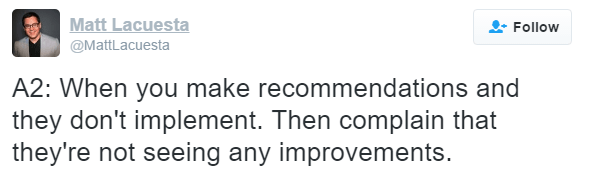
How can you avoid this mistake?
You must accept that the SEO Company is there to help you. Then, you should talk about the recommendations and together find the better way to make them work. It’s ok to have an opinion and express your concerns but don’t start with a NO. It’s all about the attitude.
36. Expecting Immediate Results Is Unrealistic
We all want results, but expecting immediate results is just not possible. If you belong to this group of people, you need to change your attitude or quit because that’s not a healthy way of running a business or working for one. Even when you go to a restaurant, you need to wait for the food to come. You need to wait for almost for everything in life, for that matter. And some things require more time.
How can you avoid this mistake?
Understand that the rules of SEO always change, the internet is evolving, and so are the techniques and strategies for running SEO. If back in the days we were writing for the search engines to rank better, nowadays we write for the user and help him with answers; just like the next picture proves.
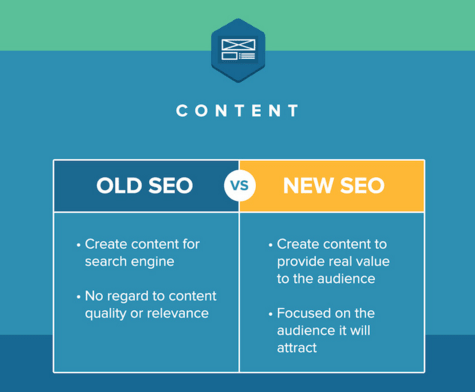
Photo taken from http://neilpatel.com/wp-content/uploads/2016/03/image01-18.png
37. Not Tracking Your ROI/Analytics Data
Let me paint you a picture. You write a relevant article for your business. You are super excited after you finish it and share it on Social Media and other platforms where you are connected. In the end, you don’t know how many people clicked on the link to read your article or what actions they took after entering your website. How could you know what kind of content works and not? Not tracking your analytics data and not having an account on Google Analytics is like you’re like driving with your eyes closed.
How can you avoid this mistake?
Consider signing up to Google Analytics so you can track your data, discover insights about your audience and its behavior on your site. You can see what content works better and brings higher traffic; find out who your audience is and see demographics, interests and geographic statistics; set goals to see the number of conversions and much more.
After you signed up to Google Analytics, you need to add the Analytics tracking code on your site. There are instructions about the proper way to install it. You can install the Tag Manager browser extension to verify if you’ve placed the code from Analytics correctly into your site. The code should always be in your theme’s header.php right after the tag. After you’ve set up the tracking code, you should receive statistics for your website.
A tip for the long run is to make an audit of your site from time to time to understand your audience better and to help you take actions based on your data.
38. Not Protecting Your Staging Environments
A staging environment is the last phase before production for final testing. In the next picture, you can visualize the main stages of a project. All scripts and procedures are configured in the staging environment. Therefore, protecting it is crucial.
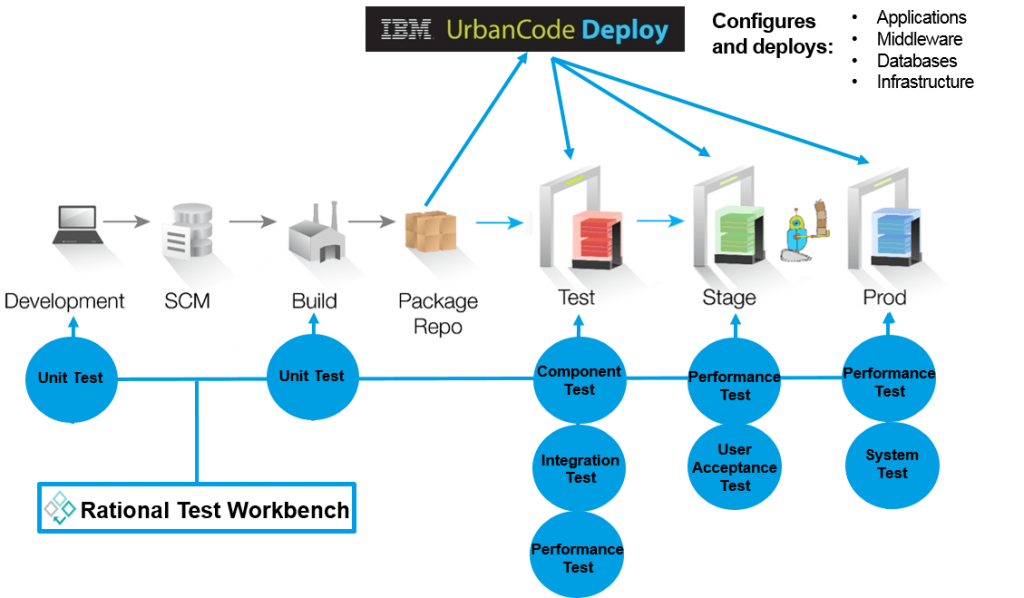
Photo taken from https://devops.com/wp-content/uploads/2016/05/Picture1.png
How can you avoid this mistake?
There are multiple ways to protect your development sandbox. The first choice can be to have a robots.txt file to block search engines’ access to crawl it by using this code:
|
1 2 |
User-agent: * Disallow: / |
The second choice could be to have the ‘noindex’ tag in the robots.txt:
|
1 2 3 |
User-agent: * Disallow: / Noindex: / |
Another suggestion is to set a password with an .htaccess login and the last one is to have an IP address restriction by editing the .htaccess file:
|
1 2 3 |
order allow,deny allow from 123.456.789.012 deny from all |
39. Missing Hreflang Tags
The hreflang tag helps Google to show your site in the country (and language) of the visitor. So it is a mistake if you don’t use it. Check this example to understand better why it is so. Let’s say you have a business in France and a site in French, English and German. Your site doesn’t use hreflang and doesn’t show its content in the right language. If a visitor from Brazil who knows only Portuguese and English comes to your site, he might leave it immediately because it appears in French and he doesn’t understand a word.
How can you avoid this mistake?
You need to place the hreflang tag within your site in the head element. The code snippet looks like that:
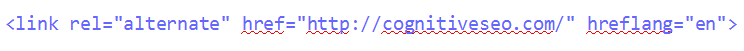 If you have a site translated into multiple languages, you need to write the tag for each language using abbreviation. For English it is en, for French it is fr, for German it is de and so on.
If you have a site translated into multiple languages, you need to write the tag for each language using abbreviation. For English it is en, for French it is fr, for German it is de and so on.
Having the tag on your site will decrease the bounce rate, improve your conversions and increase the time spent by visitors on the site.
40. Not Having an HTTPS Based Site
HTTPS is an internet communication protocol used to protect the confidentiality of the visitor’s data (personal information). The abbreviation explains it very well: Hypertext Transfer Protocol Secure. It’s a mistake if you don’t switch from HTTP to HTTPS because it might discourage your visitor when they need to make a payment through your site or send their personal information through a form.
How can you avoid this mistake?
Google encourages you to have an HTTPS based site because it offers 3 key layers of protection: encryption, data integrity, and authentication.
You need to install a security certificate on your server after you read the documentations and you know everything to need to in order to implement it. You should get your certification from a certificate authority who can offer you support. Then you should update your tags and all the content you need from the HTTP. The next step is to use redirects to the HTTPS. After that you should crawl your site with the HTTPS URLs to make sure you don’t have broken pages. Make sure you have a server that supports HTTP Strict Transport Security (HSTS).
All the instructions you need to take in order to make the change to HTTPS are here .
41. Ignoring Social Elements Is Preventing Your Business from Having a Higher Audience
A couple of months ago we wrote on article of the influence of social signals in rankings (https://cognitiveseo.com/blog/11903/social-signals-seo-influence/) Ignoring the social signals is a mistake because you could lose traffic and ranks and who likes that? Besides, having social presence you will prove you have a good reputation and gain recognition and visibility. You can promote your content much faster and reach to your audience easily.
How can you avoid this mistake?
You can place Social Media icons on your site to make the content easily shared on various platforms. They can be located to the left of the article or the bottom or on the top, depending on they way your site is structured. This is an example of social buttons within the content:
![]()
You can also find social icons in the footer of the website so you can easily connect with the brand and explore its Facebook or Twitter page or any other page. This is an example of footer social icons:
![]()
You don’t need to make an account for every Social Media channel; you can choose what would be best for your business. You can start with 2 or 3 to see what’s working and then decide if you continue with those based on your results and engagement and then add another account, drop another. If you have a big team, you can afford to make multiple accounts if your business allows you to.
Another thing I encourage you to do is to look at your competitors and see what they are using. Be careful with what you are communicating on those pages because each one of them can be used for a particular type of content. Choose your tone, select the language you will communicate with your audience, so they understand your messages, join groups to share content and bring people to your page, talk with the people that leave comments and take advantage of trends to engage them.
42. Neglecting Website Makeover & Website Maintenance
If you neglect your website and fail to keep it clean, without errors, broken pages and other bad user experiences you might lose an important part of your visitors. It proves you don’t care about your site and therefore your audience and you don’t want to be better than your competitors. I bet you don’t want a site similar to the one from the next picture, would you?
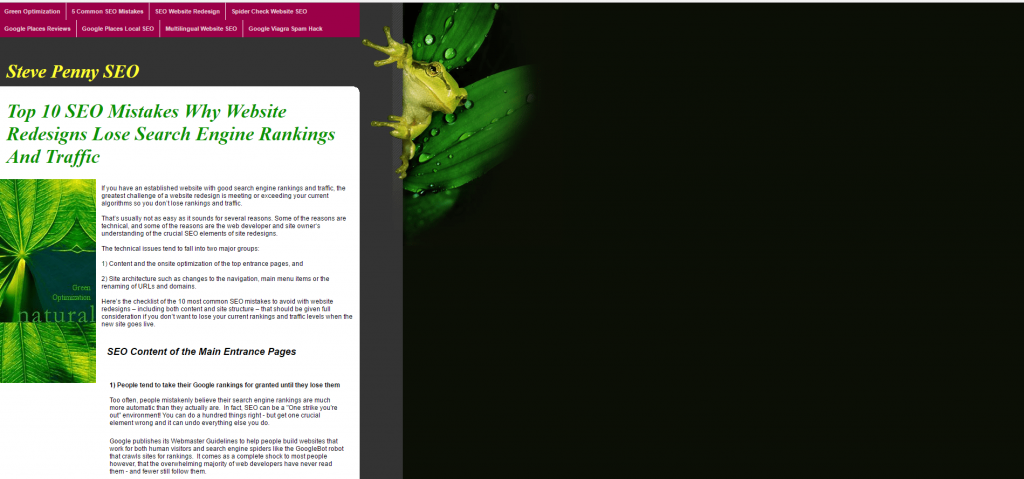
stevepenny.com
In the screenshot presented above you can see that all the text is in the left side, leaving more than half of the screen black. You can’t understand what it is written on the site, the font is too smaller and you can easily lose your interest in reading all that information.
The good part of the website maintenance is to see what isn’t performing well, what bugs you should take care of, the broken pages you’ve collected and so on. The part that’s not so pretty is the time you need to take care of this issues. If you care about your business, you shouldn’t think “This is fine as it is. If it worked ok until now, it will come from now on, too. Why should I bother if the money comes?” Well, if the money comes now, who says it will until you get old? Maybe in the future, you won’t have the time and resources to correct the mistakes that have gathered over the years.
How can you avoid this mistake?
You can make an SEO audit to see which are the things that need to be improved. There are tools to help you with that. One of them is offered by cognitiveSEO. Besides the things you can do with the tools you need to evaluate the design of your site whether it’s user-friendly or not (if it looks old you need to change it). Also, you can spy on your competitors and see how their site looks like and what you can do better than them.
43. Not Using Canonical Tags
Not using a canonical tag will lead to duplicate content and it could easily fall into a black hat SEO technique. If you have a site about socks and it’s called sockssocks.com and www.sockssocks.com is also yours, and so is sockssocks.com/index.html or www.sockssocks.com/index.html you should use the rel=canonical tag.
There are indeed cases when the tag is mistakenly placed in the . Make sure it’s not the case for you by looking at the page source. If it’s in another place except for the head, it won’t be taken into consideration.
How can you avoid this mistake?
You should use the rel=canonical tag to give a hint to Google to know that the sites the are one and the same. This is the code to set the URL you mark as canonical:
![]()
It is possible to have only one canonical URL for each page so be careful you have only one. If not, the tag will be ignored. Something else you should know is to include the tag in the of the page or in the HTTP header. Another thing you should do is to make sure the rel=canonical URL is shown in search results and not in the duplicate URL.
44. Not Registering Your Site with Webmaster Tools
It’s a mistake if you haven’t registered your site with Webmaster Tools because you can’t receive information about your site. Google and Bing have created these types of tools for webmasters to improve their site’s performance and usability. It doesn’t cost you anything to have an account on these platforms and it is an easy way to receive suggestions. You need to know that Webmaster and Analytics go hand in hand.
Marketing without data is like driving with your eyes closed.
Dan Zarrella
How can you avoid this mistake?
For registering your site with Google Console you can use the recommended method and these are the steps you need to follow:
- Log in with an email address on Google
- Add a property in Google Console
- Enter your site, let’s say my site is http://www.example.com/
- A new page will open with the instructions for site verification
- Download the HTML file which is shown there. It looks something like that [googlea000aa00aa0aaaaa.html]
- Load the file in your site, http://www.example.com
- Confirm you’ve successfully uploaded the file by visiting http://www.example.com/googlea000aa00aa0aaaaa.html from your browser
- Click Verify
You have an alternate method where you can choose to add an HTML tag on your site, to sign to your domain name provider, to use your Google Analytics or Google Tag Manager account.
The easiest way is to add an HTML tag. You will receive a snippet of code that you need to place in the section, before . If you are using WordPress or Blogger, it is pretty simple. You go in the Editor Area and look for the header section on the right. After you inserted the tag and updated the file, you need to go back in the Webmaster Tool and click on verify. If this message appears “Congratulations, you have successfully verified the ownership of https://example.com” then you are ok, if not it means you didn’t copy the tag where you should have.
For registering with Bing Webmaster Tool you need to sign up with an outlook email account and follow these steps:
- Add your site www.example.com
- You will receive the instructions for this in your account
- Click on Verify
There are three ways you could register your website to Bing Webmaster Tool:
- Submit sitemap to Bing
- Insert the tag you receive in your default webpage in the section
- Add CNAME record to DNS
The easiest one is to add the HTML tag, following the instruction I gave for inserting the tag for Google Console.
45. Focus Only on Google And You Might Be Missing New Customers
It’s a mistake if you are focusing only on Google because your audience might come from Yahoo and Bing, also, even though Google is used by a high number of people. Maybe your visitor could use Bing on desktop and Google on mobile; you may never know if you don’t search and look for opportunities.
How can you avoid this mistake?
You can register your site in the Bing Webmaster Tool, sign up for Bing Ads to connect with leads, create online ads with AOL advertising and so on.
46. Chasing PageRank Is Obsolete
It’s a mistake to chase PageRank because, since April 15, 2016, Google removed the PageRank score from the Google Toolbars. It took almost two years for Google to take this decision. The PageRank score was useless because it hadn’t been updated for a long, long time.
How can you avoid this mistake?
Focus on all the suggestions mentioned above to make your site better, follow Google’s Guidelines to make things right, stay away from the black hat techniques, accept and implement the recommendations from SEO companies and specialists (if you’re working with any).
47. Neglecting Search Engine Guidelines
If you are one of those who is neglecting the search engine guidelines you need to stop and listen to the specialists because they want to make your site better. SEO rookies tend to make this error.
You can see that for every mistake I told you until now there is a small line between good and bad and without even noticing you could make an SEO mistake. The right answer for these mistakes stays in the Search engines’ Guidelines.
How can you avoid this mistake?
If you aren’t familiar with the guidelines, you need to read and understand them in order not to fall into the wrong practice. Check the Google Support page or the Bing one and choose what topic you want, follow the answers to your questions, read the documentation.
48. Not Including a Blog in Your Website
Although not a mistake in itself, not having a blog could lower your SEO efforts. A blog is an easy way to talk from a personal side and show there is a person behind the brand/site/business. You can talk with your visitors, answer their questions and build a relationship with them in order to trust your business.
How can you avoid this mistake?
You can connect with WordPress or Blogger to easily create a blog and connect it to your current site. You can choose to customize a template to be brand aligned, you can make your own topics/categories, you can create profiles for multiples authors, you can track the analytics if you’re connected with a tool, you can be present in the blogosphere, you can create blogging campaigns, you can easily create new content to let Google know you are doing your job right.
CONCLUSION
Mistakes can happen to anyone, but make sure you notice and correct them. You can correct them if you are permanently monitoring your website; if you respect the guidelines; if you stick to the white hat SEO techniques; if you’re thinking in SEO terms; if you’re looking outside your site – in the web 2.0 world, in the competitors’ garden, at the trends, news and many other places to inspire you. Lots of ifs to make sure you’re on the right track.

 Site Explorer
Site Explorer Keyword tool
Keyword tool Google Algorithm Changes
Google Algorithm Changes

Razvan thats a masterpiece. Adding https have been a tricky thing for many site owners as improper implementation caused broken links for many of their pages.
Content marketing has received increased attention in the past couple of years. However, this was always a critical part of digital marketing. A well-defined content strategy can mark the difference between the success and failure of any internet marketing initiative. While it’s sad to see the digital space being bombarded with poor quality content, the era when this would help has long gone. Content that positions your company as a thought leader or innovator in your niche is the only thing that is working now and this trend would intensify in the near future.
A Master Blaster from Razvan. Having an original and authentic content always helps.As a quote saying “content is KING”. So if you have a great content and know how to market it properly with these tips, I am sure you would do great in your niche.
Remember do link building with authentic SEO agencies and according to your niche. And Plz Check those links yourself before getting links from them.
Great post… Came here for #20 (Depending on Ajax & JavaScript to Feature Content on Websites) and ended up reminding myself to circle back on a whole lot more.
The Google Keyword tool only seems to be available now if you’re paying for AdWords. Any suggestions for other possibilities here?
Milena, there are some other free options out there. You can always use Google Trends and Google Autocomplete Suggestions for a more in-depth research.
Very interesting and informative article Adriana. Thanks for writing this. Yes, you are right we can have external links in articles and blogs. If any one thinks that will pass value to external website, give a nofollow link ten.
Hey Razvan
Thanks for the great tips! I’m new to online marketing, and this is really helpful! Since getting started, I’ve been bombarded by “spin writers” and such to create a TON of content quickly, but you seem to say that these search engines have become sophisticated enough to determine when your content is crap. Am I understanding that right?
Indeed, Shivam! Google cat distinguish between quality content and a really thin one.
Best of luck with everything!