Recently somebody has asked me how to do a backlink audit and what are the required steps for an accurate analysis. We’ve talked numerous times on what’s the best way to evaluate your links and remove the damaging ones. So, it got me thinking … We need to create a guideline.
A backlink audit shouldn’t be hard to perform. First, because you need to use it whenever you want. So, it must come in handy anytime you have new clients or you want to monitor some old sites, or anytime you’ve been penalized, your traffic dropped and you want to have a closer look at the situation.

The workflow for a backlink profile audit isn’t so complicated; it is rather natural and implies 7 action steps:
- Get to Know All the Links of Your Site
- Review the Backlink Profile List
- Identify Your Unnatural Links
- Measure Penalty Risks
- Remove Bad Links and Disavow
- Compare Links to Your Competitors for a Deeper Analysis
- Start a Strategy for Building Valuable Links
Step 1. Get to Know All the Links of Your Site
To run a comprehensive backlink analysis you need the have access to the whole list of links. The easiest way to do this is by using a link audit tool.
cognitiveSEO has a simple dashboard for keeping tracking of your backlinks by offering all the information in one place. You just need to add your website and instantly get a list with all of your links.
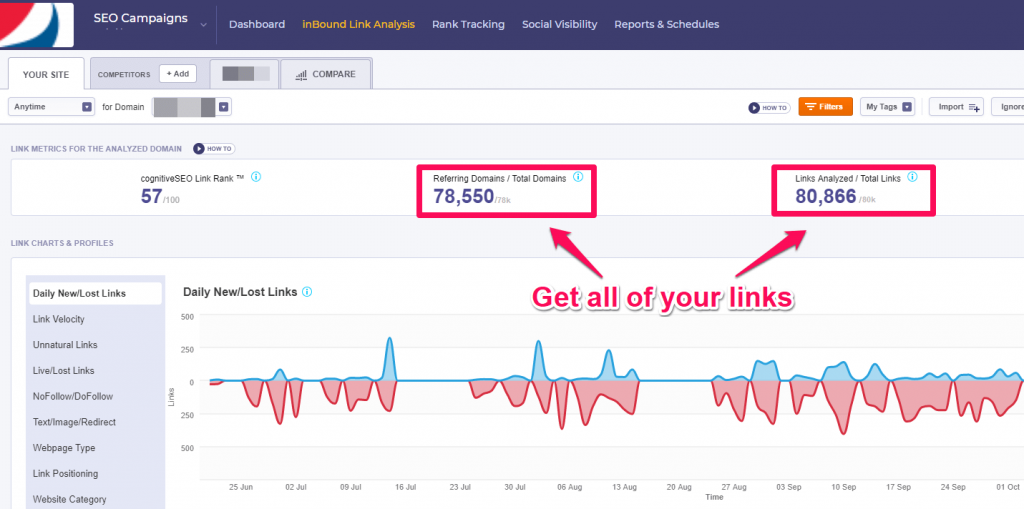
For those of you who want to be extra sure that everything is in, you can always import link within the tool. Simply go Google Analytics and Google Webmaster Tools (Search Console) to download the list of links from there, too. Using the old version or Google Search Console you can download the data for your site, by going to Search Traffic » Links to Your Site.
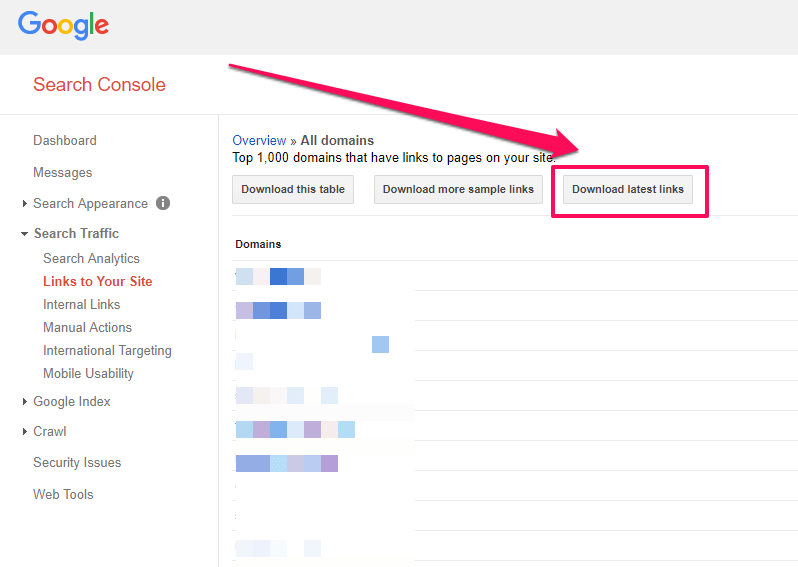
If you chose the option to “Download latest links” you’ll get the whole list of links and not only the domains.
You can get a list of links from Google Analytics, but you’ll need a script. If you’re a tech-savvy, it’s no biggie. You’ll have to add a short, simple code in your Google Analytics Tracking code.
Sean Si, an SEO Specialist, explained in one of his articles how to track outbound links using Google Analytics through a code. You have to copy-paste the next code and put it exactly under your Google Analytics tracking code in the same script:
|
1 2 3 4 5 6 7 8 9 10 11 12 13 |
</script> (your Google Analytics Tracking code) var a = document.getElementsByTagName(‘a’); for(i = 0; i < a.length; i++){ if (a[i].href.indexOf(location.host) == -1 && a[i].href.match(/^http:///i)){ a[i].onclick = function(){ _gaq.push([‘_trackEvent’, ‘outgoing_links’, this.href.replace(/^http:///i, ”)]); } } } </script> |
Then you can review your outbound links. Go to Behavior » Events » Overview. And look at the List of links from the right side:
![]()
You can collect all the links in one single file. Make sure that you add the extra links you might have form our sources and place them into the cognitiveSEO tool. Besides all the links that the tools show you, it will be a great benefit to add all the other ones gathered through manual actions.
Within the cognitiveSEO tool, you have the possibility to import links. There is an option to format your CSV file based on a simple format suggested by the tool.
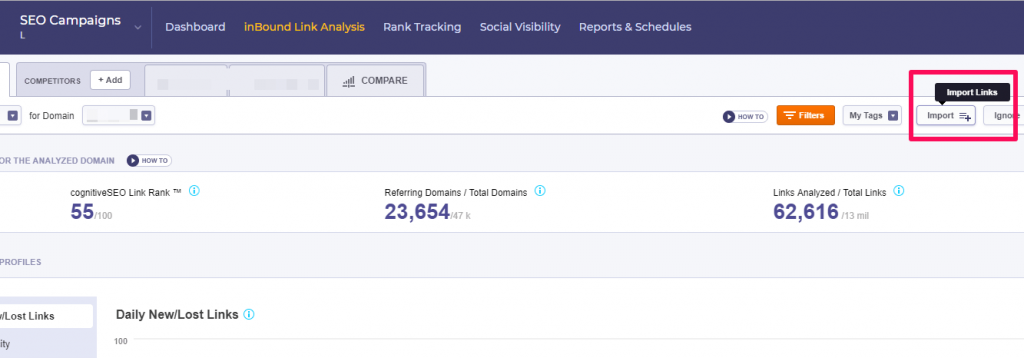
In the end, your file will be successfully imported and, in case the links were already in the tool, nothing will change. In case they weren’t, they will be added to the tool. This way you’ll have access to the full list of your links. This brings us to the next step.
Step 2. Review the Backlink Profile List
Once you got here, you need to have a strategy in mind. Before going into specifics, you need to evaluate your links together as a unitary piece and identify strengths and weaknesses for the whole backlink profile.
Even if we talk about new clients or you are responsible for SEO in a new company or a new SEO project, the process should take into consideration the following steps:
- Identify the Domain Authority and Link Profile for each website by looking at referring domains & analyzed links. In SEO Campaigns from the cognitiveSEO toolset you’ll see the:
- cognitiveSEO link rank (scale 0-100): a popularity score developed by us to see the quality of the overall link profile. The higher the score, the higher the quality.
- the number of referring domains that are analyzed by the system/the number of referring domains the website has.
- the number of links analyzed by the tool/the number of links that the website has.
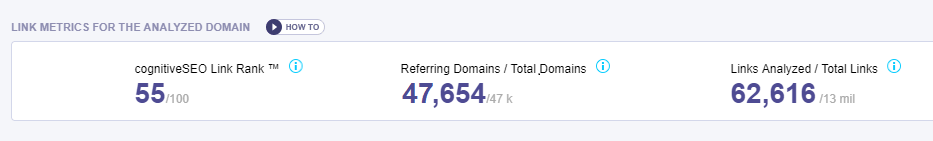
The number between the referring domains and links might be different. Multiple links from the same domain are considered to transfer lower value, so unique linking referring domains are typically a more relevant metric.
- Check the natural growth of your backlink profile by reviewing the Link Velocity. The link velocity chart is a good indicator for spotting spikes and drops for links and referring domains.
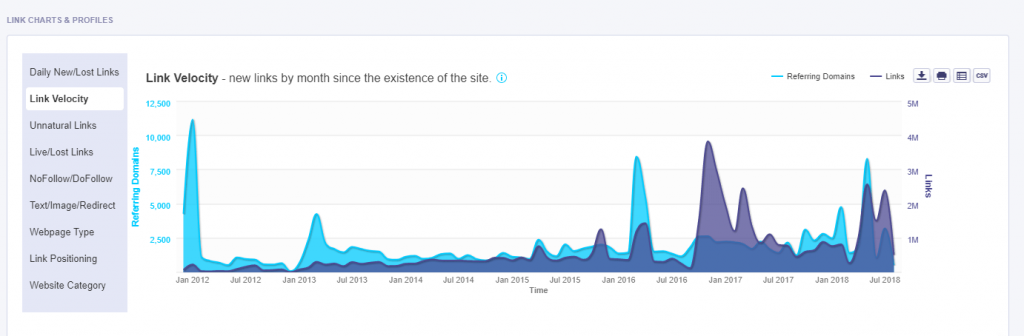
The chart shows the cumulative total number of analyzed links and the number of referring domains existing into the system. In case you see huge spikes for links versus referring domains (or a spike of one of the two) that could mean the website had some unnatural growth, or massive link building campaigns. And those links should be analyzed in detail in the next step of the link audit – Unnatural link Detection.
- Compare dofollow links to nofollow links. While both links are good and they enrich your backlink profile, you can review both of them to have an accurate view. A natural link growth can’t show only a single type of links.
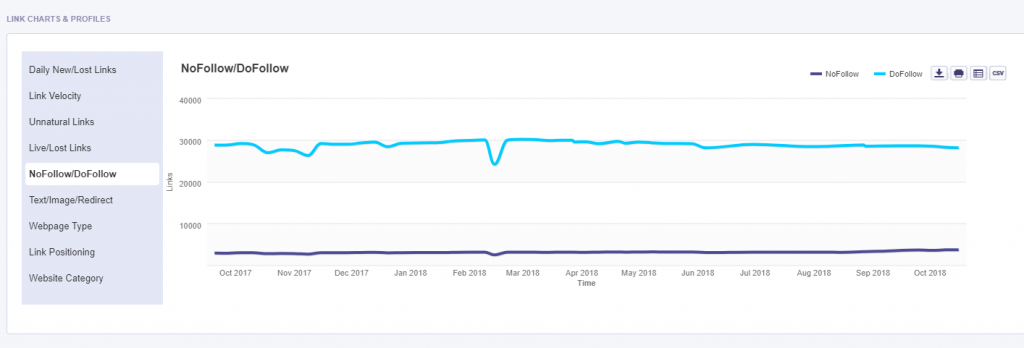
You should raise a flag in case you don’t have nofollow links or have too many. In the first scenario, if you don’t have nofollow links, it means the links were acquired in an unnatural way and the website needs further analysis to spot and remove the spammy links.
If you have too many nofollow links, then you should start generating dofollow links and create a new strategy. You can see them better in the chart pie below, right in the inBound Link Analysis.
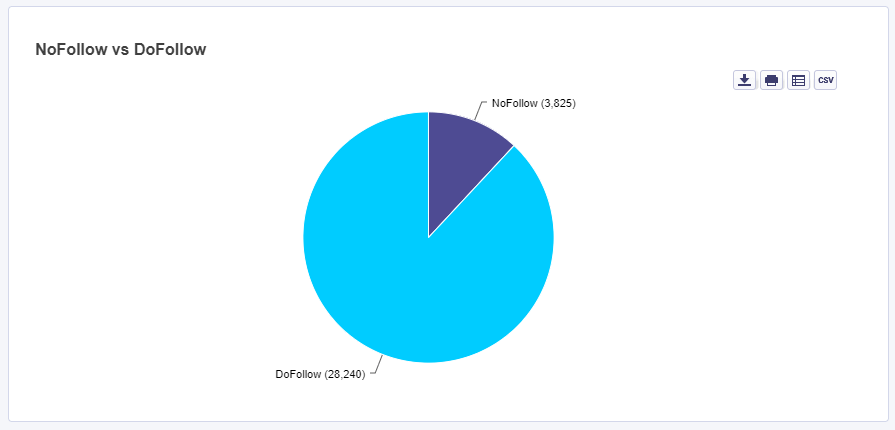
- Check the authority distribution of your backlink profile. Inbound Link Analysis shows information about the type of influence for all of your links.
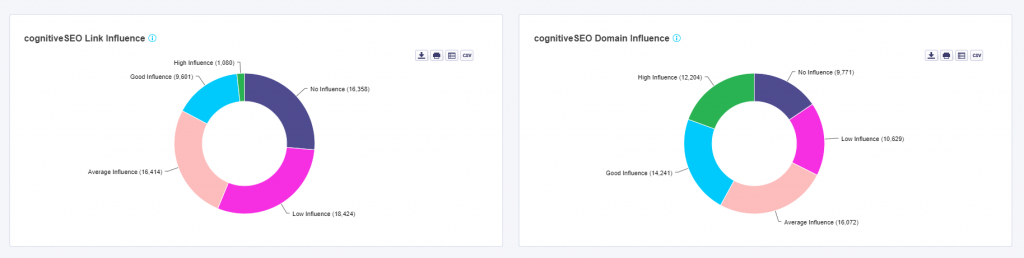
It is natural to have low and no authority linking pages because the web itself is formed of a very high distribution of high and low-quality pages.
- Understand the website coverage of your links by reviewing side-wide links. Site-wide links are replicated on several (or all) pages of your site. For example, the footer or blog-roll links are site-wide links. Not all of them have value for your analysis, so you can filter them out.
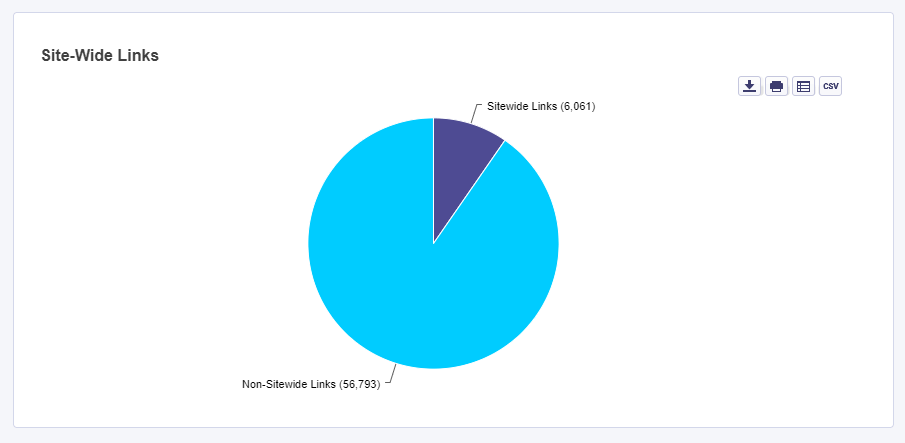
You should have fewer sitewide links because they are not so relevant for your website and have low-quality.
- Evaluate the Deep Link Ratio and check how many backlinks are pointing to your homepages. You should see exactly if you are having links coming to specific pages to spot the spammy path. It is OK to have both of them within your distribution, just like in the chart below.
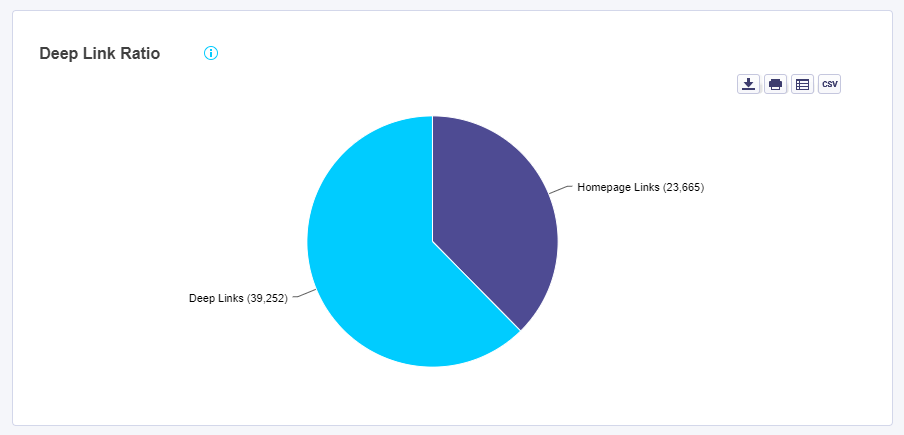
The Visual Link Explorer can quickly show why links to other pages than the homepage are important and how they help boost the overall authority of a website. You can see that all the backlinks pointing to the internal pages of a website are connected and are reinforcing the main domain.
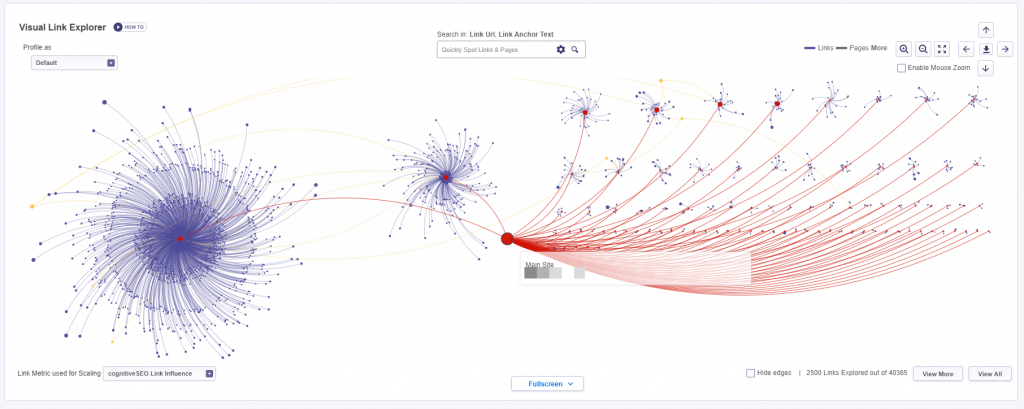
Visual Link Explorer has lots of other advantages. You can also find the best internal pages.
- Easily find the strongest internal pages you have, based on high-quality backlinks using the Visual Link Explorer.
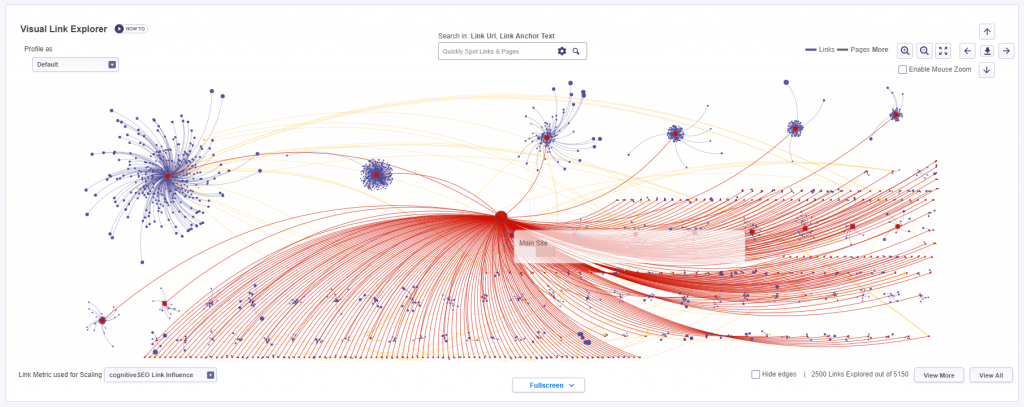
The lowest-quality backlinks are represented by the smallest dots, the ones that are the closest to center of the cluster. And the highest-quality links are represented by the largest dots, farthest from the center of a cluster. So it’s really easy to analyze your high-quality link ratio and also identify your best linked internal pages.
- Check how many backlinks are coming from homepages versus deep pages using the Deep Backlink Ratio chart. In this case, you can see if the links you receive come from the homepage or from a specific URL. The desired option would be to have a smaller amount of homepage backlinks than deep backlinks.
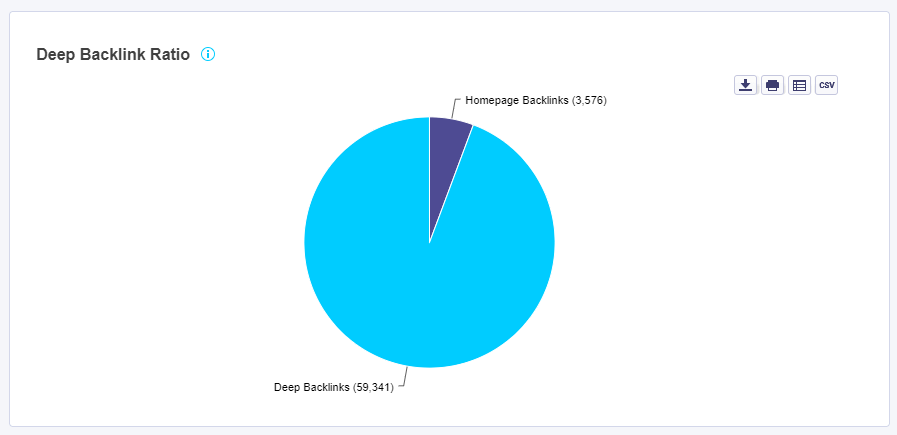
The explanation is pretty simple. Very few websites have links on their homepage that point to a foreign website because that is a presentation page about a business/company. So, one of the few exceptions happens when those links are placed there with a paid agreement.
A natural situation would be to have links on deep pages, just like somebody would link to your website on one of their articles to recommend something that you have or give a reference.
- Analyze the relevance between a site and its inbound links using Webpage Category & Link Visibility charts. The software detects up to 19 categories, such as Auto/Business/Travel/Gambling etc., in the English language, that can help you identify the naturalness of your backlinks profile or that of your competitors. You can use this to see if you have links placed on sites that are totally out of your niche and that could affect your rankings negatively.
The Webpage Category chart below is an example of a website that offers online tutorials, so most of their links come from the tech and business industry.
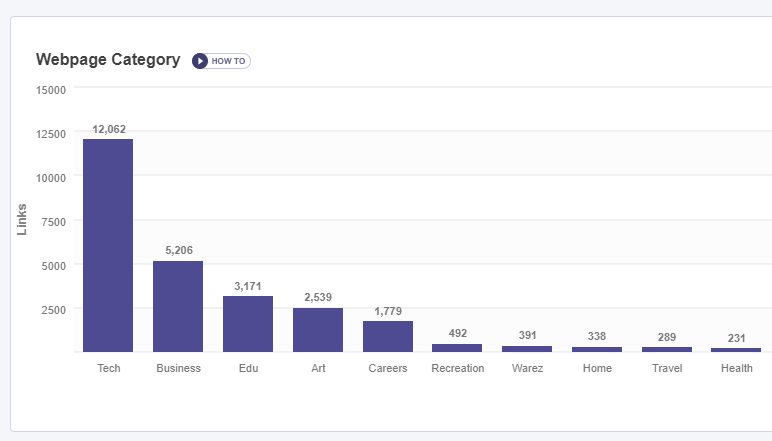
A more in-depth look should be applied to categories such as Gambling, Adult, Pets because it might not be related to the niche they are focusing on.
The Link Visibility chart helps you spot unnatural link footer patterns very easy. You can identify the visual location of the links on the page. In the chart below you can see three types: above the fold, body, and footer. Normally, you should have a lot of body links (links placed inside the page – usually in the content) and not header or footer links.
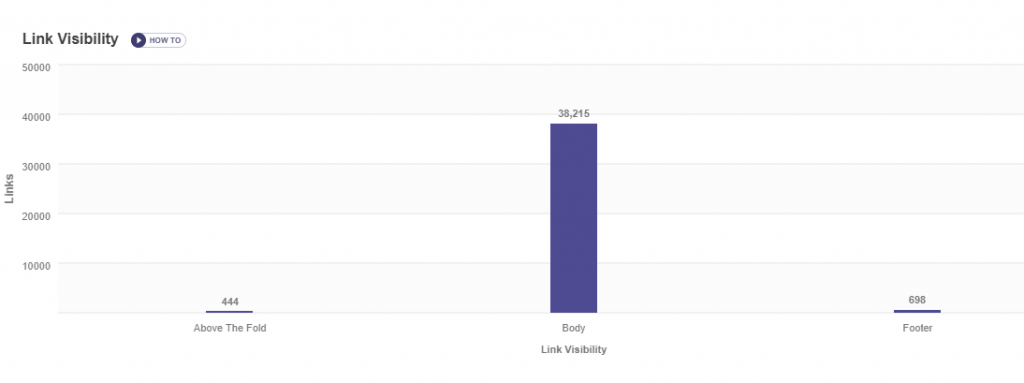
- Reveal any link building strategy. In case you want to see what strategies were implemented, you can use the Webpage Type & Link Positioning data.
The Webpage Type chart allows you to profile your backlinks. This means you can see exactly the type of page it’s linking to, whether it’s a Blog, a Forum, an E-commerce site or maybe a News site. The classification can really come in handy if you want to see the linking strategy for that specific website.
Below is an example of a website that offers online tutorials, so most of their links come from blogs.
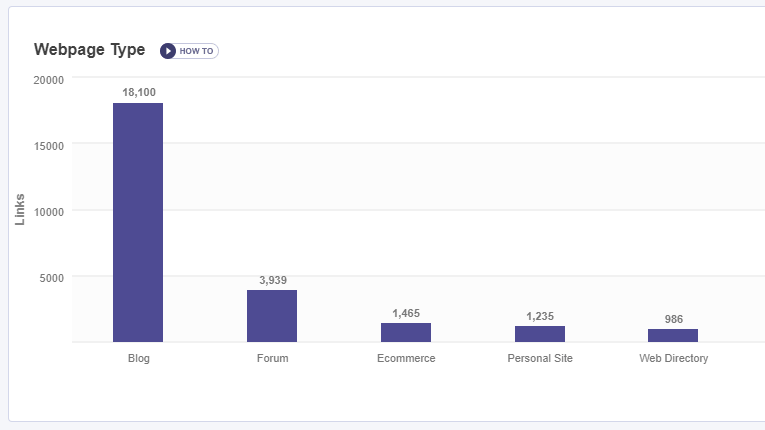
You should click on the categories such as webpage directories, article directories and parked domains because usually, these types of pages bring harmful links. For each website there might be different categories.
Link Positioning classifies each analyzed link by its type (Blogroll, Blog Post, in Content Link, etc.). Some of the worst examples are blog comments and the banner type of links. Below you can see an example of a website.
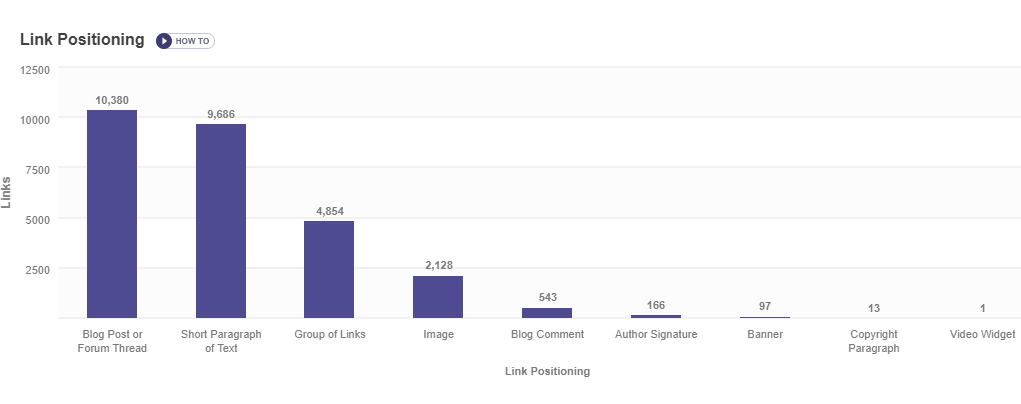
- Identify new markets & unnatural linking patterns. Since we’ve talked about future strategies and marketing plans, the final metric to use for a link analysis is Webpage Language & Domain TLD Distribution.
The Webpage Language classifies each page by the main language that the content was written in. The Domain TLD Distribution displays how the referring domains are distributed across the entire link profile, based on their TLD (Top Level Domains).
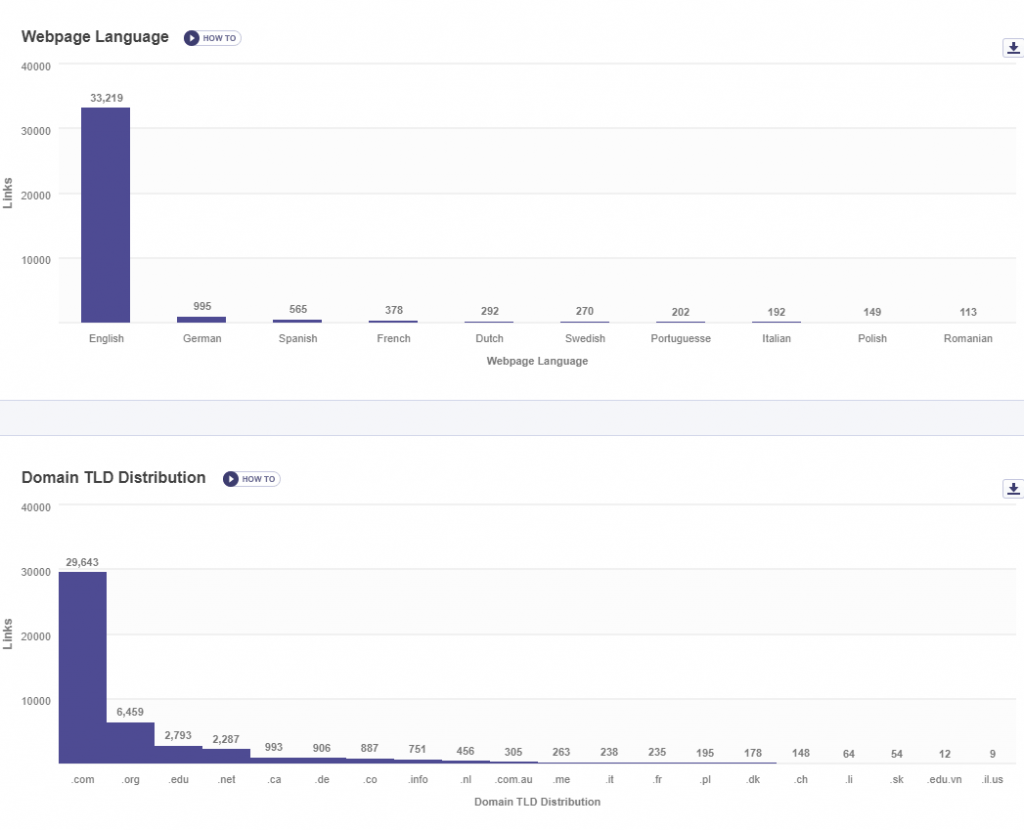
They both work together. To spot any irregularities, check pages written in languages that have no connection with your site. For example, you have a website that targets the US market but most of the links came from Chinese websites, written in Chinese. I’ve seen often times sites from Russia or China that were linking to strange pages. So use Google translate in case you find something unnatural.
You can easily spot the country by looking at the Top 10 Referring Countries.
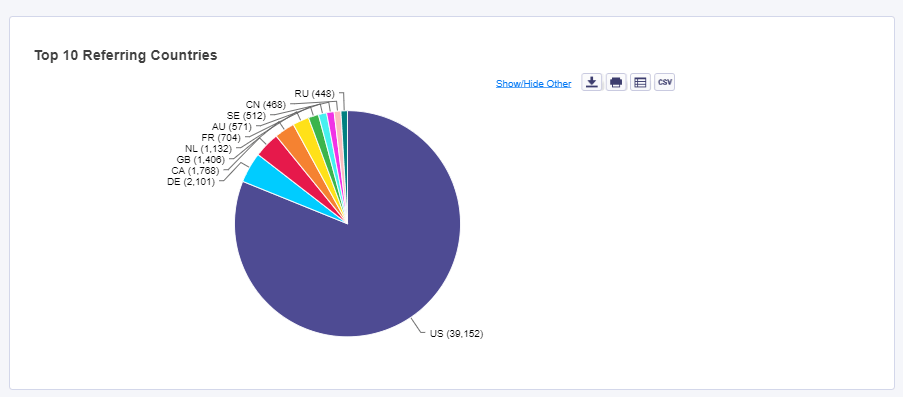
Before diving into the next step, until this point you’ve gathered a lot of information for your website. The next point on the link audit will conclude with a clearer perspective of your backlink profile.
- Understand the evolution of any website using the Link & Anchor Text History. Give your backlink audit a final touch of high-class knowledge by using these two cognitiveSEO metrics. It is optional and can complement your reports very well.
The Link History chart shows your links categorized in 9 typologies to:
- see daily new and lost links to see the days (periods) where you received or lost a larger amount of links. You can identify issues by looking at the spikes.
- see the evolution of your links and referring domains.
- manage your link profile unnaturalness over time and the risk of your website being penalized by the search engines.
- take action in case you have lots of lost links.
- find the link building strategies for each website and how they evolved.
- see where are your links coming from.
The Anchor Text History shows you the evolution of the anchor texts for the live and lost links. This chart is very good for spotting any spikes which stand out from all of those that have constant evolution because it might happen some unusual activity.
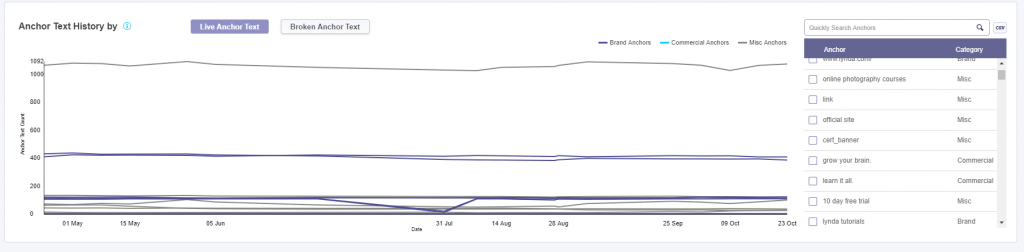
Step 3. Identify Your Unnatural Links
Once you’ve got here, you must know that the fun part begins. There are lots of features in cognitiveSEO that offer you traces of unnaturalness.
One of the main features is the Unnatural Link Detection which will discuss a little bit further and it can point you to the unnatural and suspect links for every website you might have and also give you indications of how ok or not is your backlinks profile.
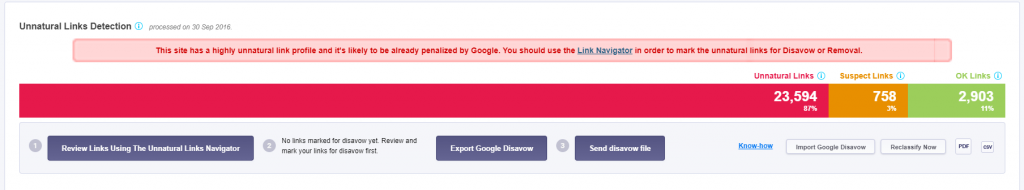
Before you get to the Unnatural navigator, there other features that can give you direct indications to which pages you receive spammy links.
One of them is the Visual Link Explorer, which helps you uncover any website’s link profile. Even if it looks like a “galaxy far, far away”, it is the easiest, yet advanced, visualization that allows you to comprehend the ever-growing complexity of a site’s link profile.
Have you ever wanted to really see your link profile, beyond a list of links? If you have been waiting for a visual link-profiling tool, then you’re in luck. The Visual Link Explorer allows you to see your link profile as a whole and visually dig into it.
Each cluster has in the center a page from your website represented with a dot and to each dot lots of other blue dots are connected, at the bottom, which represent the backlinks for that specific page.
The higher the distance from the center point to the blue bottom dots from the cluster, the higher the quality of the link. For extra information about a link (blue dot) simply click on it and you’ll see a snippet of text on the right side of the tool.
You can see them classified by unnaturalness and see if you have pages with problems. Below you can see an example of such kind. A single page has a lot of spammy links pointing to it. So, if we take the long shot, it might be a negative SEO attack or a black hat link building technique.
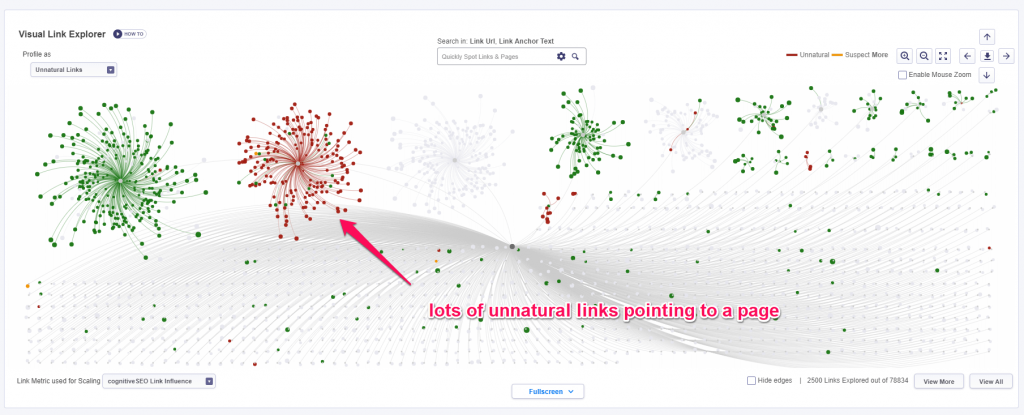
For further investigations, cognitiveSEO tool has an interesting and quite unique feature that differentiates it from other tools. And that’s the Unnatural navigator. This metric is very good to use in case your website was penalized by Google (manually or algorithmically), to track your risk of getting a penalty, to identify negative SEO attacks and to discover unnatural links.
Before reviewing the unnatural links one by one or in bulk (as you wish), you need to classify the brand vs. commercial anchor text. The Anchor Text Distribution is your help. It is very good for spotting any suspicious anchor texts which are out of the niche. In the screenshot below you can see an example of lots of commercial anchor text and weird anchor text such as: “187980.royalnedirectory.com”, “680176.corwndirectory.com”, “691023.directorychimp.com”.
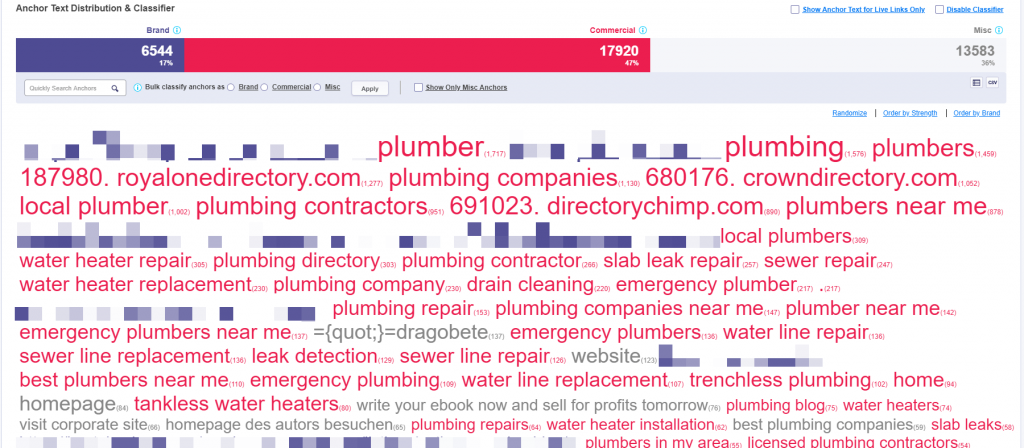
Looking at the screenshot above, you’ll see three types of anchor texts:
- brand: classify all the anchor texts that contain the name of the brand or similar variations.
- commercial: include anchor texts that describe the brand, the services/products, the industry or type of business. In one word, keywords that have commercial intents.
- miscellaneous contains keywords that you should place in one of the categories described above. Usually, in the gray area there must remain only informational keywords, such as “click here”, “website”, “source”, etc.
There are three categories of links: OK, suspicious and unnatural and to each category the number of links is attached. The desired situation would be to have more OK links.
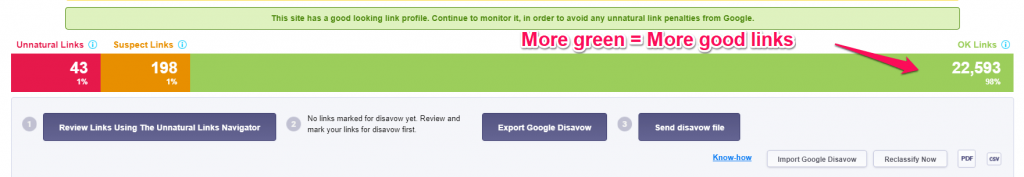
versus
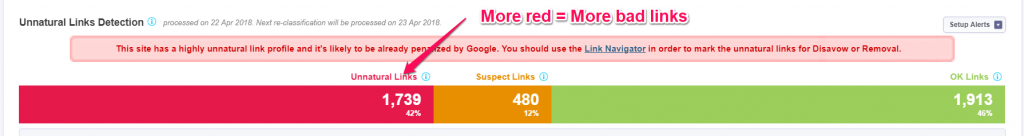
If you have a backlinks profile with a percentage or unnatural links that is higher than 15%-20% then you might be in trouble. You’ll get a warning message saying:
This site has a highly unnatural link profile and it’s likely to be penalized by Google. You should use the Link Navigator in order to mark the unnatural links for Disavow or Removal.
Step 4. Measure Penalty Risks
Once you’ve seen the starting point of your unnatural links, you can measure the penalty risk. Look for any unnatural link signals by evaluating the issues so you can clean your backlinks profile and have a healthy status. The tool shows you some of the reasons why some of your links are considered to be unnatural or potentially dangerous. If you click on any of the bar charts, you’ll see of all the links that have that specific issue.
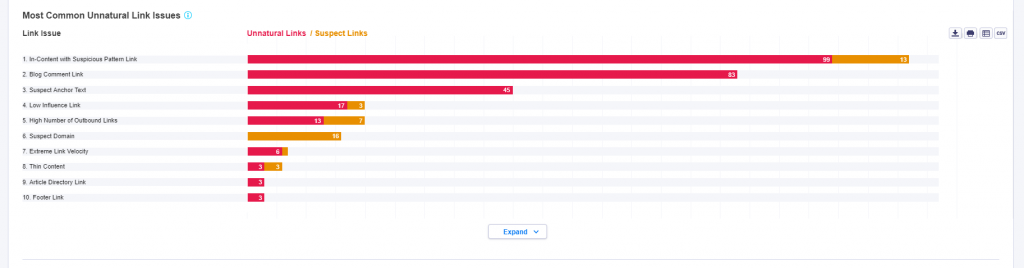
For a full analysis, you’ll have to click on all the unnatural links:
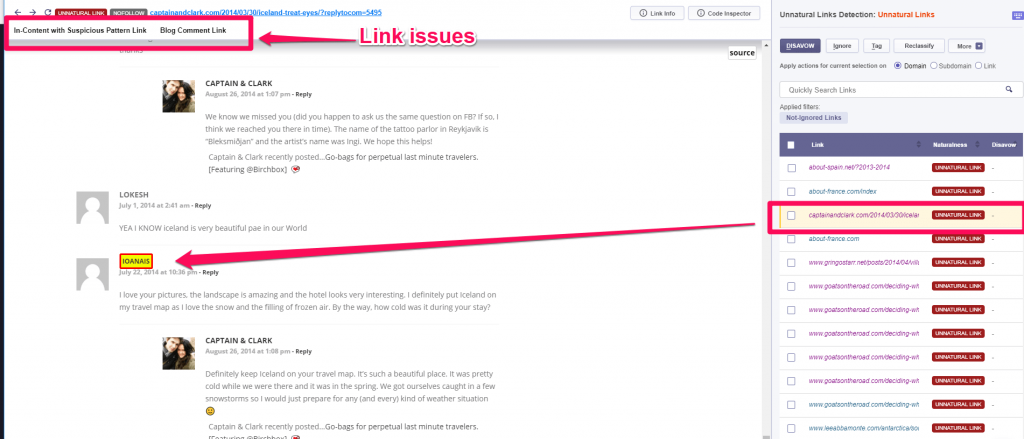
Google says it very clear that any link that manipulates ranking in Google search results may be considered part of a link scheme and a violation of Google’s Webmaster Guidelines. Quality is defined as follows:
The best way to get other sites to create high-quality, relevant links to yours is to create unique, relevant content that can naturally gain popularity in the Internet community. Creating good content pays off: Links are usually editorial votes given by choice, and the more useful content you have, the greater the chances someone else will find that content valuable to their readers and link to it.
cognitiveSEO Unnatural Link Detection follows the quality guidelines form Google and mark links as unnatural if the website follows any of the next strategies:
- it comes from automatically generated content;
- are generated by a paid contract (buy and selling links type of schemes);
- pages created with little or no original content;
- cloaking;
- manipulated redirects;
- hidden text or links;
- doorway pages;
- scraped content;
- keyword stuffing and pages loaded with irrelevant keywords;
- pages that use malicious (phishing or installing viruses, trojans, or other badware)
- abusive rich snippets markup and so on.
Step 5. Remove Bad Links and Disavow
When you find bad links, the best decision would be to disavow them. The Unnatural Link Detection allows you to easily disavow, add them into a file and then send the file directly to Google. They recommend it. If you find any bad links, the best to do is disavowing them, to cut the connection with your website.
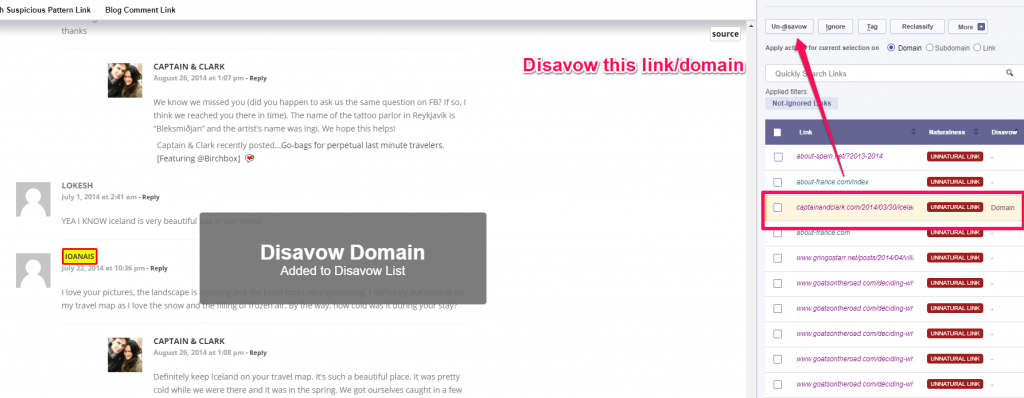
After disavowing the links, go to the main page of the tool and click on Export Google Disavow and then Send disavow file. In case you have a disavow file, you can add it to the tool by clicking on Import Google Disavow and then collect others links.
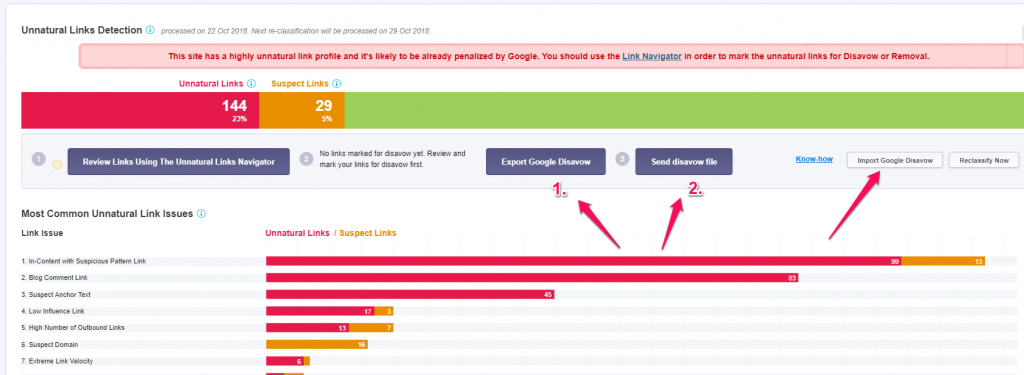
The Unnatural Link Navigation tool is very powerful and, if used properly, it can help you read or prevent Google Penalties. It can save your business.
For an extra safety measure, go to Site Explorer » Rankings to see if the website has experienced any drops or increases after algorithmic penalties in Google.
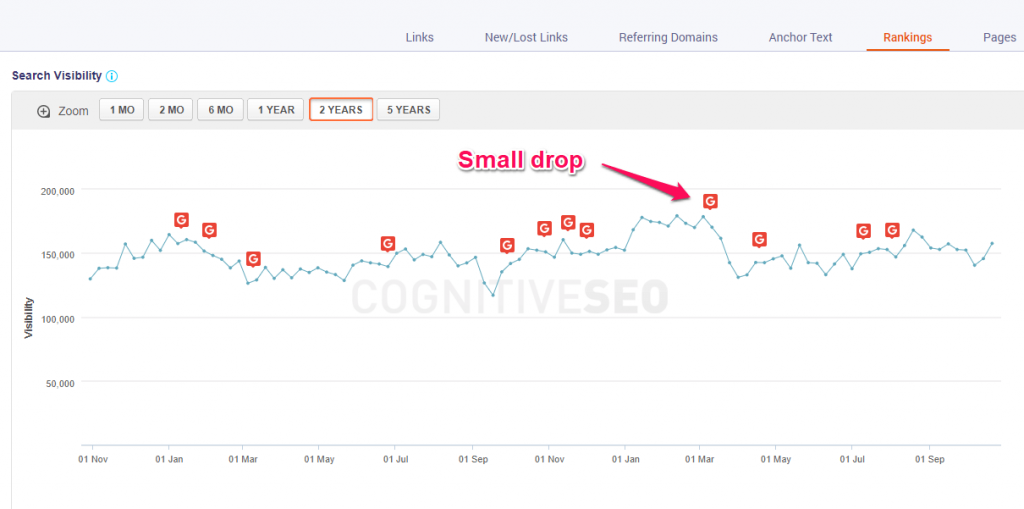
Step 6. Compare Links to Your Competitors for a Deeper Competitive Analysis
In cognitiveSEO campaigns, you can perform individual analysis for each competitor or side by side comparison. So the same analysis I proposed for your website you can repeat it for your competitors. In case you want something fast and easy, you can look in particular at the two metrics I’ve explained above.
The Webpage Type that we’ve previously talked on the analysis for your own website has a lot of benefits for spotting the strategies applied by your competitors. It has a strong value because you can use these metrics for spotting the strategies followed by your competitors determining which type of sites seems to be more likely to link to you, based on your competitors’ profiles.
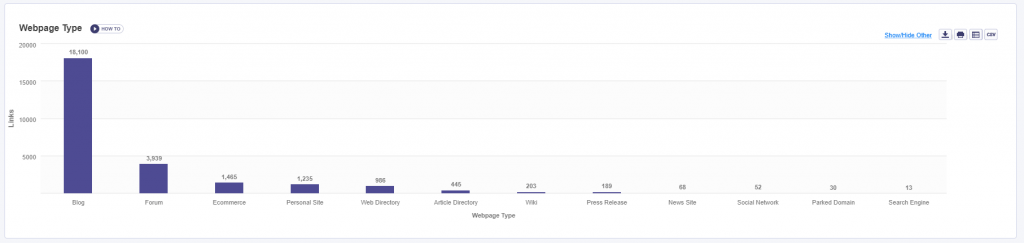
The Link Positioning data is highly beneficial to spy on your competitors and get some directions for your website (pros versus cons). Running a backlink analysis of your competitors allows you to find out where they’re hiding their most valuable links. Once you’ve figured it out where they’re getting traffic from, you can use those data to create a top-notch link building strategy for your site. Along with that, you can also take advantage of the timeline analysis to see the evolution of your site and your competitors’ sites.
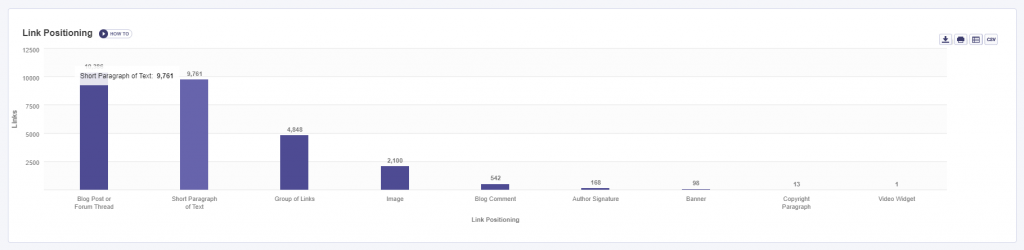
For a side-by-side comparison use the Compare feature. This tab becomes available when there are at least two competitors in our analysis. The maximum number of competitors is 5, except for your own site. At the same time, you can analyze data about a maximum number of 6 sites.
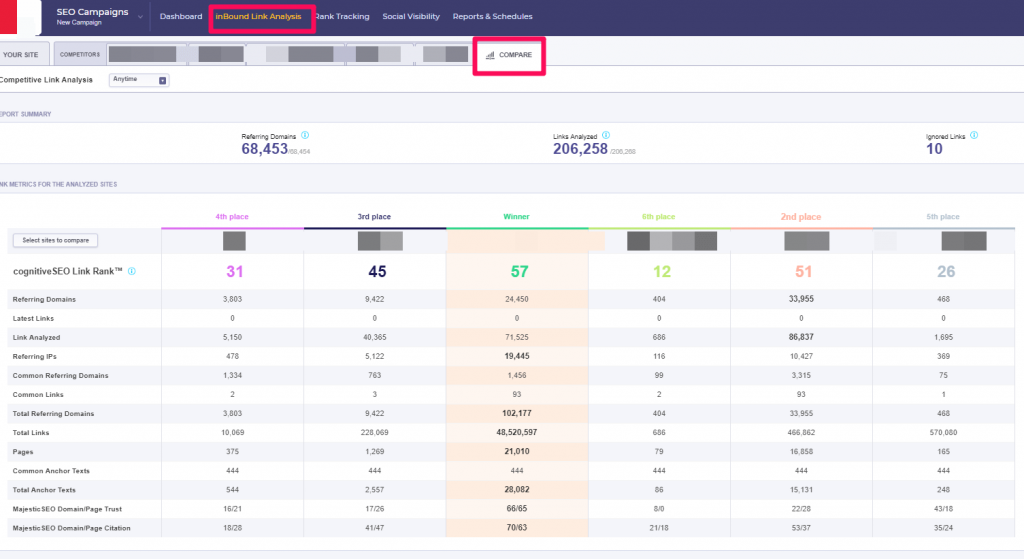
The decision about the winner site, second place and so on is taken by comparing link ranks. The cognitiveSEO link rank is the one that makes the difference calculated by all the metrics from that table.
Step 7. Start a Strategy for Building Valuable Links
For a valuable addition to your backlinks profile, seek new opportunities form your competitors. In the Compare section, you can also find some link building ideas. Look at the Common links or Common domains chart:
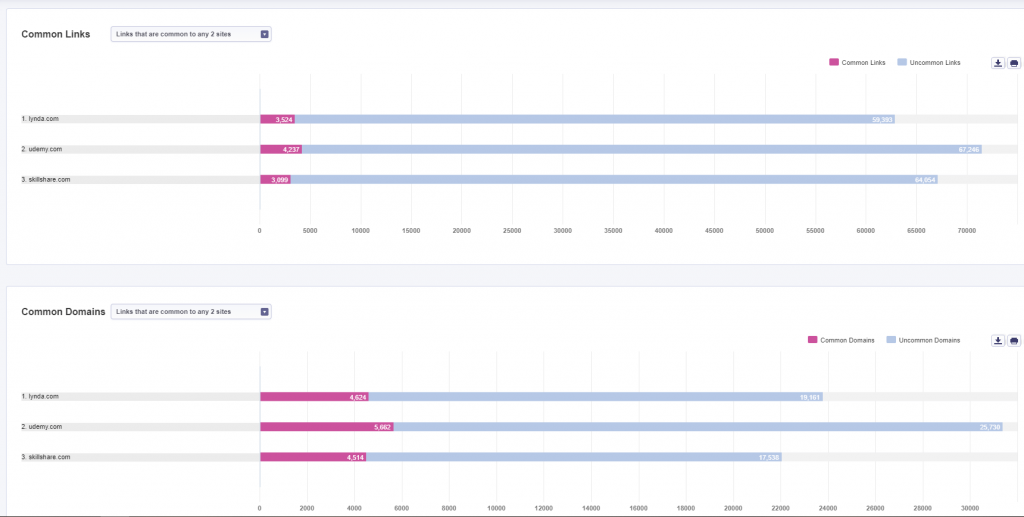
Click on the uncommon links from your competitors because those are the links they have and you don’t, but could acquire and check the list. Make sure you order them by the Rating to see the best websites on the top. After that, it is up to you how you start your cold emailing campaign to get those links.
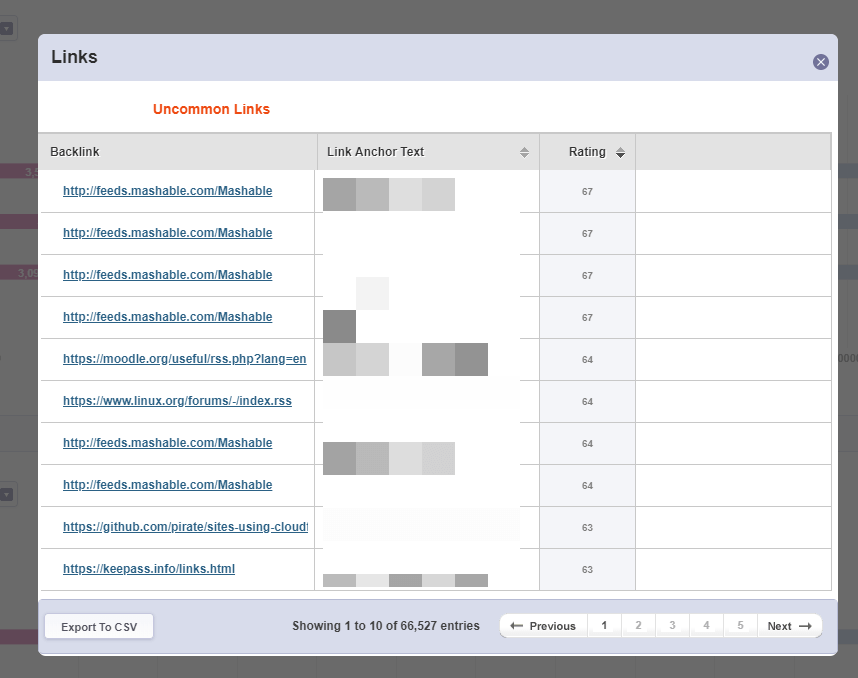
Conclusion
The link auditing process presented above can be personalized for each website. It doesn’t have to include all the steps, and of course, you can mix and match until you find the best option for you. We’ve included all the information you could achieve in order to see a more complex backlink analysis and link classification.
It is highly beneficial to perform a link audit for your website because you can find potentially dangerous backlinks and improve your links and increase your organic traffic. And remeber always is the new black ?.
As my colleague always says: The past is behind, learn from it. The future is ahead, prepare for it.

 Site Explorer
Site Explorer Keyword tool
Keyword tool Google Algorithm Changes
Google Algorithm Changes

Hi,
Thanks for writing this article, as a trainee I know it is really important to be really careful in doing such things. One simple mistake can give you a penalty. And how important is it to see what your competitors are doing.
One thing I have read a lot is the importance of identifying. I will definitely keep that in mind and follow this blog in the near future!
Thanks for writing this blog!!
Hi Anu,
Thank you so much for your kind thoughts. Good luck!
Hope to see you around.
Such an amazing guide. I love how detailed everything is.
Thank you, Megan.
Let me know if you have curiosities on the matter.
Quite a long read. Thank you for compiling these steps. I for one hate doing backlink audits, but you got to do what you got to do.
It is a hard job, Sean, but somebody has to do it ?