Approximately six months ago we started the implementation of what is probably the most powerful, beautiful and easiest way to visualize a site’s link profile. The name of this new cutting-edge feature is:
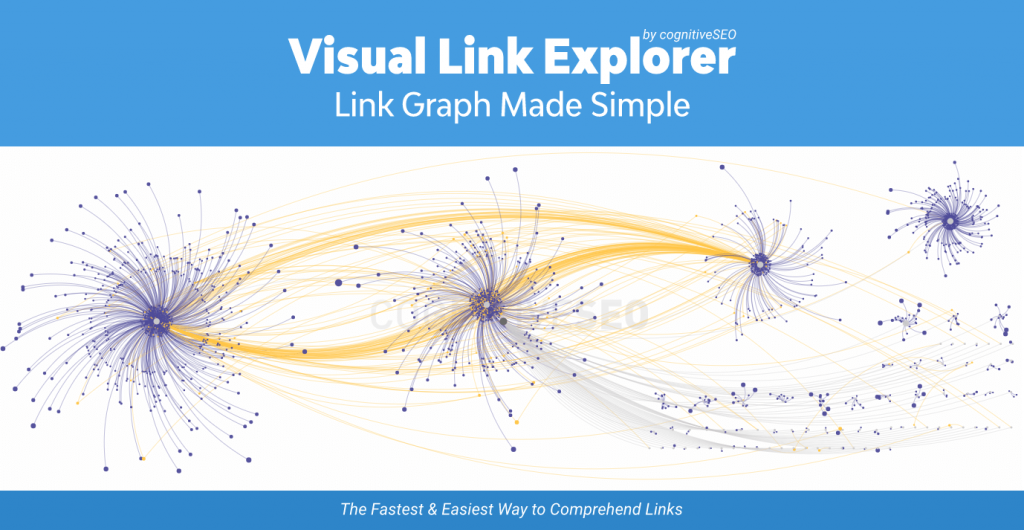
Visual Link Explorer – Cutting-Edge Link Graphs Made Simple
This is the easiest, yet advanced, visualization that allows you to comprehend the ever-growing complexity of a site’s link profile.
No other SEO tool has implemented automatic extraction, creation, and navigation of Link Graphs. Until now only advanced technical SEOs could implement similar link graphs using complex tools such as Gephi or Fusion Tables. This did not only require advanced technical skills but it also required a lot of time to implement.
The New Visual Link Explorer creates link graphs on the fly (no technical skills required … and it saves a huge amount of time by having them automatically generated) based on the backlinks of the analyzed site. It also has “pure” SEO features that are dedicated to backlink analysis, such as:
- Link Profiling – Live/Lost Links, NoFollow/Dofollow, Website Type, etc.
- Comprehend Link Quality by using different Link Metrics.
- Highlight Link Relations using the Search Function.
- In-depth Zoom on each Link.
- Navigate using Sliding and Zooming.
- Save Link Graph Snapshots – WYSIWYG.
- Optimized to work fast with tens of thousands of links.
This is a dream come true for any SEO professional that at least once in his/her carrier needed or wanted to have that cutting-edge, that would put his/her analysis/pitch or client report above the competitors.
What is this good at?
I would like to quickly highlight some of the most useful things that can easily be achieved with the new link explorer:
- Visually Comprehend Backlink Profiles in a Heartbeat. (understand faster)
- Eye candy & Airplane View of a Site’s Links (get the “cool” big picture)
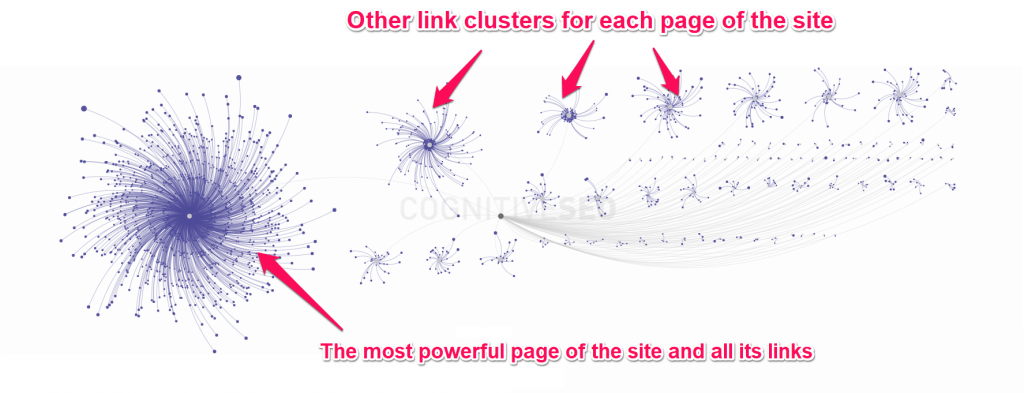
- Pitch or Report to Clients with a unique twist. (always be unique)
- Navigate inside a site’s link profile (intuitive visual backlink navigation)
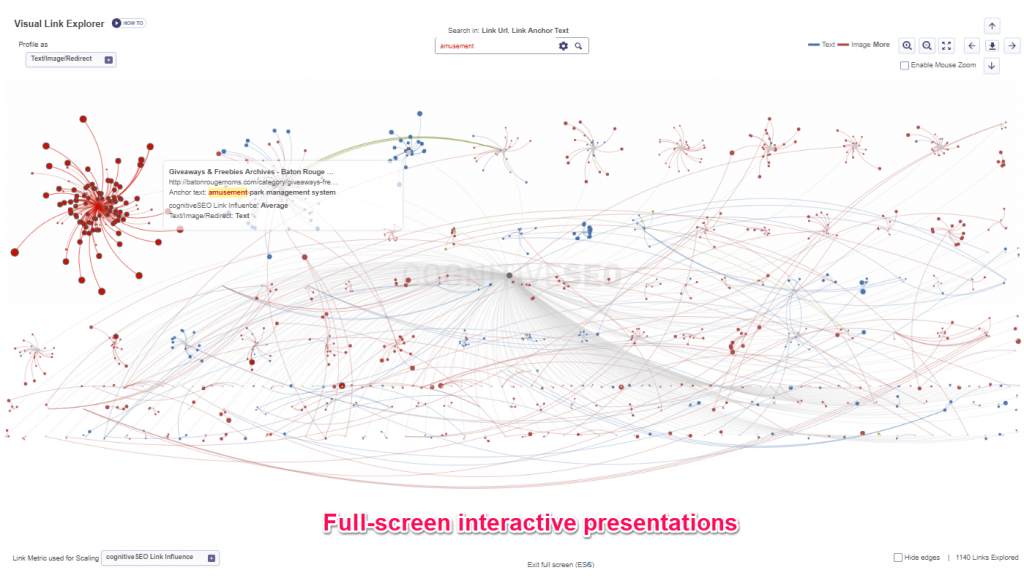
- Quicker Side-Panel Visualization with Instant Link Preview Onpage
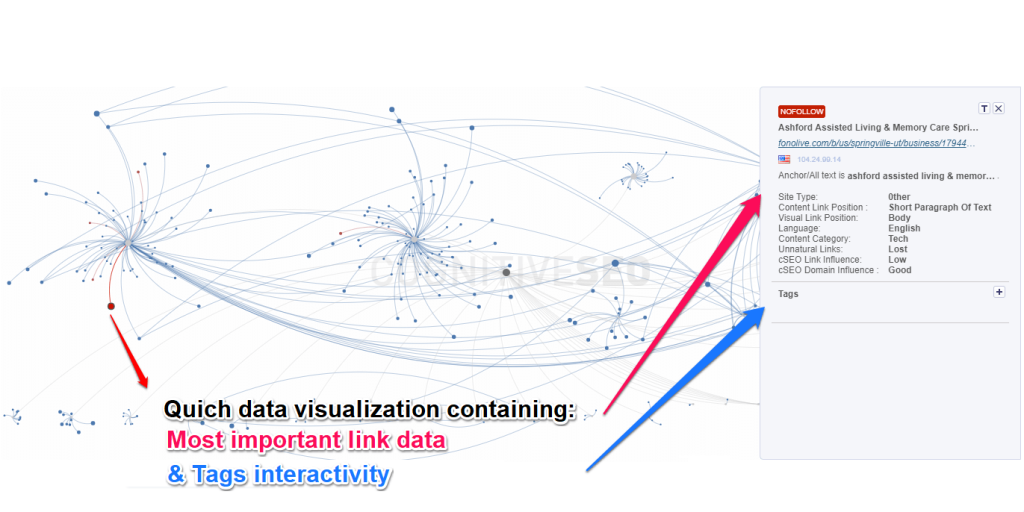
- Faster Competitive Analysis. (save huge amounts of time)
- Quickly spot link prospects on competitor profiles. (find faster)
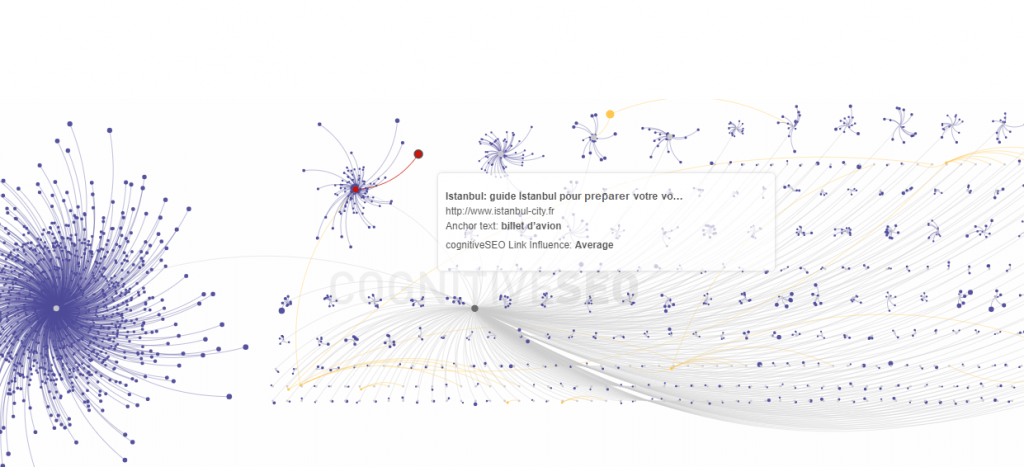
Give me more details. It’s too vague …
Having spotted some of the macro uses of this tool, I would like to go a bit more in-depth and give you actual examples of some of the Visual Link Explorer use cases.
This visualization combined with the rest of the strengths of the cognitiveSEO platform will allow you to do your SEO stuff much smarter and faster.
- Instantly Spot, Low and High-Quality Links.
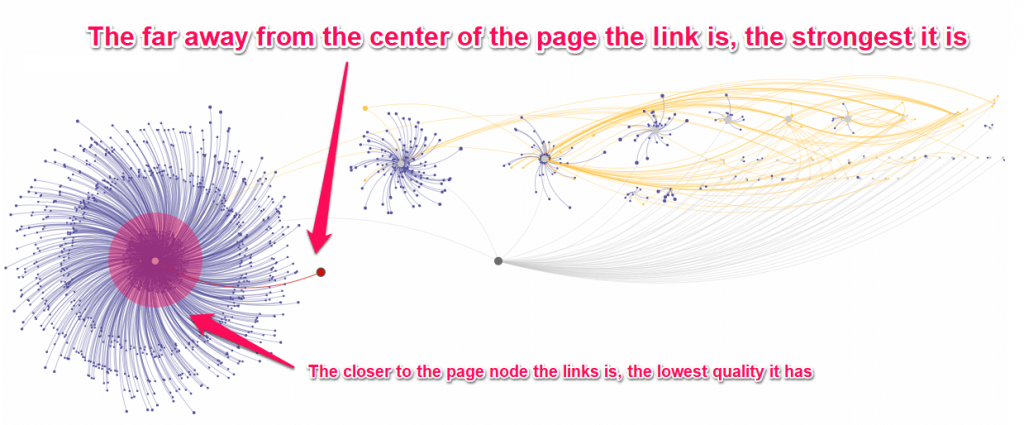
- Search for links by (url, anchor text etc) and highlight them among others.
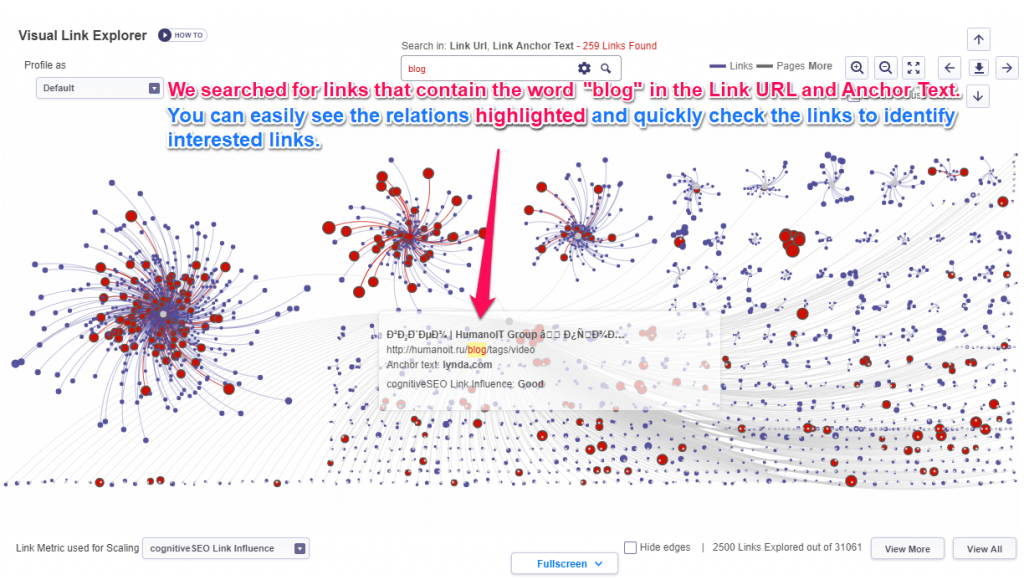
- View Broken Links Distributions over the entire link profile of a site.
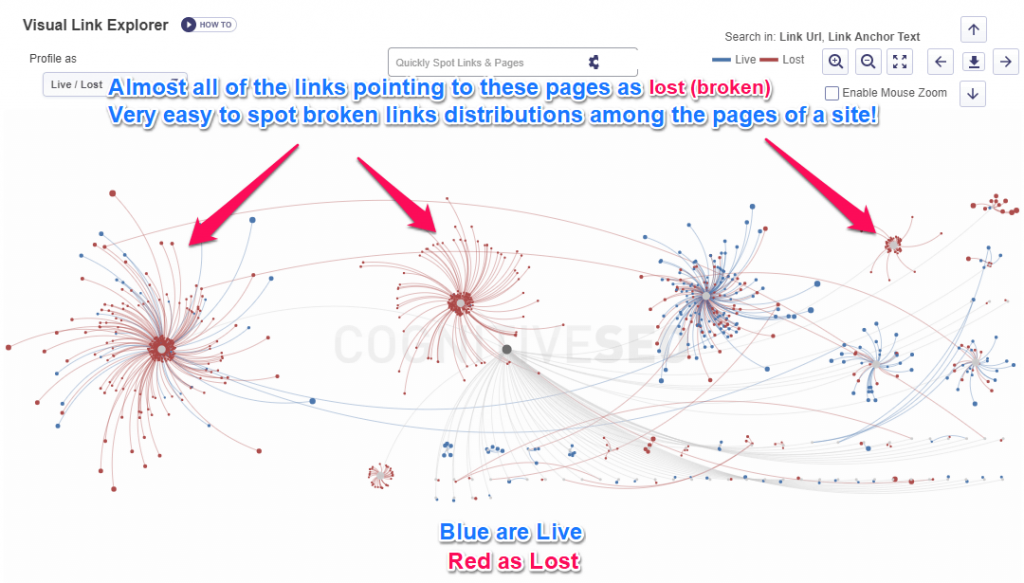
- Identify Themed Linked Pages Easily

- Identify the most linked pages of a site and how their backlinks look like.
- Filter out Broken Links and Analyze only Live + In-Content Links. (hundreds of other filter combinations are available )
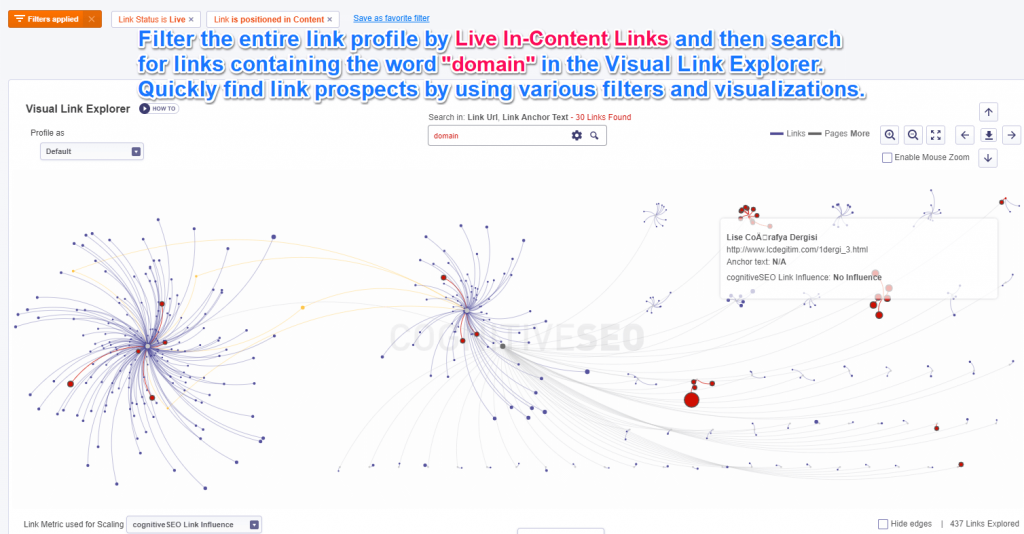
Other Notable stuff about the Visual Link Explorer
While the tool aggregates link data from a multitude of backlink providers (Ahrefs, Blekko, SEOkicks, majestic SEO & Moz) to ensure the completeness of your link profile data, you can also import links from Google Webmaster Tools to make the analysis even more complete.
This is only the initial step in the whole on-demand backlink analysis process. After we aggregate, de-duplicate and sort the data, we re-crawl those links allowing our platform to apply a unique range of algorithms to each and every backlink, extracting information such as the type of the linking site (blog/forum etc), link type (in-content, blogroll etc) and many others.
We even take image snapshots and identify the visual location of the link on the page with our unique visual crawler.(for each link we gather top quality metrics that allow you to view the link profile of a site from various POVs)
Conclusion
Backlink Visualization has a multitude of use cases as shown above. The Visual Link Explorer as it is implemented on cognitiveSEO is not only a visualization but it is also a new way to navigate and discover a site’s link profile. I hope you will find this new feature as useful as we, and the people that tested it prior to its official lauch, did.
To finalize this post I would like to make a short note on what the new Visual Link Explorer is meant to be:
Cutting-Edge Navigational Backlink Visualization that Impresses Clients and Empowers SEO Professionals to Quickly get backlink intelligence that otherwise would take ages to comprehend.
Thank you!
My big thanks go to our current customers for providing active feedback, to the cognitiveSEO team for developing such a great new feature and to the smart people in the SEO industry that have influenced this implementation, indirectly, by writing quality articles on the subject of backlink graph visualization and link graph networks. Read more on the subject, from their articles directly:
- Understanding Industry Verticals Through Backlink Visualisation and Analysis – Andrew Hughes
- Ultimate Data Visualization Guide for SEO – Himanshu Sharma
- Visualize Your Backlinks with Google Fusion Tables – Mark Cianfranni – Ex SEERInteractive
- Visualize your Site’s Link Graph with NodeXL – Aleyda Solis – SEERInteractive
- How to Visualize Link Data in Gephi – Justin Briggs
… Links are Beautiful Now …

 Site Explorer
Site Explorer Keyword tool
Keyword tool Google Algorithm Changes
Google Algorithm Changes

I think this stuff is great. I reminds me of the old wonder wheel from Google or the affinity research tool from Colligent.com in many ways
glad you like it. it is much more that that. the only similitudes are related to the concept. 🙂
I already thought Cognitive SEO was the best link analysis software out there due to it’s robust functionality, but this is by far the coolest and most useful feature yet. Hats off to Raz and the rest of the team!
tks Bryan. more is coming 😉 stay tuned.
Nice work guys. I recently logged in to my account to run some reports and I instantly noticed this new feature. Great addition. I’m glad to be a member and see you guys continuing to add new features. Keep it up!
Glad you like it Jereme. I really do think that the Visual Link Explorer is super useful , easy to use and it provides an eye-candy backlink analysis visual interface.
I found this concept similar to Linkedin’s Social Graph. Of course its more than that and appreciate your efforts.
The only relation might be a visualization style. This visualization can be used for almost any set of connect data.
The Visual Link Explorer is made for SEO and Backlink Analysis mostly.
Visualising of links is easy with this tool.
I already thought Cognitive SEO was the best link analysis software out there due to it’s robust functionality, but this is by far the coolest and most useful feature yet. Hats off to Raz and the rest of the team!
tks for the appreciation Sudip
There was a similar tool I used some time ago which was called “NodeXL”.