Google Indexation is one of those matters that not many understand completely but, one way or another, everybody needs it. Why do I say that? Although I know you are already familiar with this piece of information, let me remind you that:
When your customers are doing a Google search, they aren’t actually searching the web. What they’re searching for is the Google’s index of the web.
This means that if your website is indexed by Google then a potential user will be able to find it in one of his Google’s searches. Opposite, if your website is not indexed by Google, then none of your user’s searches on the big G will return your site. Imagine that the web is like an ever-growing public library with billions of books and no central filing system. Google essentially gathers the pages during the crawl process and then creates an index, so it knows exactly how to look things up. It is very similar to the index at the back of a book. When you search, at the most basic level, the big G’s algorithms look up your search terms in the index to find the appropriate pages.
Understanding the importance of indexation and always analyzing our users’ needs, we came up with the conclusion that we have to develop a feature that will help webmasters track De-Indexed Site in their Backlink Profile. Thereby, we developed the Google Index and Malware Check, a hard worked feature which delivers great results that can be of a real help for every site owner. Let’s see what this is all about!
The reasons for which Google might choose to de-index some sites may be multiple, yet, let’s focus on the reason that interests us most at the moment, the dreaded Google Penalty. That’s right, having the site de-indexed might be synonymous with a Google Penalization. Let’s take a look at the screenshot below to enforce this statement.
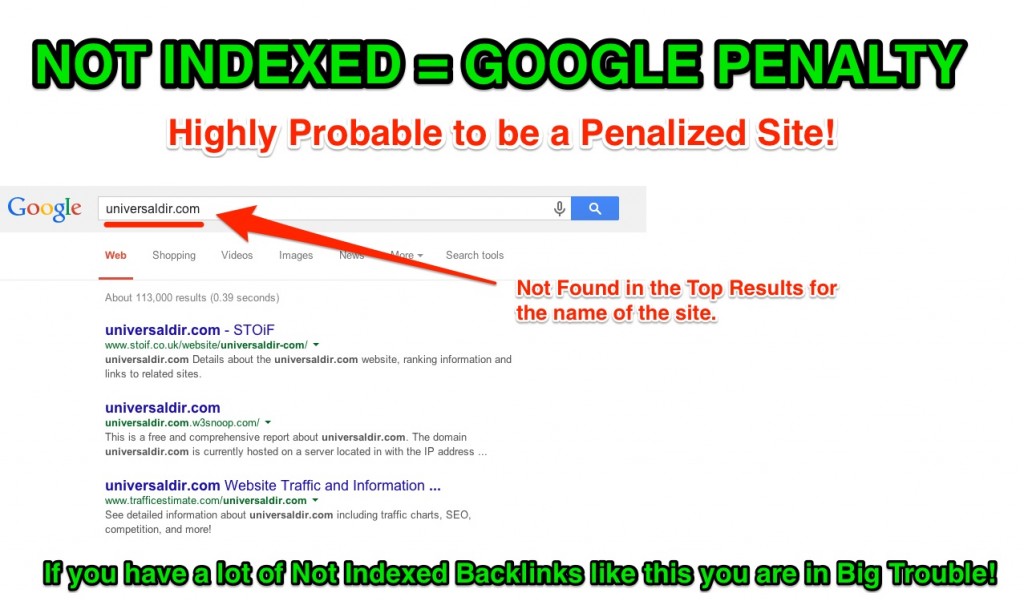
The site universaldir.com is a web directory that seems to have fallen from Google’s grace. Even if we are searching by its brand name, Google’s first page won’t return any results relevant for the site in question. And this is not a Bermuda Triangle incident type, where things look mysterious for no logical reasons. The most likely scenario is that universaldir.com is a site penalized by Google. The big search engine made it pretty clear that it reserves the right to temporarily or permanently remove sites from its index and search results if the sites do not meet Google’s quality guidelines, or for other reasons, such as if the sites detract from users’ ability to locate relevant information.
Thereby, it’s highly important to know that not only your own site can get you in big trouble but also the backlinks that are pointing to you.
Having lots of de-indexed backlinks from penalized sites might make Google “transfer” a Penalty and De-Indexation to your own site.
In other words, having a clear image about all your backlinks, knowing not only if they are unnatural or not but also if they are indexed, is a really import matter in the ever-changing SEO landscape.
Now that we have an overall idea of the importance of Google indexation, let’s see some of the best use cases for the Bulk Google Index Checker & Malware Tracker feature that we are proudly inaugurating today. Let me outline 3 use cases for the new feature.
1. Identify Already Penalized Sites Linking to Your Site
As I’ve stated before, penalized sites that are linking back to your site can lead to a Google Penalty. This is a very precious piece of information but what is even more valuable is knowing what are the exact sites at issue. The number and the quality of the backlinks is still a great metric that Google uses to rank sites. As we know, though, some backlinks can do more harm than good. It’s highly important to identify those links, to analyze them and figure out which are the best actions you could take regarding those links. With the Google Indexation Check feature it is only a click that provides you with a highly accurate image of all of your backlinks.
Let’s take a look at the screenshot below and see how this works in practice.
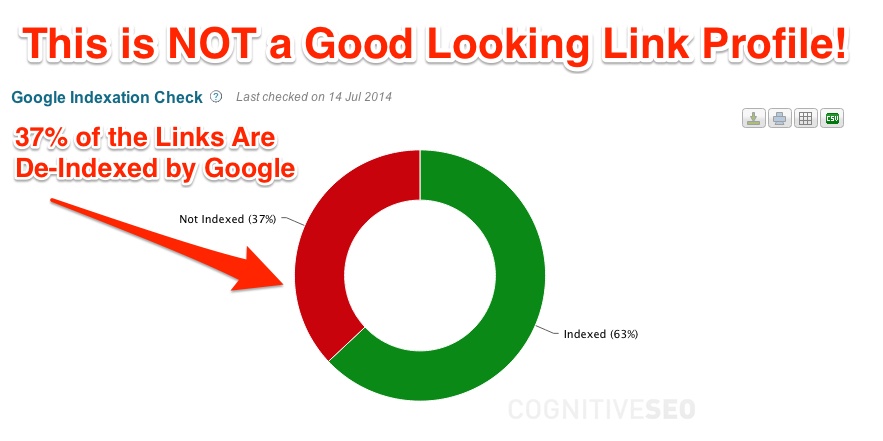
With 37% of the total links being de-indexed by Google it is not hard to “read” this site’s future. This is not a good looking link profile so if it hasn’t been penalized already, it is very likely that this site will soon be.
Also, running the Google Indexation Check will improve the Unnatural Link Detection. If it is the case, “Not indexed in Google” will be included in the “Most common unnatural link issues” chart, generating an even more accurate analysis and helping you at the same time to figure out what is going on with your link profile.
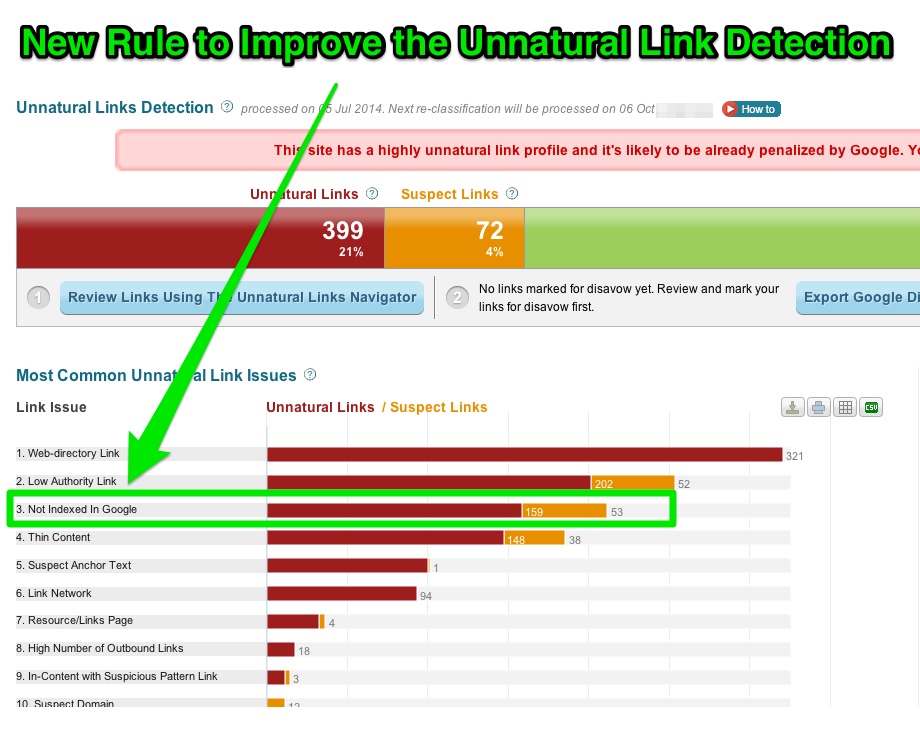
Not only you will be able to see some numbers with the ratio of the indexed-de-indexed links but the tool will allow you to do a really in depth analysis on these links. For your long-term strategy, it might be very helpful to see what type of sites are de-indexed, how these webpages look like, what their main violations regarding the Google’s guidelines are and so on. As you can see in the image below, the unnatural linking candidates may come from web-directories, blog posts, forums, shady sites and the list may continue.
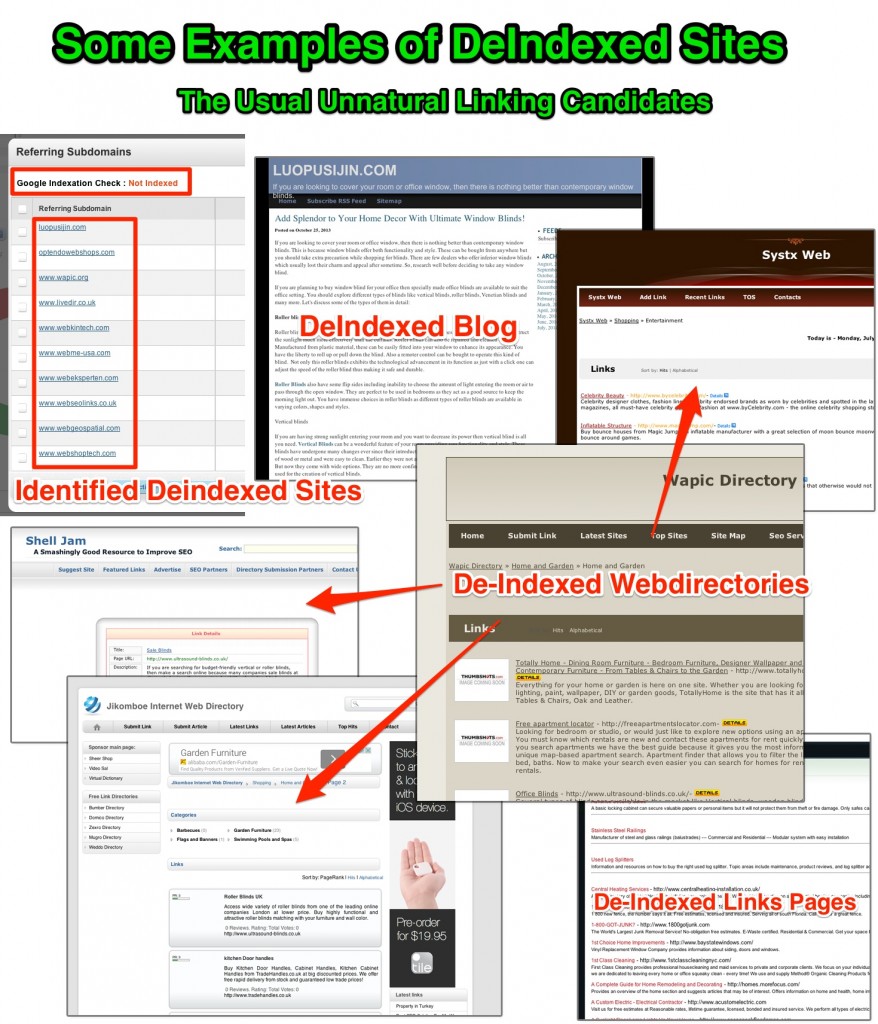
2. Identify Malware Infected Sites Linking to Your Site
Malware is something that no webmaster wants to deal with, whether it’s his site we are talking about or other sites that are linking to it. As Google itself informs us, malware covers all sorts of malicious software designed to harm a computer or network. Kinds of malware include (but are not limited to) viruses, worms, spyware or Trojan horses. Once a site or computer has been compromised, it can be used to host malicious content such as phishing sites (sites designed to trick users into parting with personal and credit card information). Some hackers may even take administrative control over a hacked site, may inject malicious code (malware), may pull content from another website that tries to attack any computer that views the page, etc.
It is something that you don’t want anything to do with, right? However, malware is a real problem that affects real sites and real businesses. So, instead of saying that “this cannot happen to you” or pray that your website or your backlinks won’t be affected by such things, let’s see how we can best identify malware infected sites linking to your site.
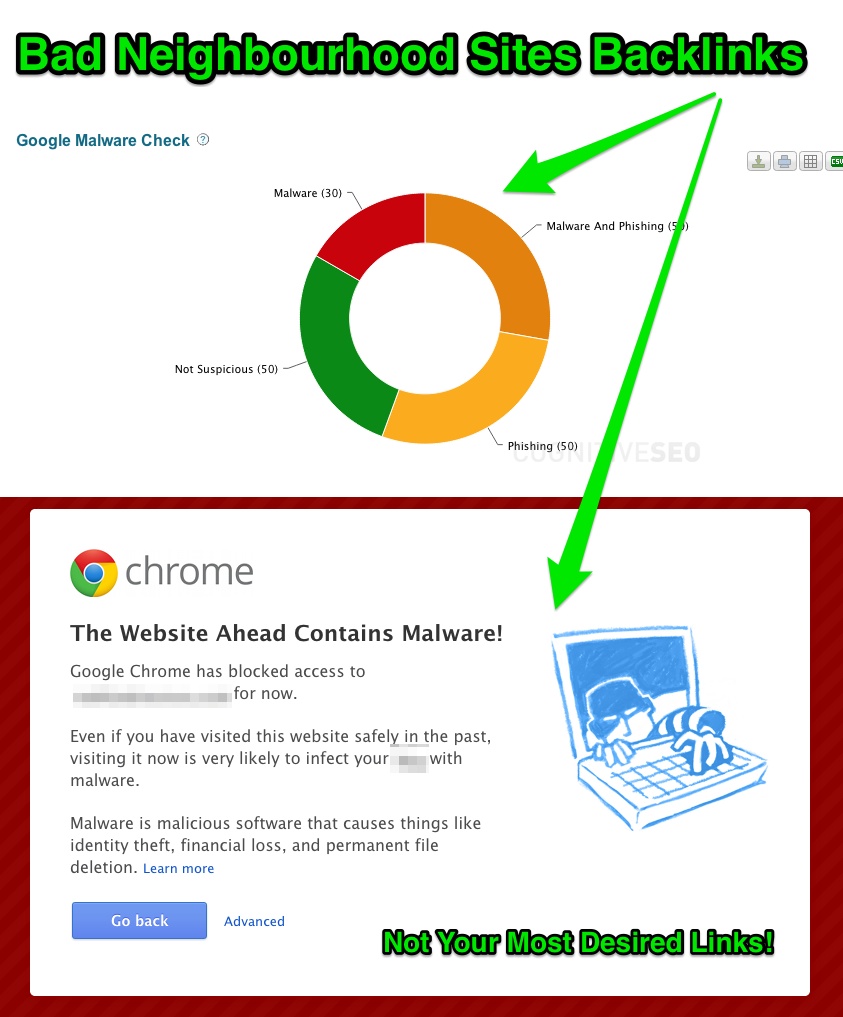
The Google Malware Check offers you information about non suspicious sites, phishing & malware sites. Thereby, it covers quite a big range of possible issues that your backlinks might suffer from. And although they are not the most desired links, it is way better to know and be able to take an action, than to not know and always wonder why your rankings are so low.
3. Identify De-Indexed Backlinks for a Competitor Site
You might have heard this quite often but you have much to gain if you concentrate your strengths against your competitors’ relative weaknesses. In the search volatile market, being aware of your competitors’ strategies is not a caprice but a key component. The Bulk Google Index Checker allows you to figure out the link building strategies that your main competitors use and helps you re-frame your strategy taking into consideration their plans of action. A good gamer needs to learn from his competitors’ main mistakes but also from their success. Knowing your competition’s de-indexed links is a great insight and taking full advantage of it can lift you up in the front raw, way ahead your competitors.
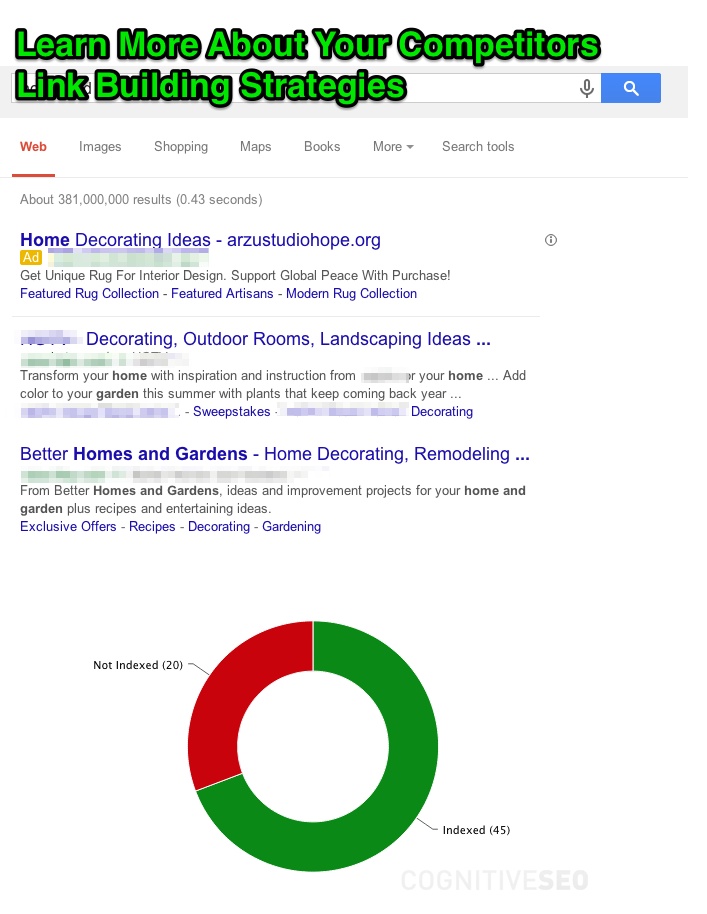
Using this tool you will be able to instantly spot de-indexed link networks also. It will same lots of time in your recovery process when
How to Run the Bulk Google Indexation and Malware Check Report?
Writing about the engineering behind the Google De-Indexation and Malware Check feature might make you want to grab some substantial mugs of coffee. And although we are very proud of our very low margin of error feature, I will spare you from the technical details. Yet, it is important to understand how it works exactly.
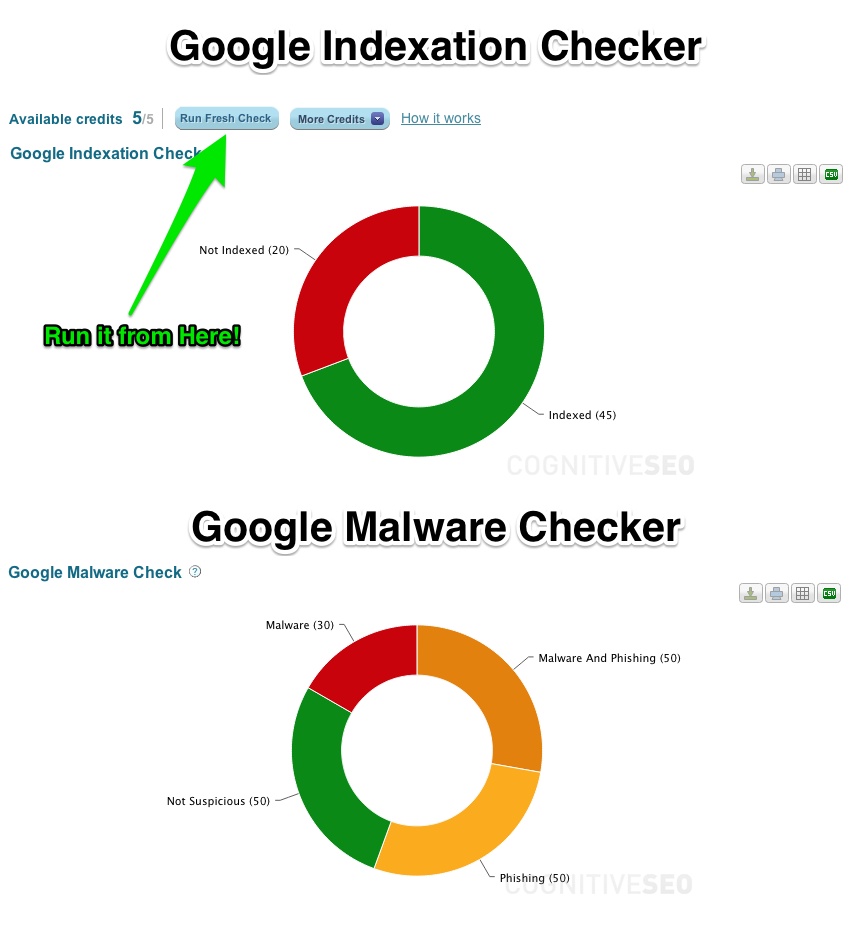
When you run this feature, what you will actually see are two major components:
- Google Index Check – a report made for all the referring subdomains analyzed for a specific site.Here, you will see two types of links: Indexed – displays the number of subdomains that are indexed successfully by Google and Not Indexed showing the sites that are not indexed.
- Google Malware Check – displays information regarding the subdomains identified as malware or phishing.
There is not a mandatory number of times you should run an indexation check but the “run fresh check” button allows you to re-run the analysis anytime you consider it is necessary. If you want to find out more about how the credits work or other technical details, you can consult the documentation here.
Conclusion
Whether we like it or not, it is Google’s backyard we are playing in and this is why we’ve decided that instead of complaining about the mercilessness of the algorithms, we’d better find some solutions that would help our clients to stay away, prevent, protect, recover from any unnatural links penalty. The Google Indexation and Malware Check should be a great add-on that will provide a more accurate view on how the big G sees your backlink profile.
Manually checking all the de-indexed links of a site is possible but it can steal you dozens of working hours and tons of energy. With the new Bulk Google Index Check feature you can find out all the “troubled” backlinks just by running an analysis. It takes seconds to start and minutes to run. Another great advantage of using this feature is that the newly created data is integrated in the data already displayed in the Unnatural Links Detection tool. As a result, we will be able to provide you with more accurate information regarding unnatural links pointing to your website, therefore an even clearer view of your link profile.
We really think that this new feature can be of a real help for any webmaster that wants to always be aware of his link profile so we invite you to take a look and see how it works.

 Site Explorer
Site Explorer Keyword tool
Keyword tool Google Algorithm Changes
Google Algorithm Changes

is it possible to import domain list and check if they are healthy domains that can link to my site?
yes. you can import your own list of links and have them checked. here is more info about it http://support.cognitiveseo.com/knowledgebase/import-google-webmaster-tools-links-more/
But can we set up an empty campaign and then import links?
This is one feature I would really like.
hi Gareth, creating empty campaigns is not possible. But you can filter based on Imported links for example.
Receiving backlinks from deindexed domains is not a good thing. No one will argue that. However, Razvan, do you have any concrete evidence showing that receiving backlinks from deindexed websites (which potentially have received a google penalty) can confer a Google penalty to your website?
tks for the comment Alex. Having 1-2 links from a de-indexed domain is not a big deal. Having like 20% or more of your links from de-indexed domains surely will be a red flag. It is not about a penalty transfer but more about the naturalness of the link profile. If the majority of the links are coming from de-indexed domains that something shady is there and should be investigated.
Thanks for the feedback Razvan. Just think about what would happen if receiving a backlink from a penalized domain would be enough reason for Google to confer that penalty. It would rain penalties
exactly. it won’t transfer the penalty but if you have a lot of de-indexed site pointing back at you it is clear that you had a shady link building practice.
Can you consider making a tool where we can just import domains and cognitiveseo will create a report for us – if the domains are healthy or not ?
the checking is mixed with the unnatural link detection. so just uploading a list of random links and checking is not possible. they should be links to that site. if they are they will be checked.
Great work Razvan.
Your article will surely help the SEO’s while checking the health of their websites.
Thanks for the post:)
This is so cool. Cognitive SEO just gets better and better! This also helps a lot in domain acquisition due diligence.
tks Alan. it should help you see what other sites that link to your site may be penalized by Google.