Google is quite disputed be search marketers all over the world but we can all agree on one thing: Google offers lots of tools and features which can help every business, big or small, to thrive and make the most of their activity. From developer tools to business management and valuable resources, here it is – what we hope to be – the complete list of Google marketing tools.

We’ve scooped the whole internet to find the most useful and relevant Google tools for everyone who wants to create a good and powerful marketing strategy and a successful business. Here we go!
I. Google Marketing Tools to Monitor& Grow Your Business
- Google Analytics
- Google Ads
- Keyword Planner
- Search Ads 360
- Google Marketing Platform
- Google AdSense
- Google My Business
- Google Trends
- Google Patents
- Google Scholar
- Google News
- Google Play Developer
- Google Alerts
- Youtube for Business
- Blogger
III. Google Tools for Time & Projects Management
- Google Search Console
- Speed Insights
- Mobile-Friendly Test
- AMP Test
- Structured Data Testing Tool
- Rich Results Test
- Google Optimize
- Tag Manager
- Google Fonts
- Google Domains
I. Google Marketing Tools to Monitor & Grow Your Business
1. Google Analytics
Every business that has a website should have a Google Analytics account to track and measure website traffic. It is a paid tool and one of the most widely used tools for website analytics. It has data on users’ demographics, interests, behavior, and more, plus data on acquisition channels for third party campaigns, site traffic and speed, real-time activity.
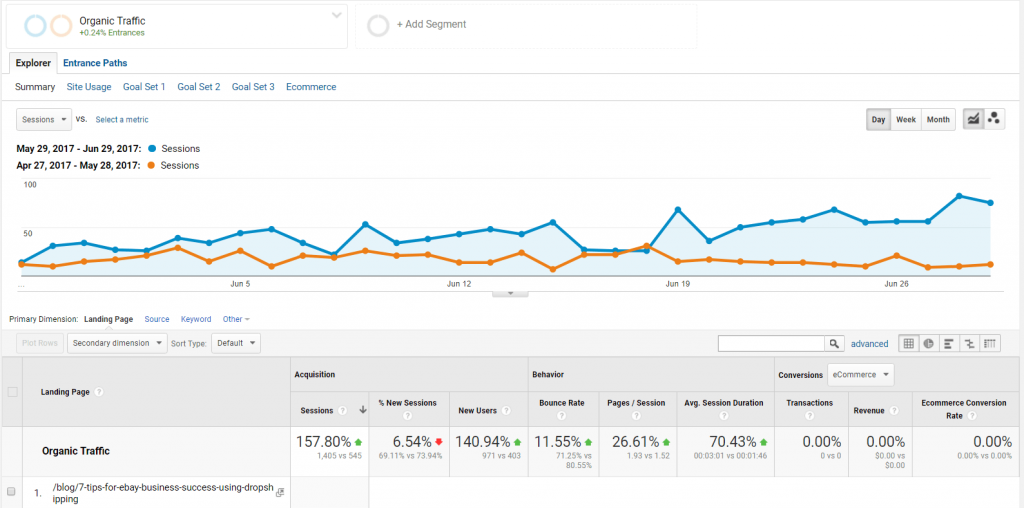
Most recent updates and integrations with Google Ads and Search Console made it a fundamental tool for every business. You have all the information in one place, which allows you to create better connections regarding your data. You have access to the Acquisition, Behavior and Conversions data in one place, which means more possibilities to discover insights:
- find out the most engaging landing pages that bring visitors through organic search;
- determine the landing pages which have the highest engagement but lack organic search visitors;
- identify the best ranking queries for each landing page and more.
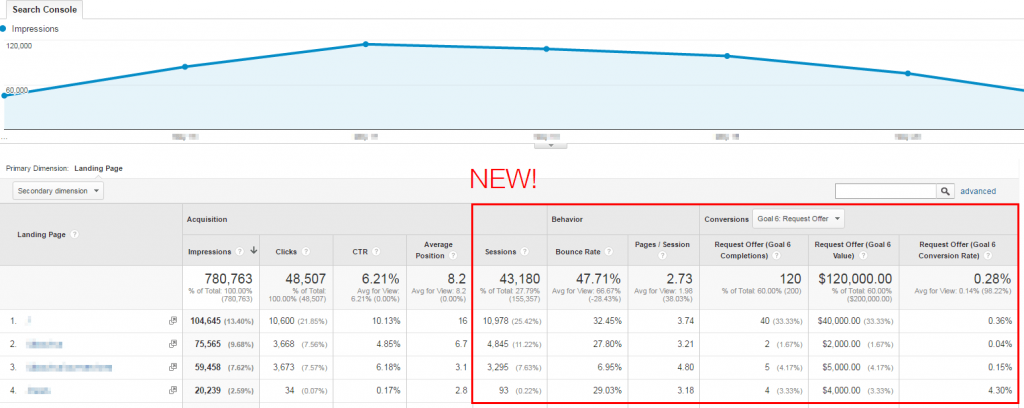
GA helps you track any fluctuations in your traffic evolution, so you can spot any drops or improvements and check furthermore whether there is a connection to Google penalties.
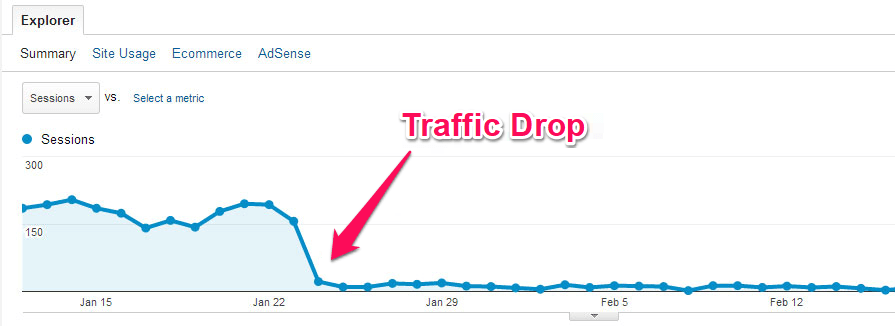
Measure overall organic traffic to better understand your users and get insights based on the activity that happens on your website or set up goals to track specific user interactions on site.
The data give you the power to make valuable business decisions.
2. Google Ads
Google Ads (former Google AdWords) is an optional tool that you can use to create advertising campaigns on Google Search, Youtube, Mobile Apps or remarketing on third-party websites. Google Ads is an advertising tool, that works on a bidding strategy. When you create a campaign, you’re allowed to add a landing page and create brief advertisements, service offerings, product listings, video content and generate mobile application installs. You can choose out of three pricing models, based on the type you’d like to use:
- pay-per-click (PPC) pricing model for driving traffic to the website;
- cost-per-acquisition (CPA) for acquiring conversions (eg. purchases or signups);
- cost-per-thousand viewable impressions (vCPM) for increasing awareness.
The first two pricing models are available for paid search, and the last one can be available only for Display Network campaigns (a large resource of websites, videos, and apps where your ads can appear).

Google Ads can give you lots of insights on the searched keyword phrases, best performing landing pages, type of visitors and other descriptive information.
3. Keyword Planner
Google Keyword Planner is an important feature from the Google Ads tools. You can use it independently, no matter if you pay or not. There’s a catch though. If you have active campaigns, you’ll get more information comparing to a non-paid account.
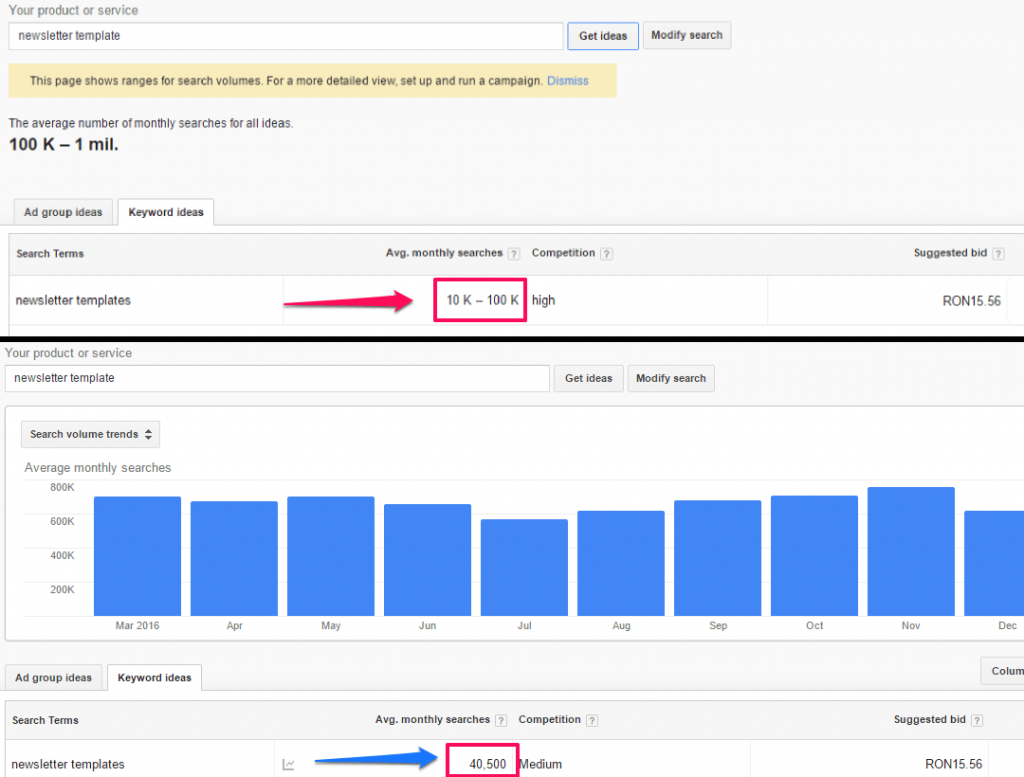
It is a keyword research tool, which can be used for getting insights on the terminology used for different topics or keyword ideas, plus search volumes for every country and language, search trend. You have the possibility to apply filters and get only the results you are interested in.
4. Search Ads 360
DoubleClick Search was rebranded under the name Search Ads 360, and it’s an ad serving platform. Unlike Google Ads, Search Ads 360 allows you to distribute and manage ads that appear on other sites you’ve negotiated media buys for.
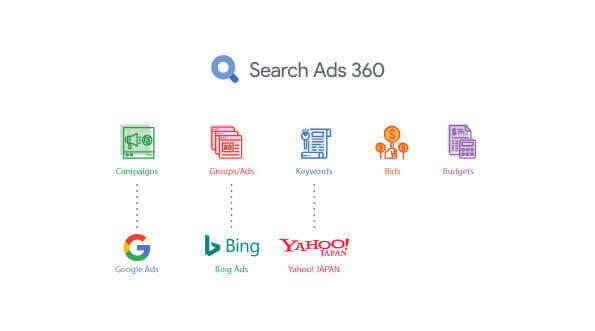
With Search Ads 360, you save a lot of time by managing your ads across engines, make better decisions and increase your Return on Investment (ROI) for search marketing. The tool provides multiple bid strategies, which are more accurate and better targeted:
- Conversions: Use CPA or monthly spend to get more actions.
- Revenue: Use ERS, ROAS or monthly spend to get the highest revenue.
- Advanced targeting: Use ERS, ROAS and CPA targets for a customized strategy.
- Clicks: Get the most clicks while meeting a target monthly spend.
- Keyword positions: Use this strategy to keep keywords on a certain position or within a position range.
5. Google Marketing Platform
Google Marketing Platform is a suite of tools designed for businesses to have smarter marketing measurement and better results. It is a paid tool and it includes advertising and analytics tools by Google such as Analytics 360, Search Ads 360, Display and Video 360, Tag manager 360, optimize 360 and more. Some of them were presented already, and some of them can be found below in the article.
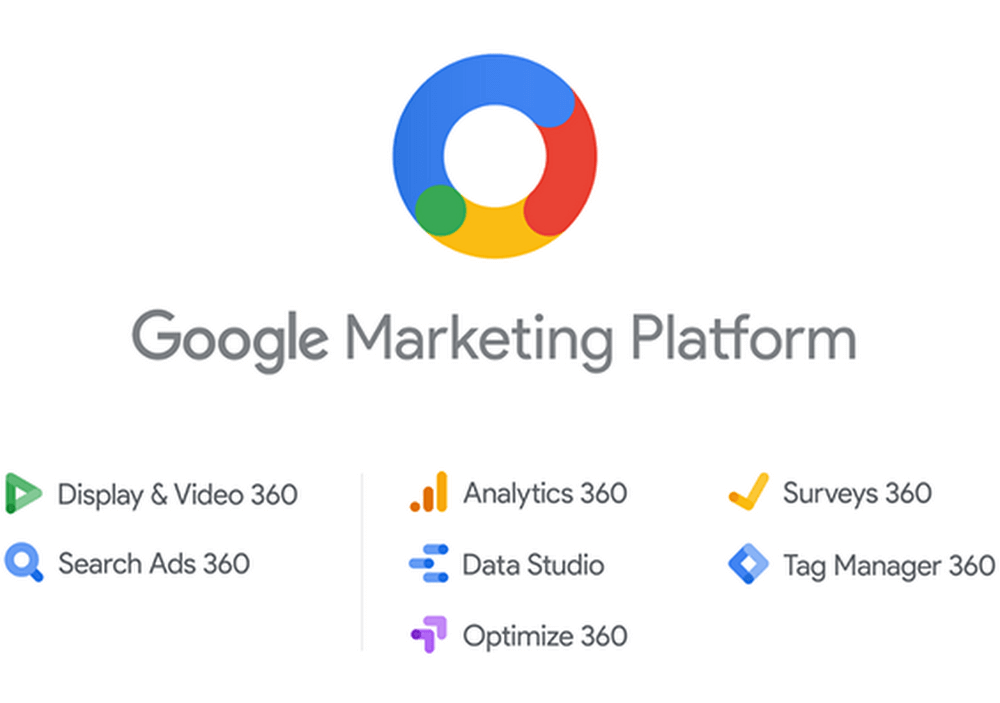
Along with the change made for AdWords & DoubleClick, which became Ads and Search Ads 360, Google integrated the new tools into a new platform: Google Marketing Platform to have in one place all the tools that a business needs.
Every business owner and marketer has one major pain point: to better understand their customers. Having all the tools in one place makes it easier to gather all the information and easily compare the information side by side than using different web pages and platforms.
6. Google AdSense
Google Adsense is an easy way to earn money online by placing ads on your website and YouTube channel. If you’re using AdSense, on your website there will be placed ads from advertisers through the Google Network.
Do you know those ads that appear on sites on the right or left side, or on the bottom of the page besides the main content? Some of those ads are served automatically by publishers. You can see text, image, video or even interactive media advertisements which target the audience of the site. Below is an example of such ad:
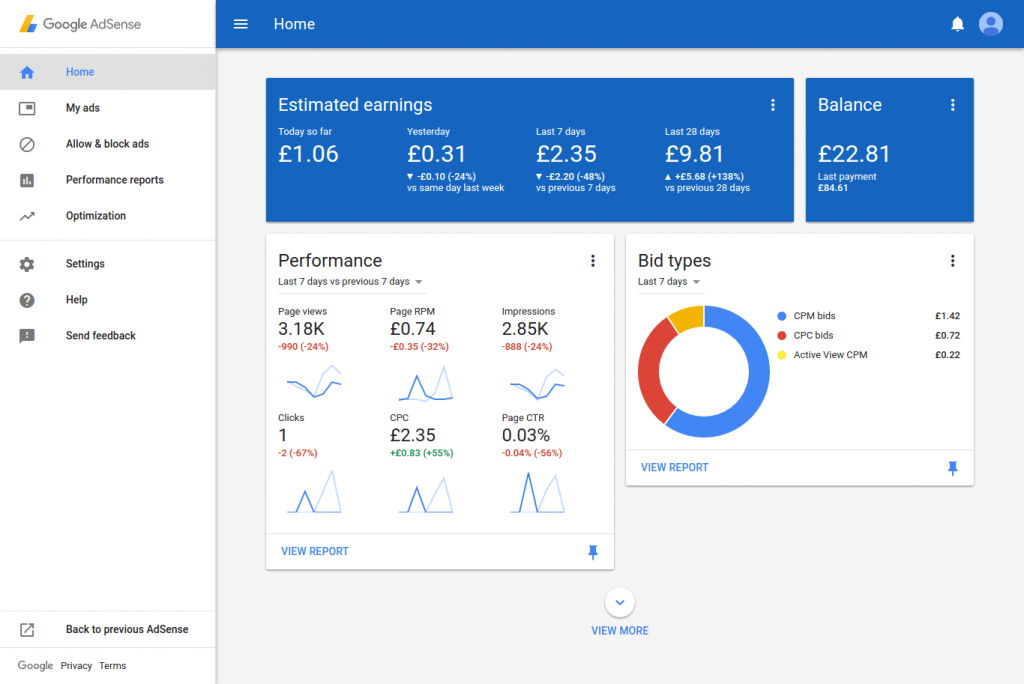
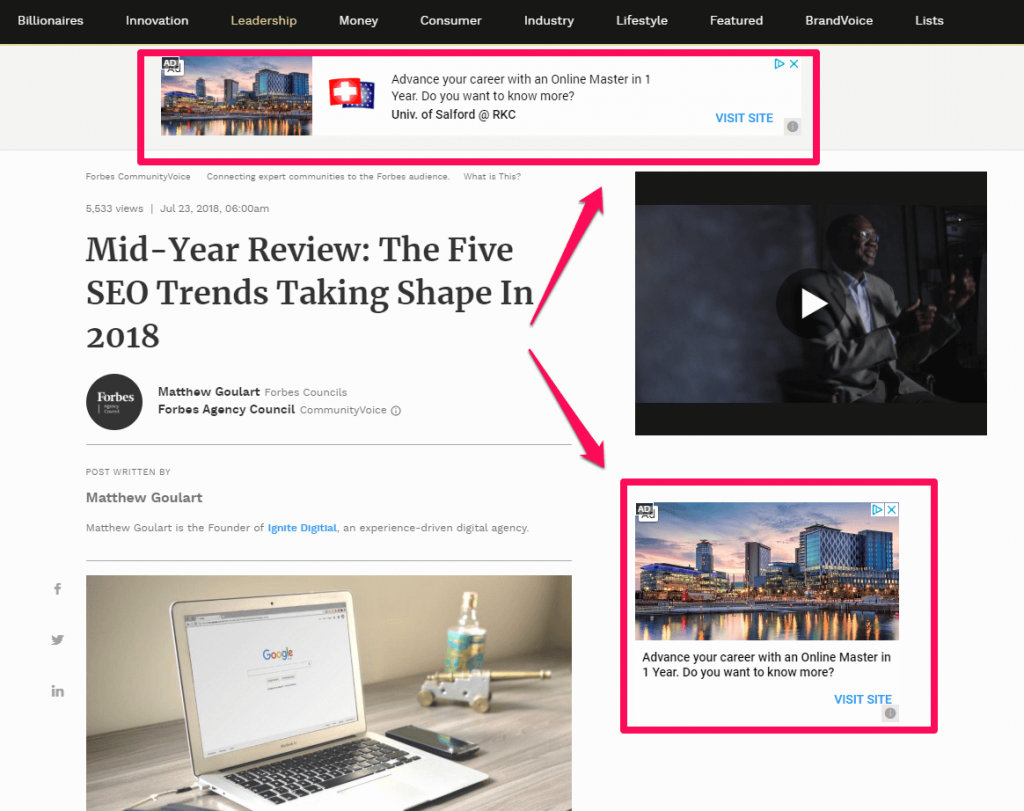
7. Google My Business
For local SEO you need to register on GMB. Google My Business is connected to Google Maps and here you can add your contact information such as NAP (name, address, phone), website, open hours, photos, posts and a lot more.
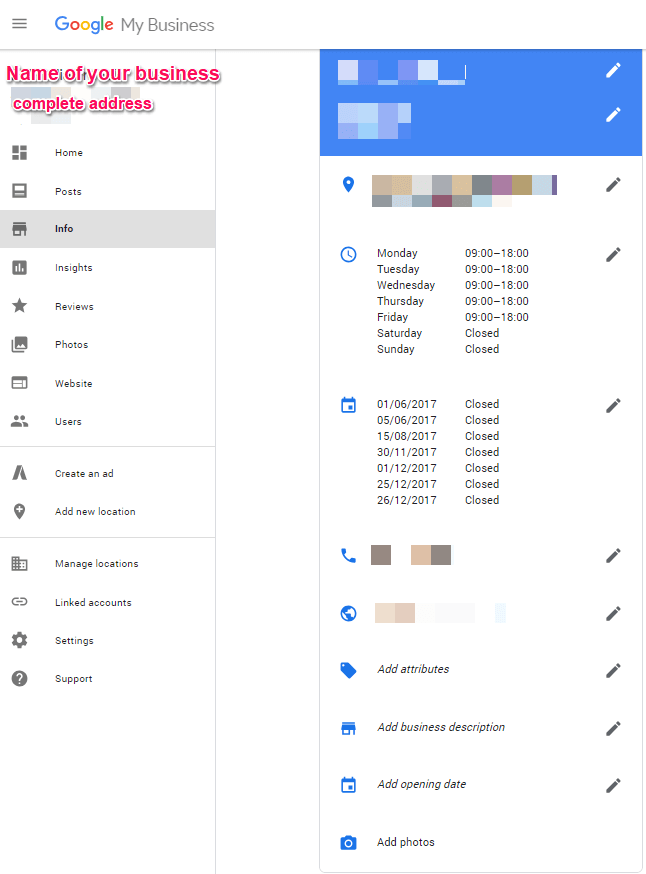
The process is simple, create a GMB account, add all the information, choose a verification method, after that use the code you received in the verification step and submit the request. After that, you’ll be able to see your location on Google Maps.
There are several ways to verify your GMB listing:
- By postcard
- By phone
- By email
- Instant verification
- Bulk verification for more locations.
Whenever you search for a specific company, if it is registered on Google My Business, you’ll find that information on the right side of SERP. Beside the NAP information, you can see Q&A posted by users, popular time visits.
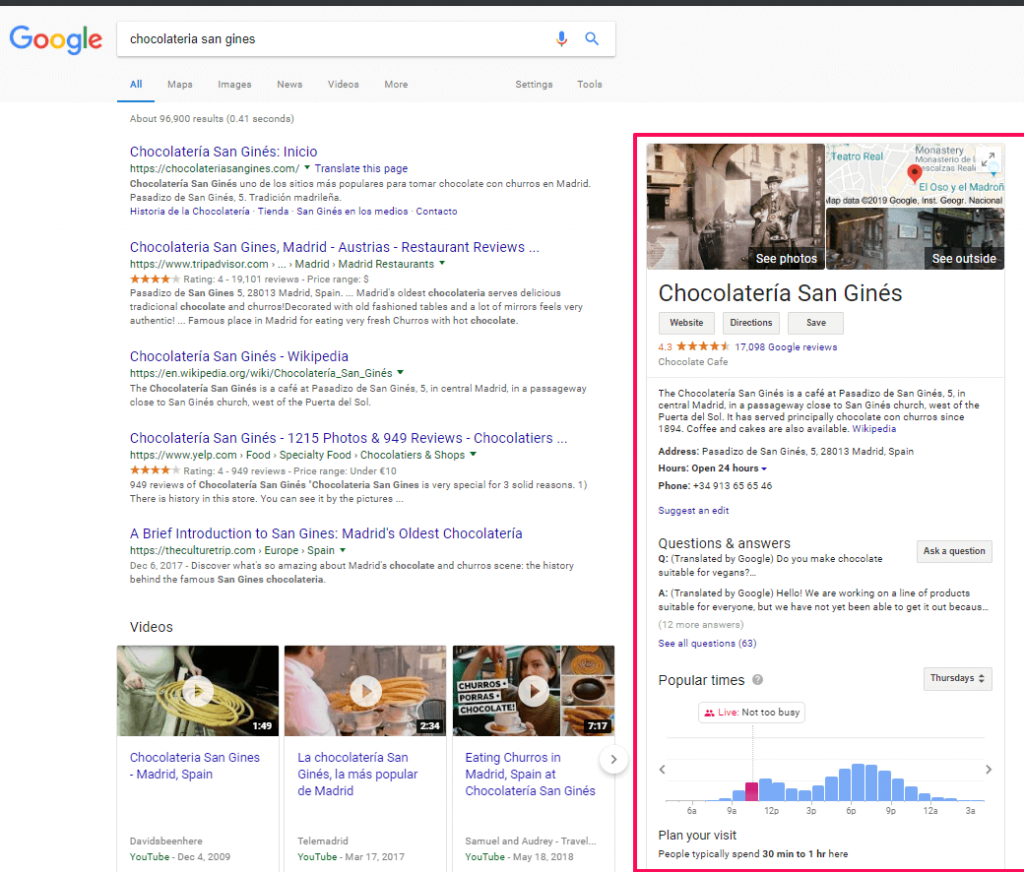
Also, you can add your social profiles and see all the reviews from your users, integrated into this snippet.
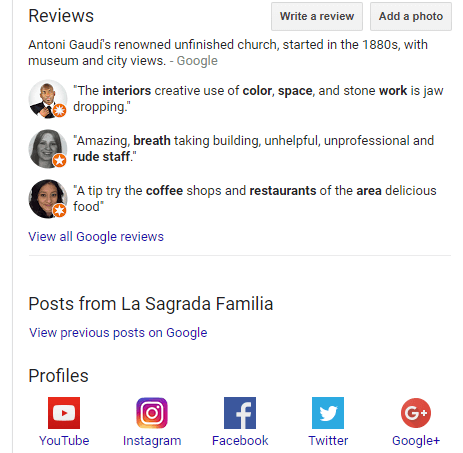
It is recommended to register on GMB because users can get directions, and this will increase the number of clients that come to your store.
II. Google Resources & Trends
8. Google Trends
Google Trends is a free service from Google that analyzes the popularity of a certain topic/keyword on Web search, News search, Google Shopping or Youtube search. The website uses graphs for displaying information and comparing actions.
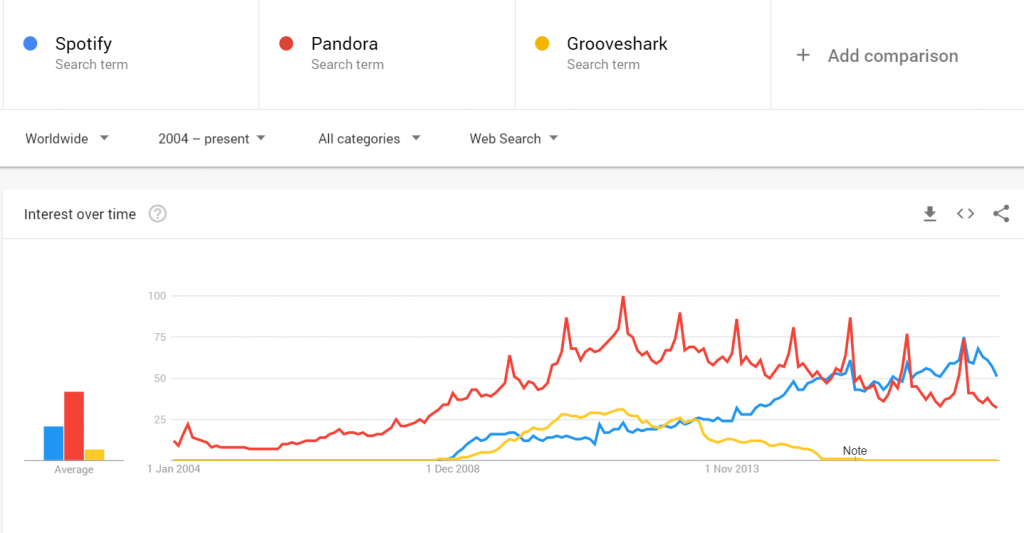
You can see and compare data across lots of regions and locations around the Globe. There is a time frame available starting with 2004.
For businesses, Google Trends can be very useful for spotting trends and understanding the evolution of certain keywords and search for keywords. You can easily identify seasonal trends, then create content at the right time. Even though we are strong advocates of evergreen content, seasonal content can be an additional traffic boost, which shouldn’t be avoided.
9. Google Patents
Google Patents provides one of the most comprehensive collections of patent data. Patents are a good source for documentation. We’ve used Google Patents for understanding the way Google’s algorithm works and documented a blog post about context SEO.
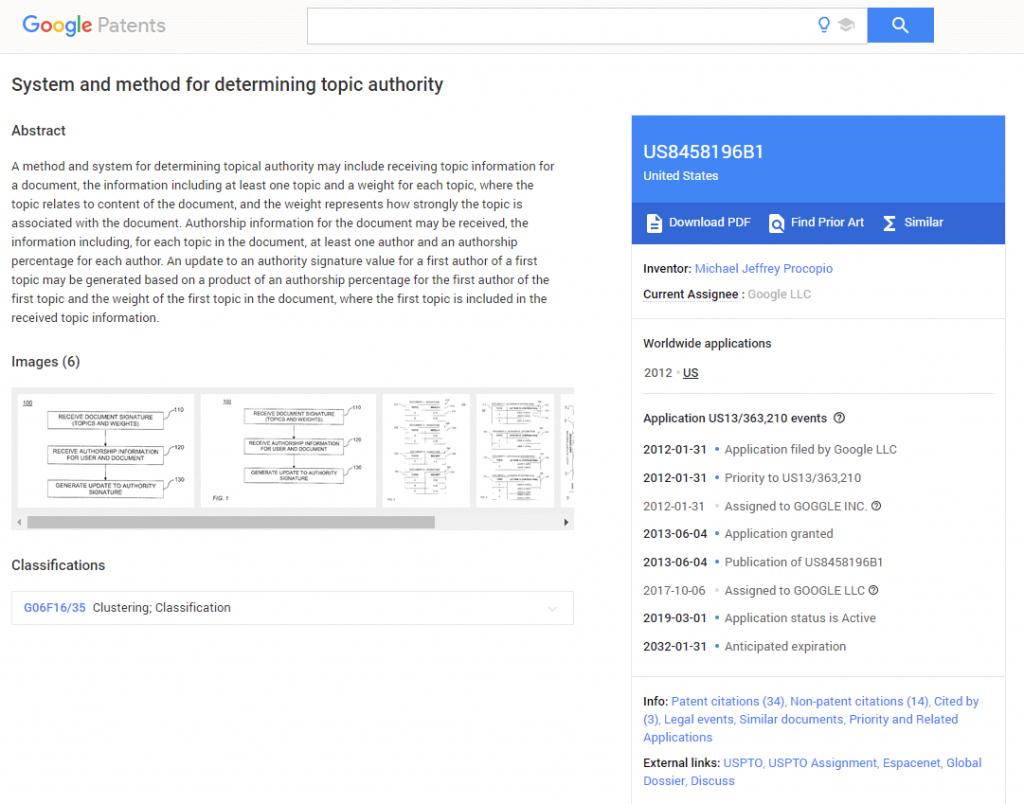
Bill Slawski is the founder of SEO by the Sea and Google patents master because he can make any individual understand the encrypted world of patents.
|
I started paying attention to, and looking for new patents from Google after reading on about Information Retrieval based upon historical data, which was written by some of Google’s top search engineers, and focused upon indexing stale content and spam content, and how Google might avoid both.
|
|
| Bill Slawski | |
|
Director of SEO Research at Go Fish Digital |
|
10. Google Scholar
Google Scholar is a free and accessible web search platform that provides a lot of academic literature. Google has a massive collection of resources, which can be a go-to place for case studies or stats for every-day business. You can find articles, theses, books, abstracts and court opinions, from academic publishers, professional societies, online repositories, universities and other web sites.
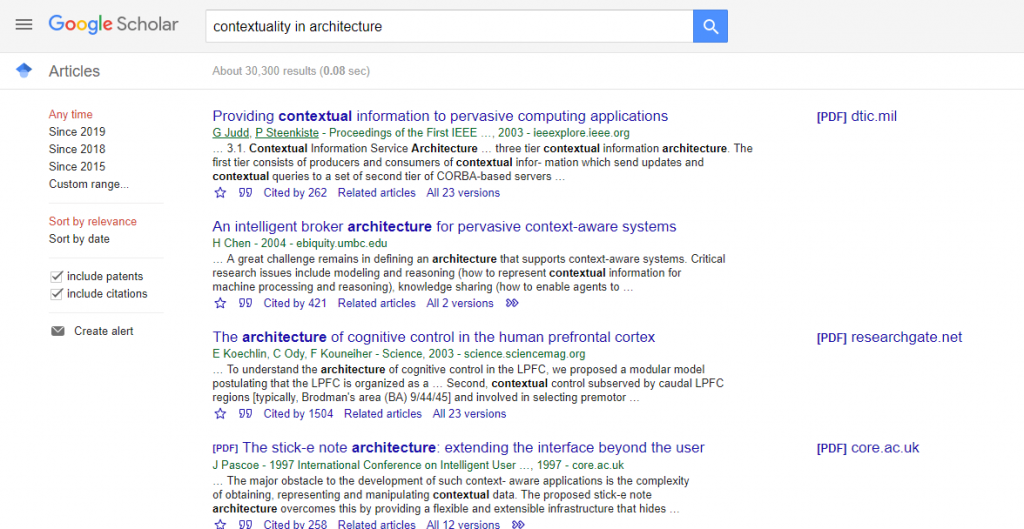
It is a good place for documenting on a specific topic or field of activity, where you have your business.
11. Google News
It’s a must to keep up with the news, see what is out there. Find out any information that could benefit you and could influence your business. On Google News you see lots of articles based on your regions and language settings. You can see customized headlines, based on your preferences.
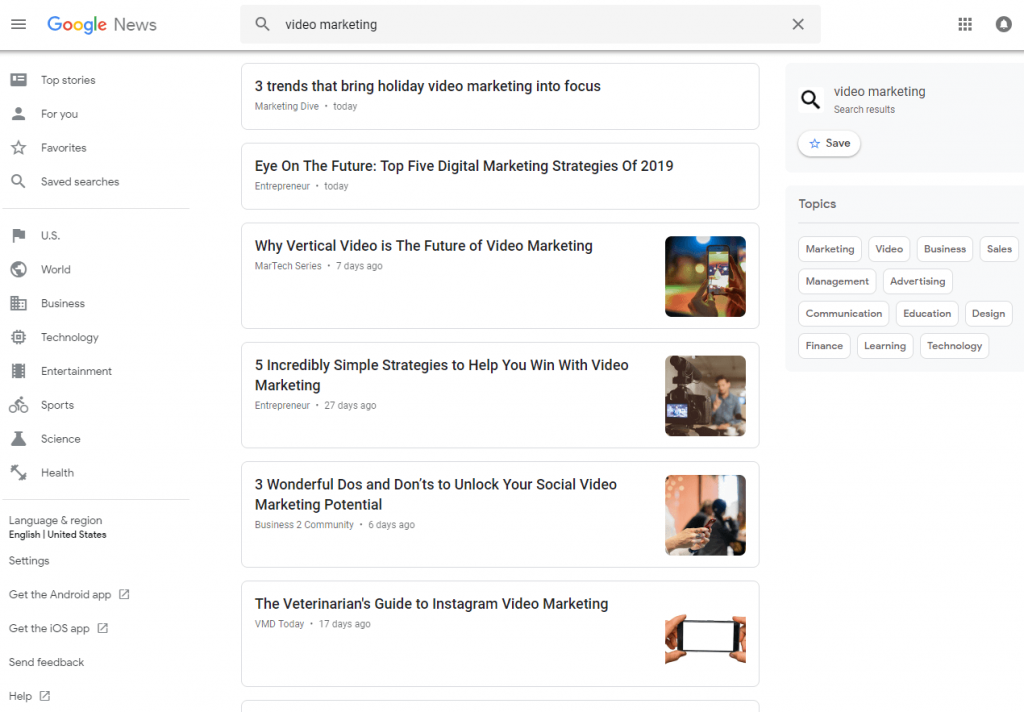
Google News can also be used as a source of inspiration for marketing campaigns, articles ideas, business goals and for implementing new business strategies. Search for any topic you’re interested in, such as digital marketing or business, technology, entertainment, science, sports, science, health.
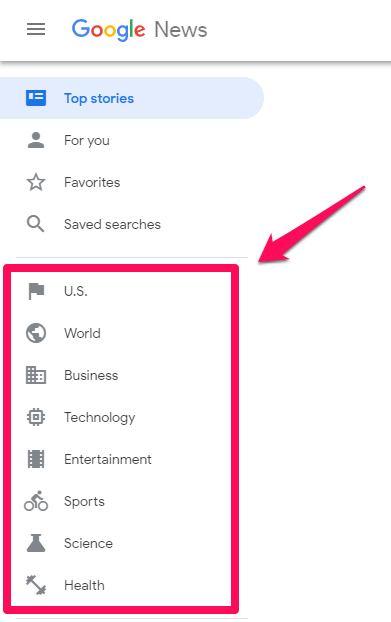
12. Google Play Developer
Google Play is a digital service that offers a large collection of Android apps, games, music, movies, TV, books, magazines & more. Developers can add that type of content on this digital distribution service.
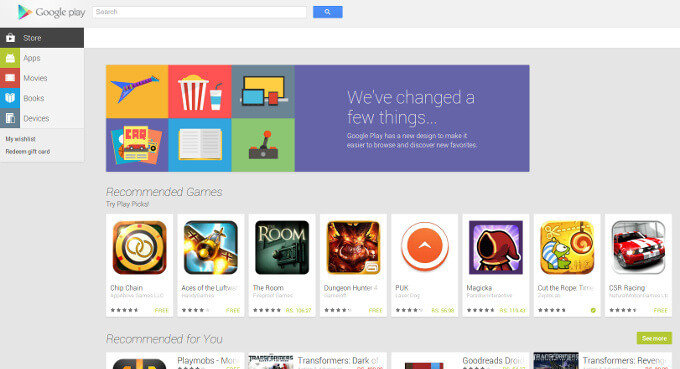
You need to sign up for a Google Play developer account to create apps using your Play Console. Create an account and pay the $25 registration fee. Go to All applications > Create application. Then, select a default language and add a title for your app. Type the name of your app as you want it to appear on Google Play.
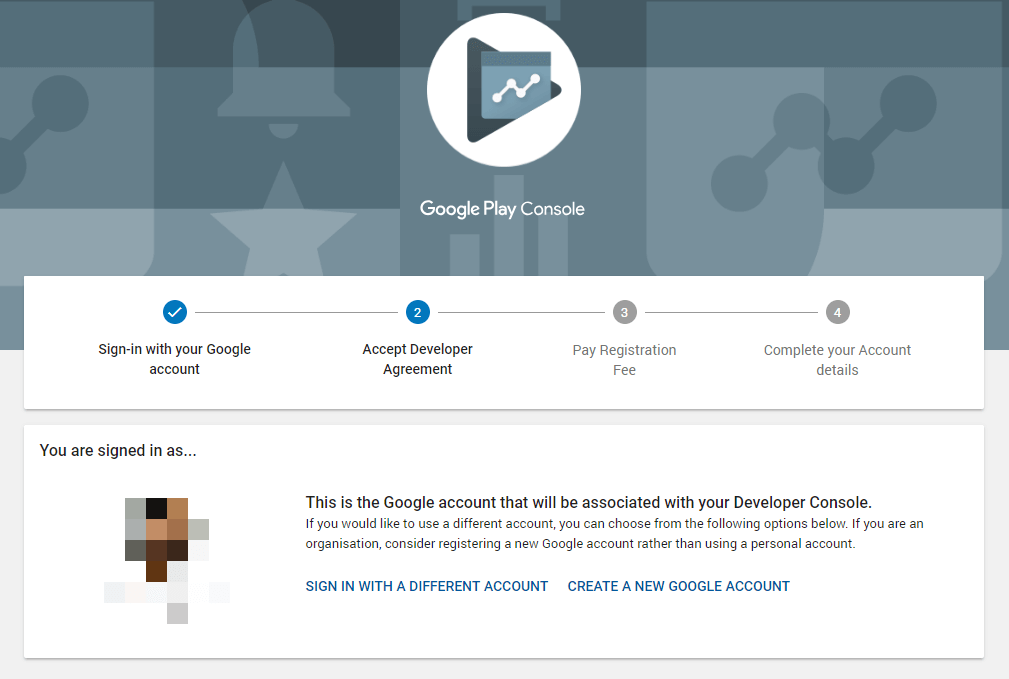
13. Google Alerts
Google Alerts is a tool for managing your online reputation, by following topics or companies that you’re interested in. There are customizable settings for every alert, based on your preferences.
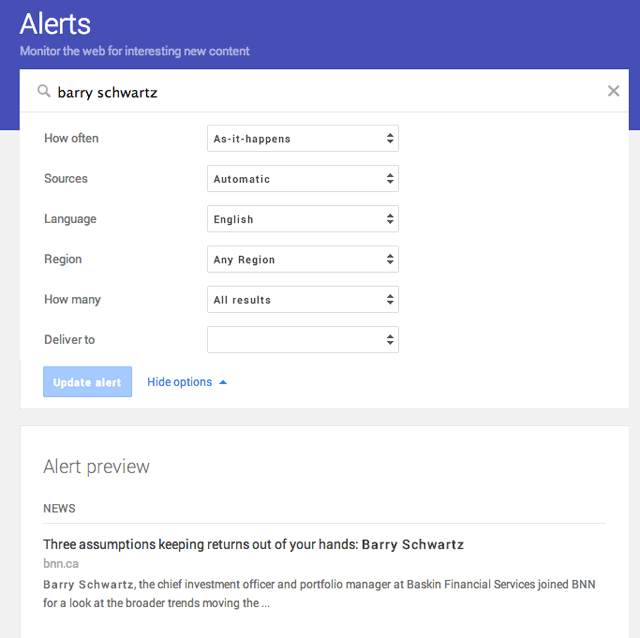
Google Alerts can be used for companies to receive notifications on specific topics and be up-to-date with what’s happening in your domain of interest. You’ll receive emails every time Google finds an article about a topic you set an alert for.
The tool can be useful for cases when you want to monitor your brand or spot trends, spy on your competitors and find out valuable information for future marketing campaigns. See exactly where your competitors appear (sources), what type of content is promoted, what is the context.
14. Youtube for Business
As a company that wants to thrive in the online world, having a Youtube account is a great asset. For SEO, Youtube can generate more brand awareness and therefore traffic to the website. There are certain situations when the video content has better rankings that the website content.
In the screenshot below you can see that for the query “cronuts with puff pastry” Food And Wine is ranking with the Youtube video on the second position and with the website content on the second page.
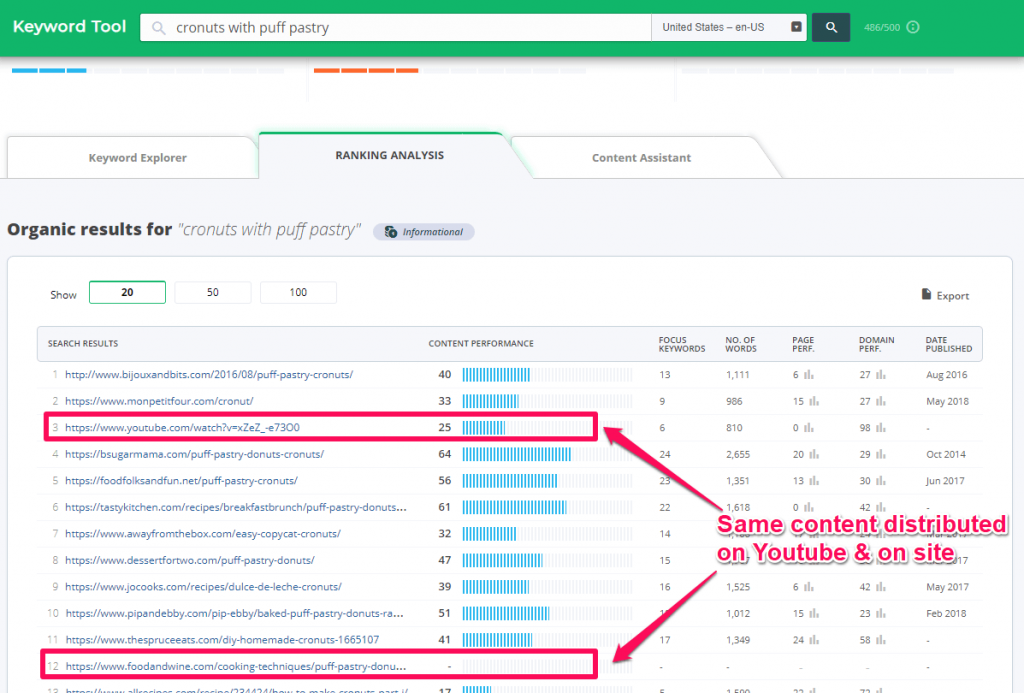
Might be an isolated case, might be a real fact. There’s the same content, the difference is that on Youtube it is posted a month later than the article on the blog. The difference, in this case, might be the Domain Authority gained by Youtube in comparison to foodandwine.com. Another great Youtube benefit is the comment section. Comments and user-generated content, in general, are a great asset for SEO.
Long story short, Youtube is a tool that shouldn’t miss from a company’s profile.
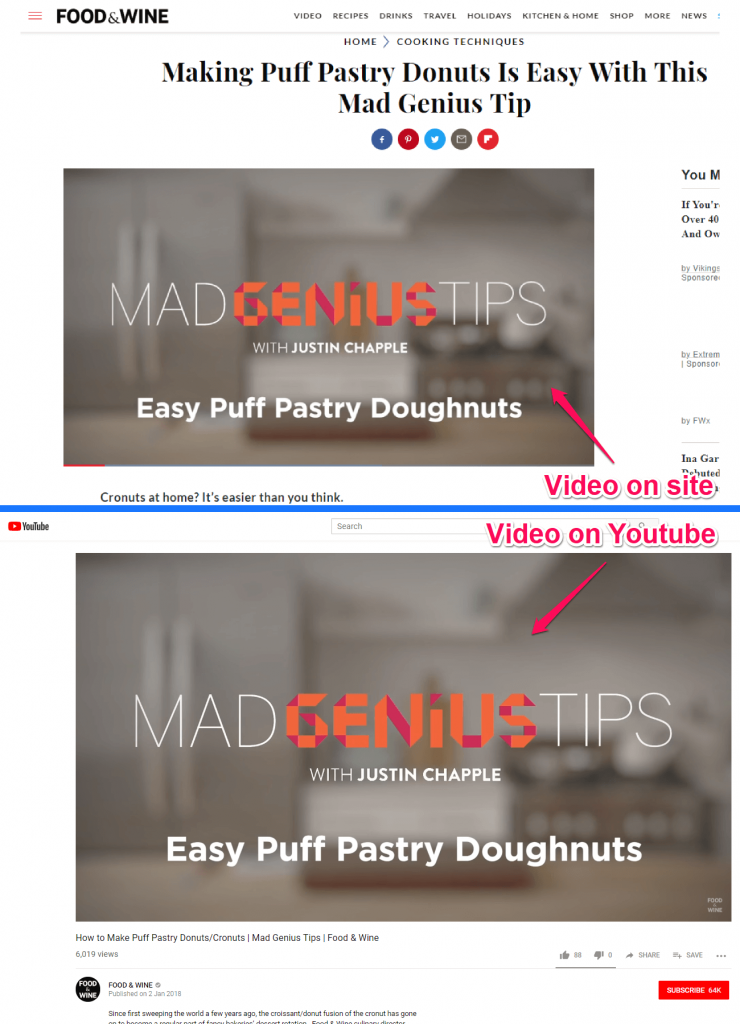
15. Blogger
Similar to WordPress, Google Blogger is a platform for blogs with more limited features. It can help you create a fully customizable theme to fit your blogger style. From simple and sleek to fun and funky, there’s a whole list of themes.
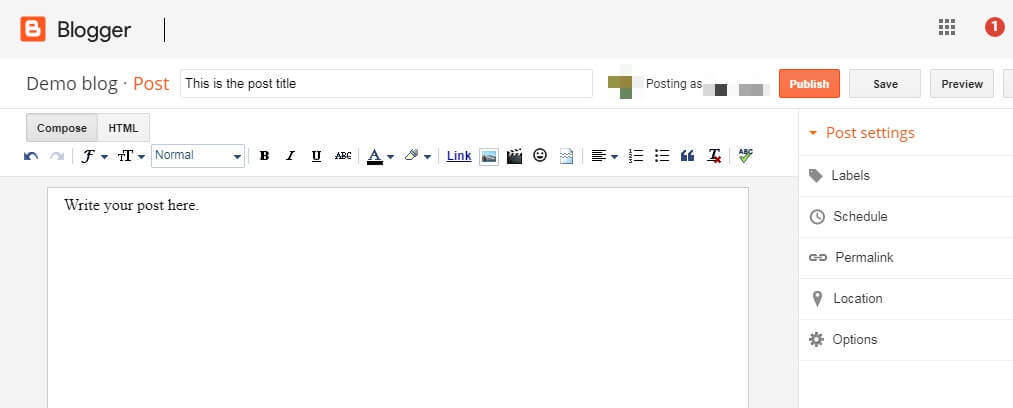
Blogger can be used by anyone who wants to have a blog. Google made it easy to write your posts and to manage them without problems. It’s even easier than WordPress. We all know how important content is, so businesses shouldn’t encounter any issues in achieving that with Blogger.
In 2019, blogging should mean fresh and evergreen content, updated consistently, serving users’ purpose.
III. Google Tools for Time & Projects Management
16. Google Calendar
For every business owner, organizing tasks is very important for management and transparency. Google Calendar is a time-management tool that allows you to schedule every meeting and event and receive reminders.
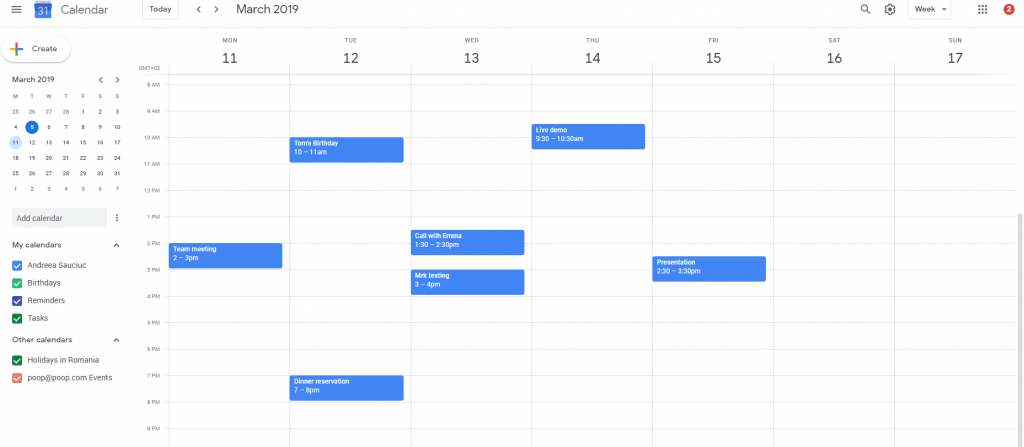
The good thing about the calendar is the fact that you can synchronize it with your smartphone and have all your information in your pocket. You can manage your calendars and see the information categorized based on that. Invite guests and send them reminders to the meetings.
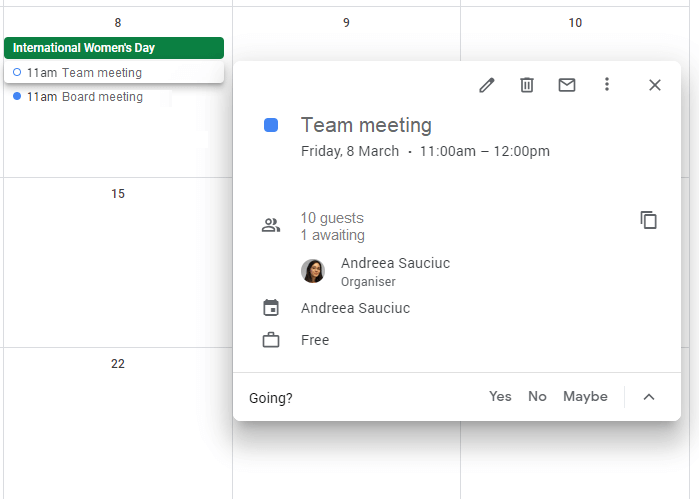
Google Calendar allows you to schedule whatever type of event and integrate other plug-ins and manage time and activity more efficiently. For example if you’re having webinars or meetings, you can use Cisco Webex, Zoom, GoToMeeting and more.
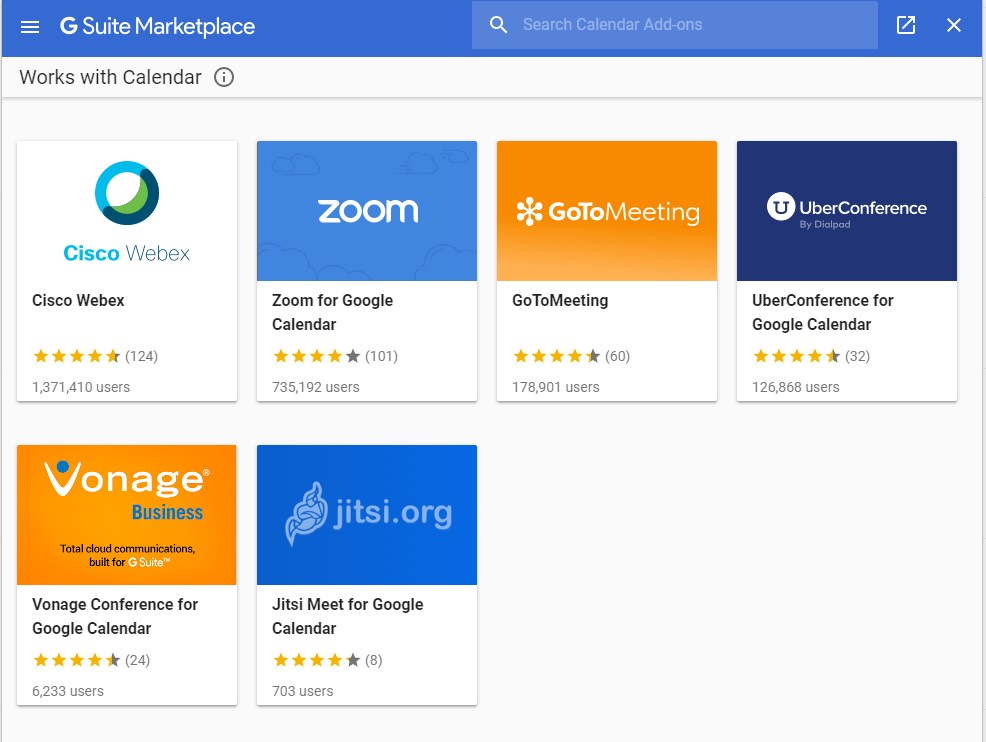
17. Google’s Assistant
Google’s Assistant is an AI-powered virtual assistant available on mobile, smart home devices, smart display, and a lot more. Very easy to use and set up to find whatever you want on search and on your phone (emails, messages, phone numbers, WhatsApp messages and a lot more) by offering us the possibility to make voice searches and personalize our content on Android, even if you’re offline.
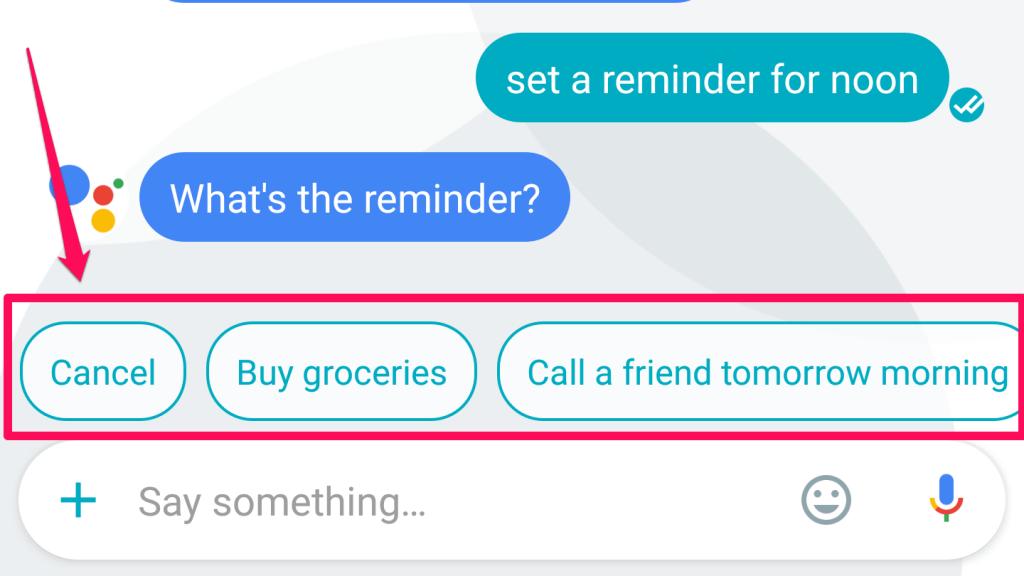
Google Assistant might be the best fit for every business because it has lots of functions to manage every day to day activity easily and more efficiently. This app helps you perform the following actions:
- Find contacts, call, email, send messages on social apps.
- Set different actions on your personal phone (set alarm, turn on NFC, turn on Bluetooth, and so on).
- Organize your calendar and set up important reminders.
- Open apps on your device.
- Set reminders for small things. Just say “OK Google, remind me that my car keys are in the kitchen on the counter” and Google Assistant will recall it for you when you ask again.
- Listen to podcasts, webinars, songs.
In a fast evolving technology, Google is taking part in history. Google’s Assistant created a lot of buzz through a unique demonstration at Google I/0. The made an actual call to a salon for a haircut appointment.
18. Data Studio
Data Studio makes it very easy for business owners to visualize data and make it accessible and useful, so your team or clients understand and find the information faster. There are three steps for setting up your dashboard:
- Start your project and connect to all your data source to turn your data into informative reports. Connect to multiple Data Sources within one report.
- Customize your data by choosing a layout and themes, select metrics and apply your settings to visualize the data.
- Share the report with the people who are interested.

Data Studio allows you to tell great data stories to support better business decisions. It works best for creating reports and visualizing the evolution and the changes for every business. It has a few awesome templates which can be used.
19. Gmail
Gmail can be a great support for getting your business emails and creating filters. For setting your work email on Gmail, go to Settings » Accounts and Import » Check mail from other accounts (using POP3). After that, you need to add your email address, password and add the email settings.
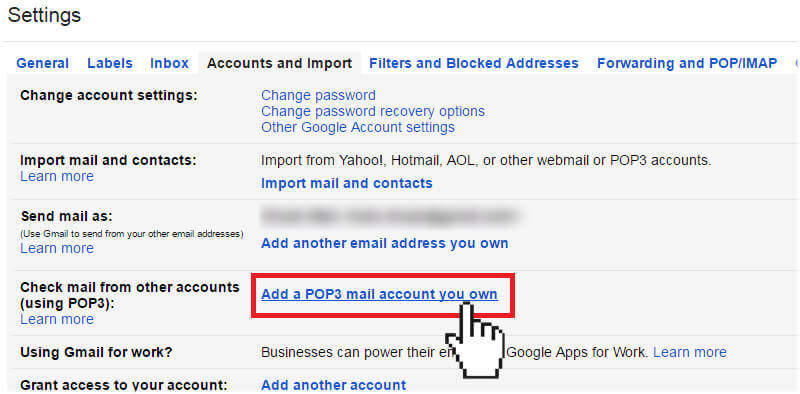
Other than that, Gmail is great for setting filters and getting only the information you want without polluting the inbox section. There are lots of actions which can be applied, depending on the type of email you get:
- archive it;
- star it;
- apply a label;
- forward it;
- delete it;
- never send to spam;
- always mark it as important;
- never mark it as important;
- categorize it.
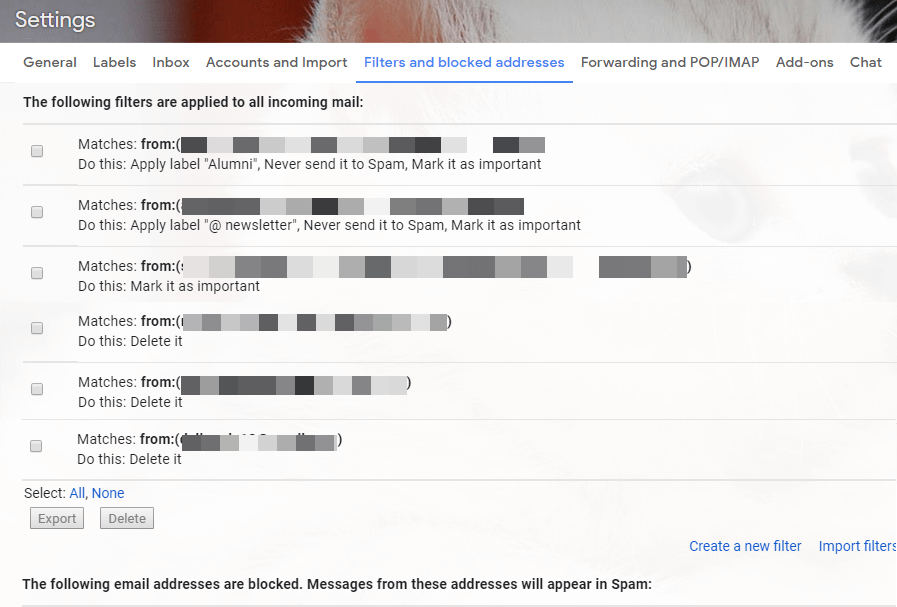
20. Google Drive
Google Drive is a storage platform where you could save Docs, Sheets, Lists, images and other information that you think is valuable for you. It is very easy to use and can be synchronized with your smartphone to keep your data. You can store files on their up to 15 Gb for free.
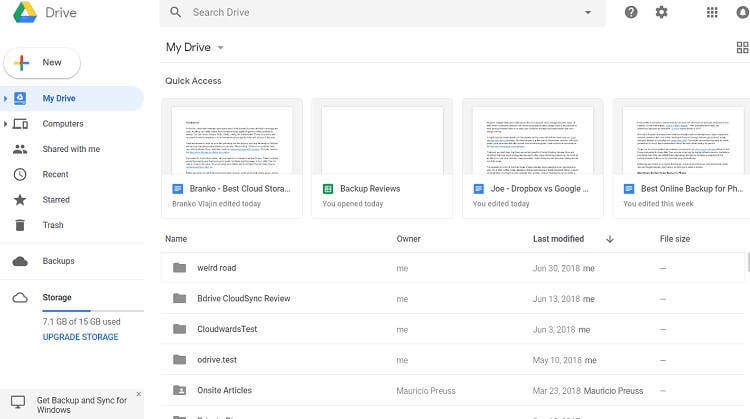
Save business information, statistical data, presentations, documents, Excel files and whatever you want.
21. Google Cloud
Google Cloud is a suite of cloud computing for secure storage and lots of useful integrations, such as data analytics products. Works very well with Gmail, Calendar, Docs, and Drive. The service boasts with high security whether you build, create, code or store.
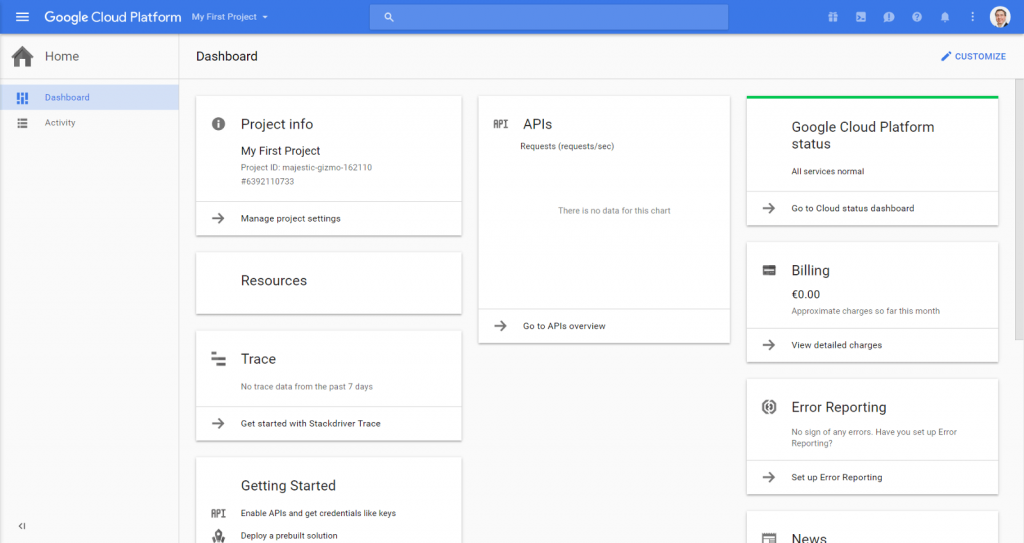
When you first sign up for an account, Google offers $300 for free to experiment with different products over a period of 12 months. There are endless solutions to use Google Cloud:
- Move to cloud by transferring everything.
- Use the hybrid option which allows you to work with open container-based services.
- Try the API management platform.
- Connect IoT devices.
22. Google Contacts
Google Contacts is a contact management tool that allows you to keep all your contacts in one place and add email, phone number, job title. Apply labels for more filtering options and a more segmented list.
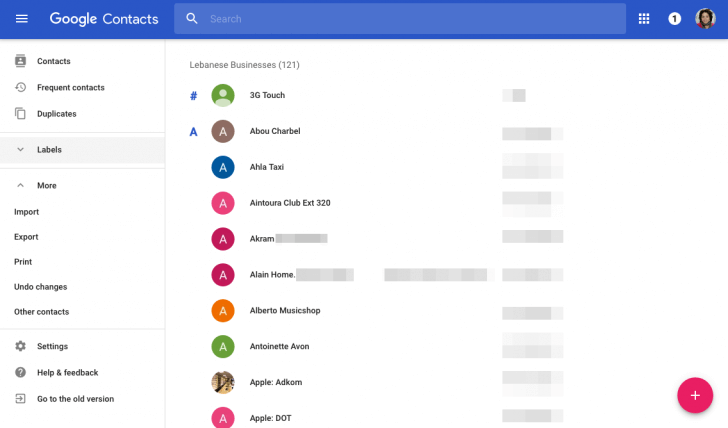
23. Hire
Finding the right candidates can be hard. Google developed Hire, which helps small to medium businesses to share jobs, identify candidates, build a relationship with them and attract them to the company. It uses an applicant tracking system making the recruiting process easier and more engaging.
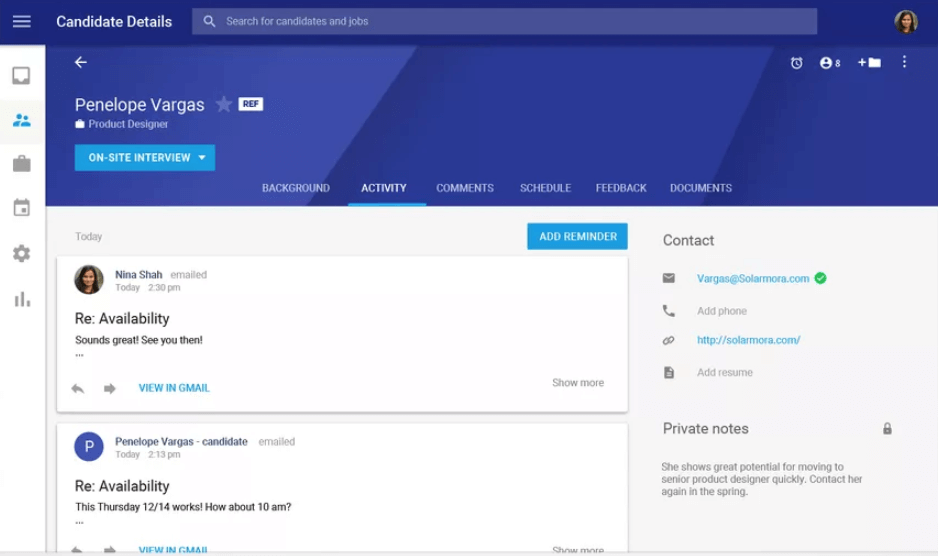
It has 4 management sections included:
- candidate activity, where you have all your candidate information in one place.
- candidate relationship management.
- candidate sourcing where you can distribute jobs.
- G Suite integration
IV. Google Developer Tools
24. Google Search Console
Google Search Console provides valuable information regarding organic traffic, website performance and issues. Every webmaster should register their website into Search Console to have an accurate image of their users’ activity, especially because it’s a free to use service.
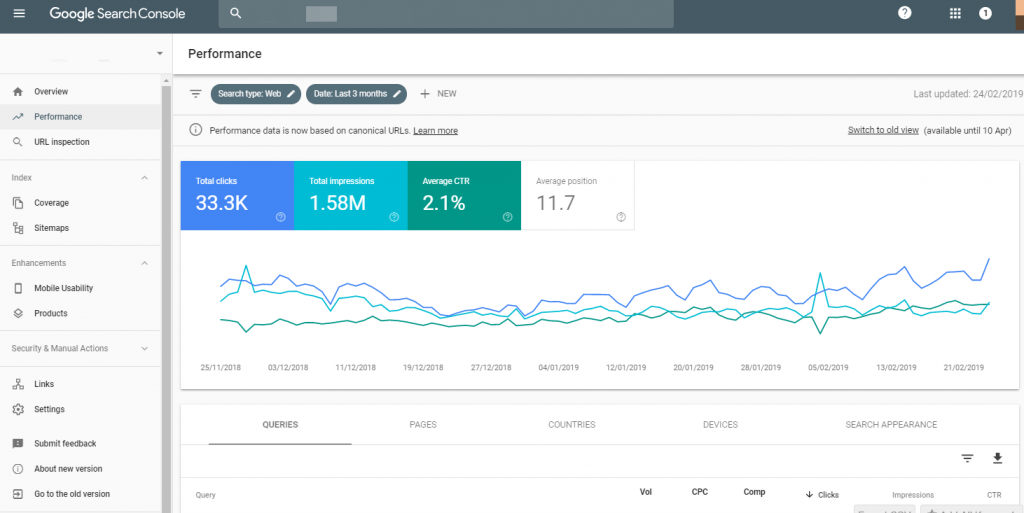
Search Console can offer valuable information that will help you get lots of insights. You can set up the next actions:
- Check indexability status for any page and see issues related to that;
- Check mobile usability for any page you’d like;
- Look at the top keywords that bring traffic to your website;
- Get a list with the most clicked pages on your website;
- See the Index Coverage report with all the pages on your site that Google bots tried to crawl and index, along with all the issues;
- Troubleshoot issues for AMP, mobile usability, and other search features;
- See top linking sites;
- Verify manual actions and security issues;
- See sitemaps that Google has found on your site, and submit new ones.
25. Speed Insights
SpeedInsights is a testing tool that gives you recommendations to make your website load faster. Analyze the website and get instant results based on the mobile and desktop version.
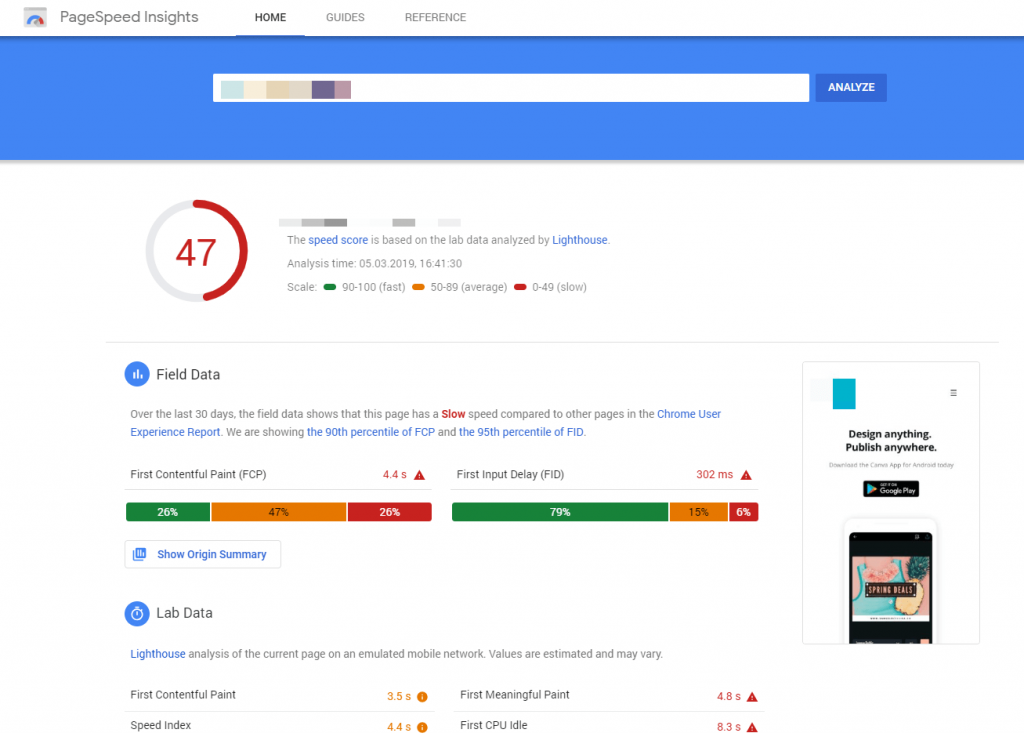
The loading speed time is very important for user experience and can easily influence all future actions for a client. Every website should be verified and implement the recommendations. The improved PageSpeed Insights gives you directions on:
- The server response time (TTFB) which translates into the time the server it takes to show you that information on the site you entered from SERP.
- How to optimize and reduce image size without affecting the visual appearance.
- Minimize the render-blocking JavaScript and CSS and structure HTML accordingly.
- Verify the Browser Cache Policy.
- Optimize the Field Data (insights about the content there is on the screen and the JavaScript execution).
26. Mobile-Friendly Test
Mobile-Friendly Test is a stand-alone tool, which can give extra information beside Pagespeed Insights for mobile. It is mandatory, not even optional to have mobile-friendly websites if you want to thrive in your business. The web has more and more mobile users. Creating websites that are mobile friendly will make them suited for other devices and improve performance.
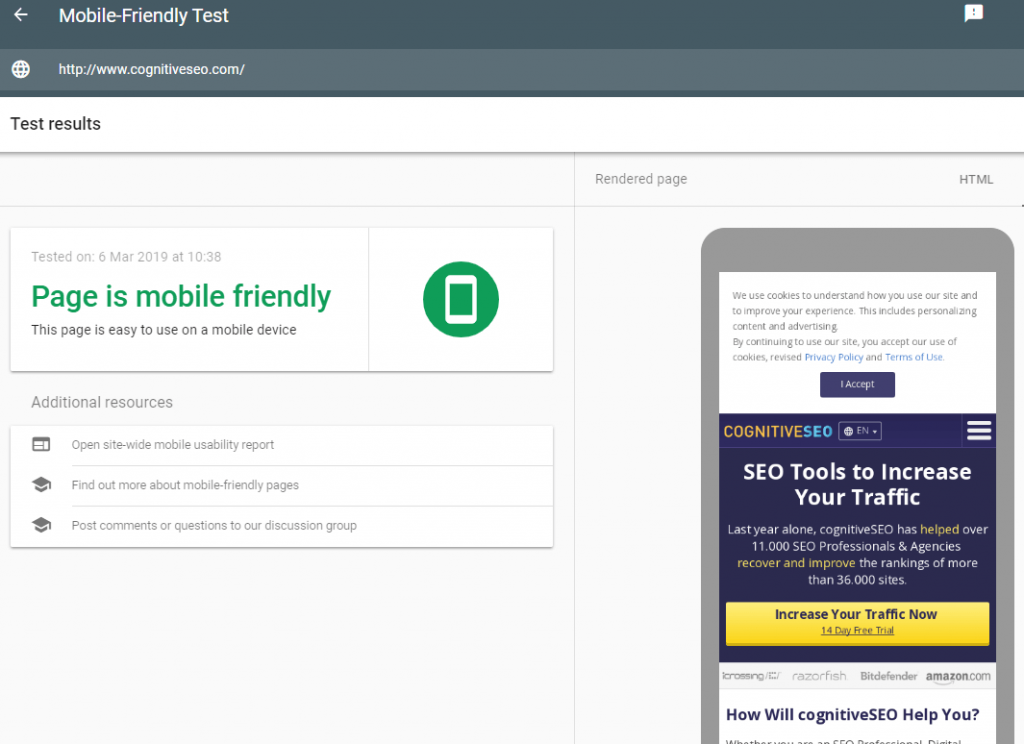
Add the domain URL, and the testing tool will analyze it. The results will say if the website is mobile friendly or not. For the second situation, the tool will give you some directions. Implement the instructions and run the test once again.
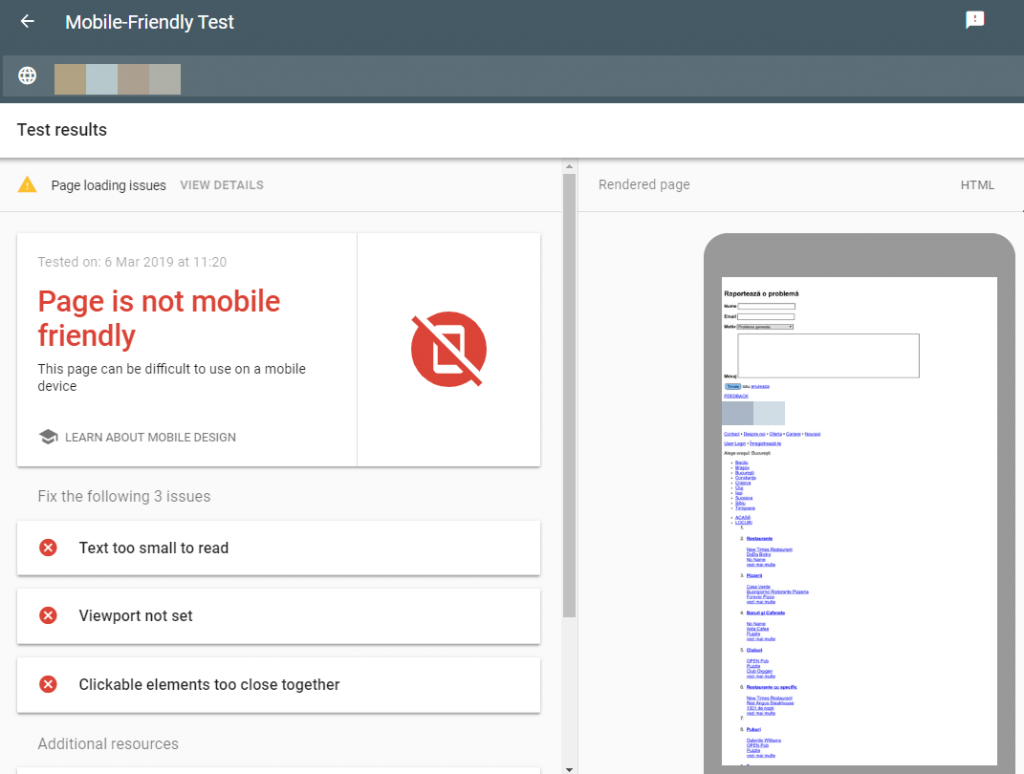
27. AMP Test
Since we’ve talked about mobile optimization, you can AMP to rank better on mobile. Accelerated Mobile Pages is a project designed by Google to make websites load faster and rank better in Google for mobile devices.
AMP is built for speed. Special design, effects and features are not important in the accelerated mobile page. There are three steps to setup AMP:
- Create your AMP pages;
- Validate your AMP pages;
- Make your content discoverable.
You need somebody with technical experience to setup AMP. Before finding somebody, you can test your AMP pages through the AMP testing tool and see what’s the status. The tool shows you if you have valid MAP pages or, on the contrary, the tested page doesn’t have AMP settings.
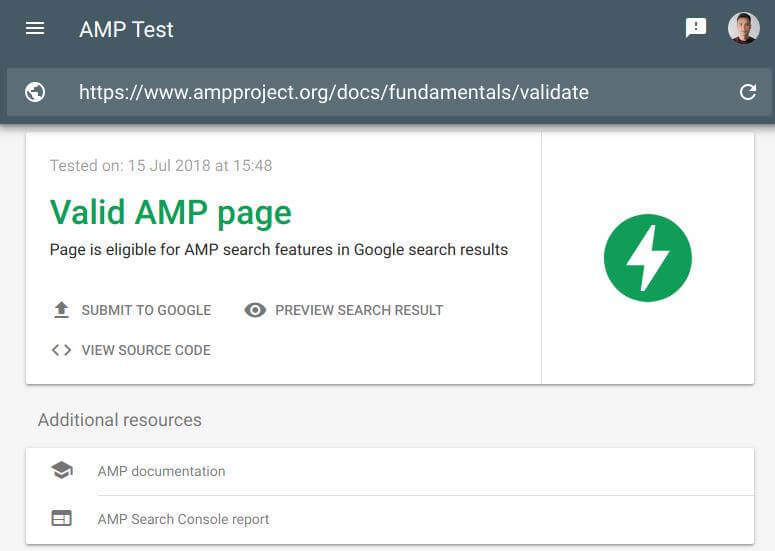
28. Structured Data Testing Tool
Structured Data Testing Tool helps you discover if the markup data is implemented correctly. It is the easiest way to view a result from your data and check if you set them right. Structured data markup is used by a website to make Google understand better the content on a page.
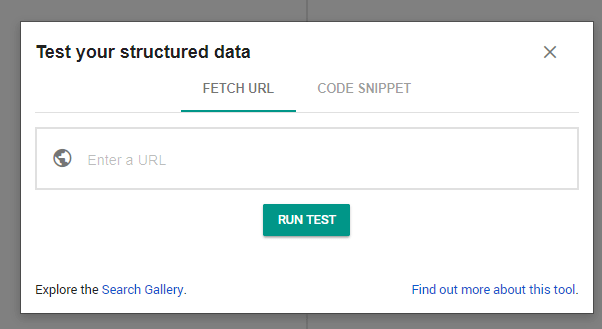
You’ll have to add the URL to the page that has structured data implemented and check it. After the analysis is over, the tool will be detected and let you know if it has any errors, warnings and items. In case you’ve done some wrong markup, then you’ll be able to see exactly what the issues are. Check out the next printscreen to see a wrong markup structured data setup. Instead of the actual name of the product is the URL.
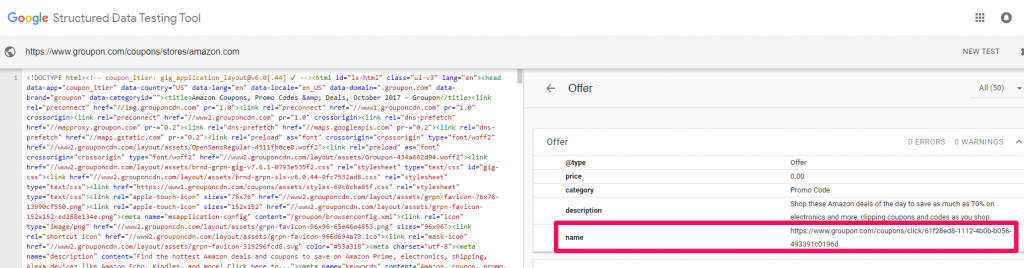
Bad implementation and abusive structured data use will trigger the Structured Markup Penalty by Google. Make sure your website complies with the quality guidelines and the markup information is showing ok in SERP.
29. Rich Results Test
Rich Results Test is a tool that analyzes your public page to see which rich results can be generated by the structured data it contains. Below you can see an example of a page for Pink’s concerts.
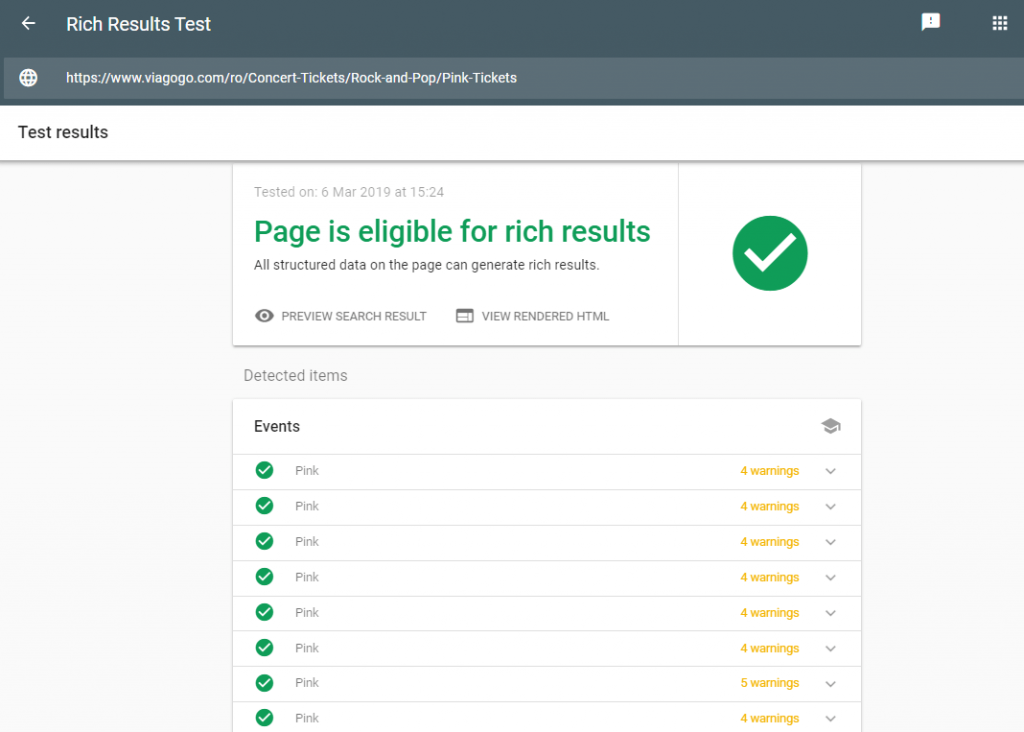
The page is tested and for each Rich results, you get the number of warnings, if there are any. In our case, we found warning for some optional fields, such as:
- Missing field ‘performer’
- Missing field ‘endDate’
- Missing field ‘description’
- Missing field ‘image’.
If you have a website that uses or wants to use rich snippets for helping the user get to the most relevant shortcuts on the website, then rich snippets are a great integration. But, it’s important to generate them correctly.
30. Google Optimize
There are two versions, Google Optimize which is the free version and Optimize 360 which is a premium testing. It is an integrated tool that offers A/B testing, website testing and tools for small businesses. Optimize helps every business to test and deliver more personalized experiences on the site.
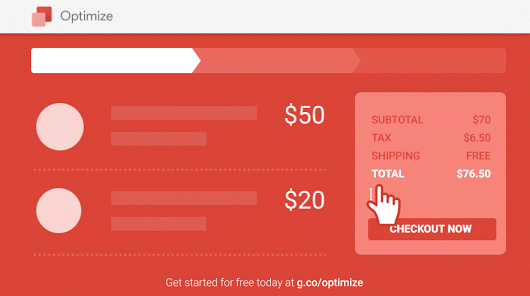
You can use data from your accounts and there are three options available:
- Integrate Google Analytics and use only the data you have there to identify the sections from your site that need improvements.
- Use advanced methods through the Bayesian statistical methods to react to the real-world performance of your experiments for more accurate results.
- Select sophisticated targeting tools to test the right experience for your customers at the time moment.
There are many situations and templates you could use for offering the right experience to your users. For example, you can create customized messages at checkout or redesign your homepage and a lot more.
31. Tag Manager
Tag Manager is a system created by Google for a simpler way to manage JavaScript and HTML tags used for tracking and analytics on websites. The nice part of the tool is the fact that it gives you information on whether the tag is applied correctly or not. It is easier to install the Tag Manager than editing site code every time you want to add HTML/JavaScript snippets to your website.
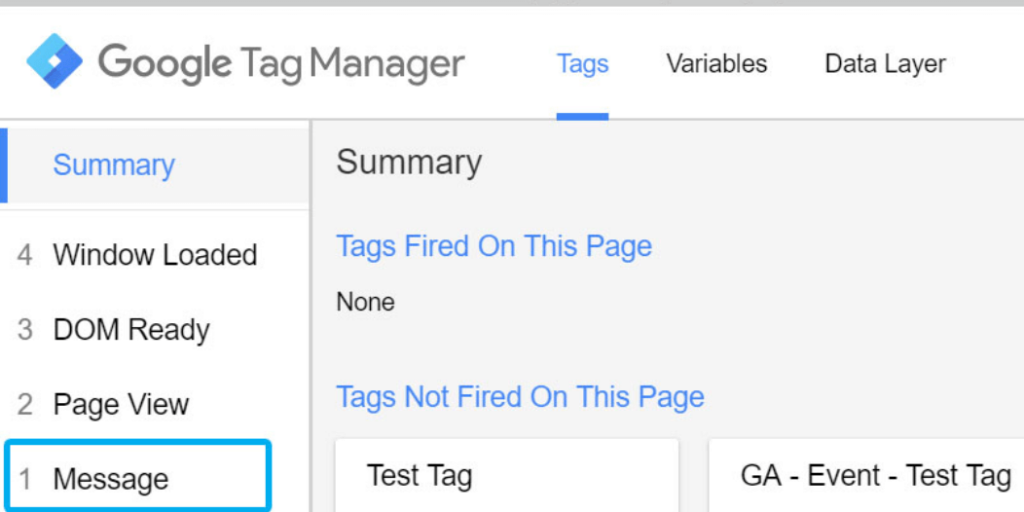
You can add a tag from lots of Google tools, such as Analytics, Ads, Search Ads 360, Optimize, Google Surveys and a lot more or even customize. For each tool you’ll have a snippet that you need to add to header.php file.
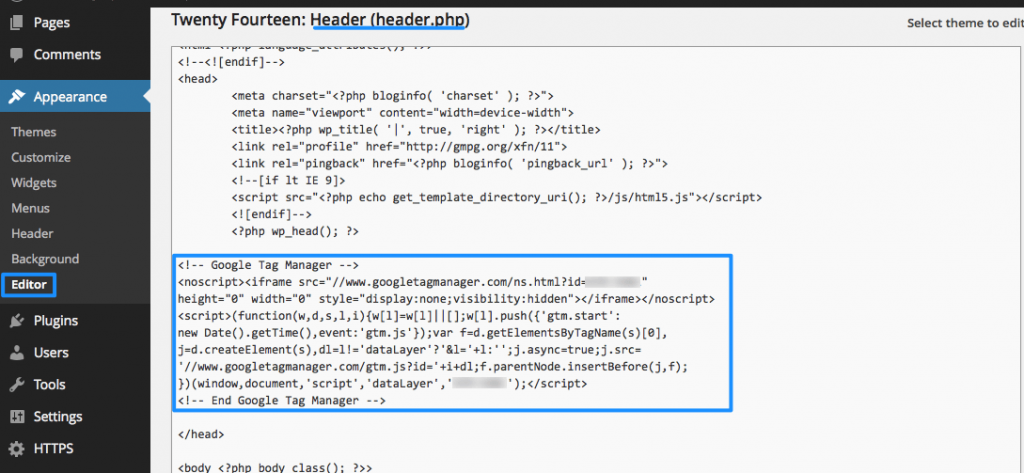
32. Google Fonts
As the name says it, Google offers a library of licensed fonts. The interactive web directory allows to add fonts in your account and use APIs for conveniently using the fonts via CSS and Android.
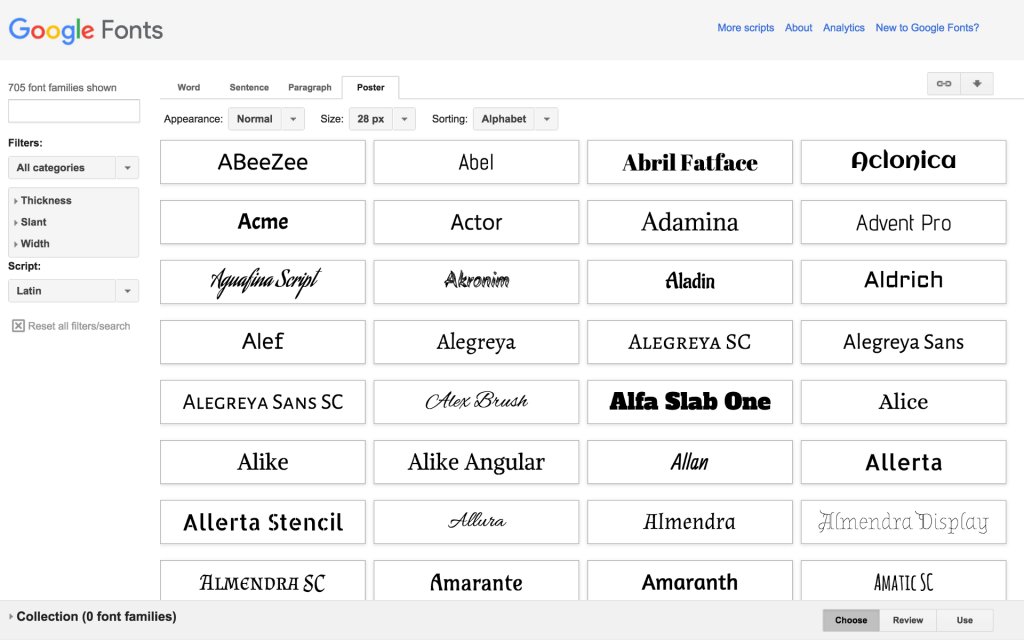
Google Fonts is an open-source and 100% free for commercial use. Download fonts for free or embed them in your website easily by selecting the fonts you like. You even get directions on how to add them on your website. Choose fonts that load fast to embed them into a webpage.
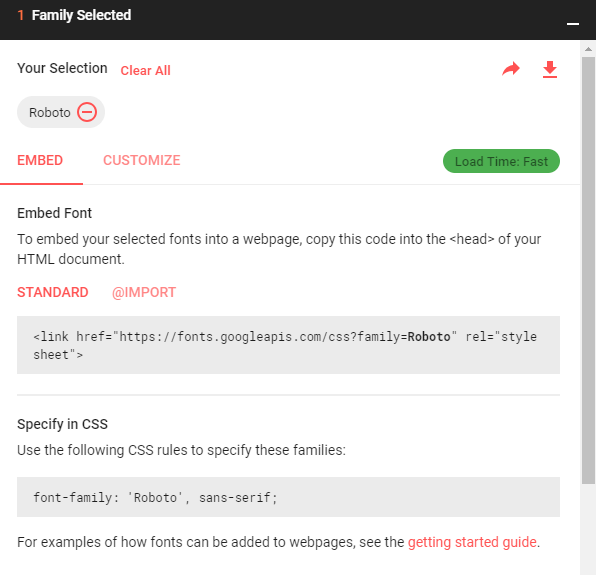
33. Google Domains
Google Domains helps you register for a domain, build a site, have web hosting and create a personalized email. The offers start at $12 per year depending on the domain ending or top-level domain and has no additional cost for more domains.
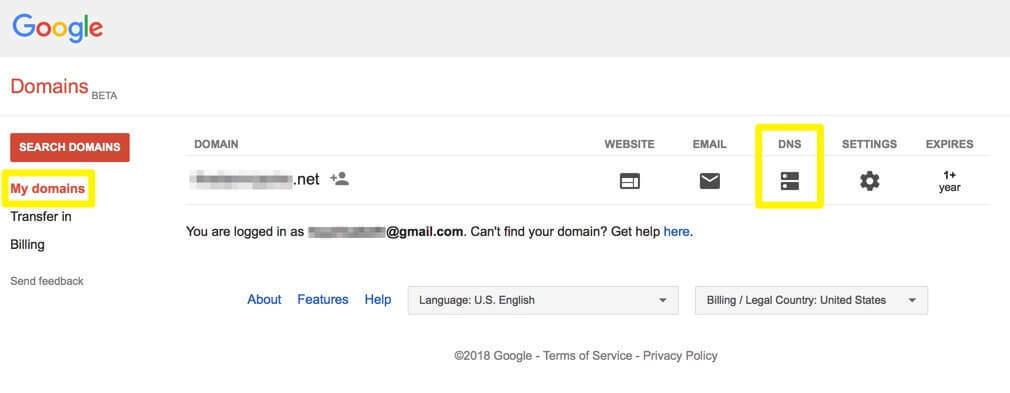
You have to search for a domain to see if the one you want doesn’t already exist. Google domains provides powerful tools and free integrations to have painless management of your domains and lets you choose how much personal contact information you share.
30. Google Contacts
Google Contacts is a contact management tool that allows you to keep all your contacts in one place and add email, phone number, job title. Apply labels for more filtering options and a more segmented list.
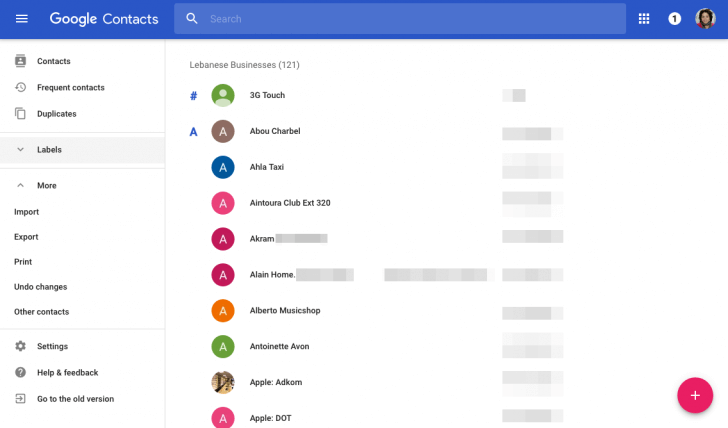
32. Hire
Finding the right candidates can be hard. Google developed Hire, which helps small to medium businesses to share jobs, identify candidates, build a relationship with them and attract them to the company. It uses an applicant tracking system making the recruiting process easier and more engaging.
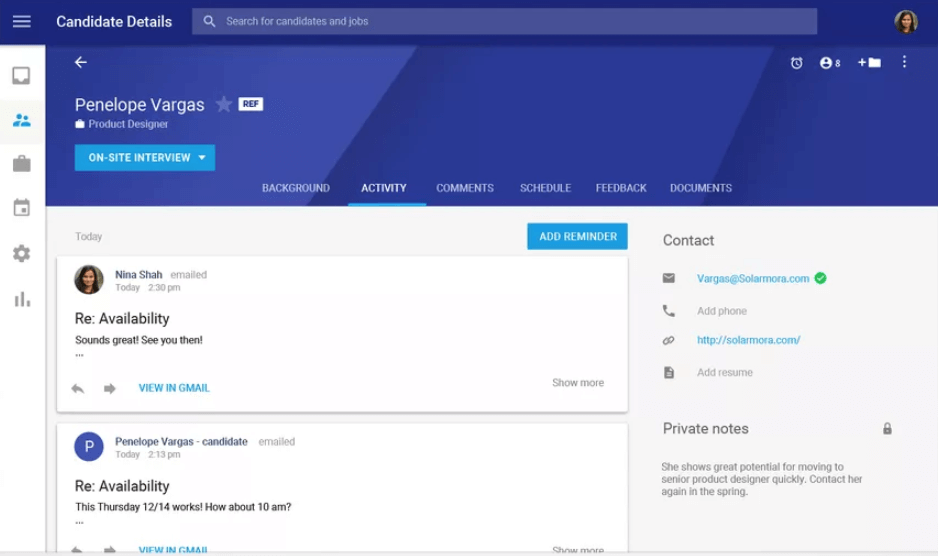
It has 4 management sections included:
- candidate activity, where you have all your candidate information in one place.
- candidate relationship management.
- candidate sourcing where you can distribute jobs.
- G Suite integration
33. Google Domains
Google Domains helps you register for a domain, build a site, have web hosting and create a personalized email. The offers start at $12 per year depending on the domain ending or top-level domain and has no additional cost for more domains.
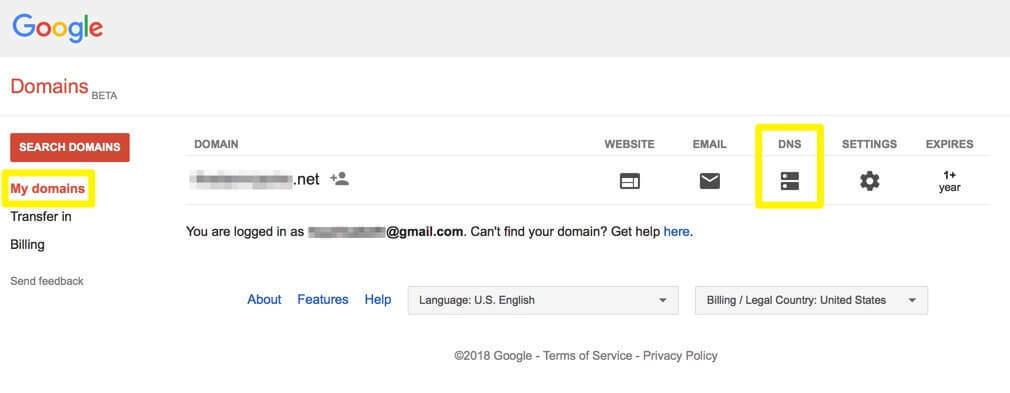
You have to search for a domain to see if the one you want doesn’t already exist. Google domains provides powerful tools and free integrations to have painless management of your domains and lets you choose how much personal contact information you share.
Either you’re trying to create editorial calendars, want to hire new members to your team, create friendly websites, make money online with your website and for your business, track results, create blogs, generate visitors through video and monitor your brand, there are Google tools suited for every action and business.
Conclusion
Either you’re trying to create editorial calendars, want to hire new members to your team, create friendly websites, make money online with your website and for your business, track results, create blogs, generate visitors through video and monitor your brand, there are lots of Google tools suited for every business.

 Site Explorer
Site Explorer Keyword tool
Keyword tool Google Algorithm Changes
Google Algorithm Changes

subscribe me.