Regardless if you’re just starting out with SEO, or you’re offering SEO services for a long time, everybody seems to ask you the same thing:
“How long does it take to rank in Google?”
Well, it’s time to understand exactly what factors impact ranking time so you can approximate (after an SEO audit) how long it would take to rank and, if it’s the case, sign a contract with your client accordingly.
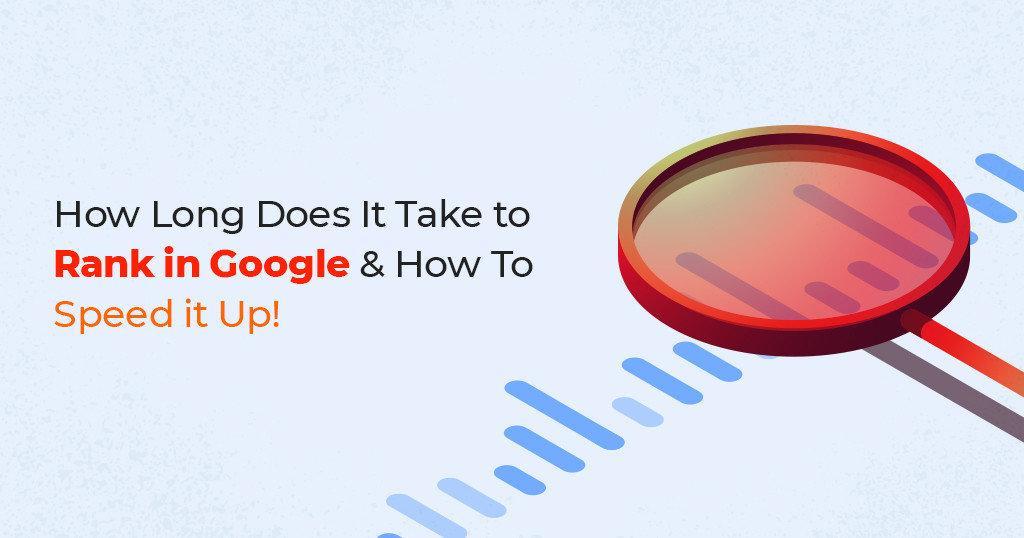
This can be a tough one to answer and it might even even prevent you from successfully making the sale. A while ago, I addressed it in the How to Convince Clients for SEO article. The short answer there for was that you can’t really tell how long it will take, because it depends on very many factors, such as budget and competition.
Google Ranking Duration Factors
As mentioned before, there are some factors that influence how long it will take until you can successfully rank a page for a keyword.
You can’t really tell how much time it will take to rank until you audit the website. How many keywords does it want to target? What’s the competition for those keywords? What’s the current state of the website? What’s the budget?
These are all factors that affect how quickly a website can get to the top.
Quick tip: One thing I like to do is to offer the Audit for free in case they eventually sign the SEO services contract (for the determined period of time required, which you will find after making the audit). If they then decline, you will only bill the audit. I do this because sometimes an audit can take less than one hour (if the site is small) but it can also take weeks even months (if the site is huge).
Current website performance
The first thing that has to be taken into account is the website itself. If it has issues, they will take time. This doesn’t mean that you can’t start working on keyword research or content creation. You should do that as soon as possible. But if your site isn’t mobile friendly, for example, it just can’t make it to the top these days.
It is worth mentioning that a website which loads slowly and lacks authority will perform worse than a fast site which has lots of quality backlinks.
Technical:
Technical issues don’t necessarily speed up the ranking process, but it is something most people try to fix first because it’s very important. How are the URLs, canonical tags and hreflang tags? Does the site get indexed well? Is it mobile friendly, or does it need a complete overhaul?
Depending on which technical problems the website has, it can take from 1 month to 1 year, so it’s really hard to estimate.
If you have a bigger budget, you might fix them faster, because you could outsource to multiple people. If not, it will just take more time.
There’s no time here to spend detailing what technical problems could arise and how to fix them, so we’ll just assume that you’ve taken care of them all using our technical SEO guide.
Old / New Website:
Generally speaking, an older website will perform a little better than a new website. This of course, if the site has something useful to provide.
Either way, a website is definitely not trusted by Google when it’s first launched. It could be just another automated SPAM site, or just a really bad website. You’ll need to spend some time getting it to index well, showing Google that it’s well structured and fast and that users like it.
You’ll also have to take into account how long it is going to take to build the website, if it doesn’t exist yet. Is it a small one? Is it a big one? Does it have basic functionalities or is it a complex digital eCommerce store with hard to implement features?
Big / Small Website:
Again, in general, bigger websites tend to perform better. Why? Because it also means they’re probably a little older and chances are they also have backlinks. However, while big websites might rank a page faster than a small site with no authority, it will also take more time to rank all the pages because they are so many.
If you decide to tell your client: “I think we could rank for these keywords in less than a year”, then you would also have to assume you’re going to publish articles for them all the same time, now, which is unlikely to happen.
Current Site Domain Performance:
Domain Performance is critical when trying to see how long it will take to rank. If your website has absolutely no backlinks pointing to it, then it’s probably going to take a lot longer to rank for a target keyword than if you had thousands of (quality) backlinks pointing to it.
You can see a quick estimation of your domain performance by entering your website URL in the CognitiveSEO Site Explorer.
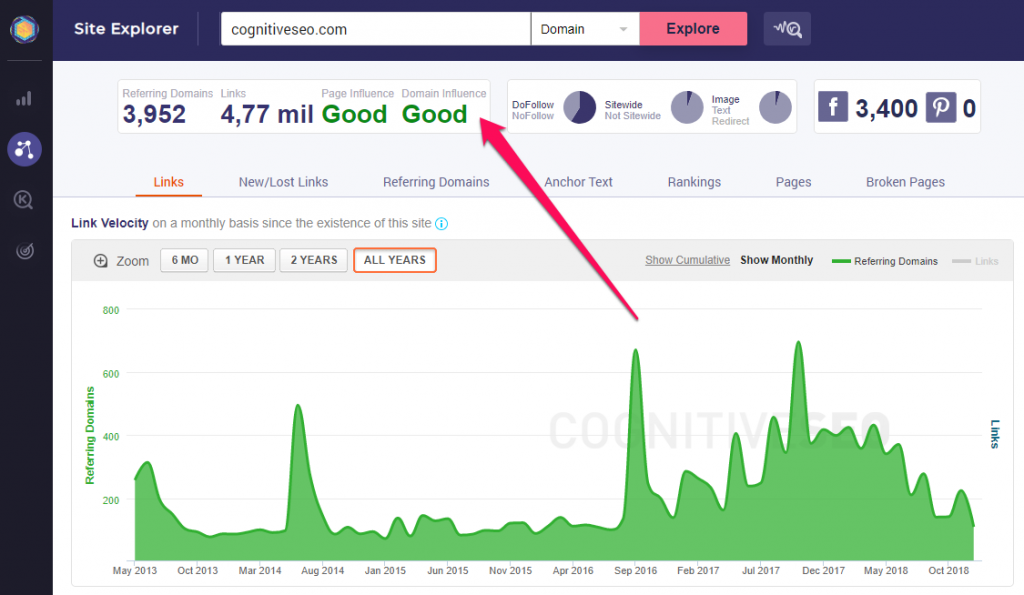
cognitiveSEO Site Explorer
If your domain Influence is low and your competitors’ domain influence is high, it’s going to take a lot longer to rank against them.
Competition level
Now that you’ve established where your website or your client’s website stands at, you can look at your competition. The secret here is to spot opportunities. If you want to establish a long term strategy, I’d focus on creating high level content and target medium to high level competition keywords (be realistic though), while generating short terms profit via PPC.
Content Quality:
When you’re looking to rank for a particular keyword, you’ll have to see what type of content is already ranking there.
You can see an average of your targeted keyword’s content performance using the CognitiveSEO Keyword Tool. You can also look at individual pages and see how they perform.
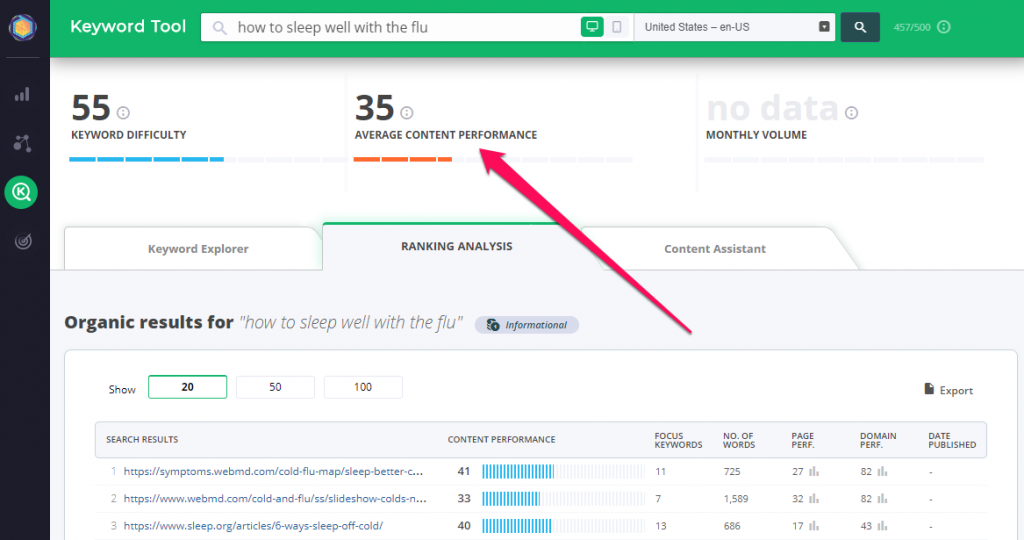
However, it’s not the only thing you should take into account. Is it something ugly? Is it really good looking? What about the information? Is it good? Can you find a gap?
Last but not least, how long is it? Does Google rank short articles, or does it rank “Ultimate Guides” which can be 10000 words long? You can see that in the tool as well, next to each result.
Competitor Domain Performance:
If you’re going against websites that have really strong signals that they’re qualitative (such as Wikipedia), it will take longer than if you go against websites that don’t have a strong link profile.
So, if you see that a results page is full of websites with low domain performance, it’s a good sign you can rank faster than usual. This often happens in local SEO niches, where there are higher chances of small sites being the only ones targeting those keywords.
Again, the Keyword Tool can help you identify if there’s an opportunity. You can see the average by looking at the Keyword Difficulty, which includes a mix of the average content performance and domain performance.
However, it’s also enough to spot a couple of low domain performance websites ranking to know that you can do it as well.
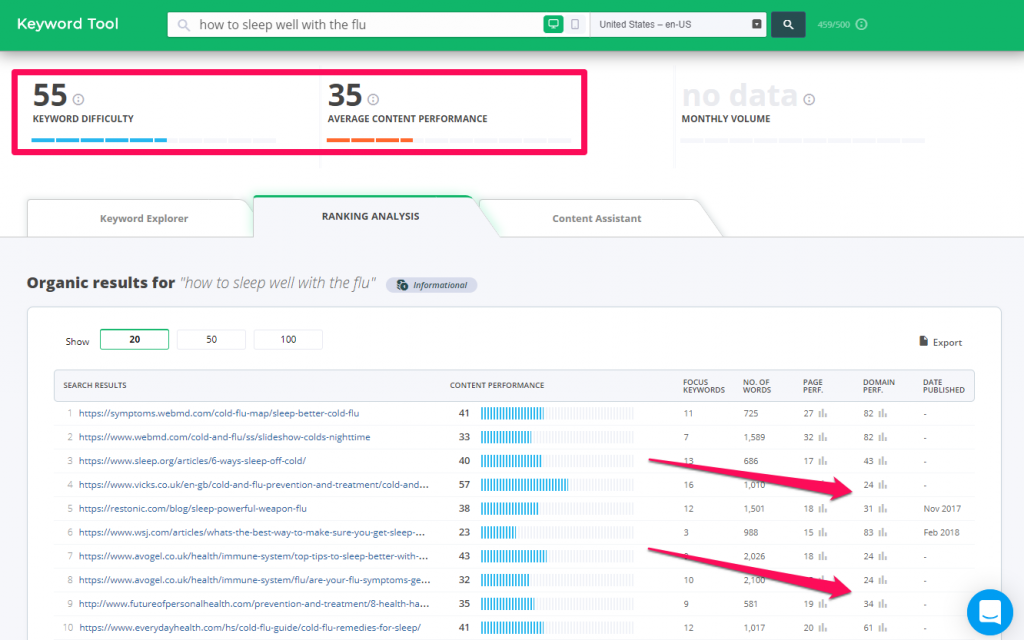
If the top websites don’t target the keywords directly in the title, there are 2 possible reasons:
- They are incredibly authoritative (also they probably have backlinks with the keyword as an anchor text) and it will probably be very hard to rank for. If you see that no other ‘smaller’ sites are ranking there, it’s probably a good idea to skip it.
- There is no relevant content that directly targets that keyword so you’ll probably rank next thing in the morning.
SEO Budget
Budget is really important when trying to determine a website’s ranking time frame. It directs everything, from how fast the technical fixes will be implemented, to how well the content will be written.
Technical Budget:
Depending on how well or bad a website is optimized, the required technical budget can be small or huge. There might even be situations where the best solution is to rebuild the website from scratch.
This adds budget, but also time. If you have to rebuild a website, you can’t start publishing content right away. It’s better to wait until it’s finished.
For example, I’ve been working with a client which has a custom built website. This was a turnoff for me, because I knew we would run into issues. Not only did it take a lot more time, because the programmers responded slowly and we had to keep chatting to get things right, but it also cost the client more money.
For another client (actually my lowest budget client ever, which was also a very large site but didn’t really want to invest much) things didn’t go so well. They had a pretty serious hreflang content duplication issue which I did not know how to fix (from a programming perspective) and did not want to spend the enormous time required to learn how to do it, especially for that budget.

Screenshot from CognitiveSEO’s Site Audit Tool showing duplicate content issues
Either way, they knew from the beginning what I could do and what I couldn’t and how much effort I was willing to put in for the amount of money they invested.
Content Writing Budget:
Content creation is the most time consuming and expensive part on the long run. However, it’s the best investment you can make. Without content, you won’t have a foundation to play with. You can’t outreach or get links to something that doesn’t exist. Your clients can’t read the article you never published.
If you only have $10 to spend on an article, it’s probably not going to be the best one, at least not in the US market. Pay $50-$100 instead and you might have a change.
Of course, you also have to consider the other factors mentioned above, such as competition. If their content looks like $5, then a $10 article might just do it.
Outreach & Backlinks Budget:
Sometimes, there’s just so much you can do with content. If all the other competitors build links, you might feel like you’re not making any progress at all. It’s not an issue if you purchase publicity on other sites, but try as much as possible to make it worthwhile also in terms of clicks. Don’t just buy a link that nobody will see.
Again, if someone asks you for $1000 for a backlink, you’re better of investing that in quality content, outreaching and building relationships. It’s not easy to do everything yourself, but try as much as possible to develop an outreach strategy which you or someone else can easily execute.
You can also use the CognitiveSEO Tools to easily determine link opportunities you can outreach. For example, you can go into the Competitive Analysis (once your campaign is ready) and look for Common Domains. Then, find the ones that your site (Site 1) doesn’t have yet. This saves time, because you won’t be blindly writing e-mails. Instead, you’ll be targeting webmasters you already know are interesting in the topic.
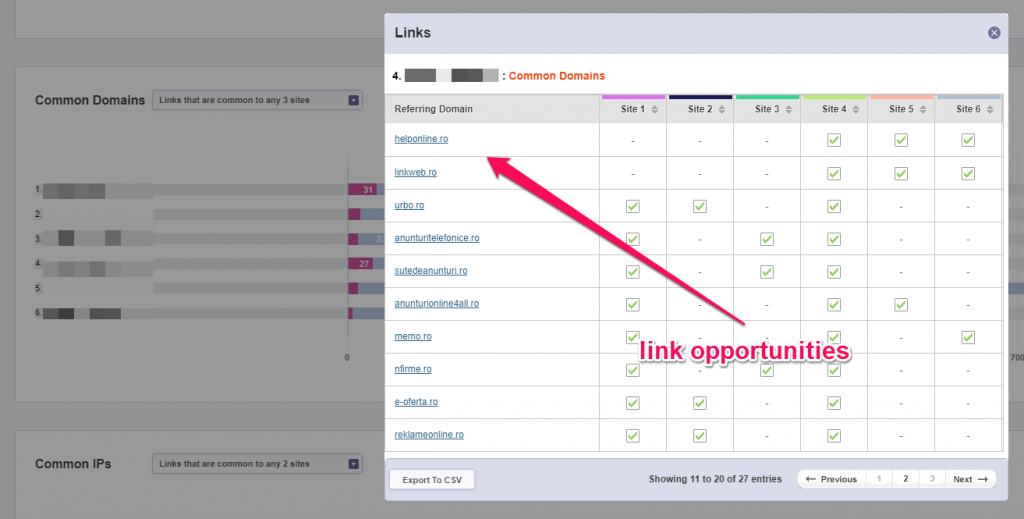
Social Media Budget:
Social Media is a great way to initially boost your content. If the signals are good and the content receives traffic, it means that it’s performing well and that people might also like to see it in the search results.
Managing a social media account isn’t easy. It’s not just about simply sharing your latest article on a page. Your main focus is engagement. If you’re interested, here’s an article on how to establish a great social media strategy. You’ll see that it’s no child’s play and that it must also be done properly in order to be effective.
Google Dance & Click-Through Rate
Once you start ranking on the second or first page, you might notice that sometimes, Google throws your website to the top, on spot 1 or 2, but only for a while. Don’t celebrate yet, because chances are it’s only a Google Dance.
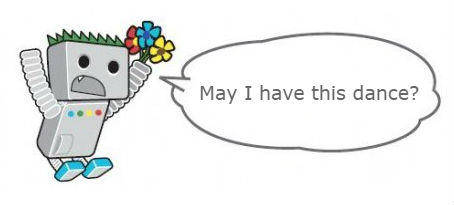
This happens when Google sees algorithmic signals such as quality content and backlinks, but they also have to check it with real time Rank Brain signals such as CTR. Will the users like your content? Can’t know without sending a little bit of traffic to it, right?
If the Google dance keeps pushing you up, it’s a good sign. This means that you’ll rank on position #25 for a while, then go on #2 for a day, then back to #13. After a week or so, you’ll be on #3 for a day, then go back to #9 and so on.
In order to have a quick idea, I’ve created this graphic to showcase how long it will take to rank in different scenarios. The graphic above is valid considering if your site is rather new and the piece of content you’re going to publish is of very high quality.
Note that these are just gross estimations and shouldn’t be taken for granted:
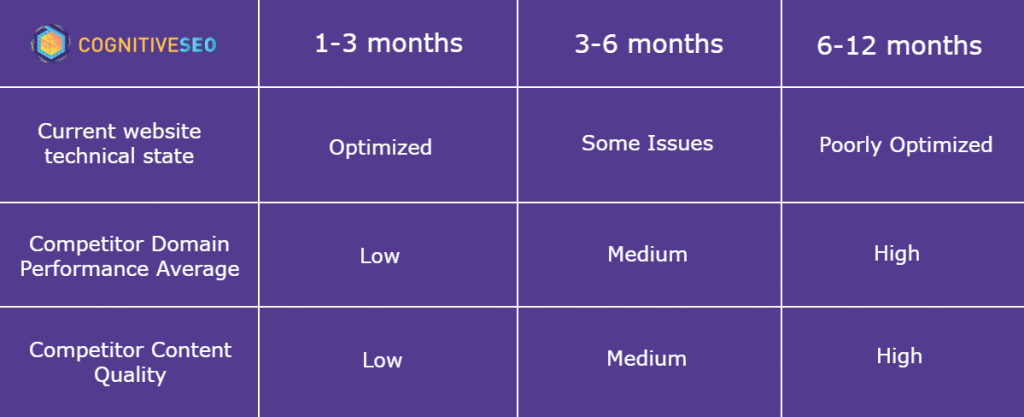
You have to sort of ‘add up’ the rows, meaning that if you have a poorly optimized website it will take you between 6-12 months to fix that before you can actually start writing quality content. Then you would focus on content and domain performance.
If your Domain Performance is high as well, then you can ‘cancel’ the Domain Performance metric and consider your competition as ‘low’. This is not available for Content as well, as that rather involves UX and CTR metrics more.
Speeding It Up!
You really only have 3 options that can really speed up the process of ranking a page in Google. And no, they’re not quick and easy. It is what it is. SEO takes time. If you want short term profits, take advantage of PPC.
Get Bigger SEO Budget
The real simple way of increasing your chances to rank is to increase budget. Better content, professional design, greater outreach efforts and social media boosting of the article once it’s published will definitely help you rank better.
However, the costs of publishing content like mentioned above can go up to $500 if not more. But it will pay off if done properly. Kick-starting things now can be beneficial on the long run.
There’s also the option of buying backlinks. This can save up a lot of time. However, this is risky and can get you into trouble. The safe way is to buy nofollow backlinks. You might think that it’s not helpful, but in fact, nofollow backlinks do help with SEO.
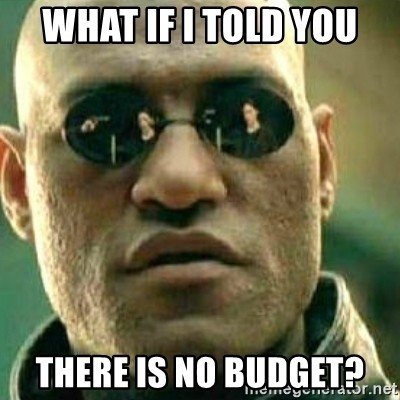
Your client’s answer
Either way, you should focus on finding quality backlinks that are relevant. The link should reach an interested audience. It’s ideal if it can also bring some traffic. If it costs more than $250, then you’re probably better off spending that on quality content creation or outreach.
Don’t waste money on BlackHat SEO tactics such as automated link building or PBNs. It is risky and it can even end your business if you mess up a big client’s rankings.
Bigger budget means also improving your sales capability. If your client keeps asking about the time frame, then you should be ready to explain how you can speed it up and that it requires more budget.
Write REALLY Good Content
When I say really good content I don’t mean it like “quality content”. I mean really, really good content, on which you spend weeks even months developing, planning outreach and designing it.
To be honest, this very piece of content doesn’t fit that category. Although it’s very qualitative (hopefully), we haven’t spent months designing it and, while we do outreach (as I’ll probably reach out to Nathan to let him know that I featured his video), I haven’t spent months developing a list.
A good example of a really good piece of content is what Nathan Gotch did with his “blogspot” article. He ranks for that keyword, although it’s a branded keyword and most people are directly looking for blogspot.com, not his article.
His twist was to come to the topic from another angle and write something that hasn’t been written yet. In this case, the results were full of “how tos” but, instead, he decided to write “11 Huge Reasons to AVOID Blogspot“.
Here’s his video about the process:
https://www.youtube.com/watch?v=onBph1wph-M
Writing this type of content can get it viral, which means people will start sharing it and linking to it, which will get it ranked really fast on its own. However, you’ll probably need to kick-start its grow somewhere on social media.
Target lower competition
Your final option is to only target low difficulty keywords, which means spending more time in the research phase.
In order to correctly position yourself in the market and know which keywords you can successfully target, you should check out and execute our SEO competitor analysis framework.
Even so, this is only to speed up ranking but not also traffic or profits. You can spend one year to rank for a 1000/month search volume keyword with higher difficulty, or you could spend 1 month ranking for a 100/month search volume, but you’ll actually need 10 of those to make up for the same traffic you’d get from the first one.
If you’re starting off with a low performance website and a low budget, you should focus on low competition keywords.
Direct links to that article/page
Links to a single page will help that page rank faster, even though other sites have a greater domain performance. So, if you really want to rank on a particular keyword and you’re competing against a high Domain Performance website, you can compensate by getting links to that specific page.
You can check direct links using the Site Explorer. Simply paste the exact URL there and you’ll see how many backlinks a page has. This way you can also spot link opportunities.
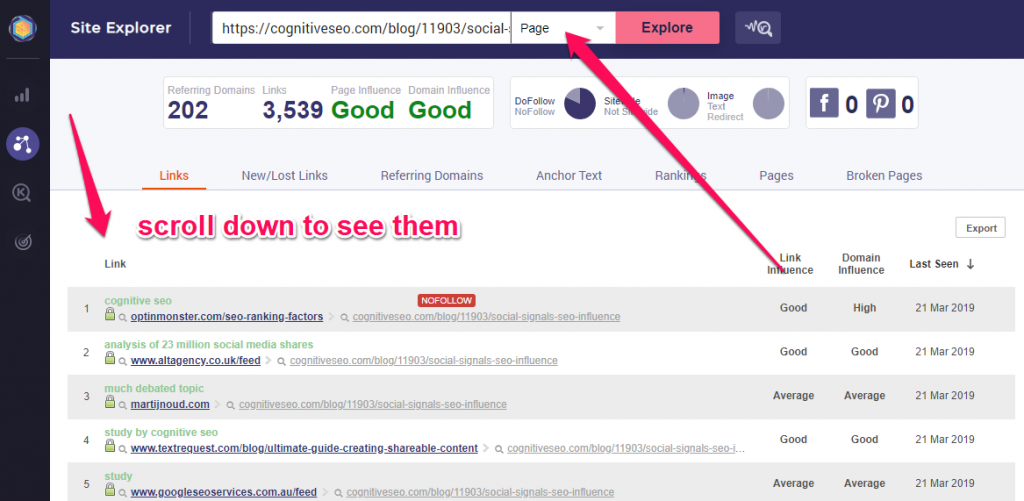
Conclusion
Seeing results with SEO usually takes from 6 months up to one full year (even for experienced SEOs). But it can also take longer, because it depends on very many factors. Of course, it can also take less. There are very many high quality websites there that are poorly optimized for search. A small intervention can dramatically increase their traffic.
What’s your experience? How long does it generally take you to rank a website for its targeted keywords? What was your fastest one and which one took the longest? Tell us in the comments section below!

 Site Explorer
Site Explorer Keyword tool
Keyword tool Google Algorithm Changes
Google Algorithm Changes


Great article, lots of good tips. Do you have any tips on how help links get indexed? Those links that are not hosted by you. Awesome article thanks.
It’s really frustrating when you do all the stuff well and you didn’t rank, what is your thoughts about the hell Google Sandbox, does Google put new website in Sandbox? The big G really test the patience
Good article, most people really don’t talk about how a low click-through rate can impact your rankings and how actually going out and spending some cash on SEO will impact your ranking much faster.
This is my first attempt to rank an article. I did not know it will take up to six months. Is this something that can be continued to work on while awaiting the six months? Im thinkin i could add another 600 words while i wait.
Thank you for the insight