Call it as you want: plug-in, extension or add-on, its purpose remains the same: to make whatever software you are using more feature-rich. There are a lot of great plug-ins, but the ones we’re going to focus on are the plug-ins that will enhance your SEO efforts.
We’re not going to get terribly technical so enjoy checking the plugins below and use the ones that fit you best.

Along the years, we’ve searched, tested and tried lots of plugins. The following SEO plugins will surely help you achieve better SEO results but you need to choose the right ones for you.
If you know any other SEO plugins that should be listed here, please let us know in the comments section below.
WordPress
- SEO Yoast
- SEO Framework
- Broken Link Checkr
- All in One Schema Rich Snippets
- Rank Math
- XML Sitemap
- All in One SEO Pack
- SEOPress
Magento
- SEO Suite Ultimate
- Free Magento SEO by Creare
- SEO Suite
- Canonical URLs Magento Extension by FME Addons
- Advanced SEO by Activo
- Advanced Sitemap
Joomla!
Wix
Shopify
Weebly
Squarespace
Extra – Chrome
WordPress
1. SEO Yoast
SEO Yoast is probably one of the most used and most popular WordPress SEO plugins being installed by over five million websites. One of the best features of SEO Yoast is the XML sitemap management which allows you to easily create your sitemaps. You don’t have to code and then fix it if something is not working so you avoid any of the headaches.
For content lovers, there’s the content optimization snippet preview which allows you to add your keyword, meta description and meta title to preview them as they appear on search. Besides that, you get tips and indications whether your content needs more on-site optimization, or de-optimization in case of keyword stuffing.
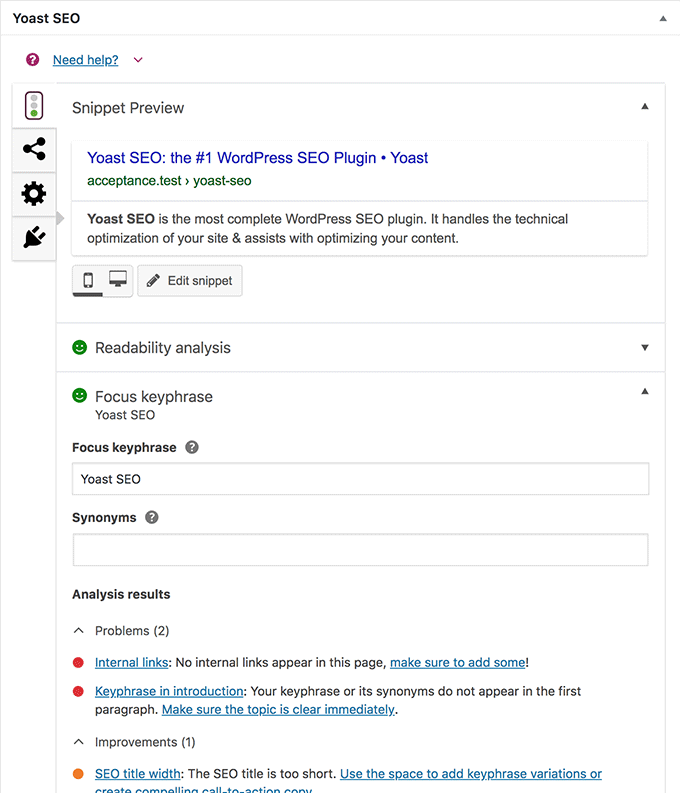
Moreover, Yoast SEO helps you identify and avoid duplicate content so you don’t get penalized by Google.
2. SEO Framework
SEO Framework is another great plugin for small businesses rather than big companies. The interface looks like it’s integrated into WordPress, so it delivers fast SEO solutions and it’s time efficient, leaving no room for errors. Not to mention that interacting with it feels very natural.
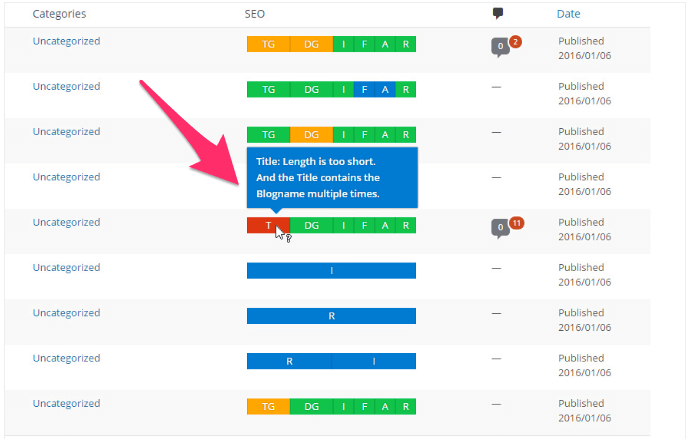
The fact that it has an AI built makes it very interesting and it automatically optimizes your pages. That way, it gives you lots of possibilities to create a better website. It comes preconfigured but also gives you the option to change any settings you want. You can improve the search results and the social presence with SEO Framework.
3. Broken Link Checker
In the WordPress plugins gallery, there are a lot of options for all sorts of issues and problems that you have for your website and Broken Link Checker is another example. The plugin, as the name point out, checks your broken links.
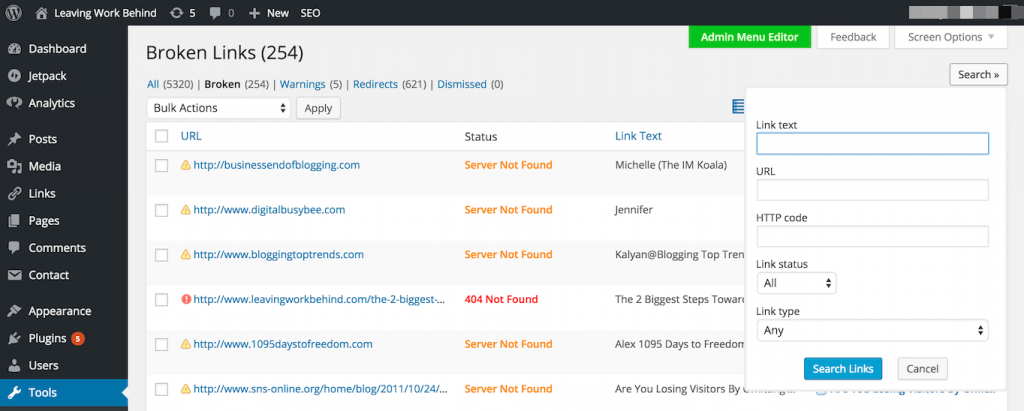
After you have installed it, the plugin will parse your whole website and show you how many broken links you have, similar to the screenshot above. You can find the list of broken links in a new tab of the WP admin panel – Tools -> Broken Links. Whenever you find broken links, there are some actions you can take: Edit link, Unlink, Not broken, Dismiss.
4. All in One Schema Rich Snippets
All In One Schema Rich Snippets can be used to improve the appearance in search engine results with rich snippets. The plugin can be used at its best for schema implementations, such as Recipes, Events, People, Products, Articles and so on.
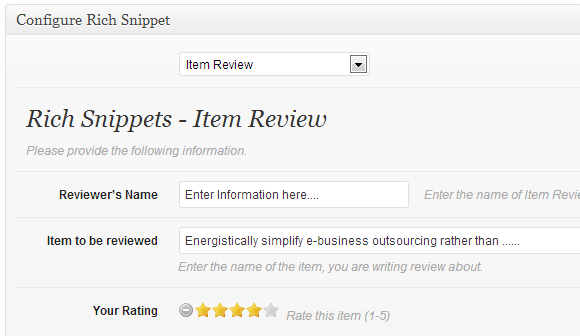
Using the plugin will give more accurate information to the search engines about your website, help your results stand out in SERP and give you a competitive advantage.
5. Rank Math
Rank Math is a free WordPress plugin that has lots of cool features for every business. It is developed by MyThemeShop, one of the most famous WordPress theme providers. This WordPress SEO plugin helps you optimize your content and outrank your competitors. One of the coolest things is that it supports schema-based themes and also AMP pages.
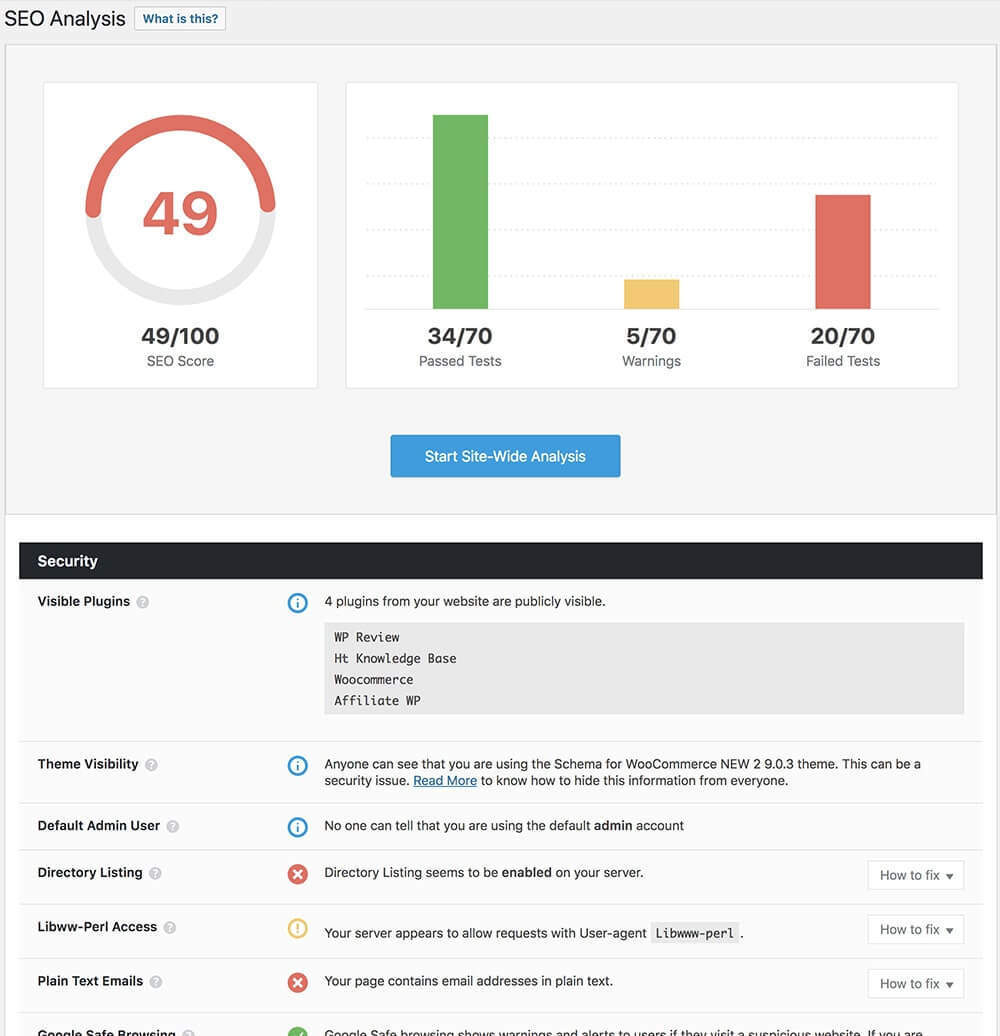
With Rank Math you can check lots of errors and get a lot of information for your website:
- easy setup using the step-by-step installation and configuration wizard;
- rank tracking option to follow your keywords positions and LSI keyword integration;
- advanced website analysis section to spot any errors that need to be fixed;
- a modular framework so you can have complete control of your website;
- smart redirection manager;
- 40 monitor that identifies and fixes any 404 pages;
- internal linking management and suggestion;
- Google Search Console Integration;
- Easy configuration for rich snippets and so many more.
6. XML Sitemap
As the name says it, XML Sitemap was specially designed to create XML sitemaps that will help search engines to better index your site. It works best with most search engines like Google, Bing, Yahoo and Ask.com. The great thing about it is the fact that it notifies all the search engines every time you post new content or update any existing content.
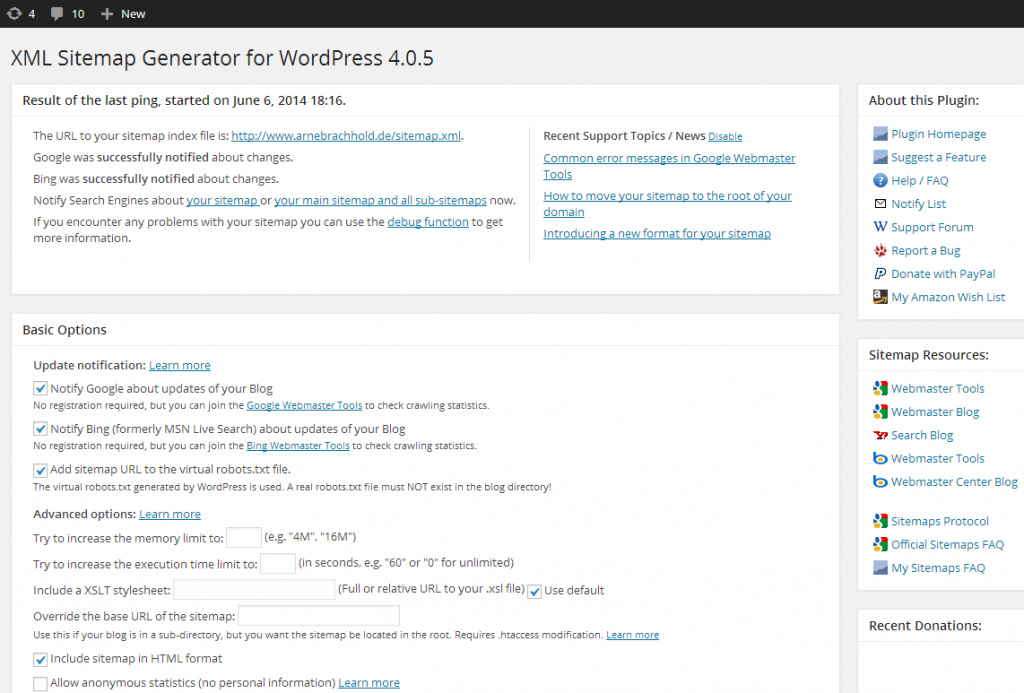
7. All in One SEO Pack
All in One SEO Pack is an easy WordPress plugin for beginners and for small businesses that want to improve their website and increase their rankings, but it also has advanced features and an API for developers.
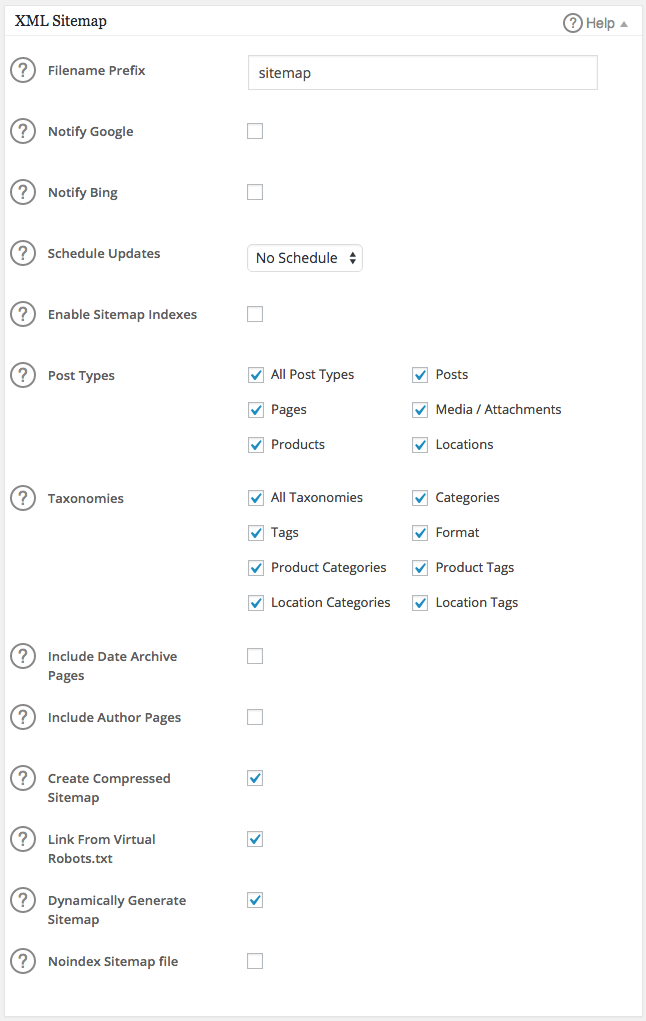
This WordPress plugin will help you with the following:
- XML Sitemap support;
- Google AMP support;
- Google Analytics Integration;
- Webmaster verification options for Google, Bing, and Pinterest;
- Automatically generated meta tags;
- Built-in API and compatibility with a lot of other plugins;
- advanced canonical URLs and many more.
8. SEOPress
| It is one of simple fast and very powerful SEO plugin for the WordPress user. You can find the loads of features that you can easily enable or disable as per required. You can find the premium version adds from this plugin. | |
| Jenelia DC | |
| Editor & Content team @copyproblogger | |
SEOPress has lots of features and Jenelia shares some of the most important ones:
- Discover your suggestion for your content through Google’s suggestion.
- Fine tune with a content analysis tool.
- You can track Google event and traffic from the dashboard.
- It is very easy to create and manage 301, 302 and 307 redirects.
- You will be able to check the performance of your site with Google page speed.
- It allows you to implement Google structured data, such as product, article, event, local business, review, video, course, recipe and so on.
Magento
9. SEO Suite Ultimate
SEO Suite Ultimate extension is a comprehensive solution for Magento websites that want to improve their rankings and traffic. Plus it offers support for features that are not a part of the default Magento setup. It is installed by the team of experts from the plugin.
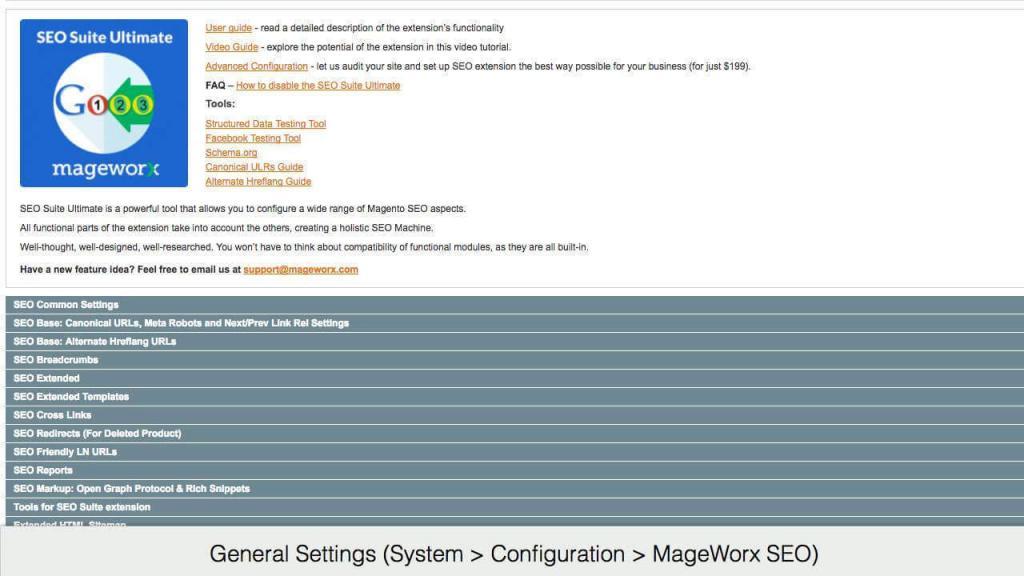
Enriched with lots of features to offer a valuable user experience, the SEO extension is developed taking into consideration lots of advantages:
- automated SEO templates for product and category pages to make it easier for the user to add information.
- solve duplicate content issues.
- easily implement hreflang tags for any language and regional URLs.
- add rich snippets in SERP to let search engines understand your pages better.
- correct 301 implementation.
- customize XML sitemaps and more.
10. Free Magento SEO by Creare
CreareSEO extension was created for Magento to help users solve their SEO problems by using a set of smart tools designed for them.
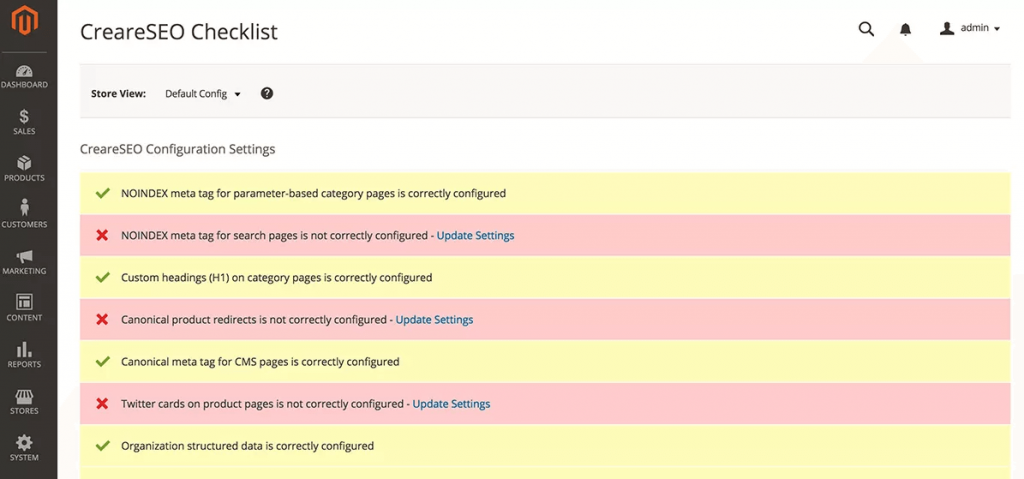
The Magento SEO plugin helps with:
- store management: the extension will add an SEO checklist page to your store admin so you can see if they are configured correctly.
- duplicate content: information to prevent it.
- structured data: the platform will show you breadcrumbs, store information and social media channels.
- metadata templates for product, category page titles and description.
Google integrations: you’ll get a list of Google services that are not integrated into your Magento 2 platform.
11. SEO Suite
SEO Suite is a free extension designed by Emipro Technologies. The plugin spots any aspects that need to be fixed, such as duplicate content issues allowing you to manage dynamic templates, improve indexation and even help you out with internal linking.
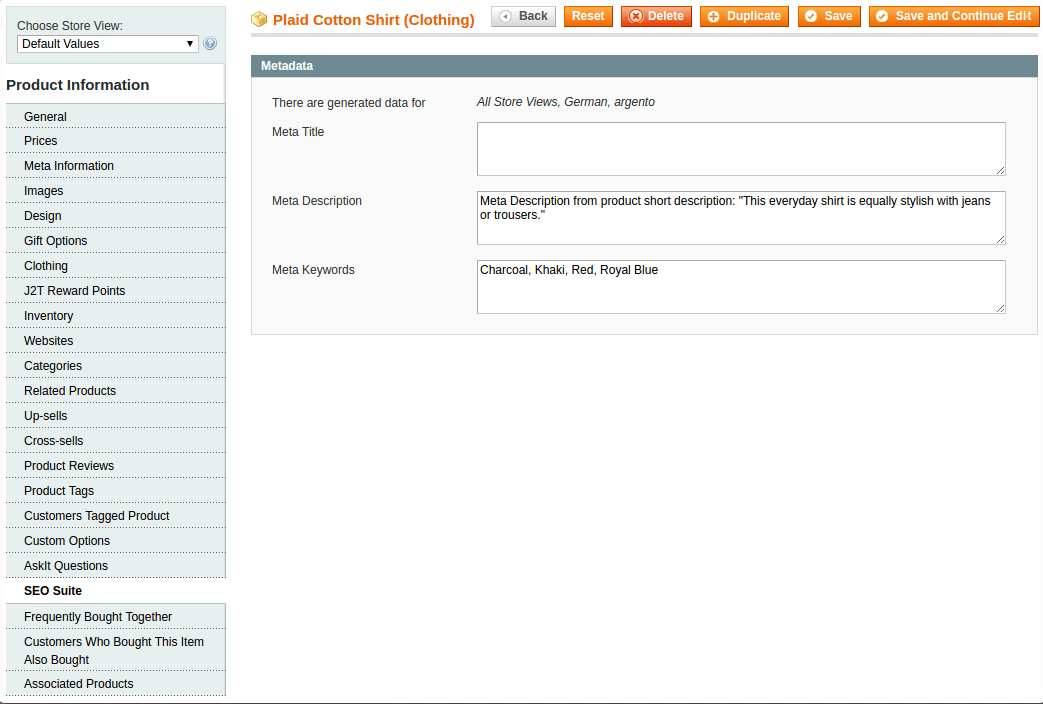
It solves the most important features and has lots of benefits such as:
- Add rel=next/prev tag.
- Add canonical tag for domain, image alt tag, advanced metadata.
- Manage Twitter cards and Facebook Opengraph tags.
- Create friendly URLs.
- Add advanced breadcrumbs.
- Use Adwords and Analytics integration.
- Create XML sitemap.
- Check missing meta tags.
- Multiple store support and more.
12. Canonical URLs Magento Extension by FME Addons
Magento Canonical URLs is a free extension that adds ‘rel’ canonical URL to the head of your web pages and also manually sets custom canonical links for products. The extension helps the search engines select the most relevant pages for specific searches.
Plus, it helps you detect and fix duplicate content issues and it provides correct URL from databases for your CMS pages.
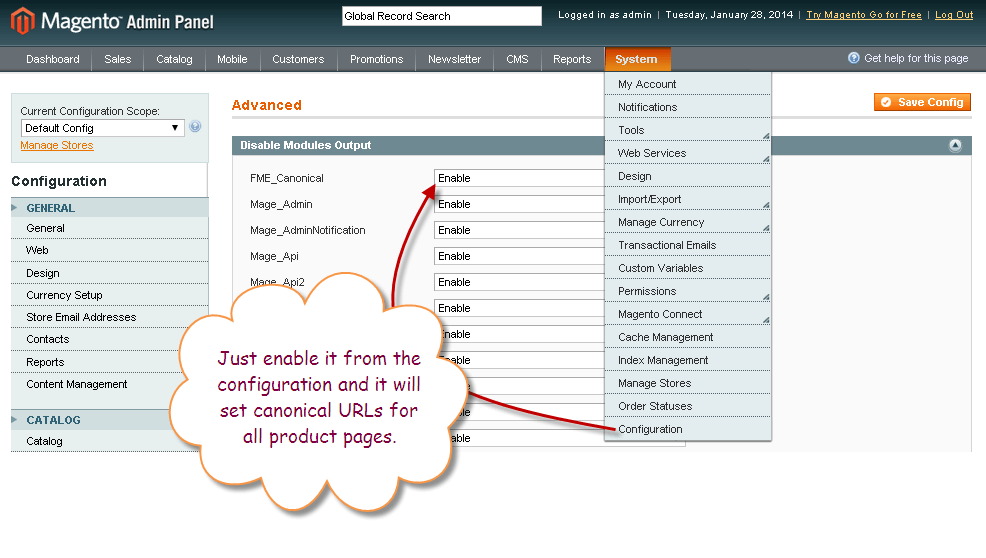
13. Advanced SEO by Activo
Advanced SEO by Activo is an SEO plugin for Magento 2 that adds the Organization schema.org rich snippet to the homepage of your store. We all know how critical it is to have an SEO advantage in your store so the plugin brings a lot of features to improve your store ranking and visibility.
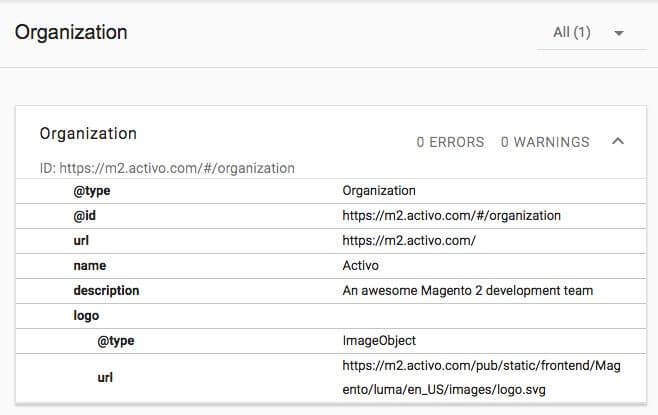
There’s nothing too complicated, the extension guides you and it’s a great fit for your online store.
14. Advanced Sitemap
The Advanced Sitemap is an SEO plugin designed for Magento 1. There’s also an option for Magento 2, named Ultimate SEO Optimizer. Advanced Sitemap, as the name says it, is an extension that generates the sitemap automatically. It is very simple, you’ll have to install it and then generate how many Sitemaps you’d like.
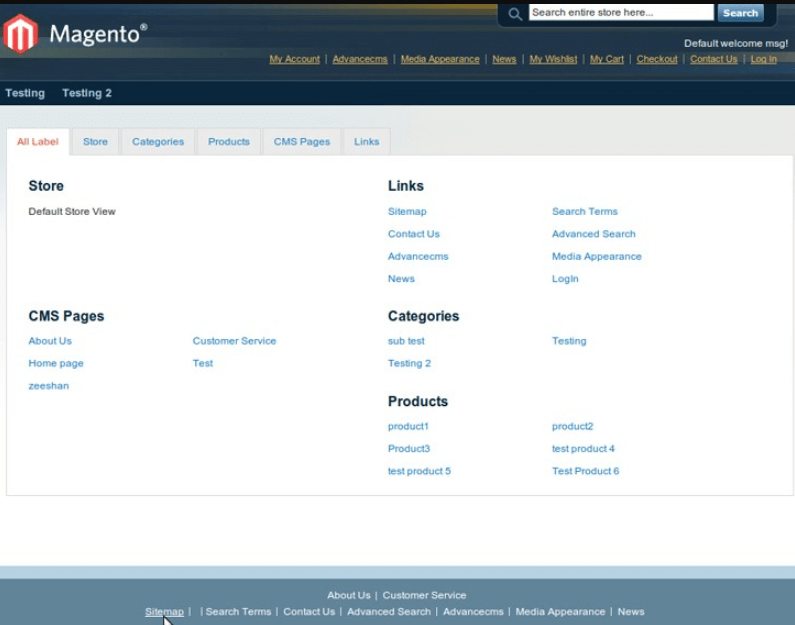
It has lots of customizations included, which allows you to set the priority and the frequency for each field, even for homepage, to set the title for sitemap, to add more links to the sitemap plus many others.
Joomla!
15. SEO Generator
SEO-Generator is an SEO plugin for Joomla that generates keywords and descriptions for your webpages by pulling text from the title and/or the content. The plugin has an effective system to include the keyword and description in the articles. It requires you to review them and add only those that you want.
In the admin mode, on the right side of the article, you’ll see a section placed under “Metadata Information”, named “Plugin Parameter” where you get keyword ideas. In the screenshot below there’s an example.
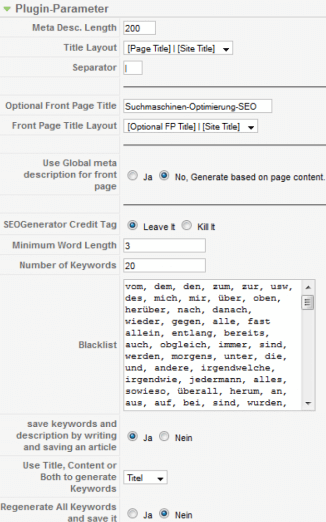
SEO Generator for has lots of advantages for websites created on Joomla. It has support on lots of languages, making it very accessible for lots of international businesses. The process of curating keywords has three steps:
- It analyzes all the content from an article and generates a list of keywords ordered by their time of appearance.
- Then, it removes all the keywords from the list that might have a negative influence and puts them on the blacklist.
- In the end, it selects the keywords and adds them into the keyword section.
Another cool advantage of the plugin is the fact that it works in a reversible mood, too. For example, you can generate keywords for older articles.
16. EF SEO
Another great SEO plugin for Joomla is Easy Frontend SEO. Lots of people recommend it due to its ease of use. The plugin helps you add and edit any meta information you’d like on every page. Be it a title, description, keywords, generator or robots, you can change them in frontend. So you don’t require advanced HTML knowledge. The plugin is available on every page on any Joomla website so it’s very easy to change any piece of information you want.
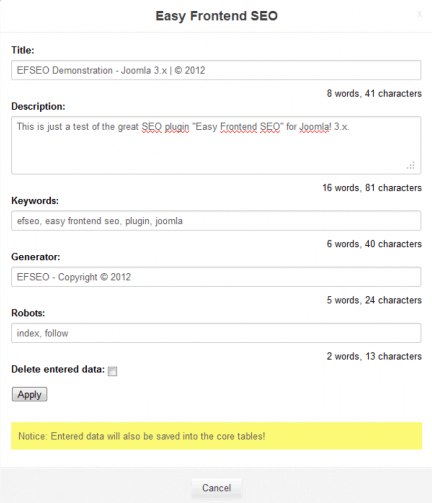
The plugin does not change, alter or even delete given Joomla! data. One big advantage of the plugin is the direct influence on the generated metadata, which gives a lot of freedom to the user.
17. JoomSEF
JoomSEF can be used to make the URLs search engine friendly. Plus, you get a lot of interesting and helpful features, such as customized error pages, internal linking management, duplicate URL customization, and search engine friendly URL management as you can see in the JoomSEF panel.
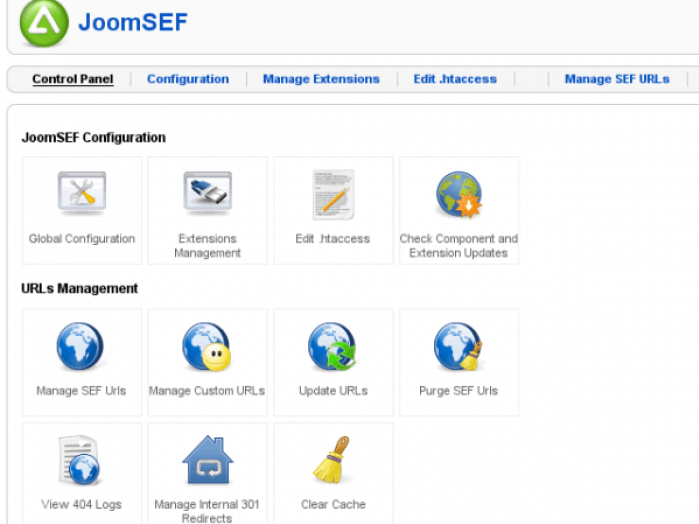
The Joomla SEO extension offers support for URL translations at multilingual sites and tries to provide more comfort to the user. We all know how important search engine friendly URLs are and how needed they are for achieving better ranking with search engines.
Here are some of the main features of JoomSEF:
- Generate friendly URLs.
- Fully URL management.
- 404 pages customization.
- URL caching.
- 301 Redirection management.
- Multilingual support and more.
18. Tag Meta
Tag Meta is another great SEO plugin for Joomla that allows you to efficiently manage your website’s meta information. It offers great advantages for improving website rankings through SEO.
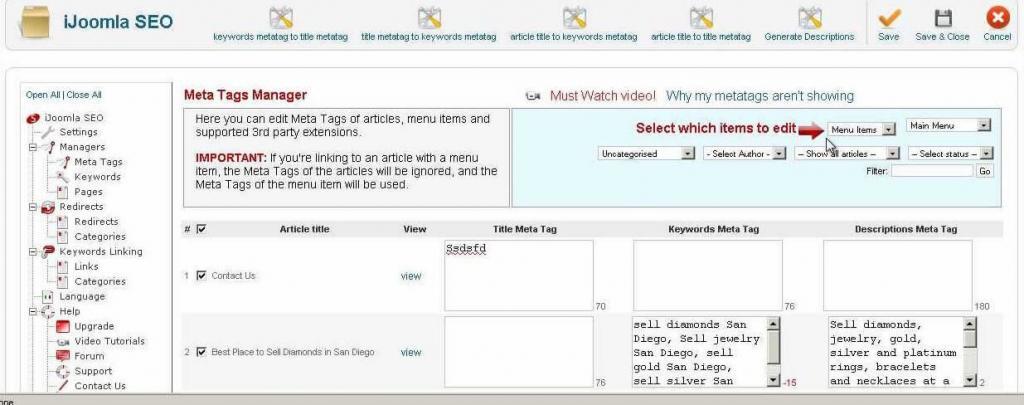
Tag Meta makes is very easy to set the title tag, meta tags or link “canonical” on any page by simply mentioning the URL or just a part of it. You can apply multiple rules together and they will work just as fine. For example, if you set more than one rule to a URL they will apply in cascade using the ordering set. Only if the rule is declared as “the last one” the process will stop.
Another great advantage is the fact that you can generate meta information dynamically for each page. For example, you can keep the title tag on each rule from the global settings.
19. sh404SEF
sh404SEF is the longest developed and most popular SEO extension in Joomla! Extensions Directory (JED). It supports all the Joomla versions and it comes with lots of SEO features.
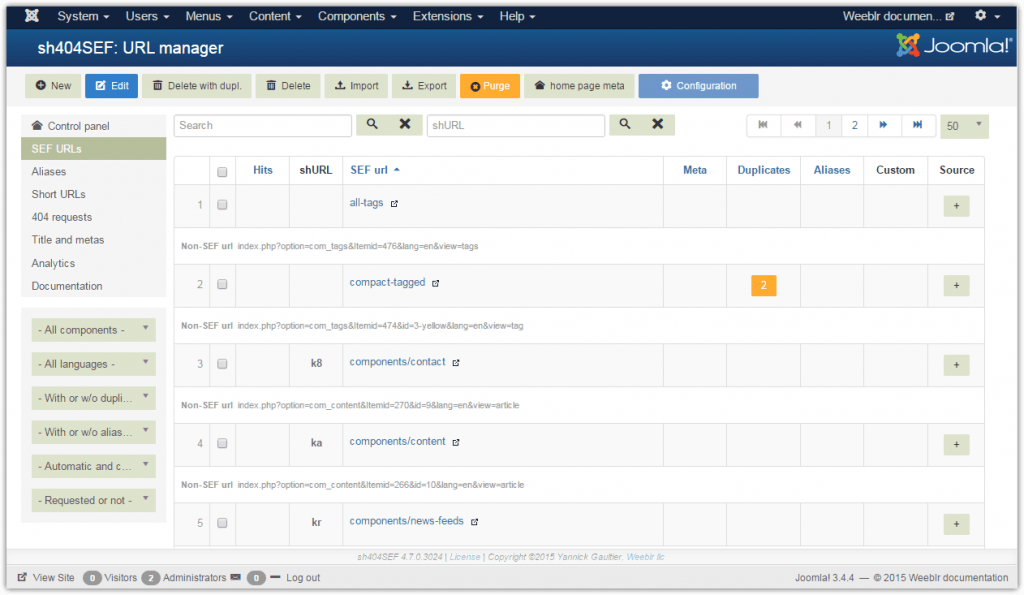
Here’s what you can do with sh404SEF:
- Create search engine friendly URLs.
- Use automating tinyURL generation.
- Remove duplicate URLs.
- Have support for canonical URLs.
- Integrate Google Analytics and get support for Google Tags.
- Integrated support for Twitter Cards and Open Graph so you can easily add social media buttons to your entire website.
- Create customized error pages.
- Customize the page title and page description with the bulk option.
- Remove duplicates.
Protect the site against malicious page requests and control site access from suspicious domains. - Have multilingual support and so much more.
Wix
20. Wix SEO wiz
Wix is a closed system and has an SEO plugin that can be used only by Wix websites, named Wix SEO Wiz. It is a simple plugin to use for optimizing your website to rank on SERP. While there are other platforms you could use for creating websites, Wix is a great fit for small businesses, blogs, and personal websites.
The SEO plugin has three main features:
- get keywords ideas and see how competitive they are.
- index site on Google more quickly.
- get access to how-to videos about SEO.
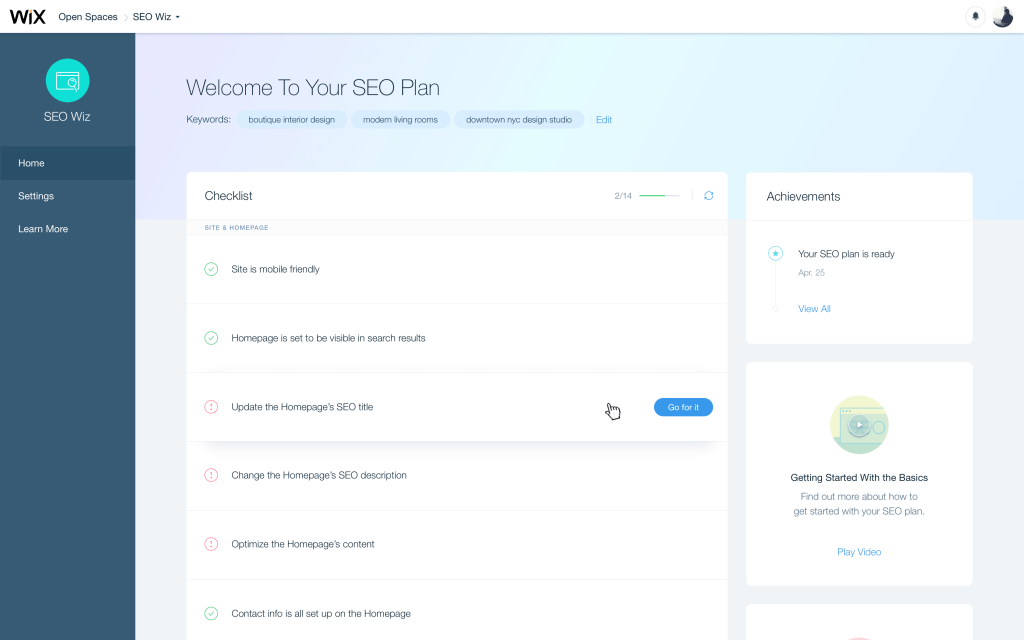
To optimize a page you need to select the Page SEO, then add title, description and preview your page in SERP. Then you need to click on save and publish when the page is finished.
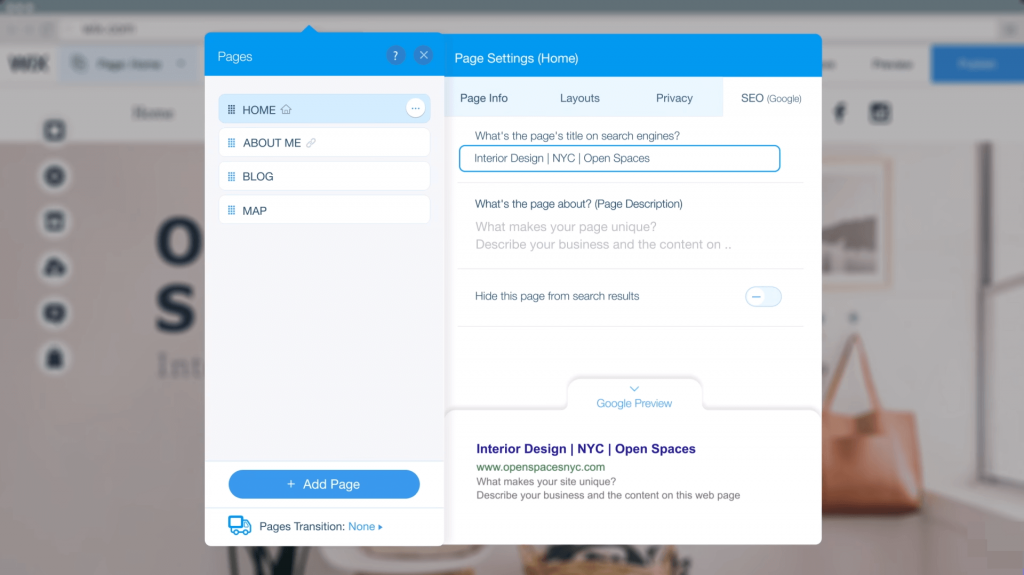
The plugin was created two years ago in order to help Wix websites get reached online by users. It starts by creating a personalized SEO plan, adding a website, keywords, type of business and following instructions to rank higher in search engines.
Shopify
21. Plug in SEO
Plug in SEO will help you check your shop for SEO problems. This diagnosis tool checks all the essential areas of search engine optimization, such as titles, headings, meta descriptions, blog post structure, speed and much more.
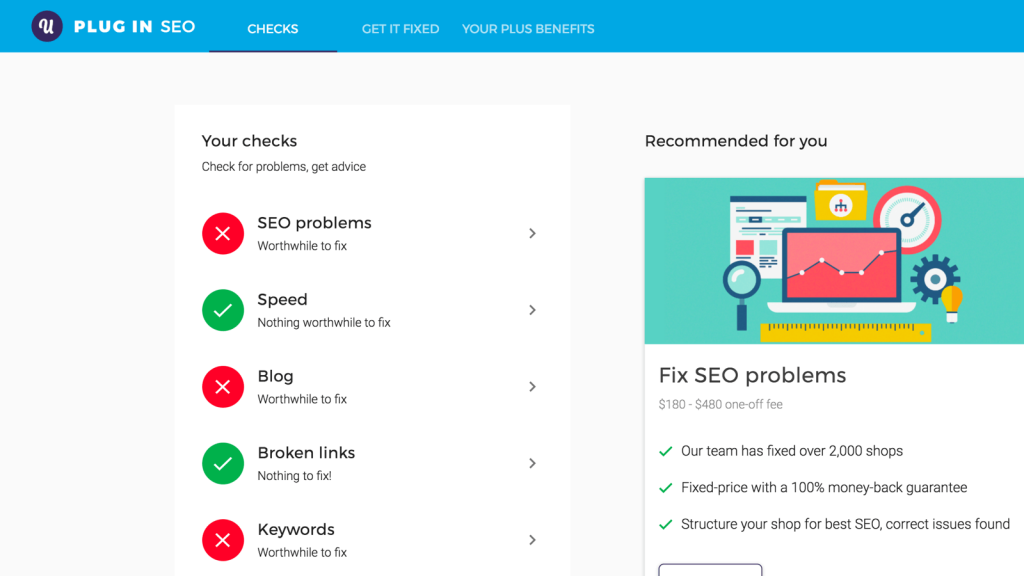
You have to install the plugin and afterwards your store will be checked. Once the analysis is done, the app will display the details to let you know what improvements are necessary.
Plug in SEO constantly checks your shop for any issues and sends you notifications on email when it finds something. The app has full support and code snippets directions and guidance. Plus you get efficient title and description editing by following a template.
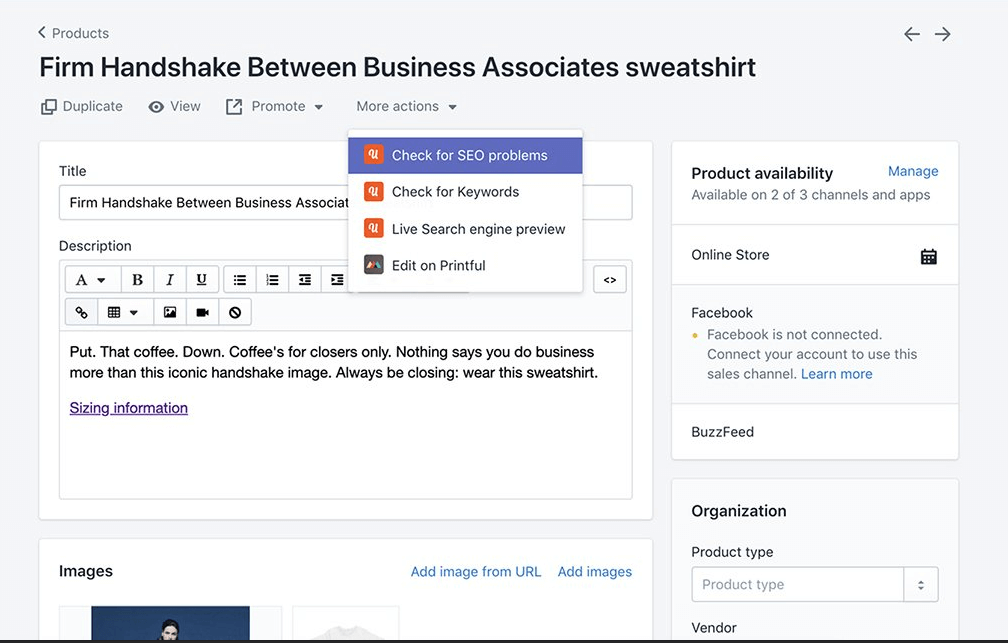
Plug in SEO is very good to improve your SEO for your store and get exceptional control of your customized SEO actions for Shopify.
22. ReloadSEO
ReloadSEO is an SEO extension that works great for e-commerce, so it can also be used for Magento, Joomla!, WordPress, Drupal and other e-commerce platforms. It promises to give you all the SEO tools you need to grow your search traffic and revenue.
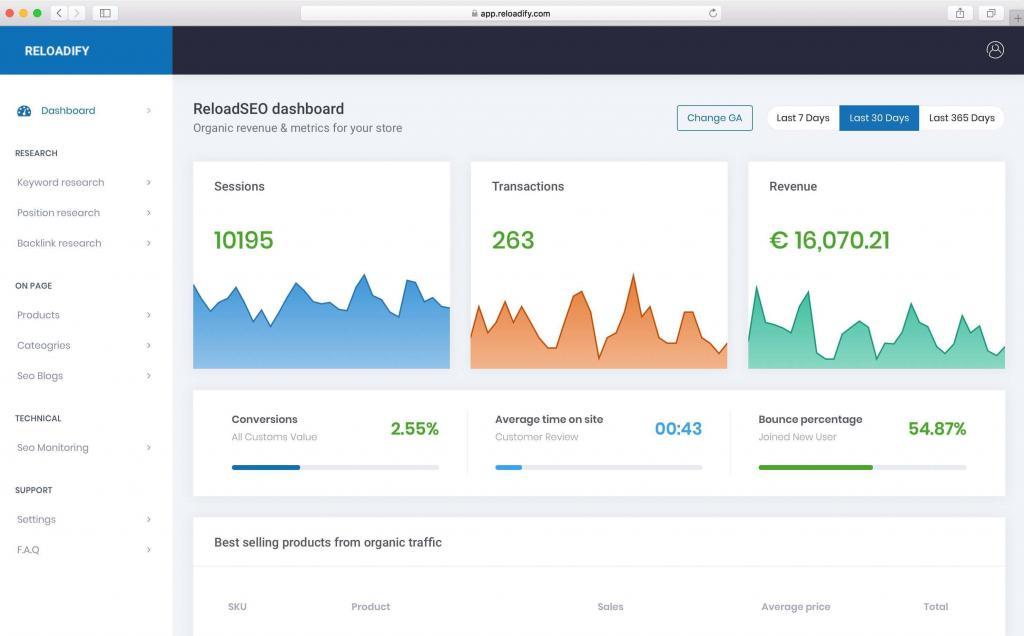
ReloadSEO is made simple so that each user can improve the results for their website no matter how much SEO they know. It covers backlinks, content, keyword research, store monitoring and more.
Built as a native solution for major platforms, ReloadSEO carries a lot of benefits for e-commerce websites and focuses on lots of needs:
- Perform analytics reports & search insights: measure SEO metrics and track changes to find pages from your website that need to be optimized for the search engines.
- Position tracking: monitor your positions over time to improve low-ranking pages.
- Discover new keywords: find new relevant keywords opportunities for your business.
- Optimize content: Get insights and tips to write better content for people, not for search engines.
- Manage your site’s health by spotting any issues on site.
- Find link opportunities: get ideas by accessing the ReloadSEO database through link prospecting.
Weebly
23. Weebly SEO Plugin
Weebly SEO Plugin is a great fit for websites designed on Weebly. Similar to WordPress, Weebly is a web hosting service but mostly oriented for online shopping. The Weebly websites are SEO friendly and can rank on SERP if you follow the SEO principles. There’s nothing different than other websites in terms of SEO.
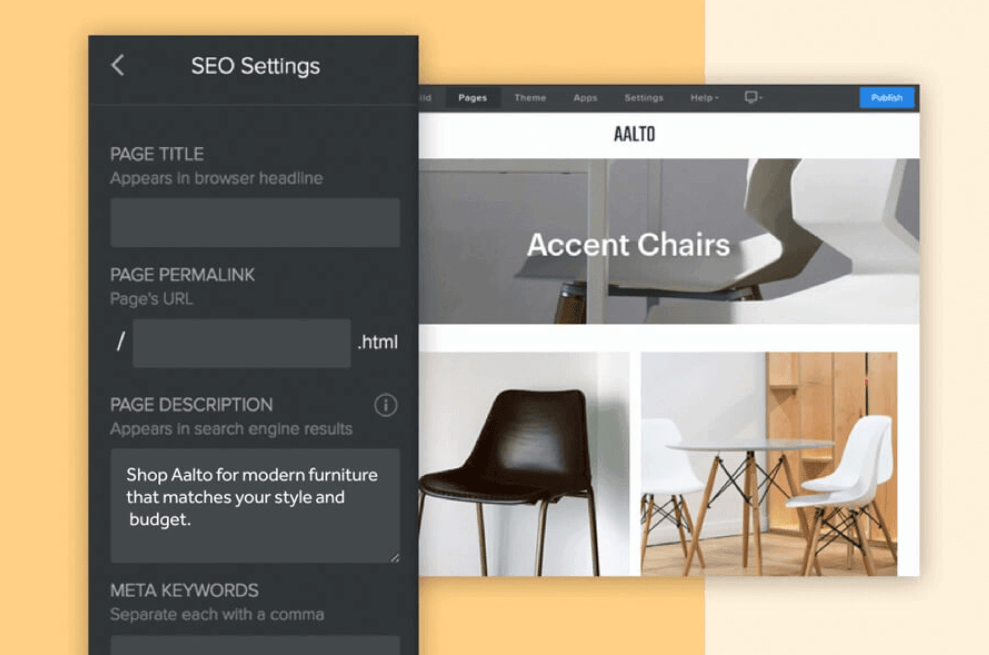
Every website created with Weebly has SEO Settings you can edit to rank higher on Google and other search engines. There are on-page and off-site SEO settings available so you can edit the plugin.
Compared to other plugins, Weebly has some other advantages:
- easy and intuitive design: use drag and drop to edit content, modify your website’s design and interface.
- customization: beside the previous options to edit your website’s design, you can modify your site’s HTML and CSS codes.
- integrated SEO features: edit the SEO Settings for each individual page.
- e-commerce integration: the plugin has lots of features for online shops such as product pages, payment process, delivery information, and so on.
- integration with other apps: for e-commerce, social media, marketing, website features, and communication.
The CMS Weebly was named Top Rated Content Management Systems for 2019 by TrustRadius.
Squarespace
24. Squarespace SEO
Squarespace offers a simple solution for those who are interested in less customization with low maintenance and want something simple to use. Squarespace SEO is a simple solution for those who want to publish content quickly and efficiently.
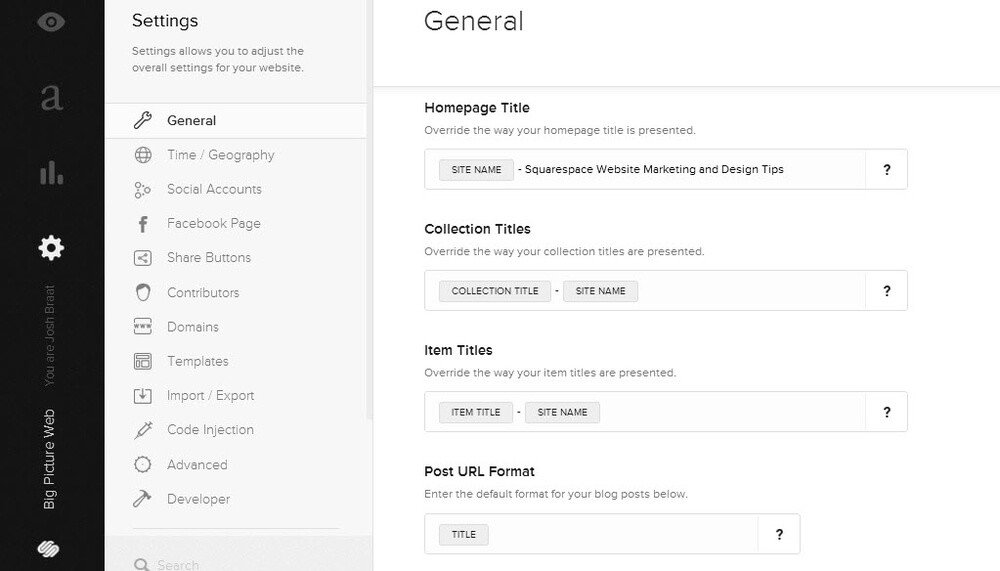
Some users blame Squarespace because it doesn’t have better SEO integration into the platform. I would say that it is a better fit for beginners, rather than SEO pros. When people want to use Squarespace for creating their website, SEO is by far the topic that is most frequently asked about.
When you sign up for the Squarespace platform, your site is generally optimized for SEO; even the founder of Squarespace mentions that.
|
Squarespace is engineered to work properly without a sea of plugins, and you should not take the lack of plugin for this to mean that we didn’t actually just build it right from the start. |
|
| Anthony Casalena | |
| Anthony Casalena, founder of Squarespace | |
Plus you have other benefits included, such as automatic XML sitemap, free SSL certificate, user-friendly themes, clean HTML and URLs.
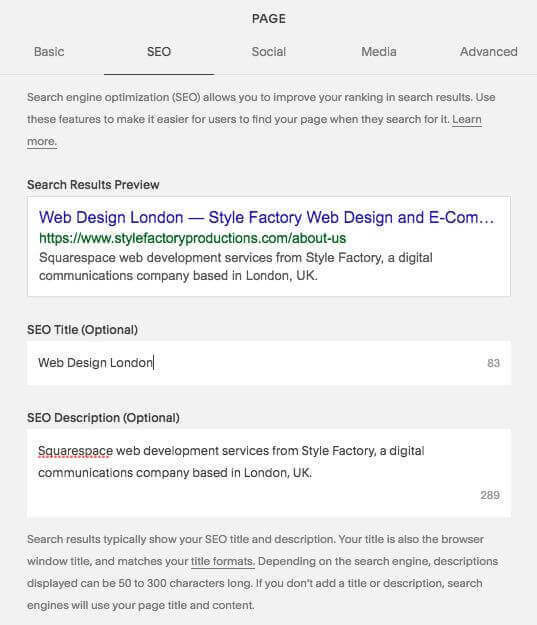
Source: www.stylefactoryproductions.com
Extra – Chrome
25. MozBar
MozBar is a free Chrome extension that delivers metrics on the go. If you install the MozBar from Google Play, you’ll see the ‘M’ icon from the toolbar at the top right-hand side of your browser. Whenever you’ll search for something on the web, you’ll get some information on every webpage that appears in the search results.
With just a simple click, you can see the page authority (PA), domain authority (DA), the number of links and referring domains. Plus you can see the spam score and get lots of insights on the go.
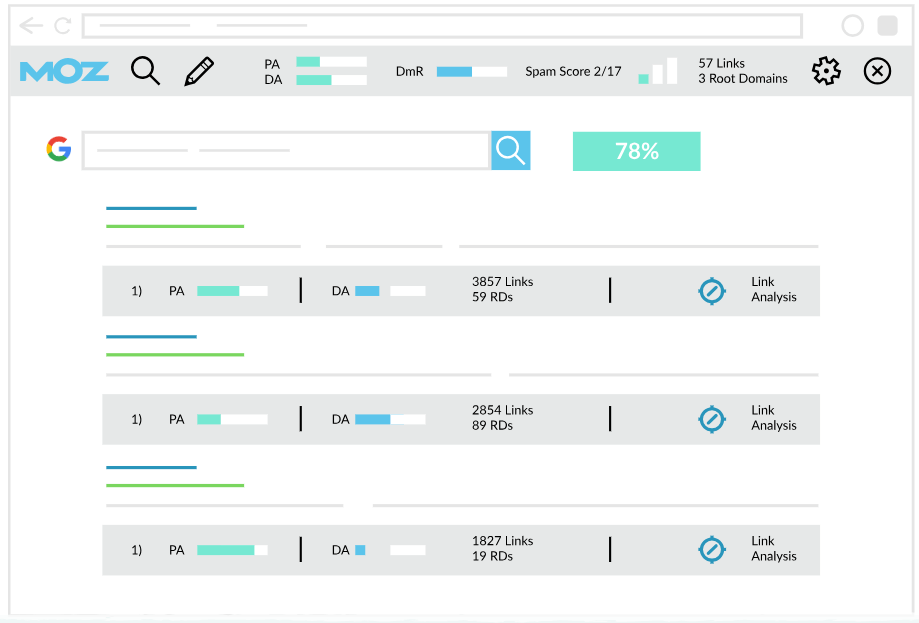
Whenever you enter a new website, you can see on-site elements, link metrics, markup data or highlight internal and external links, followed and nofollowed links and so on.
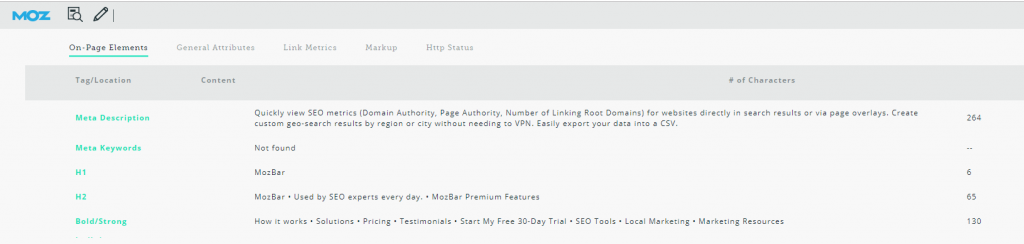
26. SEOquake
SEOquake is a Chrome plugin developed by SEMrush. It has lots of information displayed directly in your search results page. That way, you can see the number of links, referring domains, rankings data, display ads information. Plus you get more insights through the integration with Alexa, Whois, Bing and Wayback Machine.
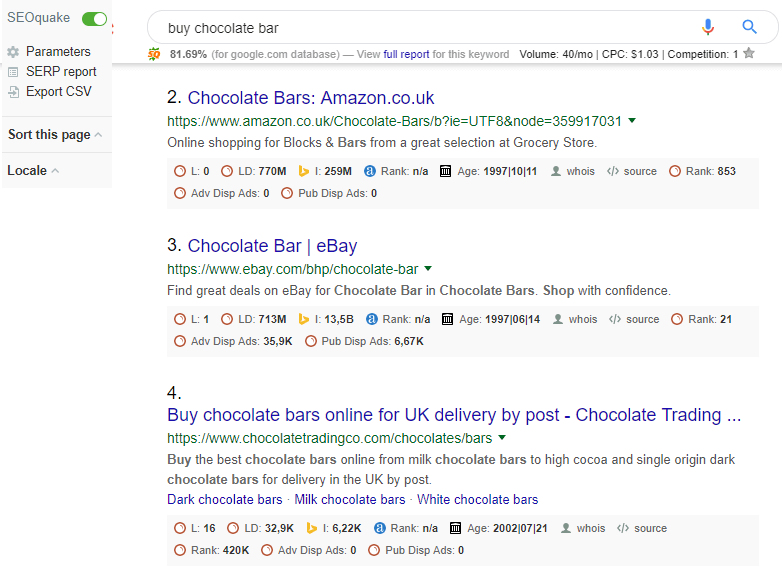
You can edit settings and see results based on the location you set it from the Chrome extension, or order the results by a specific parameter from the left-side menu.
Moreover, for each individual page, you get a set of new data regarding links, content, specific metrics, internal and external links, ads, traffic and many more.
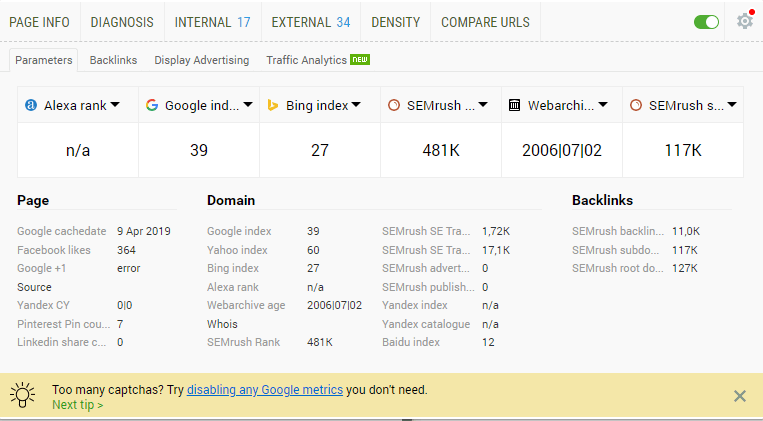
27. Keywords Everywhere
Keywords Everywhere is is one of the best SEO plugins for Chrome. For every search you make, you get free search volume, CPC & competition data and additional lists for related keywords, and other suggestions. The SEO extension is easy to use and saves a lot of time since all the information is at sight.
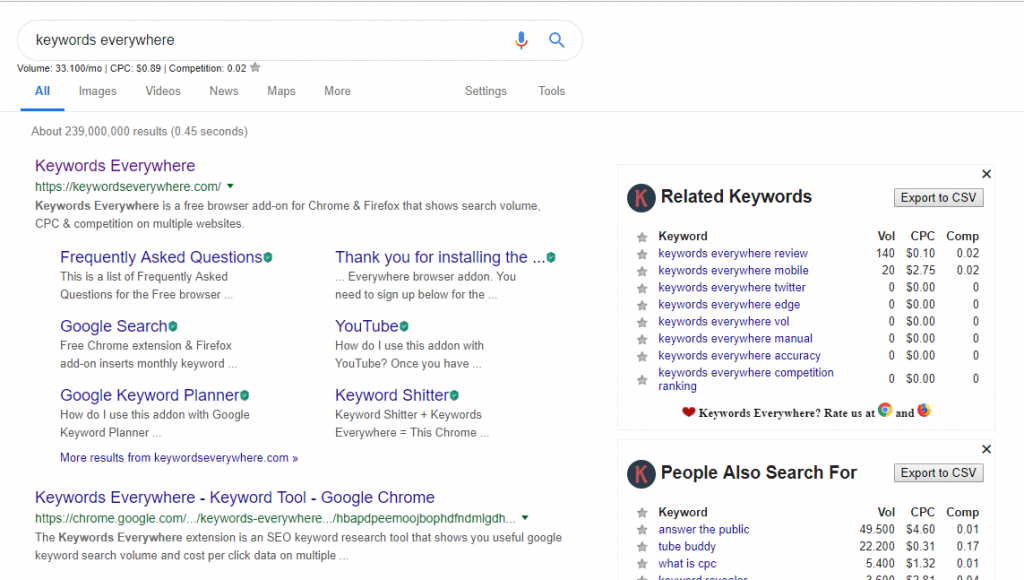
The Chrome extension supports lots of other websites where you can see the metrics under the search toolbox, websites such as Youtube, GSC, Google Trends, Google Analytics, Soolve, Esty, Bing, eBay and more.
28. WooRank
WooRank is a Chrome extension that works based on score. It is designed by the same company that has an SEO tool – WooRank. Once enabled, Woorank calculates a score based on the website analysis it makes it by checking content, links, technical information, mobile, local and usability. It provides various SEO tips for your website to rank number 1 in SERP.
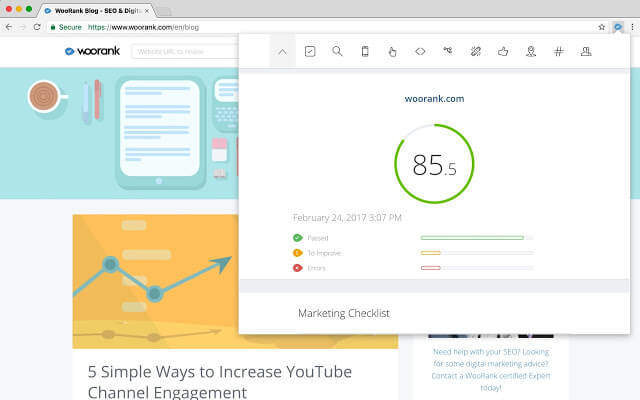
For a more comprehensive analysis, you can click on any information the extension gives you and check the pop out with the whole analysis.
29. SimilarWeb
SimilarWeb gives you website traffic and key metrics for any website, such as traffic, search data, social, display ads, on-site content, audience and competitors. By collecting all this information you can gain insights into any website’s statistics and strategy as you’re browsing.
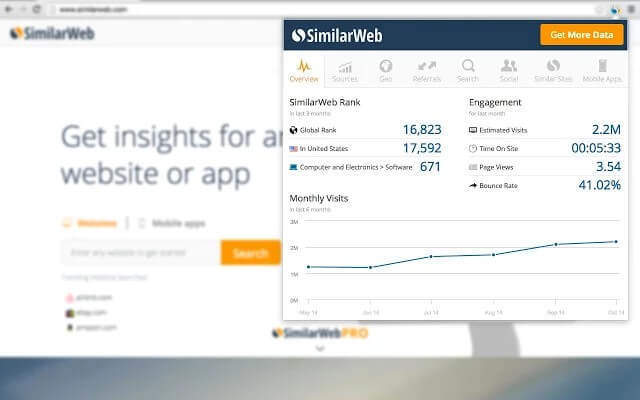
Similar to the other Chrome extensions, with a simple click you can get a more comprehensive analysis on the site you want. Find all the information you need in one place.
30. SEO Peek
SEO Peek is a great Chrome extension for content marketers. It quickly checks the on-page SEO factors of any website. It simply checks the DOM of a page, so there’s no need to bother with the HTML source. Enable it from the top-right side of the page and see the page title, meta description, meta keywords, headings, HTTP Status, meta tags, canonicalization annotations, mobile annotation and more.
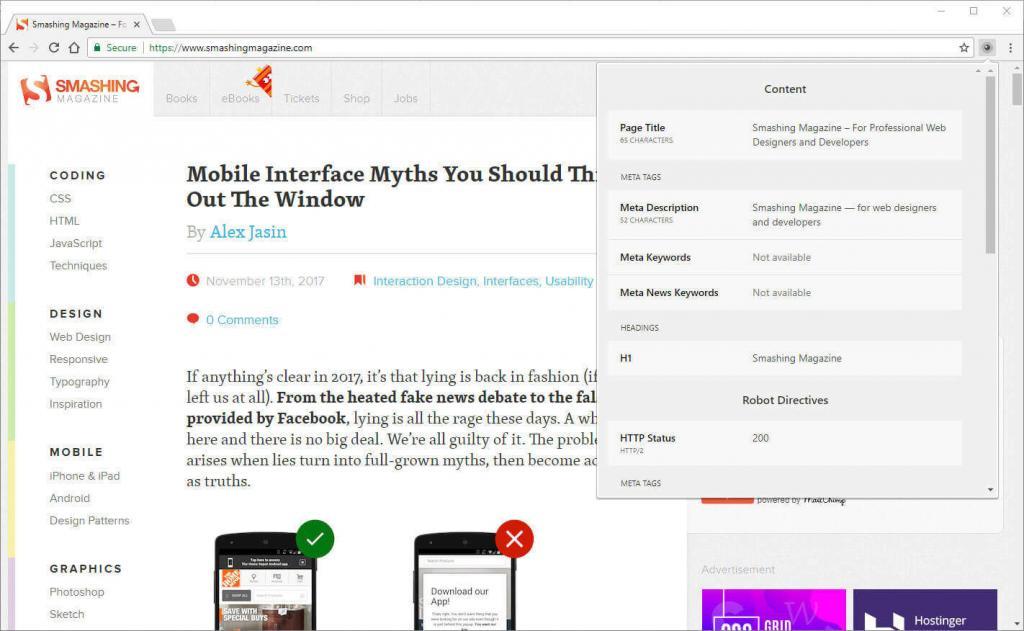

 Site Explorer
Site Explorer Keyword tool
Keyword tool Google Algorithm Changes
Google Algorithm Changes

And prestashop?
Hi Oso,
Thanks for the message! We’ll consider it for a future update.
Nice list! we especially love using Yoast and SEOquake. Keep sharing!
Great list of SEO plugins and tools Andrea. We use many of these too, but there are some on the list we haven’t and will be checking out. Thanks for sharing.
All of the above SEO plugins are really good and essential as well. We can use header and footer plugin also for WordPress CMS. But, bottom of the line, having the seo plugin alone won’t enhance your company’s search engine rankings.
I like using WooRank and Yoast in my everyday work. Thanks for mentioning many other useful tools. This list may be handed in to interns to show them, how much they can learn about SEO from all those plug-ins.
Great list to know about plugins. Hope this information proves to be helpful for a lot of peoples who are not much aware about the types of plugins like me. Thanks for writing.
Hey,
Awesome Post, its really useful information for better SEO Ranking improvement for wordpress users providing great plugins list. Thanks for valuable post!
Really helpful
Hey,
Your SEO list is Mindblowing. On your list, I personally like most RankMath. RankMath is an amazing plugin. It works is very fast and get point to point. Yoast also a good plugin. But I like most RankMath.
Farhana Akter
I just love reading your articles and I want you to please keep making these amazing articles that are just straight to the point. I really appreciate the effort you put into each and every post.