SEO is hard. But it doesn’t have to be. If you don’t have time for well-defined strategies or plans, it’s crucial to at least follow a series of SEO best practices.
Therefore, let’s see the checklist you need to go through to make sure you’re securing high Google ranks.
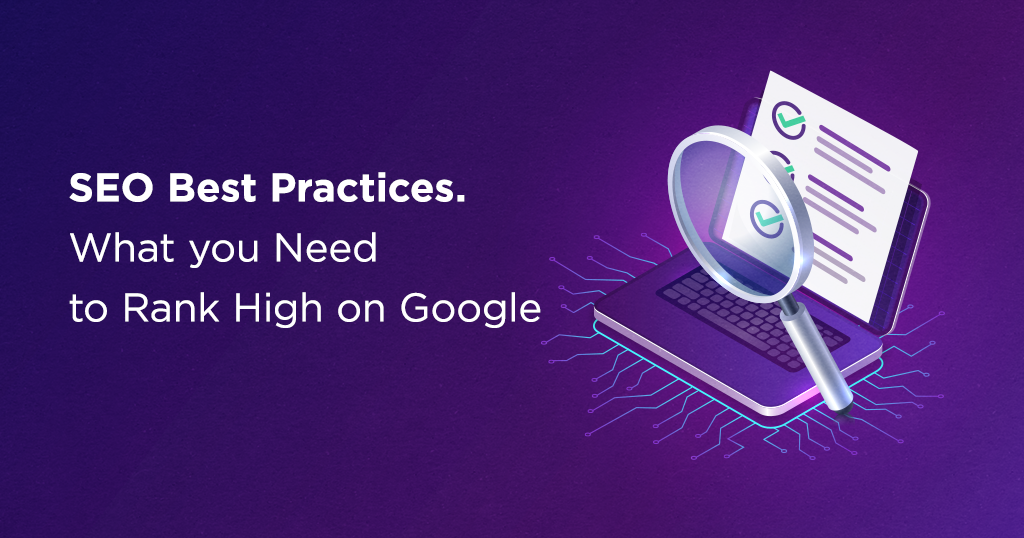
- Is SEO Still Relevant in 2020?
- What Are the Best SEO Practices for 2020
- Optimize for Search Intent
- Perform In-Depth Keyword Research
- Target One Main Topic & Keyword
- Use Your Focus Keyword in Titles and Descriptions
- Write Optimized Content for Your Users & Google
- Use Short and Human Friendly URLs
- Make Sure Your Website Is Mobile Friendly
- Optimize Your Site’s Loading Speed
- Improve Your Site’s User Experience
- Organize Your Site Hierarchy & Navigation
- Use the Secure HTTPs Protocol
- Optimize Images for SEO
- Use Video in Your Content
- Perform Regular Site Audits
- Use Internal Links with Relevant Anchor Texts
- Link to External Pages with Relevant Anchor Texts
- Actively Acquire Links to Your Website
- Consistently Add Fresh, High Quality Content
- Update Your Best Performing Content Once in a While
- Don’t use Javascript or JS Frameworks Extensively
- Use Hreflang for Multi-language Websites
- Check your Schema Markup
- Track Your Results With Google Search Console
- How to Check If You’re Following the Best Practices for SEO
Is SEO Still Relevant in 2020?
Just in case you’re wondering, yes. SEO is still relevant in 2020. If you want to drive huge amounts of traffic to your website long term, with high return on investment, then SEO is the way to go.
Just think about last time you searched for something on the internet. What did you use? Chances are it was Google.
In a way, things are getting more and more complicated, but that’s a good thing.
Why?
Well, because when things get more and more complicated, people simplify them.
And by that, I mean they’re giving up.
They give up all the ‘tactics’ and ‘secret methods’ and they return to the basics.
As SEO gets more and more advanced and Google harder to trick, people start abandoning BlackHat SEO techniques.
I see more and more genuine SEO agencies. I see more and more people talking about real long-term strategies. I see a lot more quality websites.
What Are the Best SEO Practices
In order to simplify the SEO process and get good results in terms of rankings, follow this list of SEO best practices:
1. Optimize for Search Intent
Search intent is the big thing in 2020 and forward.
When a user searches for something, Google has to return relevant results to match their search intent.
Otherwise, their experience will be a bad one.
I’ll give a simple example. If you have an affiliate shoes review website and try to optimize for “buy shoes online” you’ll probably have a hard time ranking for it.
The reason behind it is that people searching that phrase are looking to shop for shoes, which means they want to see offers and eCommerce websites.
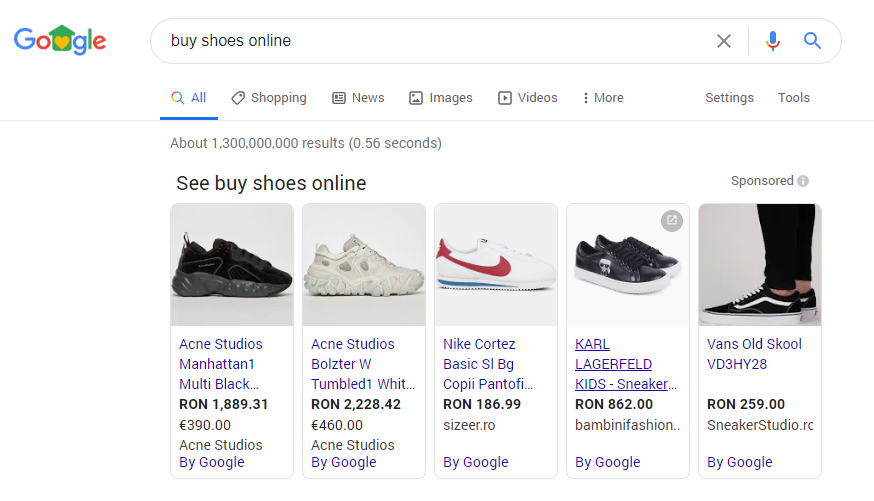
So, if users start seeking eCommerce websites, Google will figure that out and display the proper results.
Instead, a better option would be to target something like “best shoes for running”, or other keywords where people look for informational content rather than a store.
You can clearly see the difference in search intent for this keyword, with more informational content showing.
There were also some ads and a featured snippet, but I removed them to show only the vanilla organic search engine results.
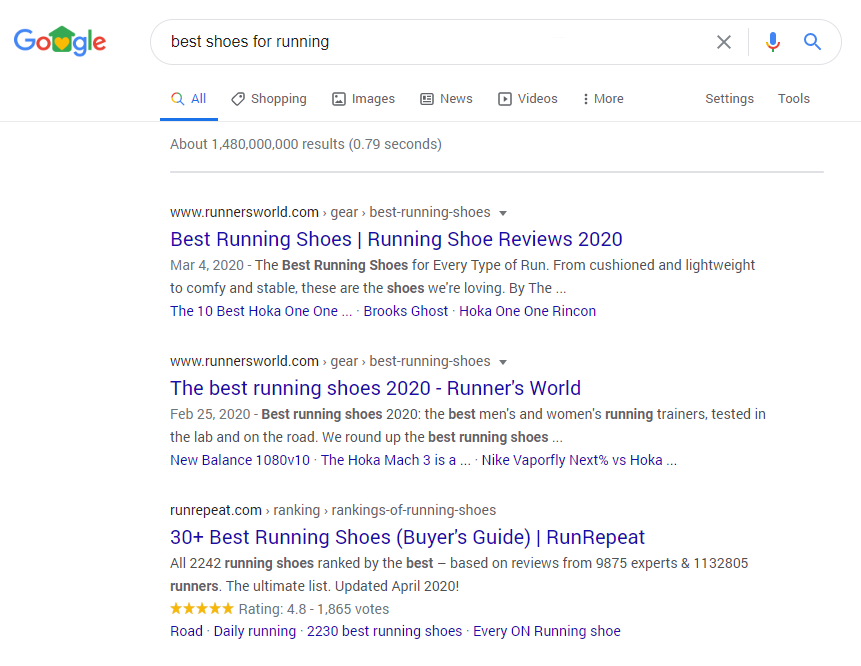
Based on the keywords you use, the search engine might interpret your query as having different intents behind it:
- informational (if you search for “sunglasses polarized meaning”);
- navigational (if you search for the name of a particular brand of sunglasses);
- transactional (if you search for “cheap sunglasses” or “buy sunglasses”);
And if you’re wondering which search intent is the most popular, you need to know that more than 80% of the total search intents are informational, 20% being almost equally split between navigational and transactional.
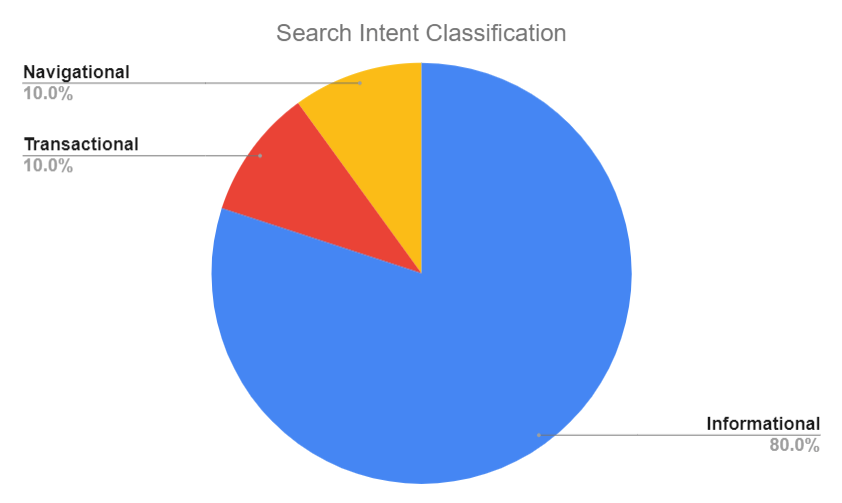
So, before you start writing content, think very well what you’re optimizing it for. You can check out a previous articles of ours on how to optimize for each type of search intent.
2. Perform In-Depth Keyword Research
Keyword research is always the most important step when it comes to SEO.
It’s vital to know what your users search for, otherwise you’re chasing wild geese.
It’s also very useful to know what your competitors are doing, so make sure you research that as well.
You can use the Content Optimizer & Keyword Tool to find relevant keywords.
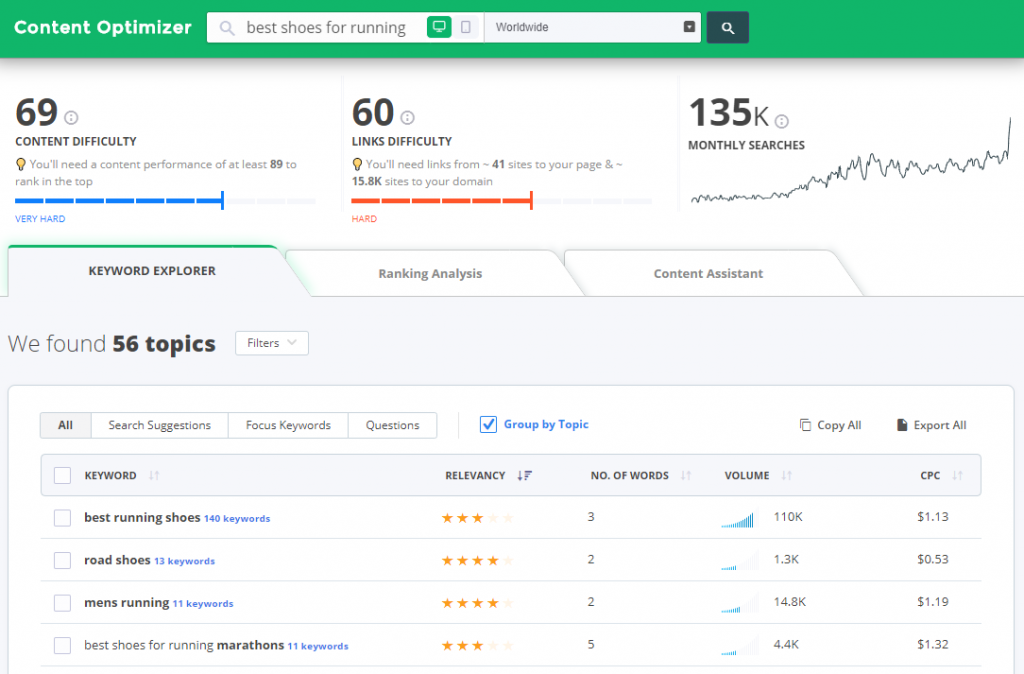
Then you can use the Ranking Analysis tab to see what types of pages rank well for each keyword you want to target.
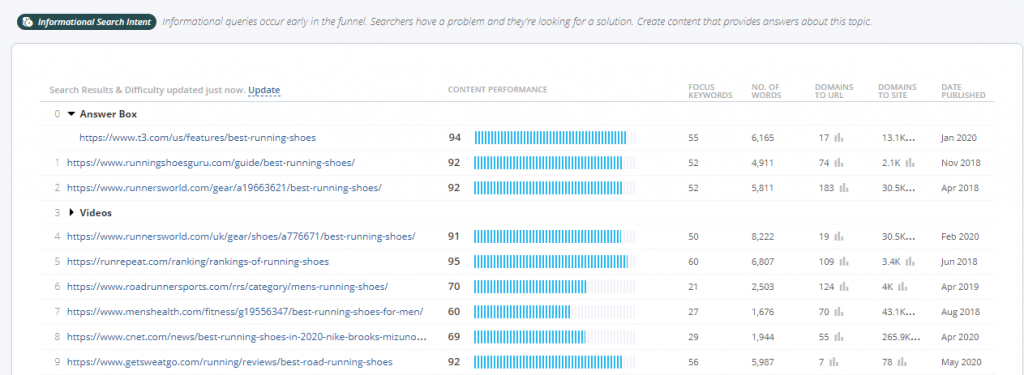
This way, you’ll better understand user intent and can properly build your content around this information.
3. Target One Main Topic & Keyword
I don’t want you to understand this the wrong way. You don’t have to target a single keyword.
However, it is important to target one main topic. Again, it all comes down to user intent.
If you think two keyword phrases are very similar, but you’re not sure of the intent, do a Google search.
Does Google show similar search results for both keywords? Or are they different?
For example, “travel tips indonesia” and “travelling to indonesia” might seem very similar, but the intent is very different.
In the first one people want to see traveling destinations from popular blogs while in the second one they want to know if it’s OK to travel there, so .gov official sites make for really relevant
search results.
It might not be the best example but I hope you get the point.
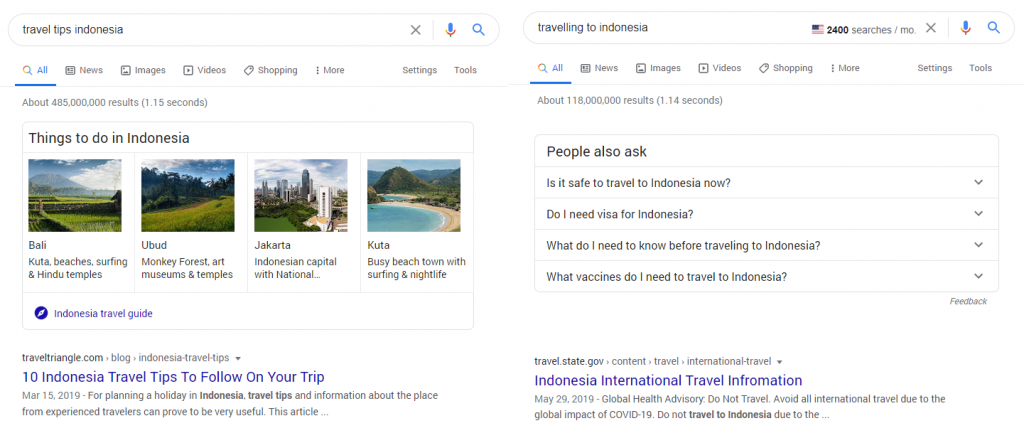
When you do keyword research, always test out what type of results rank for each particular keyword.
If the search results are similar, you can try to combine the keywords. This way, you’ll get more traffic.
However, if the intent is different and the results are different, don’t try to catch two rabbits with one shot.
You’ll end up with none.
4. Use Your Focus Keyword in Titles and Descriptions
Title Tags and Meta Descriptions are a really important for SEO.
For once, Google actively looks for the keyword inside your Title Tags to figure out if your content is relevant or not for their particular search queries.
Second, these titles affect CTR, which means more clicks to your website.
The secret is to make it catchy. You can make it catchy just by adding the keyword in the title.
Studies show that users like to see the keyword inside the title or description. That’s also why Google puts they keywords in bold text all the time.
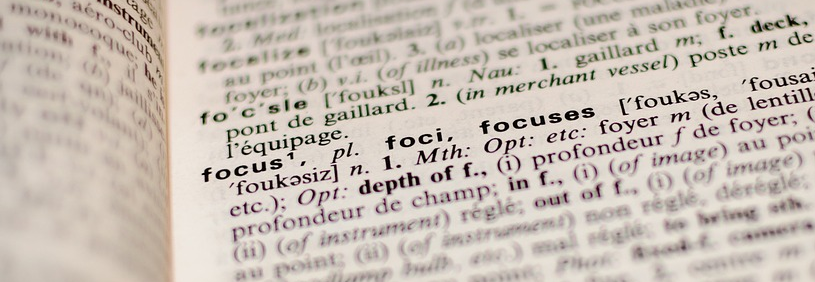
Don’t forget about the meta description. Try to add keywords there as well, and also a CTA or something to convince the users to click on your result.
Discounts, free shipping and similar things work well for eCommerce websites.
Mastering title creation for SEO is probably one of the most valuable skills an SEO professional can have.
Sure, when it comes to really big sites, you will use patterns and create titles dynamically.
However, when you’re looking to maximize results, you’ll have to manually adjust each and every title.
It’s also a good idea to keep the title catchy, especially for social media. Sometimes, it’s hard to also include the keyword AND make it catchy.
So here’s where Open Graph comes in handy. It allows you to have a title for Google, and another one for social media.
On WordPress, you can use plugins such as Yoast SEO to set up different titles for social media.
5. Write Optimized Content for Your Users & Google
Do it in that order. First your users, then Google.
Writing well optimized content is one of the most important SEO best practices.
The truth is that you still have to make things a little more obvious for Google, sometimes.
For example, the best headline you’re thinking about might just not include that very searched for keyword…
You’ll have to make a compromise and try to add the keyword in those headings, if you want to see better results.
Many times, when people write things just for the sake of SEO, the content feels… robotic.
Makes sense, doesn’t it? Since it was written for robots.
When I talk about the cognitiveSEO Content Optimization Tool, I always mention how you should actually use the keywords it provides.
Many people just try to add them in wherever they can.
However, try to think of them as subtopics or important key elements you should talk about.
For example, I have a section about internal links, and multiple sections about technical SEO in this article.
This way, I can ensure those keywords will naturally occur in the article. I’ve just used two of them right now!
But sure, sometimes it makes sense to just replace “Google, Yahoo and Bing” with “Search Engines”.
6. Use Short and Human Friendly URLs
Don’t forget the URLs!
Warning: Don’t change URLs that have already been indexed by Google without doing a proper 301 redirect. This can heavily affect your rankings.
It’s always the best idea to get the URL right from the beginning and stick with it.
URL length isn’t a ranking factor, but there is a correlation between shorter URLs and higher rankings.

Keep URLs short, friend!
Now that doesn’t mean short URLs cause higher rankings. Maybe better optimized pages just have tidier URLs.
The point is that a URL should properly describe what the content is about.
This way, there will be more chances that people click them. Actually, it increases CTR by up to 45%.
Keywords inside the URL also help Google figure out what the content is about.
7. Make Sure Your Website Is Mobile Friendly
In this day and age, almost everyone browses the web on the phone. More than 50% of the traffic on most websites come from mobile searches.
If your website isn’t properly optimized for mobile usage, you might lose a lot of traffic.
Google uses mobile first indexing, which means it will first look at the mobile version of your website and rank it according to that.
To test if your site is mobile friendly you can use this tool.
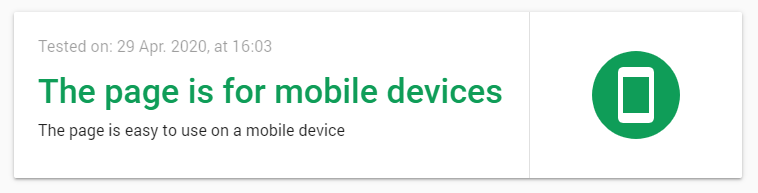
If your site isn’t mobile friendly, make sure you follow these steps to make it mobile friendly.
You can also take a look at these best practices from Google.
8. Optimize Your Site’s Loading Speed
Loading speed is very important. Some studies show that you can lose 7% conversion rate for every extra second your site takes up to load.
That can be devastating!
Fixing speed issues includes multiple things such as image size and JavaScript, which we will cover soon.
However, the focus shouldn’t be on fixing issues or checking bullets provided by tools, but speed itself. In seconds.
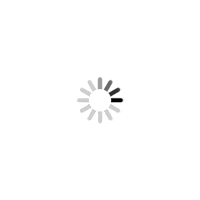
Another thing that affects your site speed is the server. Make sure you have a good server.
The more traffic you drive to your website, the better the server should be to handle it properly.
9. Improve Your Site’s User Experience
Now this is a general tip, which kind of combines everything, but it’s not limited to only these tips.
Many things make up for a good user experience, from fast loading speed to high quality content.
However, things differ from case to case.
The best way of improving the users’ experience is to ask them about it.
Survey your users with Qualaroo and SurveyMonkey and use tools such as Hotjar to monitor their activity on the website.
You’ll figure out UX issues pretty quick, for example if a mobile button is too small or users can’t seem to figure out what they have to do next in a funnel.
In addition to this, make sure that your website has close to 100% uptime. Sites that go down frequently do poorly in SERPs. An uptime monitor is absolutely critical.
If you run an online store on platforms like Shopify or BigCommerce, there are some really good apps that can help you capture a backup of your stores so that anytime something goes wrong, you can quickly recover the site so that there is no downtime. Here’s a cool guide on how to start an online store in 2020.
10. Organize Your Site Hierarchy & Navigation
Structure is one of those SEO best practices that are often overlooked. It’s really good to get things right from the start.
That’s why you need an SEO before you start creating a website.
While user experience is the driving factor, there’s more to structure than that.
The way your navigation looks usually dictates the click depth to your pages.

And Google favors pages that are not too far down, the same way users do.
If huge digging is required to pull important pages out from your site, then they’ll most likely not get found or be ignored.
Structure your website accordingly to favor important pages.
11. Use the Secure HTTPs Protocol
This tip is short and to the point. Connections should be secure.
Google favors websites with secure connections, especially when sensitive data is sent through them.
So, if you have a contact form, a login page, a payment system, it should run through HTTPS.
Warning: Moving from HTTP to HTTPS can negatively impact rankings if done wrong. Make sure to follow this HTTP to HTTPS migration guide.
12. Optimize Images for SEO
One of the biggest problem with images is related to their size, especially the disk size.
Images are BIG and they take up a long time to load. They make your site slow.
![]()
Make sure you follow these rules:
- Compress the images with a tool like Smush for WordPress or ShortPixel
- Display them at the right size and not just scale them down with CSS
- Load images that are outside the user’s view later on, with LazyLoad
However, image optimization doesn’t end here. Make sure you also add a relevant Title Title and Alt Tags to your images.
Images are a great way of adding keywords that can’t be used properly in sentences.
However, don’t just spam the image alt text in there. Try to briefly describe what’s in the image using those keywords.
If you need HD images on your site, you’ll need a really good server or a 3rd party image hosting / CDN.
13. Use Video in Your Content
Not too many people do this.
You can add video to support your content, or you can even fully repurpose content and then interlink it.
For example, if you have a pretty good article, turn it into a video. Same way around.
Then, embed the video into the content and also link back to the post from your video’s description.
However, don’t just copy paste a piece of content from one platform to another, as you might not get the results you want.
Each social media platform requires a different strategy. What works on Facebook might not work on Instagram or LinkedIn.
Let me tick this SEO best practice off the list by sharing this video with you:
14. Perform Regular Site Audits
Auditing your site is very useful for spotting small issues that can become huge ones.
Over time, small changes start to sneak in and sometimes, things might escalate.
But auditing a site takes time. That’s why a tool such as CognitiveSEO is so useful!
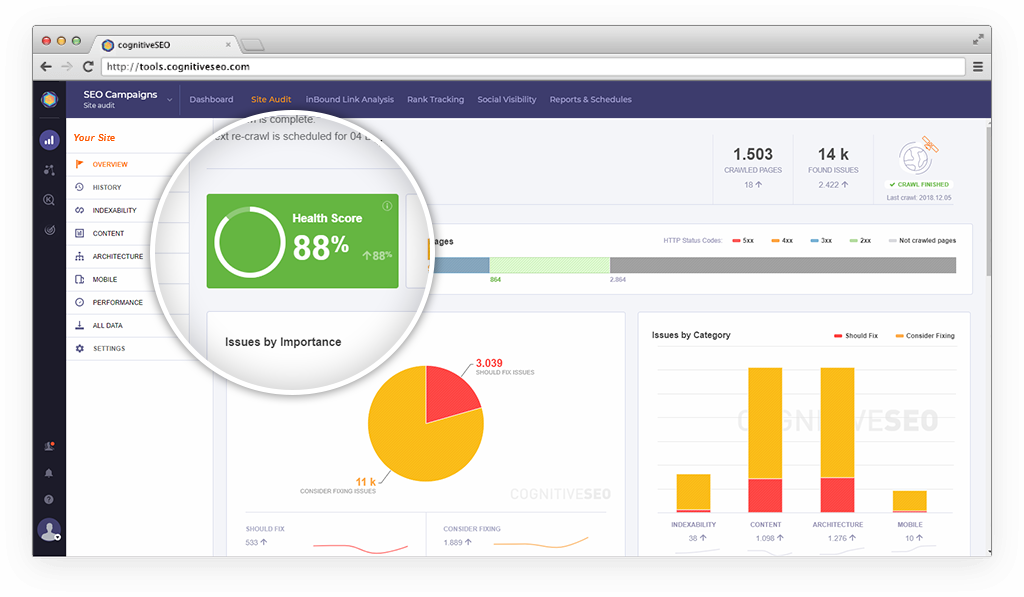
It does the job for you and constantly notifies you of issues that arise so that you can spot and fix them before things get too bad.
15. Use Internal Links With Relevant Anchor Texts
Site structure can be constantly consolidated by using internal links.
We know Google penalizes backlinks with exact match anchor texts if done too much, but we don’t know of any penalty for internal links.
Both Google representatives John Mueller and Gary Illyes have confirmed this.
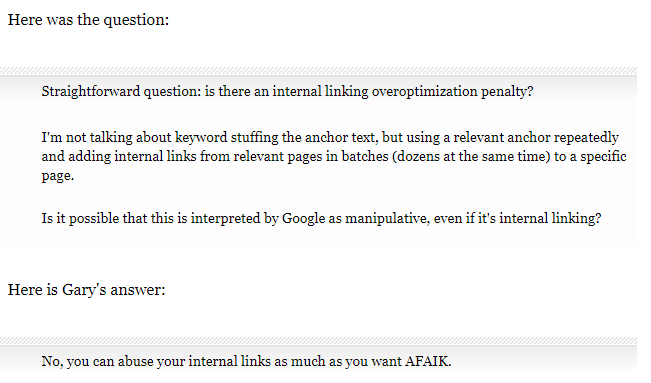
Screenshot from seroundtable.com
Don’t force it, though. One day, there might be a penalty, who knows.
The key is to make them relevant for the users as well.
Also keep in mind that boilerplate content internal links from sections such as the header, footer or sidebars are less valuable than contextual links from the body.
Whenever you’re publishing new content, keep in mind when you can reference old content in relevant cases and link to it.
Your focus is to highlight those pages that you consider to be most important.
If your most important money page has a low number of internal links compared to other pages, Google might not understand its importance.
16. Link to External Pages With Relevant Anchor Text as Well
Recently I’ve had a consulting session with a client that confessed me that an SEO ‘expert’ told her not to link to external pages because she loses Page Rank.
If you’re a real SEO expert, you’re probably laughing with me right now.
While there’s an ounce of truth that eventually you’ll lose Page Rank when linking out too much, there are signs that linking to other relevant websites could help increase your rankings.
If you have something relevant and useful to share with the world and your audience, link away.
It will help you build relationships and the favors will return.
17. Actively Acquire Links to Your Website
Luke 6:38. Give and you shall be given.
If you don’t link to others, why would you expect them to link to you?
However, you’ll also have to work for those backlinks.
There is a saying: “God helps those who help themselves.”
So go that extra mile to promote your content after you publish it. Be it via outreach or social media advertising, make sure it gets to the right people.
Try to build relationships and offer value and the links will come.
You can follow these steps to develop an effective link building campaign.
18. Consistently Add Fresh, High Quality Content
While adding more content doesn’t guarantee you higher rankings or more traffic, one thing is for sure: the more content you have, the higher the chances of you getting more traffic.
It’s actually pretty simple: the more content you add, the more keyword you target. The more keyword you target, the more traffic you get.

However, once you’ve reached that point when you kind of covered everything, things start to stagnate.
For example, here at cognitiveSEO we’ve been focusing on writing new high quality content for the past years. It’s not easy, but it’s worth it.
If you’re just starting out, targeting lower competition keywords and writing more articles can be an effective strategy until you build some authority.
If you’re already a big brand, a better solution would be to go after high competition, high search volume articles.
Land one of those big ones and you’re set.
But make sure to read our next SEO best practice…
19. Update Your Best Performing Content Once in a While
After a while, we’ve reached a point where most of the SEO topics were already covered in our old articles, one way or another.
Finding new topics has become harder and we’ve noticed we are repeating ourselves in many cases.
So we’ve decided to update old content instead of writing new one.
Updating and improving old content that performed well can really help you with search engine rankings.
One such experiment was on an SEO Copywriting article.
After updating the content and optimizing it better for user intent (first step in this SEO best practices list), rankings and traffic went up.
You can see in the screenshot below an increase in clicks and impressions right after after the optimization was done, in December 2019.
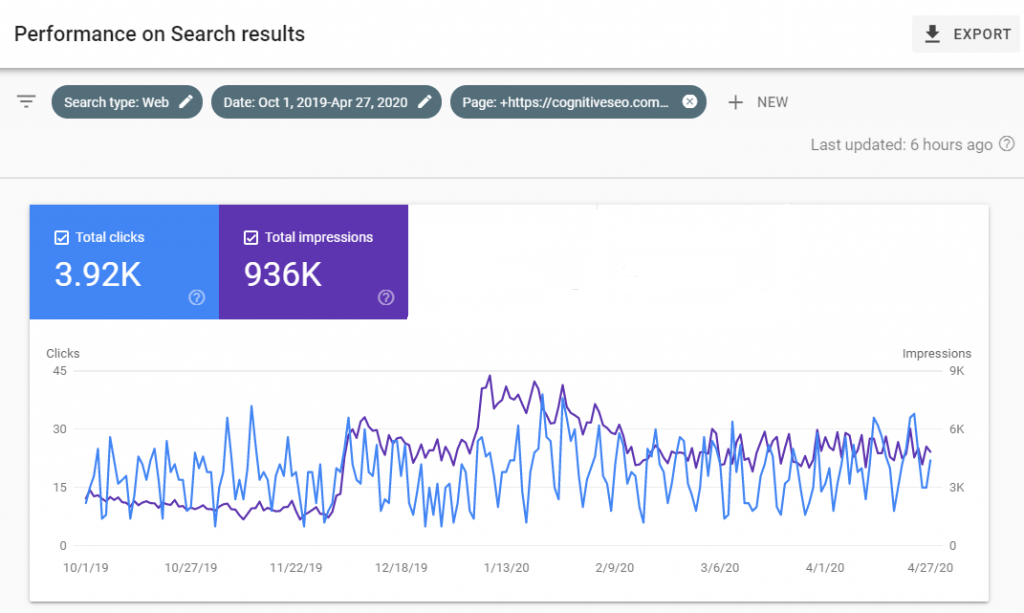
By keeping the content up-to-date, you’re also keeping it relevant.
Don’t just do this for the best content, but also for old content that doesn’t seem to satisfy the user intent.
Are you covering two topics into a single article? Split it in two. Are two or more articles covering the exact same topic but none are ranking? Merge them into one.
20 . Don’t Use Javascript or JS Frameworks Extensively
JavaScript is a God given, just like Ice Cream. But too much of it can lead to some nasty things.
While JS can fix burnt crawl budget and indexation issues in an eCommerce Faceted Navigation scenario, it can also heavily impact the performance of a website if used too much.
Usually, the issue with JavaScript is that plugins load the scripts everywhere even when they are not needed.
A very good example are Slider plugins. Usually, revolution slider is only used on the homepage, yet the script can be found on every WordPress page.
Sliders are known to negatively impact CTR so maybe it’s a good idea to ditch it for good, if you don’t have a solid reason for keeping it.
Combining and Minifying JS files can help, but that usually breaks the code. Deferring it also works, until it doesn’t (ReCaptcha doesn’t really like that).
Sometimes, people render content through JavaScript. This is also a bad idea because Google has a harder time indexing that content.
If you do use JS to generate content, make sure it generates the content as HTML in the source of the web page.
21. Use Hreflang for Multi-Language Websites
Search results have become more and more personalized and geo-targeted.
If you have a multilingual website, correctly implementing the hreflang tag can mean business.

There are websites that use the tag but don’t use it the right way.
The problem with this? It can actually do harm!
Make sure you don’t make these hreflang mistakes when you implement this on your website.
22. Check Your Schema Markup
Or add it if you don’t have Schema already.
However, don’t rush on doing this first. While Schema Markup and Structured Data can be useful, other things such as properly optimizing your Titles are more important.
Once you have those things done, you can take a look at Schema Markup as well.
To test your implementation, you can use Google’s Structured Data Testing Tool.
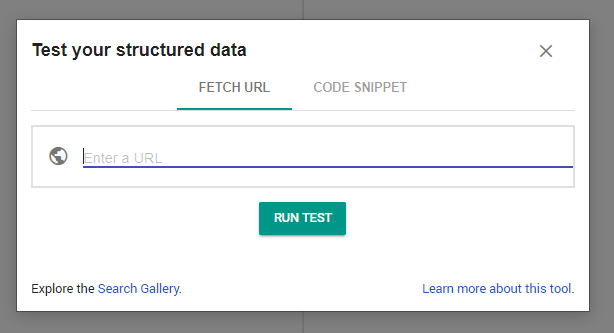
Usually, this works best for eCommerce stores, but can also be used by blogs and informational websites to their advantage.
23. Track Your Results With Google Search Console
The Google Search Console is your best friend.
You can also track things with Google Analytics. However, when it comes to SEO, the Search Console is the proper monitoring tool.
Analytics and Search Console work differently.
Google Analytics tracks the users after they reach your website, while the Search Console tracks them from Google’s side, on the search result pages themselves.
So, for the most accurate results, it’s best if you use the Search Console.
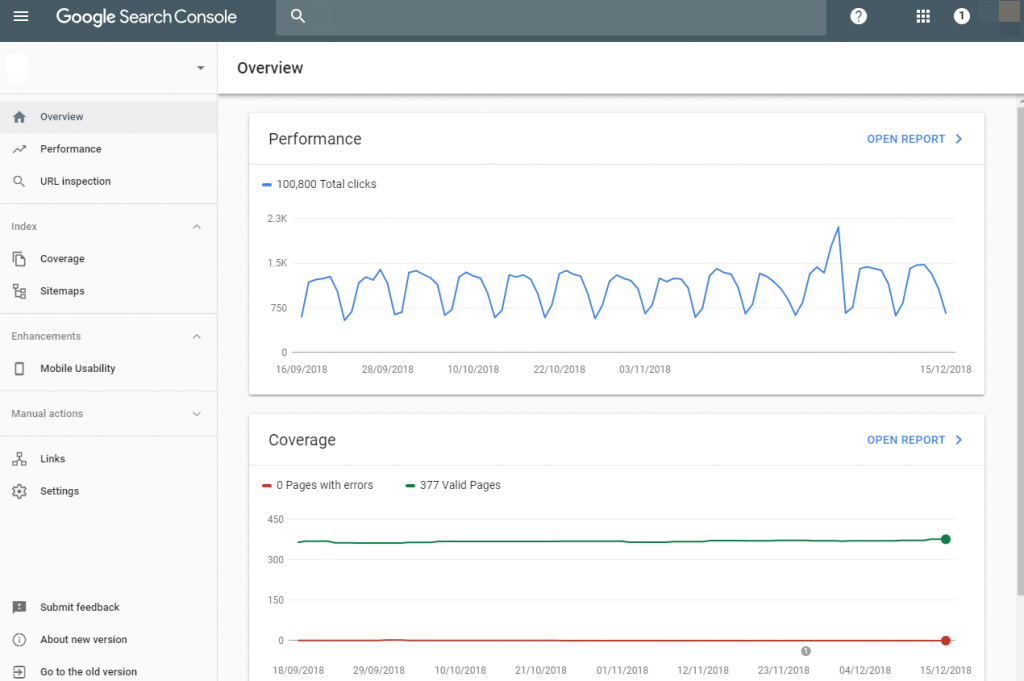
Not only will it show you how your content is performing in Google, but it will also pinpoint a lot of SEO issues your website might have.
How to Check If You’re Following the Best Practices for SEO
The first tip would be to make an SEO checklist of the things mentioned above and check them off.
However, the best way is to create a system of your own and stick to it. Be it yourself or your entire company.
Develop a strategy, create rules and follow them all the time. Have a process. That’s the key to success.
What SEO best practices are you planning to use in 2020 an onward in your strategy? Let me know in the comments section below.

 Site Explorer
Site Explorer Keyword tool
Keyword tool Google Algorithm Changes
Google Algorithm Changes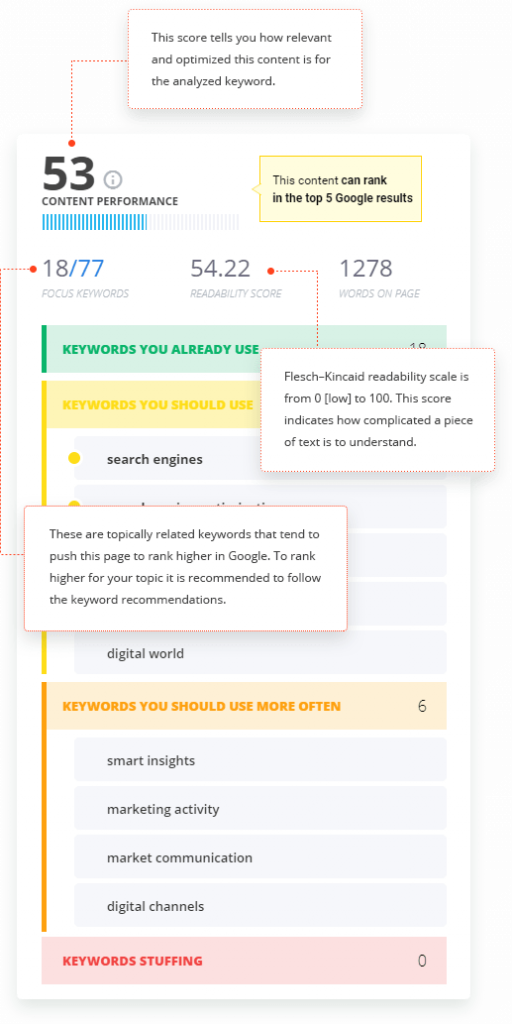


Cool findings. Topical relevance and a well planend information structure is essential for seo success in 2020 and beyond.
I want to say only one thing, “Awesome!”
I have Learnt a lot from this article
thanks
What a lovely post. I am impressed and wish you best of luck for your next post.
Thats a huge number of points, as I’m a newbie in the field of SEO, I have learnt so many things from this blog. Most of the points which you have mentioned here is very latest and new topics for me which increase my knowledge.
Thank you for helping me
Nice coverage of all the key elements that make up a good campaign – although I’m sure you could have written whole articles on topics like acquiring links and site audits themselves. Successful SEO is about paying attention to all the areas you highlighted – handy project plan.
A very detailed article, thanks.
Can we rank on Google without backlinks and just following the basic SEO process and steps?