Ranking number one on Google is great. But ranking in a Google answer box, on position zero, is even better. Google answer boxes might be a blessing for both users (they get the desired info instantly) and webmasters (their website is in the foreground, above the top ranking websites).
But what steps do you need to take to make sure you get featured in Google’s rich answer box? Everything you need to know about answer boxes, from what they are to how to win them, is thoroughly detailed below in a step by step guide.
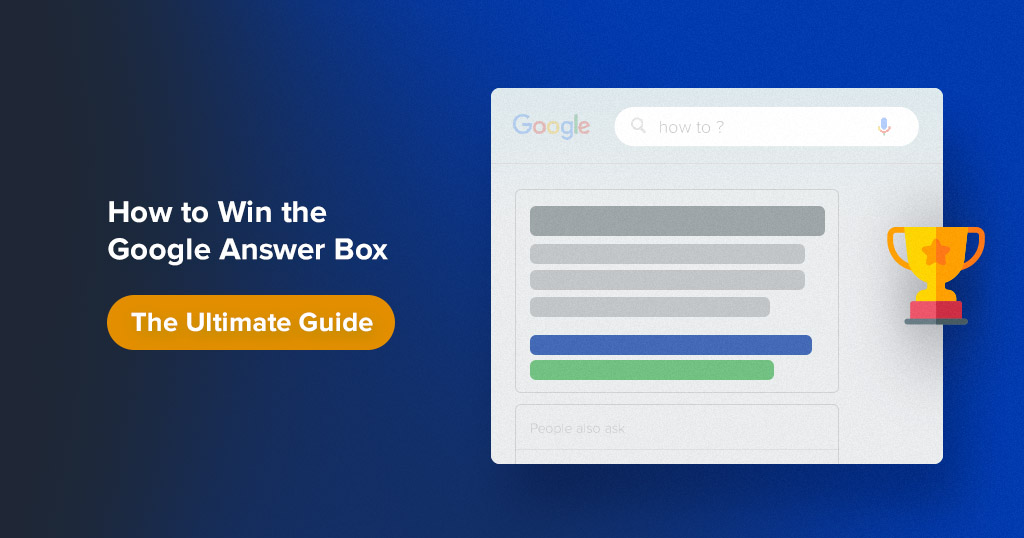
- What Is a Google Answer Box?
- Why Are Google Answer Boxes Important?
- Google Answer Box Takeaways – TL;DR
- How Does the Google Answer Box Work?
- What Types of Google Answer Boxes Exist?
- How to Optimize for Google Answer Box?
- How to Check Your Google Answer Box Rankings
- Google Answer Box Strategy & Statistics – A Research on 10k Keywords
- Can I Advertise in the Google Answers Box?
- Can Any Site Appear in Google’s Direct Answer Box?
- Does Google Answer All Questions?
- How Do You Delete an Answer Box?
- Is Google Ever Wrong? Google Answer Box Failures
- Does a Google Answer Box API Exist?
Important Google Answer Box Updates
Google keeps on updating its algorithm and search results, and answer boxes make no exception. At the beginning of May 2020, a big answer box update has come along: double Google answer boxes. These fat-rich snippets show not one, but two direct answers within the answer box, from two different sites.
As you can see in the screenshot below, when searching for “best digital marketing tactics,” Google returned a big featured snippet who covers almost entirely the first page of results.
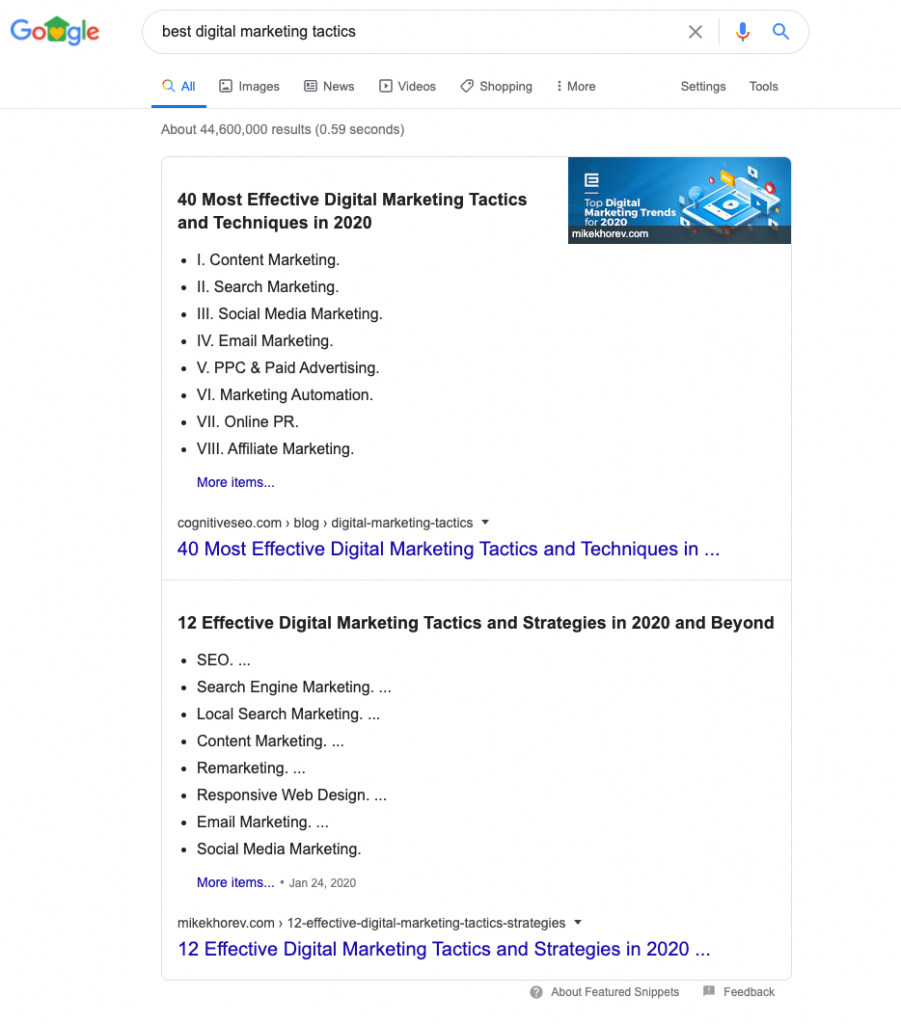
This means that now it’s more important than ever to appear not only on top Google rankings but within the answer box. You will get great coverage as Google will push your result to the user, massively increasing your click-through rate. Also, keep in mind that these double answer boxes are covering a huge part of the SERP, leaving little room for other top-ranking sites.
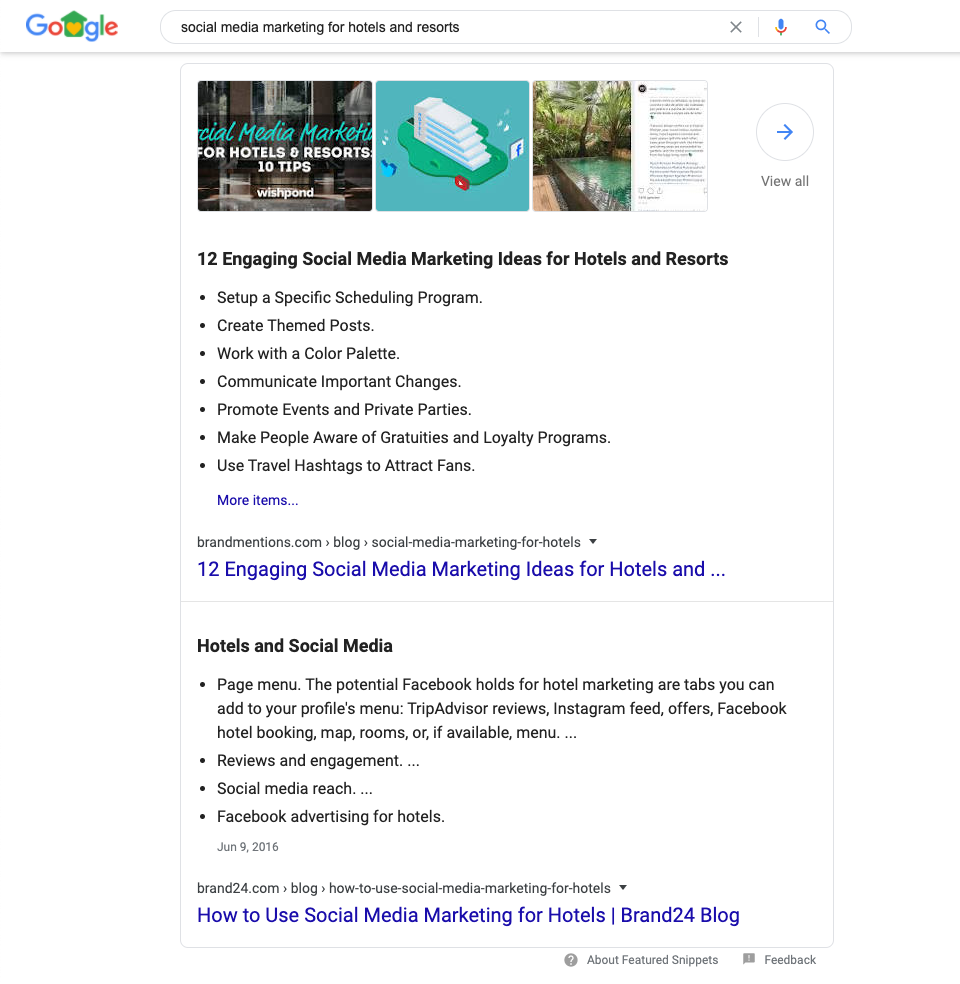
Like any other update, this one has a lot of pros and cons, yet, what is important to focus on now is how to get your site on the Google Answer Box.
This update comes after another one that happened at the beginning of 2020, on January 22, when Google representatives announced that pages with answer boxes wouldn’t appear twice on page one.
This means that Google is no longer allowing sites to enjoy the benefits of “double-dipping” in the SERPs, which until the beginning of the year had allowed webpages that appeared in featured snippets to have additional listings on the first page of Google.
If a web page listing is elevated into the featured snippet position, we no longer repeat the listing in the search results. This declutters the results & helps users locate relevant information more easily. Featured snippets count as one of the ten web page listings we show.
— Danny Sullivan (@dannysullivan) January 22, 2020
As mentioned above, these updates might interfere with your current SEO strategies, yet, keep on reading this article so you can better understand what answer boxes are, what type of content does Google want to rank there and how you can dominate the SERP by winning those featured snippets.
What Is a Google Answer Box?
Google’s answer box is a type of result that is usually displayed at the top of the search engine results page.
You may have noticed that when you use Google to search for a certain answer to a question, a lot of times you actually get some sort of answer and not just a series of search results.
Google Answers Boxes are a SERP feature powered by the knowledge graph or scraped from different sites that provide fit answers to a specific query. Other terms used for Google’s rich answer box are position zero, direct answers, instant or quick answers or featured snippets.
For instance, if you’ve just recently made a terrible decision about changing your go-to barber’s shop and would like to find out how soon the damage will fade away, you might ask Google “how fast does hair grow”, to which the famed oracle of wisdom will give an actual answer, in what we will refer to as an answer box. Of course, it hasn’t come up with the answer on its own, but knowing what to look for is pretty cool in itself.
Answer boxes can contain text, graphs, maps, images or even videos.
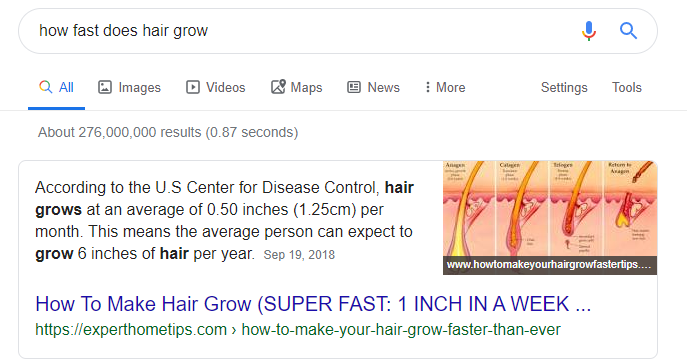
So it’s not just showing up in the results, it’s showing up in the answer box, which has a different status in the mind of the searcher. Being there can get a lot of SERP “landscape”, especially if you own some important keywords in your niche.
Thanks to the Google Hummingbird algorithm from 2013 and the Google BERT update from 2019, Google is a lot savvier when it comes to interpreting things in context. And if it doesn’t have enough information to figure out what you actually want, like when we’re simply searching for “hummingbird”, it displays the most likely result, with an answer box containing text and images, but also a feedback option, right below the answer one, just in case you were thinking about something else. This is all pretty smart and very much related to the knowledge graph concept Google has been toying around with for a while.
Why Are Google Answer Boxes Important?
Being on the Google’s answer box will do you a big favor, making you appear on Google’s first page in the limelight.
From an SEO perspective, being listed within Google’s rich answer boxes will offer you a lot of SERP “landscape”. If you “own” answer boxes on the important keywords in your niche, you will most likely dominate your business field, from an SEO point of view.
Being number one in searches no longer means the best position you can have.
Sure, being number 1 in the results for a search is still good. Yet, in a time where the number of ads on page have increased, to make sure your site is the one Google gets the answer for its answer box is very beneficial for you. So no need to highlight the strong connection between Google answer box and SEO.
You’ve probably got it: the SERP landscape has changed and having the chances of getting listed within an answer box can get you serious traffic to your site.
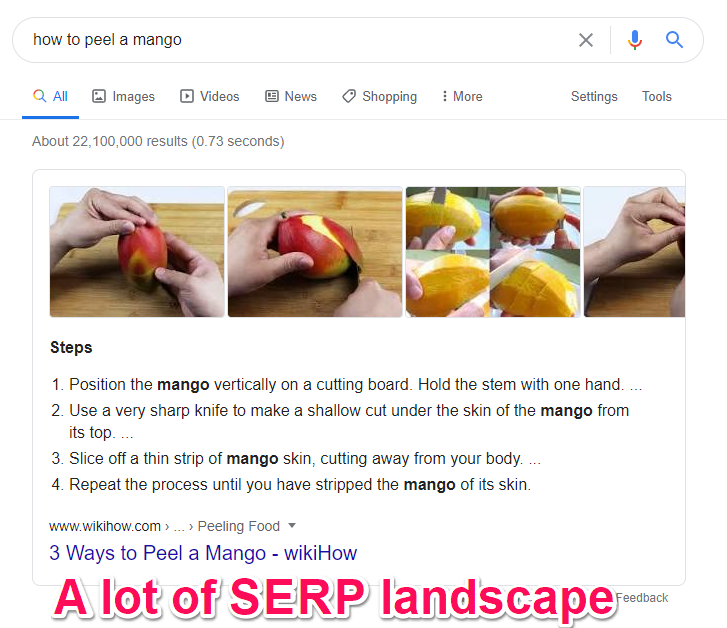
While knowing the SEO fact that only 2 of the top 10 most popular sites on the web are content sites, there is no need to advocate why ranking on position zero is more important than ever.
Google Answer Box Takeaways – TL;DR
- Google’s answer box is a type of result that is usually displayed at the top of the search engine results page.
- Being on the Google’s answer box will do you a big favor, making you appear on Google’s first page not once, but twice.
- The content in an answer box does not necessarily come from the first result on the page, but from the result which Google considers that it answers the question best.
- Google answer boxes are a certain type of rich answers and can come in many shapes and sizes.
- Three tactics that will help you rank on position zero & perform Google answer box optimization: identify keywords that Google may provide answers for, segment keywords based on current answer box relevancy and write website content optimized for the Google answer box
- The easiest and fastest way to check if you’re ranking in an answer box is to go straight to your Google Search Console.
- According to Google, you cannot advertise on answer boxes as their purpose is informational and not commercial.
- Any site can appear in Google’s answer box if it offers a fit answer for the query and if it’s considered to be a topical authority in the field.
- The percentage of search results with answer boxes out of the total number of search results is fairly small.
- You can opt out of Google’s special boxes by preventing snippets on your page.
- While the algorithm is quite impressive, it’s not 100% reliable yet.
How Does the Google Answer Box Work?
Google actually “gets” you. It knows “what you’re saying’”.
The content in an answer box does not necessarily come from the first result on the page, but from the result which Google considers that it answers the question best.
But how does Google decide which answer deserves to be listed within the direct answers?
Here comes the technical SEO part: according to some patents from Google, it assumes that one element of the search query will be an entity, and the other will be a certain attribute of the said entity.
For instance, if I were to search “Ukraine’s GDP”, “Ukraine” would be my entity and “GDP” would be the attribute. This is what the algorithm would identify as a “E’s A” type of query . It works similarly with a series of other phrasings, such as “what is the A of E”, “who is the A of E” (e.g.: “who is the husband of angelina jolie”) , “the A of E” or “who is the E’s A”.
Google has a database of entities with their potential looked for attributes. This means that you won’t find an answer for every question, but you should find answers for the most popular questions.
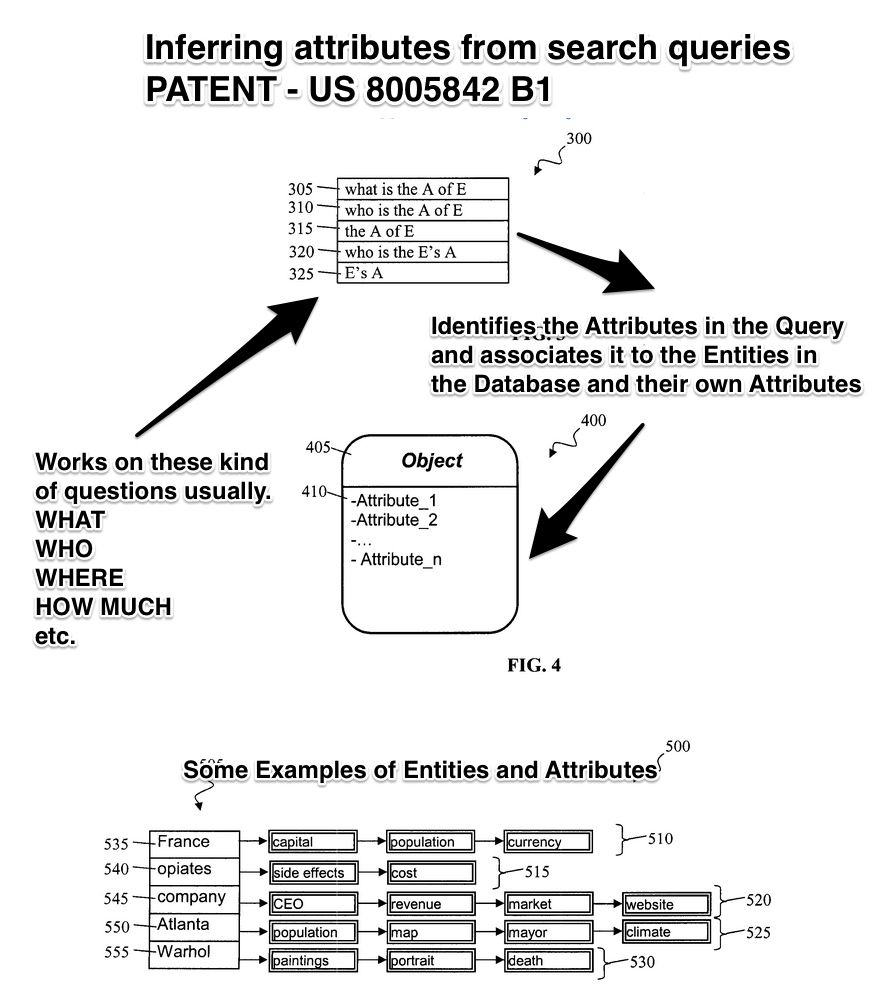
Similar patents are in place to further searches about specific facts. Google has patents for extracting entities from queries (US80058524 B2) , returning factual answers in response to queries (US8655866 B1) or for retrieval of information items (US8719244 B1). And although they look hard to digest, we will try to simplify the process and explain them.
The key elements in these are selecting the representative phrase/search fragment to then match with information and determining whether a certain fragment of the search query is, in fact, a fact query. Google then identifies potential results and ranks them according to an unknown scoring system, presenting to you the highest scoring results in the answer box.
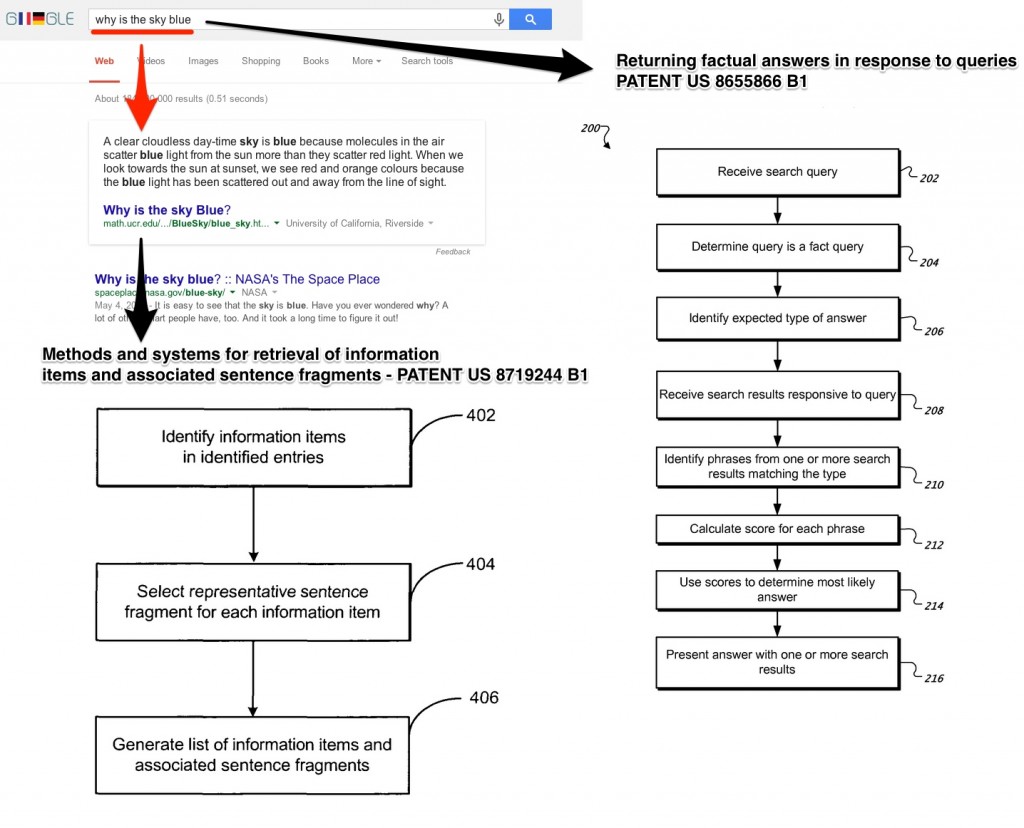
So, when we asked the classical question “why is the sky blue”, we got an answer not from Wikipedia, as one might expect, but from a page on the Department of Mathematics, University of California, Riverside website (sometimes, an answer from NASA Space Place is also listed within Google’s instant answers).
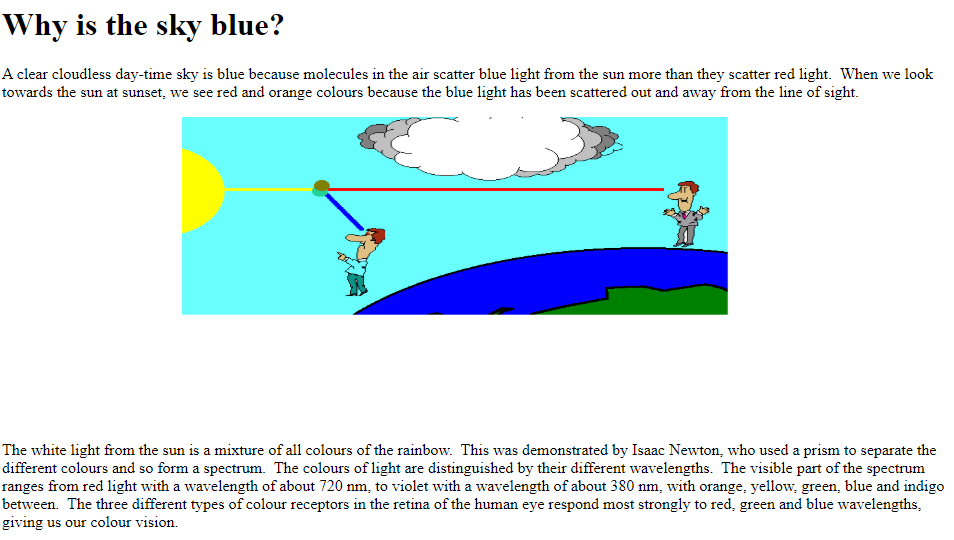
At least one of the things that this site did well to get the highest score was having the question in the title of an article and the answer in the very first paragraph. Belonging to a .edu domain probably helped as well.
While researching this Google feature, an interesting thing caught our attention and we thought it was interesting enough to share it with you. For certain queries, attributes extraction is based on user location.
In the screenshot below, we can see that for the search query “how much does a passport cost”, using a USA IP we’ll have a different answer box than for the same search query with a UK IP. We cannot extrapolate this situation and use it as a general rule regarding how Google extracts the answers but it’s important to mention this:
Google seems to take into consideration the user’s location.
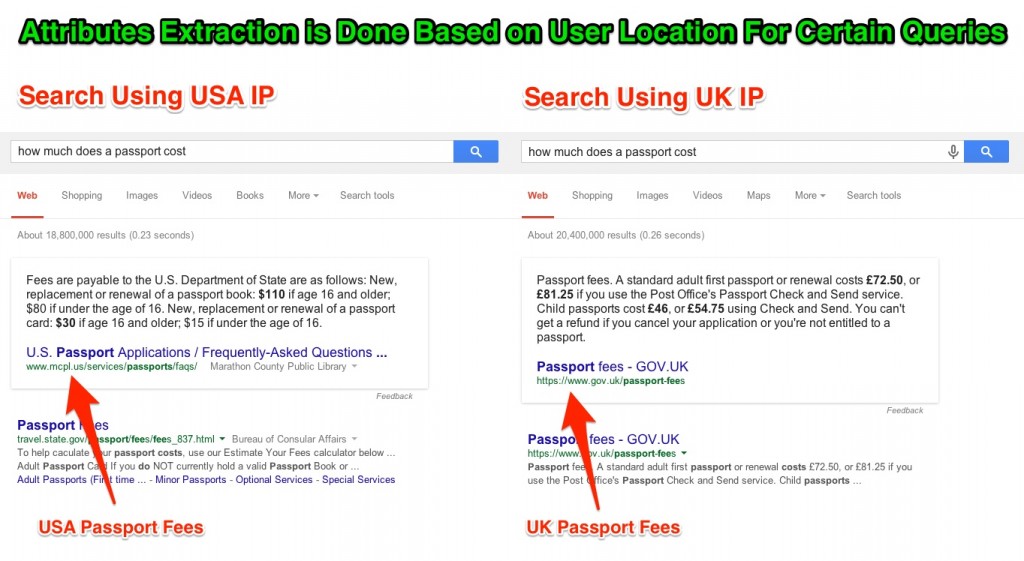
Furthermore, we’ve found another interesting example that enforces this matter. If I search for a conversion from Colombian pesos into dollars (“transformar pesos colombianos a dolares”), Google takes into consideration my IP and local search so it displays the result adapted to that knowledge.
Only now it’s adapted the result so much that it doesn’t really answer my question. It is indeed evidence of the highly advanced technology that Google uses but as long as it doesn’t provide an answer for my query it is not much of a help.
Yet, it is important to mention that Google keeps on updating its algorithm constantly, and some of the examples provided within this article might have changed meanwhile.
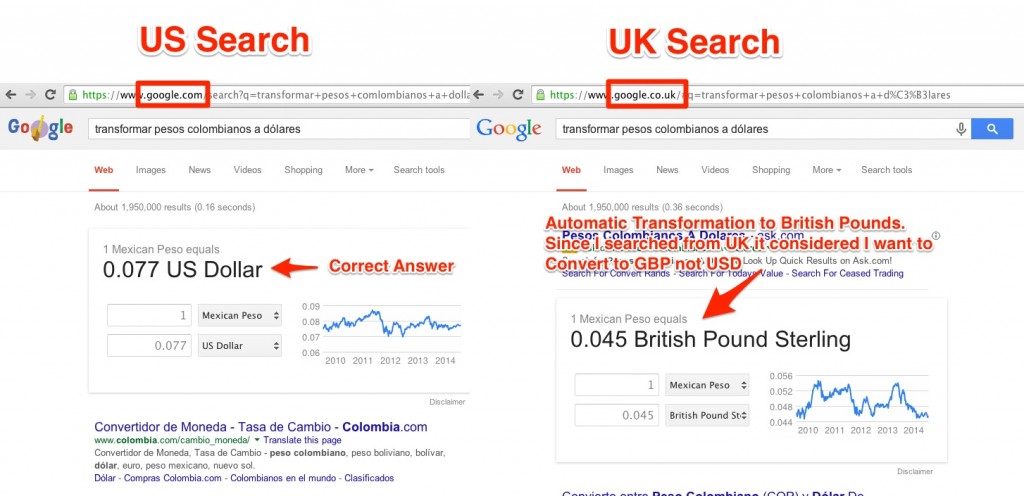
So, where do all these answers come from? A variety of places, really. Two factors seem important:
- that the page selected for the answer contains the question in a very similar (if not exact) form, along with the answer, at a short distance from the question (repeating at least some of the words from the question) and
- that the page selected for the answer belongs to a trustworthy website. So, most of the times, if it’s not Wikipedia, it will be a site that it can consider a non biased third party, such as is the case with a lot of “.edu” sites, or news organization websites.
That, of course, changes if you are purposefully looking for specific brand information, in which case the most trustworthy information might come straight from that brand’s site.
What Types of Google Answer Boxes Exist?
Google answer boxes are a certain type of rich answers and can come in many shapes and sizes.
To better understand what type of instant answers appear more often in SERP, a few years ago we made a research based on answer boxes generated by approximately 10,000 queries. From the total data we received, we wanted to see what types of answer boxes were most common.
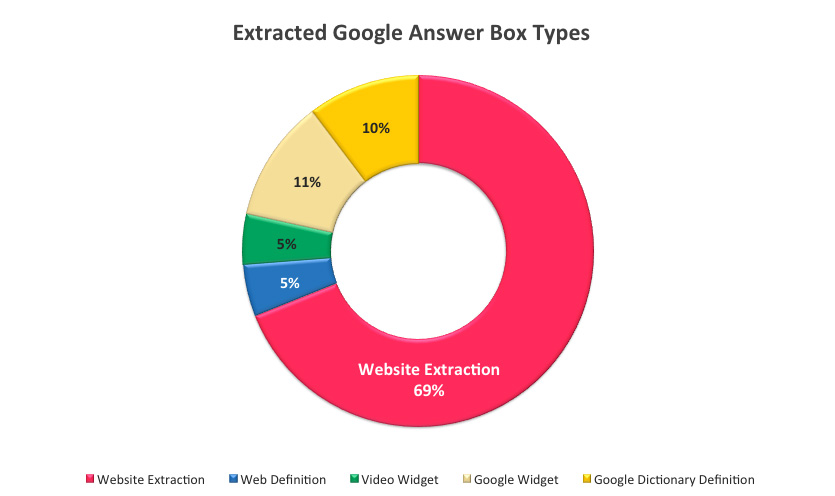
In the chart above, you can see the results of the research we made.
It seems that most of the answer boxes included definitions or descriptions that were the result of various website extractions.
From the total of answer boxes we got, content extracted from websites summed up 69% of the answer boxes. All the other types of answer boxes – Web Definitions, Video Widgets, Google Widgets (conversions, maps) or Google Dictionary Definitions – taken together amounted for less than a third of the answer boxes.
This is good news for SEO. This means that if your content is relevant and very well structured, it has lots of chances to appear in answer boxes.
If the answers only consisted of Google widgets, Google definitions or web definitions, you would have little to contribute to the landscape. As things are now, your website could be the source of a definition or description for the vast majority of the answers in the box.
We’re not going to list all the content types of answer boxes there are out there; however, below we’ll highlight the most common and interesting ones.
Google Dictionary Definition
Google Dictionary was an online dictionary service of Google, originating in its Google Translate service. The Dictionary website was terminated on 2011 but after that, part of its functionality was integrated into Google Search and now it looks like it’s integrated in the paragraph snippet.
When it provides the direct answers from the Google Dictionary, you won’t see any URL near the generated content. It answers the question and it kind of gives you the feeling that Google “knows for sure” that the info is accurate and doesn’t need to give any extra explanation.

Google Answer Boxes with No Source
Google has quite an impressive and helpful number of widgets, including translating, weather, driving directions or currency converter services. These widgets really improve the user’s experience, sparing them lots of clicks and time invested.
For instance, if a user needs to find out how much 300 meters mean, reported to kilometers, they don’t have to go on several sites to find out how much one meter means and multiply it by 300. All they have to do is “ask” Google “how long is 300 meters” and they will get an answer instantly.
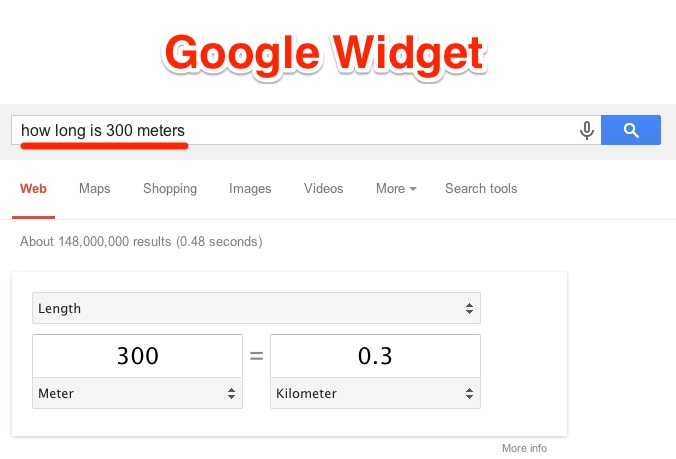
Google Video Widget
If you want to impress your friends with some new move dances or you are looking for a particular type of moves that you want to reproduce, Google understands this need and gives you a video result directly in the answer box.
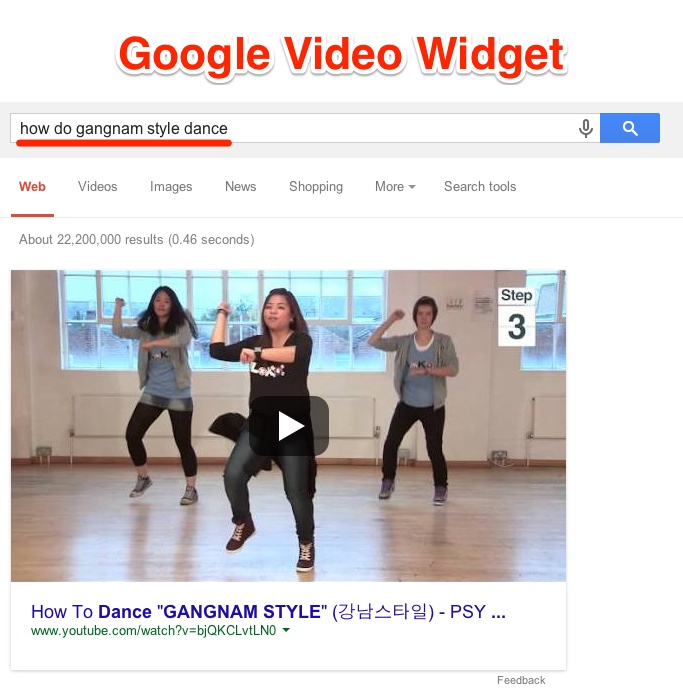
Google Web Extraction
The definitions provided in the answer box from web extractions usually come from sites that have high authority and also include the search query on their site. For instance, in the example below, if we want to find out what an atom is composed of, the answer box extracted the information from education.jlab.org/qa/atom.html. As we follow this site, we will see that on the landing page we will have a dedicated content to this matter, with the matching title “What is an atom? What are atoms made of?”
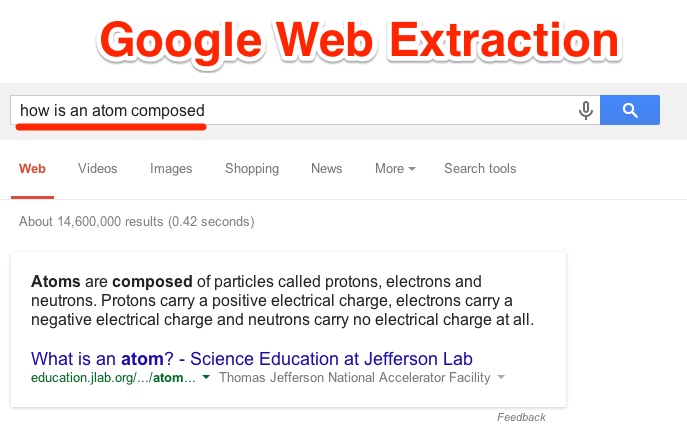
Google Answer Boxes with Real Time Results
There are many instances where Google provides real time results for many events or competitions. From sports to concerts or any other important event happening in the world, most likely the answer box gets you covered. Usually, the results are updated and on time so that the searcher may not need any additional info. From an SEO point of view, that’s not necessary good, because if you want to get people to your website, you have a few options, under the high quality info from the direct answer.
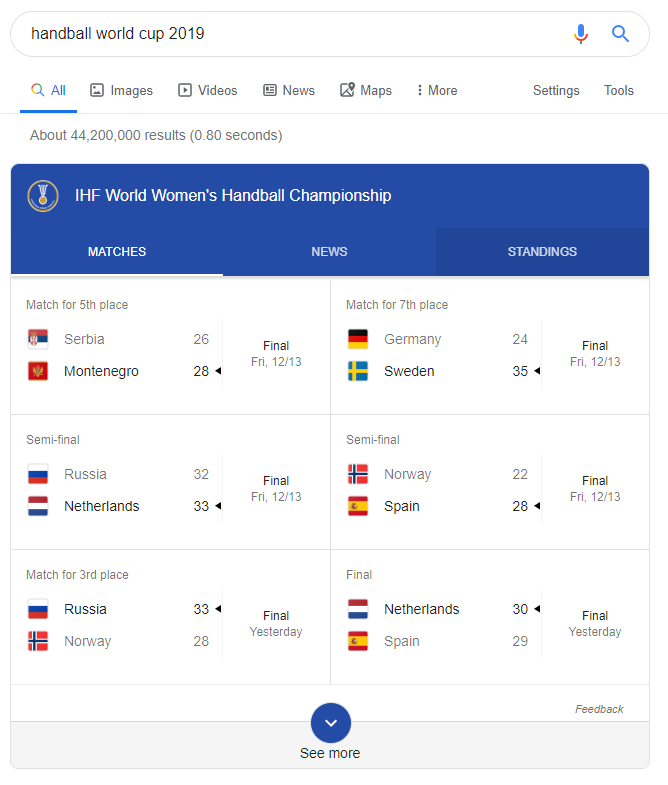
Google Answer Boxes with Company Information
Far will be the days when you’ll have to browse through a company’s website, looking for the about page to find out info about how or when that company was founded. A searcher can found out instantly mostly anything about a business. And even if a specific piece of data is not listed on the business’s site, most likely the most relevant piece of information that will answer that query will be listed.
Let’s take for instance the first case. From the “about” page from cognitiveSEO we get the info about when the tool took birth. When it comes to the second example, Google decided that the most relevant data for the BrandMentions tool was not the site’s “about” page, but a third party website that made a review on that tool. The founding data of BrandMentions can be found on its site as well, yet, Google found it easier probably to extract it from another source.
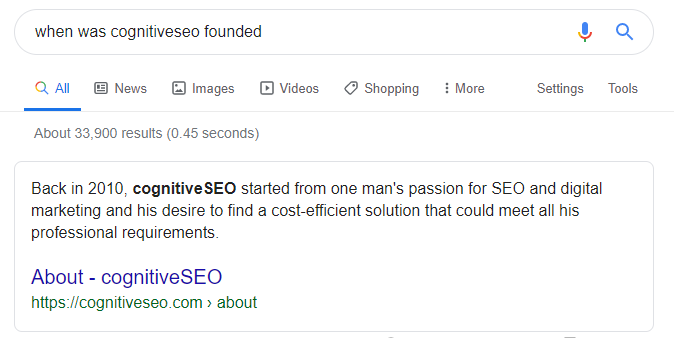
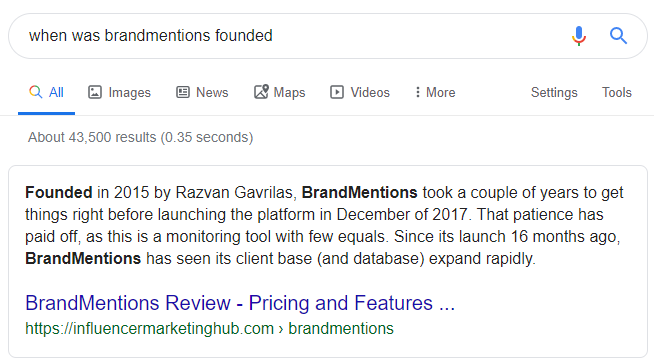
Google Answer Boxes for Stocks
Google, Yahoo, and MSN have the authority for the time being when it comes to Google stocks info. What is particularly interesting when it comes to this answer widget is that it is highly complex, offering in-depth info that can be sorted by time, including an interactive chart.
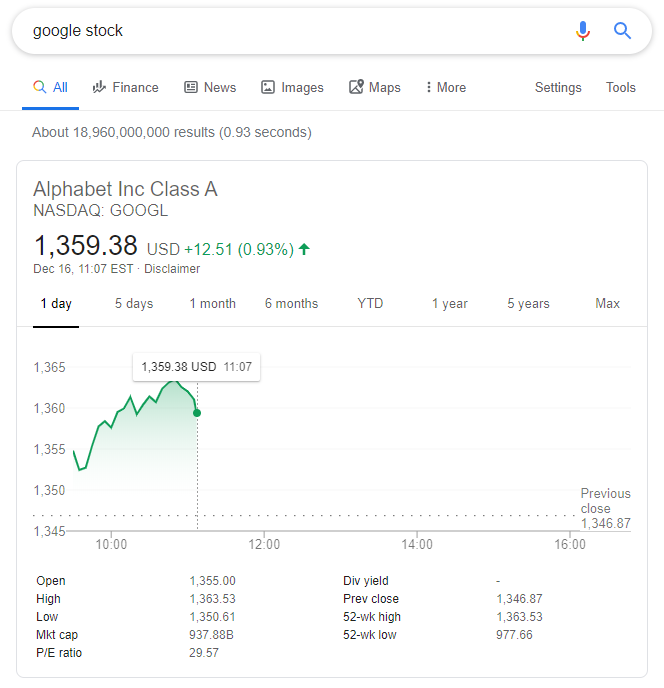
Google Answer Boxes with Multiple Sources
There are instances where Google consults multiple sources to offer an answer.
For instance, in the example below, both Eurostat and Bureau of Labor Statistics (highly authoritative sources) are mentioned as sources for the unemployment rate in the UK. What is interesting is that once you check out the mentioned sources, none of them offers the rate mentioned in the answer box on their landing pages. If you dig into the data on those sites, you’ll get the info; yet, it is not listed “one click away” on their site. Therefore, a bit of research work has been made here to offer this kind of data.

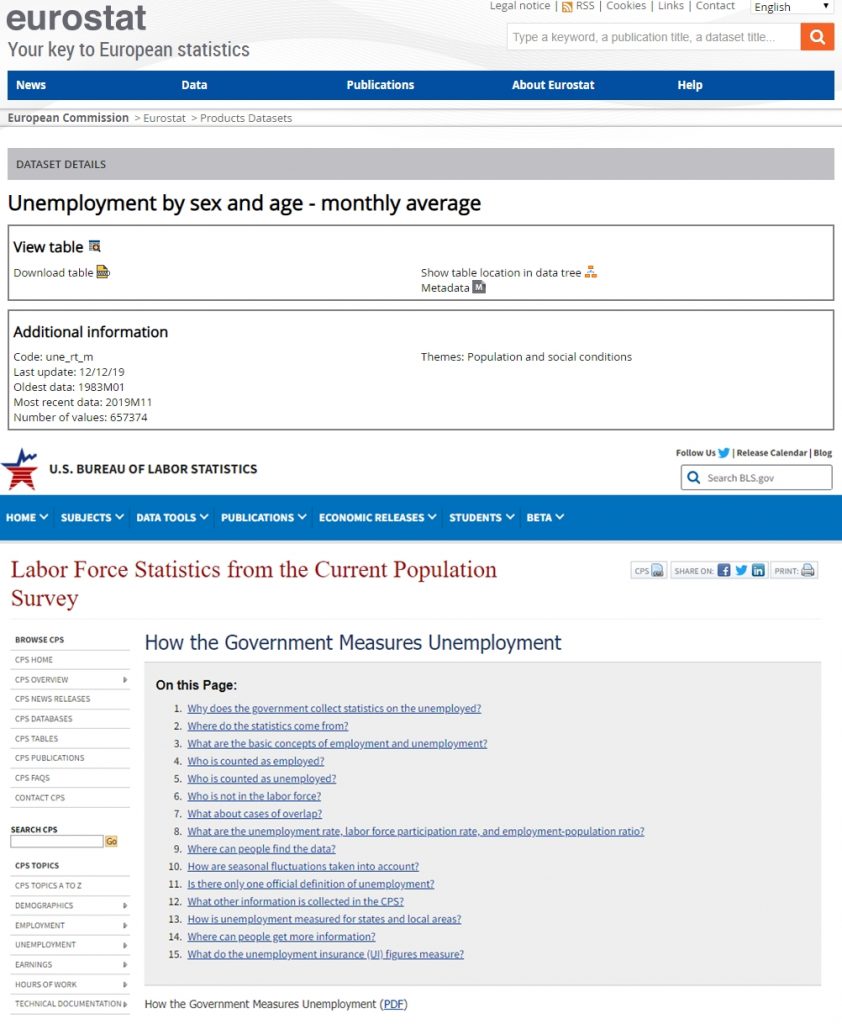
How to Optimize for Google Answer Box?
Ranking in position zero, on the top of Google search results, is the best position one can have.
It is the holy grail of the search engine optimization, it is the position that tells Google your content is useful and answering users’ direct questions. There’s no doubt about that. Therefore, you might want to appear there by all means.
Of course, there are a lot of other ranking factors that can influence an answer box result (social media; backlink profile; no. of referring domains, etc. ). Yet, these steps are a traffic hack that will surely help you create a Google answer box strategy that will help you win the answer box.
So, here there are, four tactics that will help you rank on position zero.
Step 1. Identify Keywords That Google May Provide Answers for
As we’ve seen in the examples above, the keywords that are ranking in the instant answers category are usually queries that answer a direct question or solve an immediate need; for example: why did my organic traffic drop, does more traffic increase SEO or list of digital marketing tactics.
Answer boxes are a certain type of rich answers and can come in many shapes and sizes; there are some special featured snippets. Most of the times, Google selects what info considers to be relevant for a specific query.
The really good news is that most of the answer boxes include definitions or descriptions from website extractions.
First things first, identify the keywords that have the potential to have a dedicated answer box.
The easiest way to do this is by using the Content Optimizer and Keyword Tool. Let’s say that we are in the cooking industry (restaurants, cooking blogs, you name it). And let’s say that we want to rank as high as possible on topics related to “rice”. We want to be the “rice queens and kings” (and of search marketing, of course). Trying to rank for the keyword “rice” itself might not be the greatest idea; most likely, it’s a very competitive keyword and it would be very hard to rank on position 0 for it. But we can find “rice-related” keywords that we can rank for, just like in the example below:
“Rice flour recipes” is not only a keyword that you can think about ranking in Google’s answer box but it is also a keyword that is highly searched (it has a monthly search volume between 1,000 and 5,000 and a cost-per-click of $0.23 – in case you’re interested in paid search marketing).
You might wonder, if you own a restaurant or you are a rice producer, how this might be helpful for you or for your targeted keyword rankings. Let me tell you that it is highly beneficial. Content is king, no need to insist more on that, as you’ve probably heard it thousands of time. So, even if you have a rice factory or you are into the rice agriculture, that doesn’t mean you cannot get creative and directly answer to the users with awesome pieces of content.
Google Answer Boxes provide mostly information content.
Therefore, don’t create content that will be beneficial only for you; instead, create content that might actually help your users. Once you offer them something valuable, once you bring them to your website, they might reward with a purchase afterwards.
Step 2. Segment Keywords Based on Current Answer Box Relevancy
It probably happened to you as well to be served by Google with irrelevant or incomplete info in the answer box. I know but, as striking as this might seem, just like anything else in life, Google is not perfect. But can we “take advantage” of these small imperfections and use them in favor of our own Google Answer box strategy?
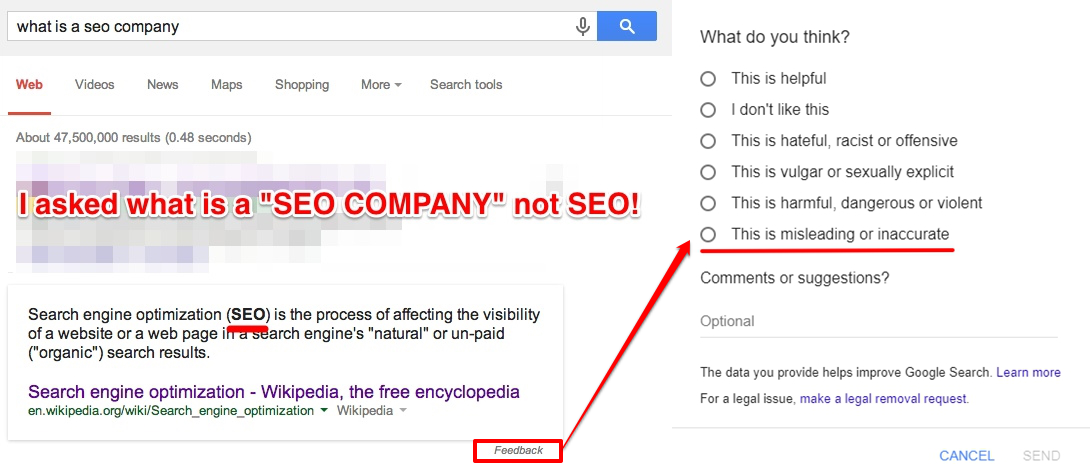
Yes, we can. And we can do it not only for our own benefit, but for the search community as well.
As you can see in the screenshot above, the Google answer box mixed things up (as the search engine is updating all the time, this answer box may change at the moment you perform a similar search). But the big G is aware of the search imperfections that can appear from time to time and this is why it allows us to offer feedback if the results are inaccurate.
So, what’s left for you to do? (except improving the search community by offering feedback).
Search the answer boxes from your own niche that offer inaccurate or incomplete responses and try to create the proper content to rank with.
A simple way to find answer box opportunities is with the help of our best friend, the cognitiveSEO’s Keyword Explorer.
We are not saying that the examples below are offering inaccurate answer box responses, or offer a bad user experience; we are just showing you a way to identify answer box opportunities.
Being in your niche, you (should) know everything that is being said or talked about your niche and the topics you are most interested in. If not, there are monitoring tools that can help you out with this matter.
cognitiveSEO’s content tool gives you info on the frequently asked questions from Google as well as the most popular users questions so you can find adapt your SEO strategies and find new answer box ideas.
We know that it’s easier said than done, but what you should to at this point is try creating the content that will actually rank on the position zero. Which led us straight to step three.
Step 3. Write Website Content Optimized for the Google Answer Box
Google likes content to be arranged neatly and in order. Keep in mind that you need to create content for the user but also to be on the top of the SERP. You need to write for SEO.
So, structuring your content is highly important. The tidier you write content, the higher the chances to rank to the very top.
As you can see in the examples below, Google likes bullets, numbers, structured data and very straightforward answers. So, when aiming for your position zero and you optimize your site, always keep that in mind. In our case, almost all the answer boxes we’re ranking for have very clear steps, definitions, ordered lists and simple to follow instructions.
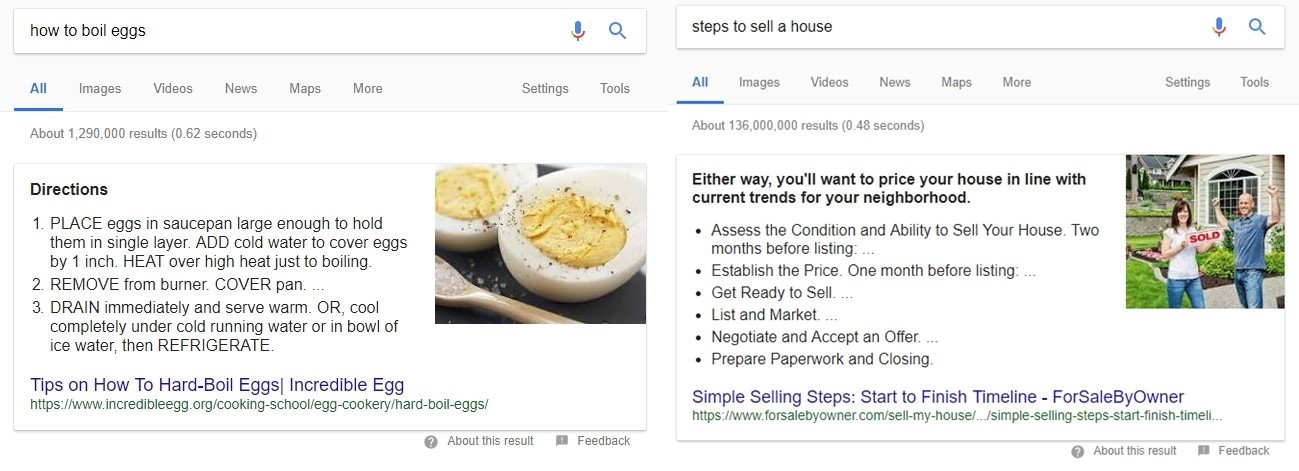
Therefore, if you want to get featured in Google’s answers, try to write clearly, easy to understand and on the subject. As much as possible, try creating numbered lists or steps that respond directly to a query. And also try optimizing your content as much as possible so you can make sure you’ll rank right on the top. You can use our Content Assistant for this job.
Let’s say that we want to have direct answers in the SERPs for the query: “how to figure out sales tax “. Add the piece of content that you want to rank high with (arranged neatly and in order, just like Google likes it) and let the tool tell you what keywords you should use in your content to get a big chance of ranking to the very top.
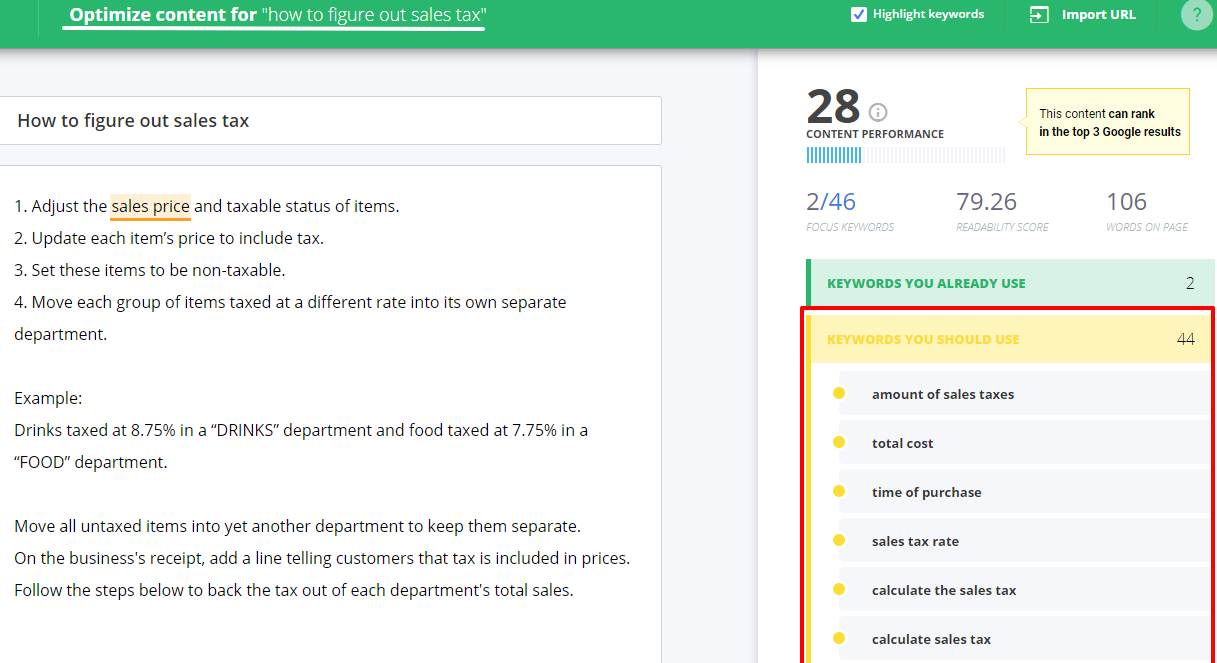
Step 4. Quick Tips to Rank in Google Answer Boxes on Position Zero
- When creating content with the purpose of targeting Google Answer Boxes, make sure it is using the correct markup.
- Try to use the query that a user would search to find the Google Answer Box within your title or meta description.
- Try to earn links or to some link building to your Google Answer Box content using anchor text that matches the Google Answer Box call to action.
If the answer box has accurate information, they provide the user with better usability by sparing them another click or providing a shortcut to the final action they need to do. Not to mention that being there can get a lot of SERP “landscape”, especially if you own some important keywords in your niche.
How to Check Your Google Answer Box Rankings?
The easiest and fastest way to check if you’re ranking in an answer box is to go straight to your Google Search Console.
You might be inclined to say that a manual check among the search engines is the way to figure out if your website is listed in an answer box. We are not saying that this wouldn’t be a way to do things, but it takes way too much time and energy.
Two clicks away and there you are, face to face with your best rankings. So, let’s see the exact steps you need to take in order to identify your winning keywords and to see if you appear in Google’s answers.
Step 1. Filter the Data You Need in Google Search Console
Google Search Console –> Performance –>Queries –>Filter CTR & Position
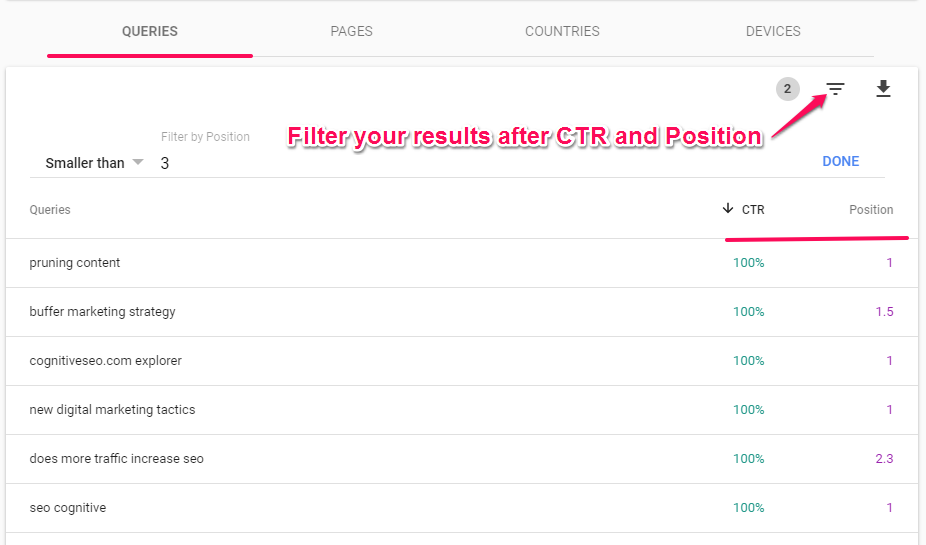
Starting with January 2018, Google released the beta version of its tool to all users of Search Console. Not all the features have been added in the beta version of Search Console yet, for our current needs, this version works wonders. So, once you’ve logged in within your Search Console (we used the beta version), you need to filter the data so you can find the much desired answer box search results rankings.
First things first, go to the Performance Section. Once you’re here, you’ll see a list of queries, along with data such as Total Clicks, Total Impressions, Average CTR (click-through-rate) and Average Position. What we are interested in are the last two elements: Average CTR and Average Position. The bigger these two, the higher chance of ranking in an answer box.
If you are having a click-trough-rate of 60 and you’re ranking on position one or two, it’s very likely that for that query you are ranked in an answer box.
Therefore, we filter the data so that we’ll see only the queries that have an average CTR greater than 30 (let’s say) and an average position smaller than 3. If these two conditions meet, chances are that those queries will rank in an answer box.
Step 2. Instantly Identify Your Answer Box Rankings
After the filtering was done, all you need to do is check those queries, look and enjoy the results, just like in the screenshots below. Appearing in Google rankings never felt better, right?
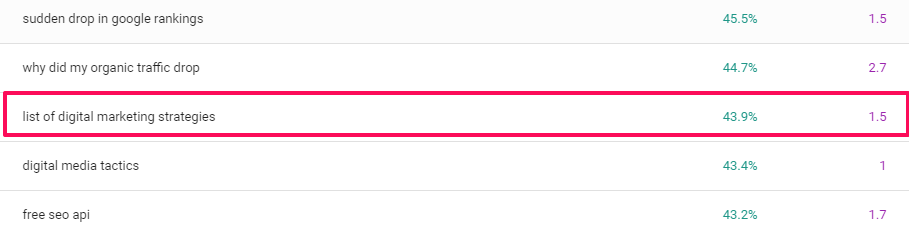
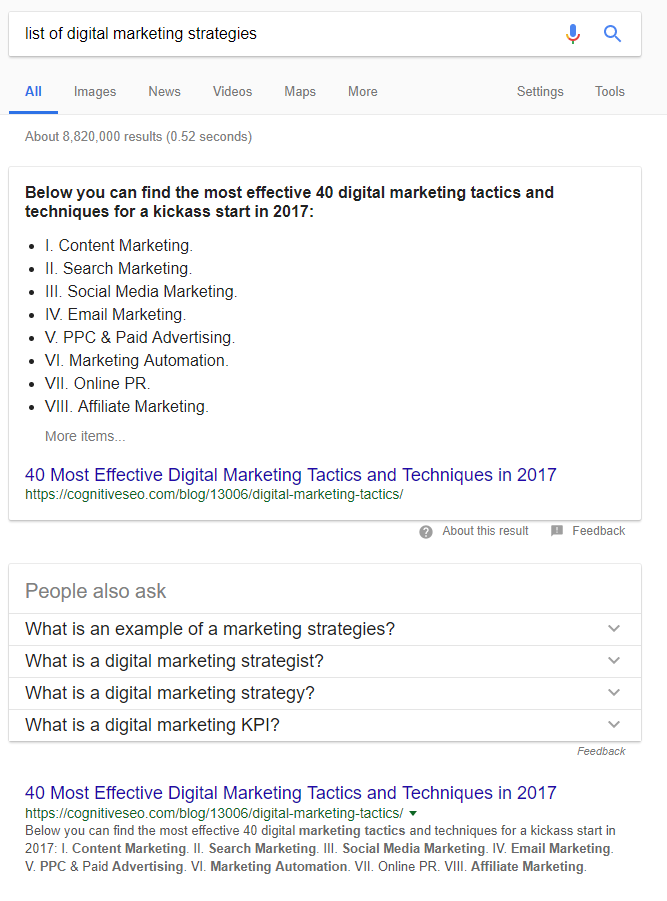
Indeed, considering Google Algorithm updates, the knowledge graph, it’s very likely that you’ll see different boxes results than your neighbor living next door, who might be seeing different answer box displays. This is why we always recommend using a rank tracker when monitoring your keywords.
But besides the fact that it’s time and money consuming, the personalized results issue is another reason why we don’t recommend doing a manual search to check for the keywords ranking on position zero. Peeking at the data coming straight from the Search Console, we can do a bit of keyword research and look at those queries which we know for sure that have a well-performing CTR (click-through rate) and positions. Just like in Shakira’s most famous song, data don’t lie.
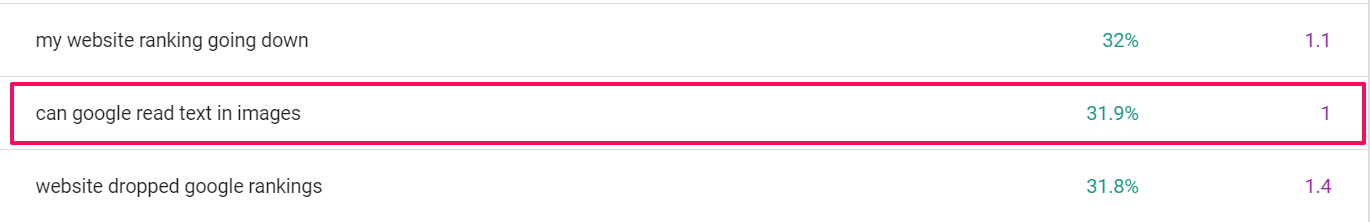
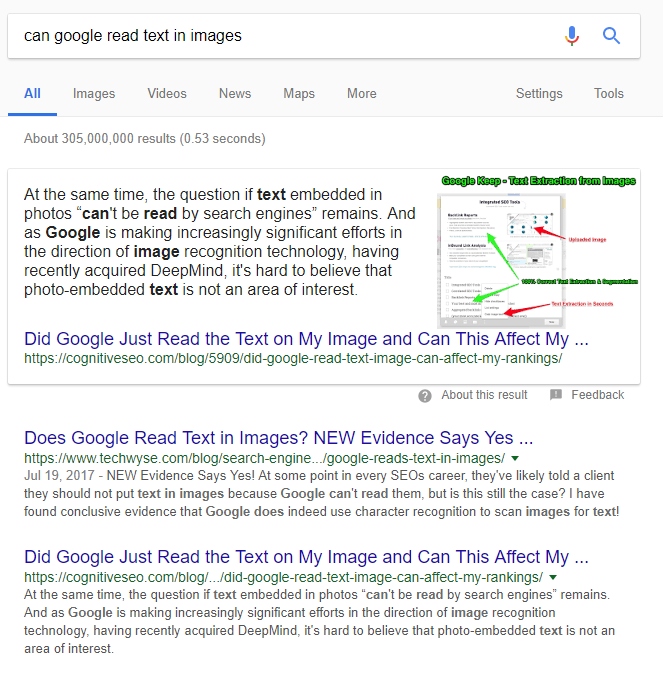
The examples can continue but we think you got the main idea and we wouldn’t want to get you bored you with examples from our own SEO tips blogspot. We recommend you to discover your own Google rankings on position 0 and enjoy the feeling of seeing your piece of content within any type of answer box.
Google Answer Box Strategy & Statistics – A Research on 10k Keywords
As mentioned before, to figure out what it takes to get your website on position zero and perform an efficient Google answer box optimization, we set out to find out more about the issue, with a more scientific outlook on things.
This is how, a few years ago (in 2015 to be more precisely), we came up looking at about 10,000 queries. We looked for phrases such as “what is…” and “who is…”, adding just one letter after the phrase ( “what is a”, “what is b”, and so on up to “what is z”) and taking into account the autocomplete suggestions (since those are supposed to be most popular searches, therefore the ones most likely to elicit answer boxes).
To have a standardized cutoff point, we only took into account the first 10 autocomplete suggestions for each generated keyword. Using this method to extract the keywords, we selected a sample of keywords that are most likely to return answer boxes. In the following lines you can read the most interesting findings of this research.
To be able to implement an efficient Google Answer Box strategy, we first need to understand some communalities between the rich answers. And all these because position zero in SERP hilghly higher improves CTR (click through rate), which increases traffic to your website.
Unique Domains Used by Google for Answers
It seems that in the world of the search engines the rich get richer. When we analyzed the answers that were extracted from websites, we found out that they only came from 342 websites. So, on average, about 3.6 answers per website. But averages can be deceiving and in this case they actually are. Of those 342 websites (mainly, Wikipedia, dictionaries or Glossary) not all got the lion’s share.
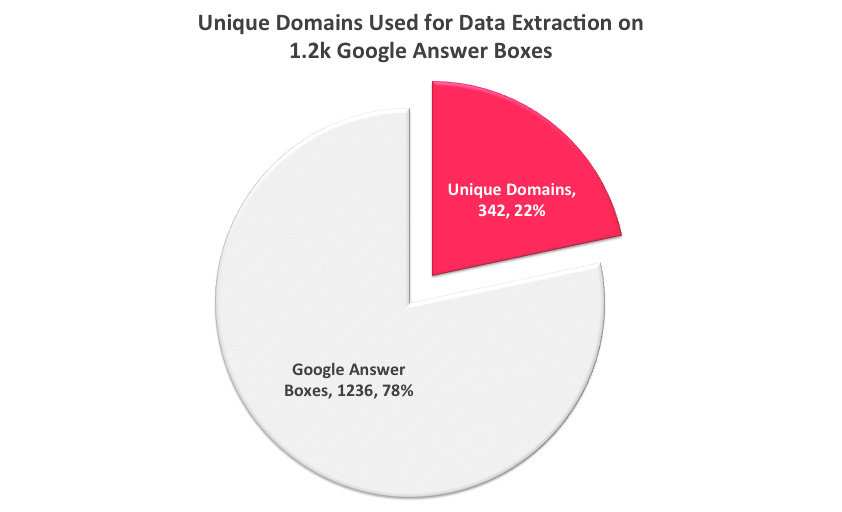
Top 10 Ranking Position Distribution for the Answer Box
Of the many factors that might influence the “distribution”, one that comes to mind almost instantly is the SERP ranking. So we split the websites according to this criterion, and look and behold, websites that were found on the first position (or position zero) in the organic results accounted for a third (33%) of all answer box information. The top 5 pages accounted for more than three quarters (77%) of the answers.
There was just 1 answer box out of the total 1,236 that came from a page not in the top 10 (statistically, that’s less than 0.1%).
So, rankings matter. You would be right to suggest that the relationship implied by this correlation may be more complicated here than what we are seeing from the numbers. Yet, you’d be taking a pretty serious chance to bet on being that 1 case in 1,236 that doesn’t need to be up high in the rankings to make it to the answer box. Or, to quote XKCD scienc-y web comic creator Randall Munroe, “Correlation does not imply causation, but it does waggle its eyebrows suggestively and gesture furtively while mouthing ‘look over there.’”
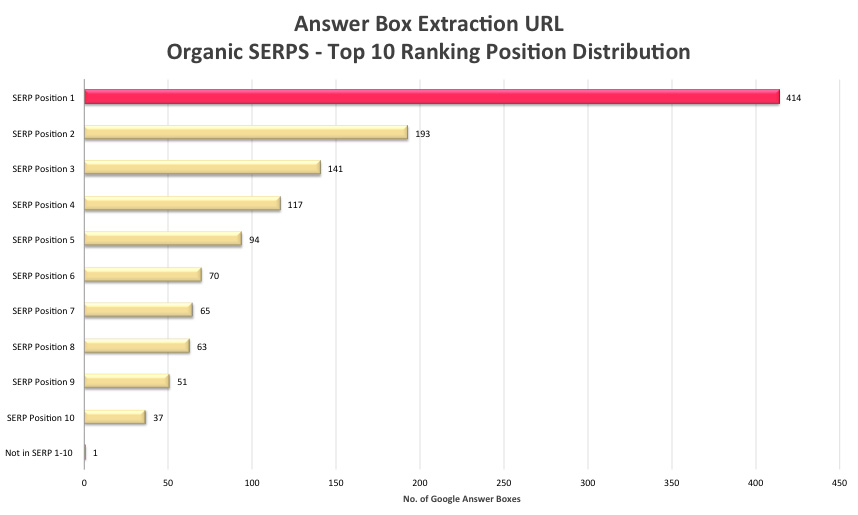
Title vs. No-Title in Google’s Rich Answer Boxes
As you’ll go around searching for different queries on Google, you’ll probably notice that there are two types of answer boxes, if we take into consideration the title: answer boxes which have a title and answer boxes which don’t have one. Just like in the case of any piece of content, the title can make a great difference. Let’s take a look at the screenshot below!
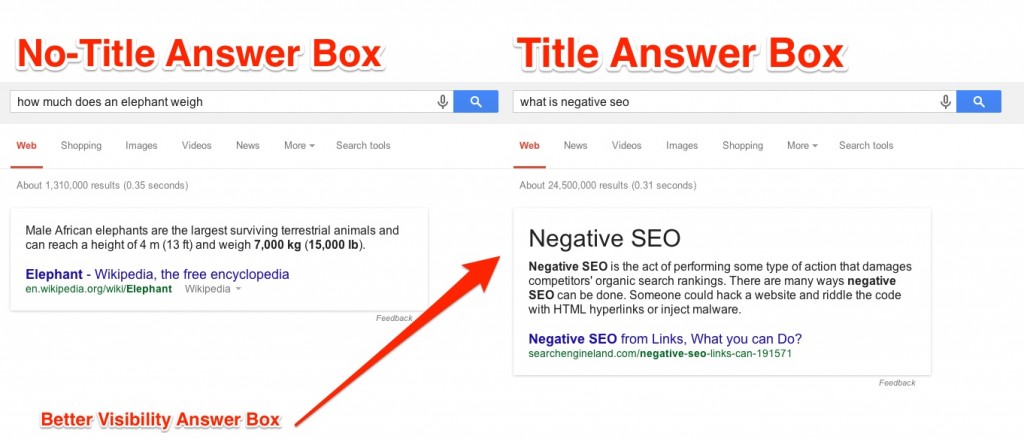
We are not talking only about the title’s purpose to garner attention and entice people to start reading your content, but about the basic purpose of titles: functionality.
Beyond all, people need to know what the content is about. From all the analyzed answer boxes, about 30% have a title, while the rest provide the information directly in the box, without any other introductions. Is a title beneficial? It definitely is, as it highly improves user’s experience.
With a majority of “no title” answer boxes, it has been clear since then where Google was heading with this matter. We are almost in 2020 and things have changed a lot. Having titles in answers box is more of a scarcity these days.
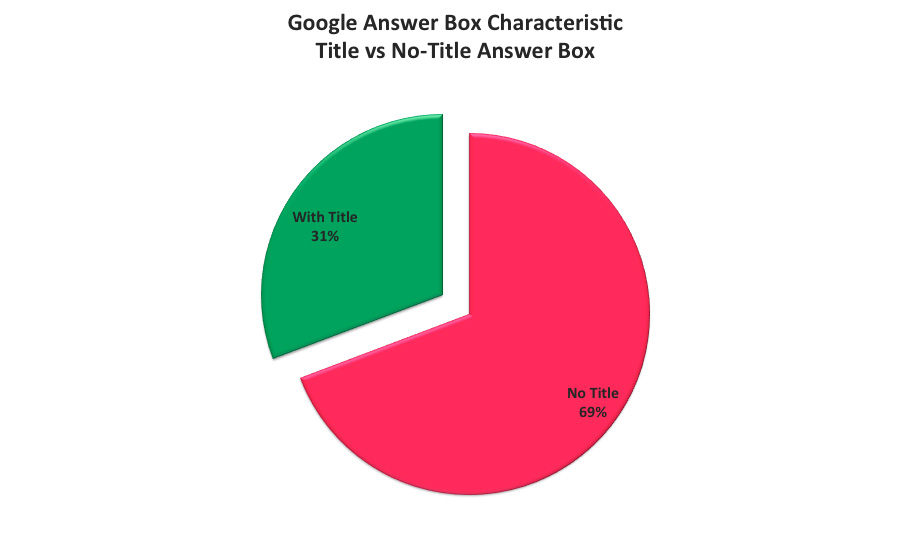
Trusted Sites Distribution in Google Answer Boxes
In all fairness, we are inclined to cut you some slack and say that it’s not necessarily the SERP rankings that matter. But that’s only because the SERP positioning might simply be an indicator of some other measure of your website’s quality: referring domains. This is a case where more is actually more and better.
Sites with 10k referring domains are more likely to have content appearing in answer boxes.
Interestingly enough, a lot more answers (twice the number) come from domains with between 1 and 5,000 referring domains than from domains with between 5 and 10,000 referring domains. That may very well be, though, due to the arbitrary split or due to a lot of the values being around the cutoff point.
Despite this, however, the 1 K mark is a fairly good predictor: more than 80% of all answers come from places that have 1,000 referring domains or more. But that means there’s still a reasonable chance of popping up in answer boxes even with less than that.
However, if you drop under 100, it seems that you are on your own: less than a 3% chance of hitting the jackpot. Or at least this is how things used to be around 2015 when this research was conducted.
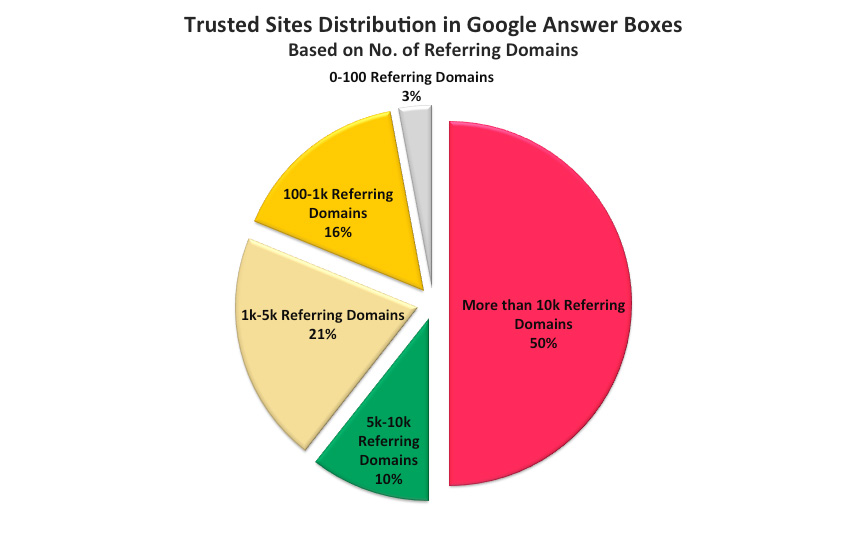
Website Extraction vs. Website Definition in Answer Boxes
I invite you to take a look at another interesting finding, regarding the Website Definitions.
As we analyzed other answer boxes extracted from different sites, we find out that a lot of them seemed to be low quality and sometimes even unrelated.
Things have changed a lot along the way and Google has fine-tuned its algorithm and for sure answers are more reliable now. Yet, allow us to share some findings from a few years ago that raised two legit question:
- how can a site that Google doesn’t consider worthy to be listed in the first 10 results be given as a resource in the answer box?
- shouldn’t we worry about the quality of the information found in the answer box, given this situation?
It was an interesting example that we found then, the query “what is a 360 link”. Even if the web definition provided by the answer box came from Wikipedia (where 51% from all web definitions came from), it cannot be found in the top 10 results. Even more, the content provided is unrelated and has a commercial flavor (it refers to a product from the ProQuest company).
Nevertheless, mysterious are the ways of Google but equally determined are the people from cognitiveSEO to find out answers. As we browsed so many queries with answer boxes, we identified a pattern in the web definitions extraction. It looks like the majority of definitions that are not coming from Wikipedia have a similar URL pattern using the words “glossary” or “dictionary” (and other variations).
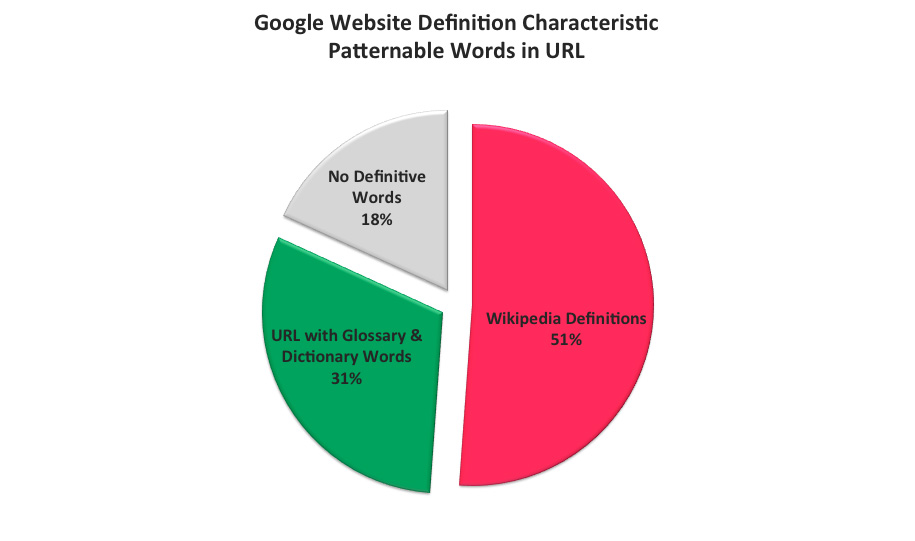
Thereby, having issues, answer boxes generated from Web Definitions didn’t look very reliable. Yet, in the case of website extraction things were more settled and we didn’t encounter the same problems. Judging by the fact that the data are shown differently, we assumed that the extraction from web definitions vs. Entity Extraction done using the Knowledge Graph was made totally different.
The Website Extraction seemed more precise, while the Website Definition seemed more basic.
Can I Advertise in the Google Answers Box?
According to Google, the short answer is no, you cannot advertise on answer boxes as their purpose is informational and not commercial.
Here’s what John Muller from Google said about “branding” the answer boxes:
| We need to watch out […] so it doesn’t turn out to an advertisement for a web site but rather that it brings more information to the search results about this general topic. | |
 |
John Muller |
| Webmaster Trends Analyst at Google / @JohnMu | |
Yet, as one might assume, advertising in answer boxes is something that any business would crave to. Just imagine the opportunities that it may bring.
But as long as there is another online advertising platform developed by Google (Google Ads), most likely advertisement in answer boxes is something that belongs (perhaps) to the future.
Nevertheless, this doesn’t mean that there are no debatable situations on this matter.
Let’s take an example: if you look, for instance, on how much does a dental implant cost.
The answer box I got contains a link to an agency that provides brokerage for dental plans & more. As you can see, the Spirit Dental & Vision Company takes a lot of the search engine ranking page landscape. And although the answer box is not linking directly to a pricing page of a dental office, it does link to a company that sells dental services to a targeted audience, which is pretty much the same.
For this business, showing up in the answer box is most likely more valuable than showing up first in the search results when it comes to traffic and conversions.
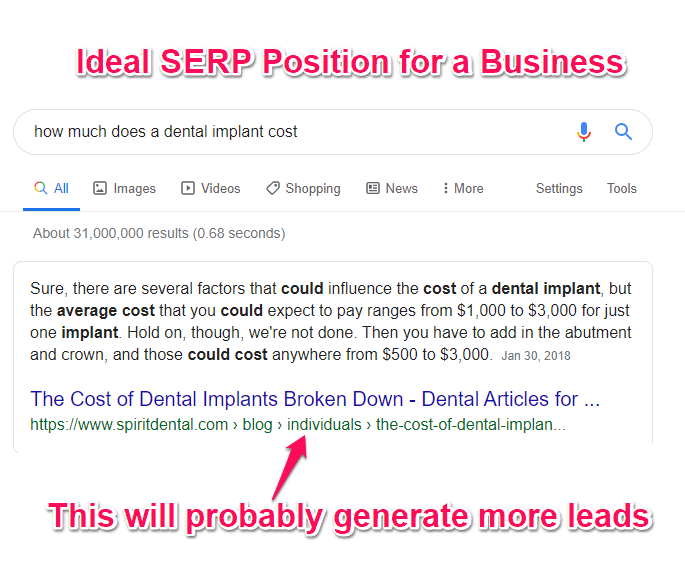
Yet, we need to understand that the search engine works on advanced AI algorithms. Even in this case, Google ranked on the position zero an article that is a very informative blog post. It informs the searchers about the cost, giving them lot of additional data on why it costs so much, how much should they expect to pay, what other costs are involved, etc. The blog-post is “answer box friendly”, it has the information well structured, and firstly, it responds to the query; after reading the article, you’ll have a price in mind when thinking about implants.
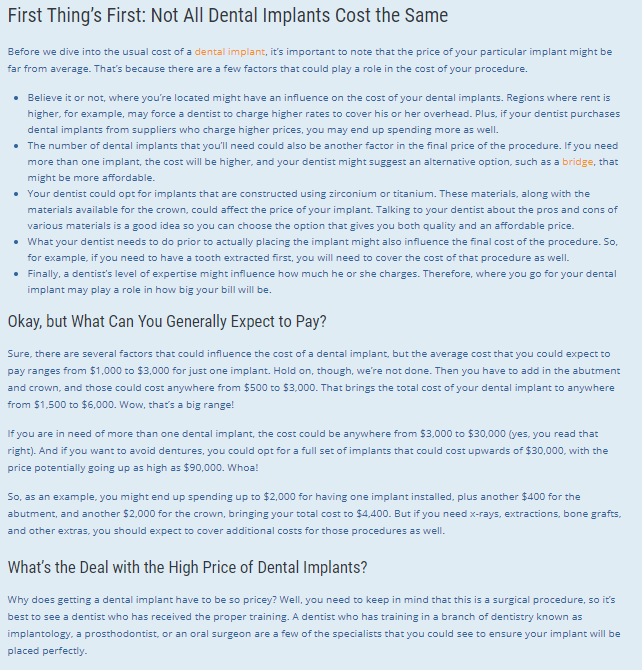
Screenshot taken from https://www.spiritdental.com/blog/individuals/the-cost-of-dental-implants-broken-down
It’s true that other URLs ranking for how much does a dental implant cost have well structured data as well, a fact that leads us to the conclusion that most likely Google is testing and showing several sites within its direct answer section for the mentioned query.
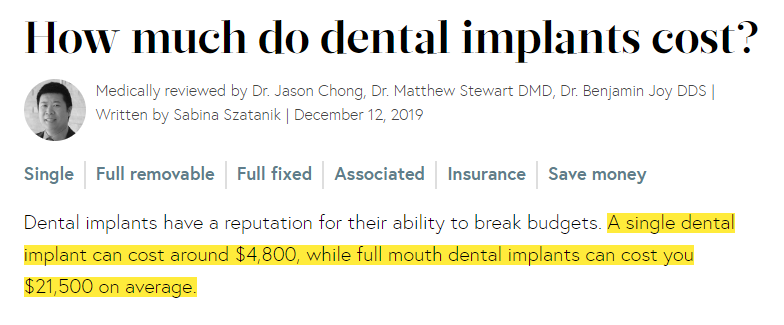
Screenshot taken from https://www.authoritydental.org/dental-implants-cost
There is another interesting situation when it comes to answer boxes and advertising that caught my attention, and that is the dedicated boxes for pricing.
If you’re interested in finding out “how much does a passport cost”, be advised that the information in the answer box comes from the website of the UK government. We’re not sure whether this is because of the language settings, the IP, the fact that this was the most popular query, or some other factors as well, but even though the source may vary depending on the language settings, it will very likely remain governmental.
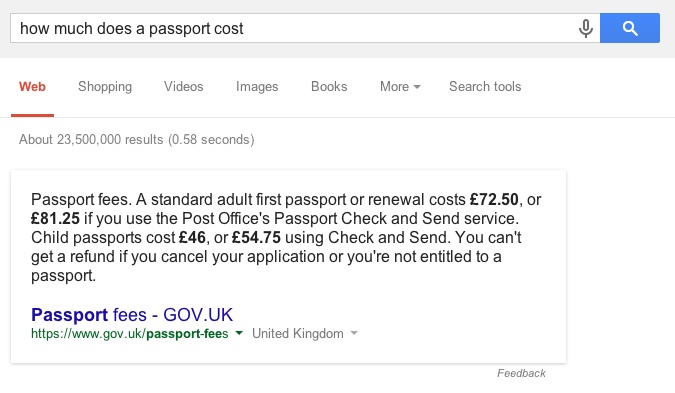
So, the landscape is fairly clear for generic products: how much does a gallon of milk cost, how much does a gallon of gas cost, etc., most likely you’ll get answers coming from statistics institutes, news publications or governmental sites.
But what about products of really big brands?
For instance, if you’re giving into the electric car craze and want to find out just “how much does a Tesla cost”, you will get your answer right at the top, in a special box. You will actually get a price in the answer box, alongside with info about their stock.
When it comes to pricing, the information is provided from third party sites, magazines, news websites and not the official selling car lot.
This fact alone says a lot about Google’s position when it comes to advertising in answer boxes.
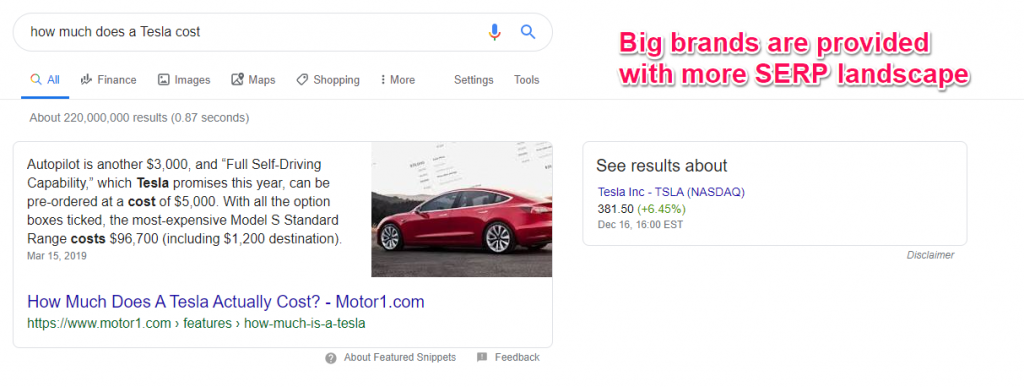
Whether we are looking for an iphone 5’s price, a google ad or garcinia cambogia weight loss pills, we can get an idea of this item’s prices, though not in a direct marketing-selling approach but from some third parties authorities.
What is Google actually doing here?
Google provides the users with a good experience by trying to offer an answer to the question, while keeping them away from the official advertising sites of these products.
None of the sites we are sent to are selling the products in question nor have a direct connection to the marketing strategy of these items.
Not even when we ask Google how much a Google ad costs, we are not directed to the AdWords page as expected, but to a unbiased blog post that talks about this matter. This “politically correct” Google attitude makes us have a better understanding of the saying “more catholic than the Pope himself”. Yet, Google doesn’t have the price list for all the products as it gets confused when it is asked “how much a nexus 5 costs” (to be mentioned that Nexus is a Google product) or “how much a macbook costs” (a very well-known product).
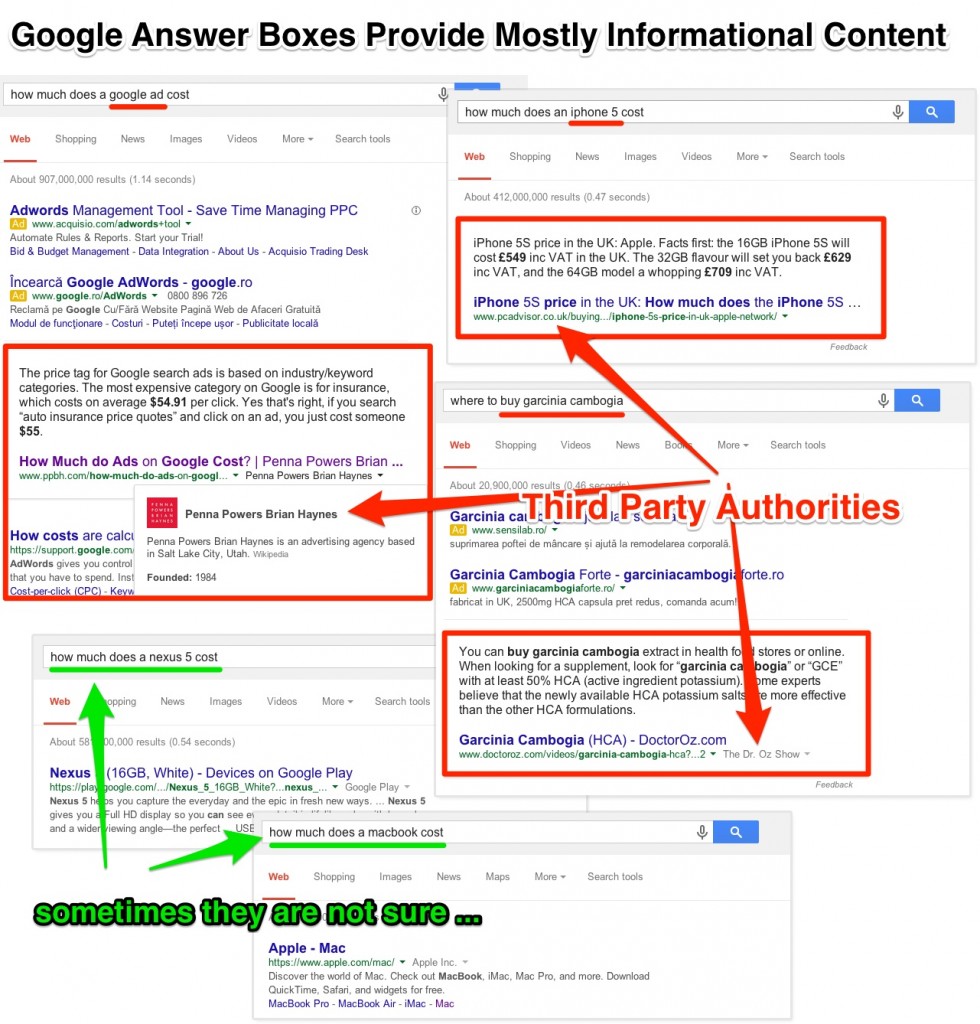
Can Any Site Appear in Google’s Direct Answer Box?
Any site can appear in Google’s answer box if it offers a fit answer for the query and if it’s considered to be a topical authority in the field.
Let’s dig a bit more into the topical versus generic sites for a better understanding of this matter.
It’s reasonable to assume that when it can’t find its answers on an already trusted-and-verified site, Google will try to take some extra precautions by looking for authority sites or sites that it can trust.
Let’s look at the examples below and try to understand the way Google is making use of topical authority sites and the Generic ones.
If we try to figure out what a quantum computer or back pain is, Google will quote from a generic site (Wikipedia), giving us an overall idea about the computation device or the unpleasant but yet so common back pain.
But what happens when we try to find some info about a headache or a sciatica pain (a condition akin to back pain)?
Apparently, we are led to more specialized sites, to some pages that Google considers to be high authority pages. It is well known that Google’s goal is to return the best possible results that match not just based on the exact match query but on the intent of the user doing the query, boosting sites that offer a more in-depth topic covered than a simple article about the problem.
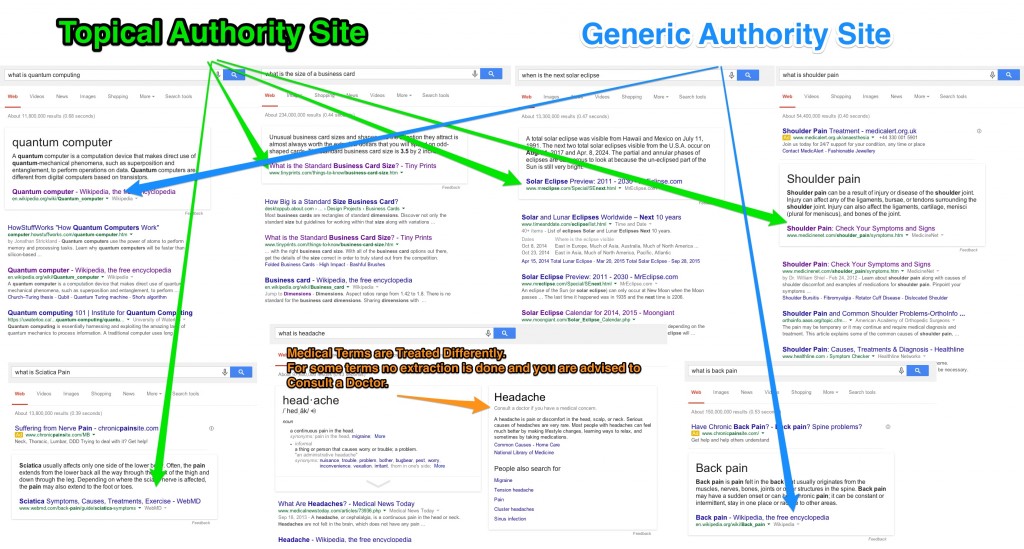
There’s a special note to make here, namely that medical terms seem to be filtered. For example, for sensitive terms searches, you are very likely to be instructed by Google to “Consult a doctor if you have a medical concern”. It is possible that the big G may have a self-medication monitoring system, giving different results in the answer box according to the severity of the health condition.
Furthermore, the size of a business card or the date of the next solar eclipse are considered to be specific questions that need to be answered by topical sites with high authority in the field. With the risk of redundancy, I am bringing back in discussion the fact that sites which bring “additional value” to the web are considered to be topical authority and promoted as such, whether it comes to SERP or answer boxes.
Therefore, it seems like that for more specific queries, content based Topical Authority Sites are quoted more in answer boxes compared to sites that only cover the topic briefly (even if the site covering the topic briefly has a lot of generic authority).
More articles written on the same topic increase the chances for the site to be treated as a “Topical Authority Content Site” on that specific topic and be listed in the answer box. But what Google considers to be high-quality content might remain a legit question.
Does Google Answer All Questions?
The percentage of search results with answer boxes out of the total number of search results is fairly small.
According to Google results, the short answer is no.
There is a dedicated featured snippet with this exact answer coming from Quora. It’s true that the answer does not refer to answer boxes, but to answers in general. However, even when we’re talking about Google’s rich answers, the answer remains the same, no.
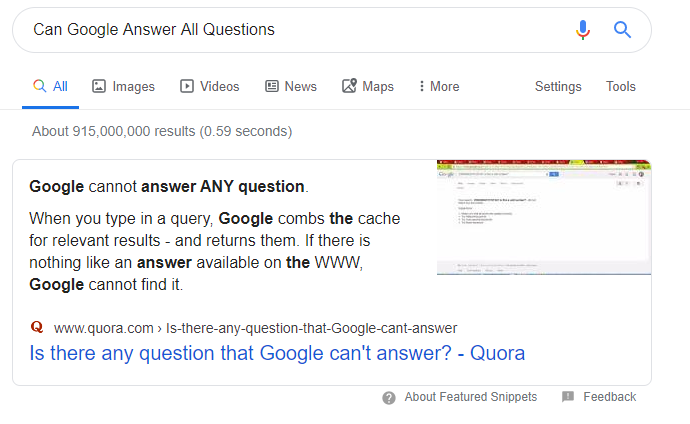
On the research we made a few years ago, research mentioned in a chapter above, we found out that only a small percentage of queries have dedicated answer boxes. We are in 2020 already and it’s very likely that those numbers increased.
Out of 10,353 queries, only 1,792 returned answer boxes, which is roughly only 17% of the total number of searches.
We can say that this claim is true in general, since our sample size of 10,000 is enough to extrapolate for a population of pretty much any size with a high confidence level.
While this may sound pretty unbelievable, that’s just how statistics works. Admittedly, we haven’t really been using a perfectly random sample, so let’s just say that the claim we made earlier is true of all searches that could potentially yield an answer box: off all that could, rather few actually do.
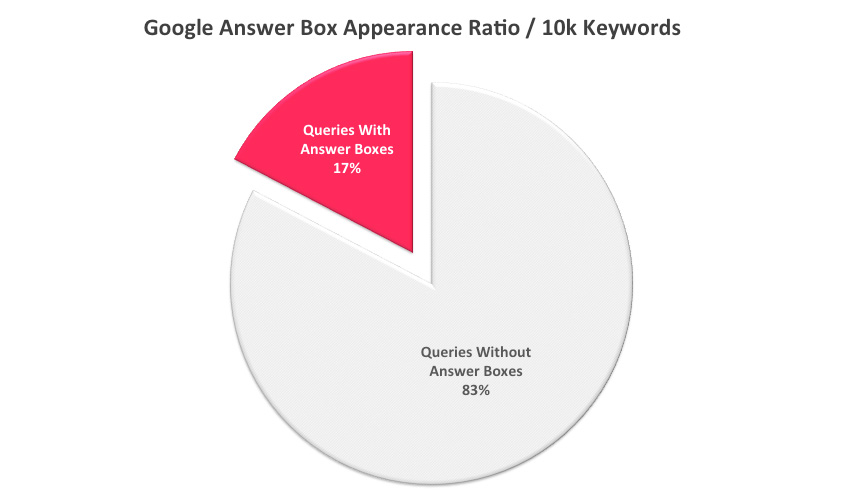
How Do You Delete an Answer Box?
There is no such thing as “delete answer box” button.
If Google considers that a piece of content is relevant enough for a specific query, it can choose to show it within the direct answer box.
Yet, you have the possibility to opt out of direct answer section.
You can opt out of Google’s special boxes by preventing snippets on your page using the <meta name=”googlebot” content=”nosnippet”> tag on your page. This will remove all snippets on your page, including those in regular search results.
However, let’s say that you don’t want to opt out of all snippets but you want to remove just one answer box where the information is inaccurate.
You have two possibilities: check out exactly where the content is extracted from and correct the piece of content; or let Google know that it’s a piece of information that is not accurate or not appropriate to be shown in the special box due to different reasons, even legal ones.
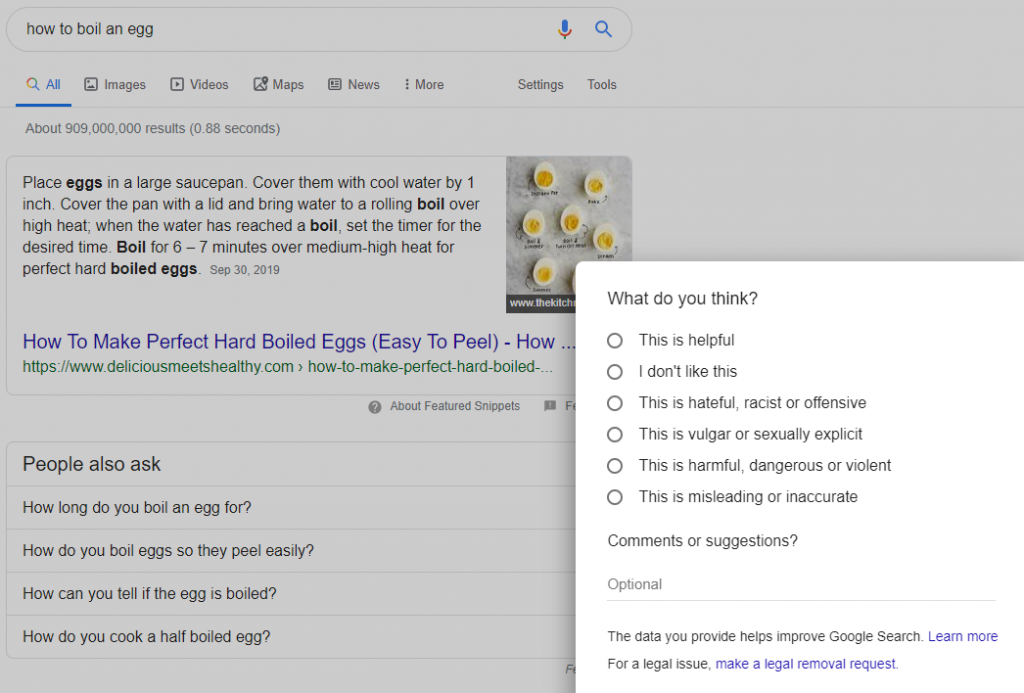
Is Google Ever Wrong? Google Answer Box Failures
Technically speaking, Google is never wrong. Because all Google does is matching the query with an answer that it considers to be the best one.
However, this doesn’t mean that there isn’t mismatching in SERP in general, as well as in the direct answers section.
Of course, you could make the case that not getting an answer box might be preferable to getting one with wrong or misguiding information. And you might be right.
Since we are an SEO blog, let’s look at a couple of examples from our very own field. Again, we need to mention that the search is an ever evolving industry and some of the examples given below might have been corrected meanwhile.
If you’d like to know, for instance, “what is an SEO company”, the information you’ll get in the definition is about SEO in general. Close enough in this case, but not what I asked.
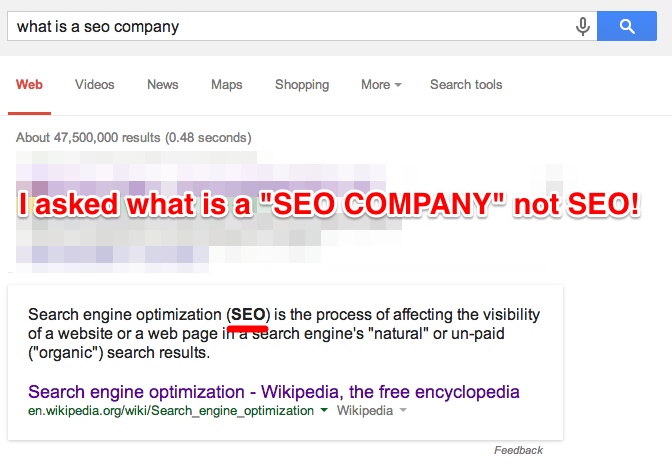
Things get worse down the road if we ask “what is seo company india”. That, you’ll quibble, doesn’t make much sense now, does it? How could we possibly expect to get an answer box for that? Well, we didn’t. But we did get the box anyway. A nonsensical definition from a shady website.
In fairness, the definition was nonsensical because it kind of looked like keyword stuffing. And the site looked shady because… well, it was.

That wasn’t very fair, we’ll admit, but let’s try a query that does make sense: “what is an seo keyword”. Not only does this make sense, but there should be plenty of reasonable, unbiased definitions lying around. And yet Google picked another slew of stuffed keywords from a shady website. There’s probably a bit of irony in there.
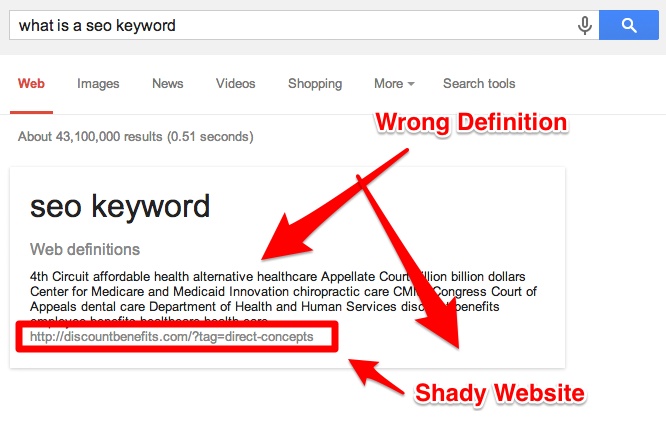
One last try: “what is an seo tool”. Again we get an incorrect definition (this one at least is an actual sentence, but not the answer to our query) from a somewhat shady site – or, at the very least, one whose presence in the answer box is shady.
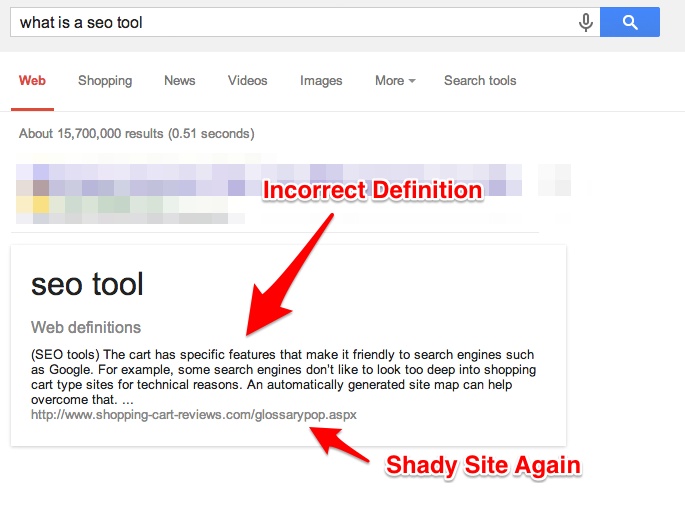
There are other examples as well, from a variety of fields, which highlight the fact that the Feedback button at the bottom right of the search box is not merely a courtesy, but a potentially crucial tool, in a community-effort-buildup kind of way, for the development and improvement of the search box.
Therefore, the answer box algorithm understands almost all of the 5 Ws: “why”, “who”, “what”, “when” and “where”. It doesn’t always get the right interpretation in the context though. For instance, if you’ve become nostalgic and you’re wondering “when the iPhone was released”, you’ll get June 29, 2007 as the date the iPhone was originally introduced, which is correct. Same if your question is about the latest model.
If, however, you’ve suddenly become a more practical, future-oriented person, and want to know“ when the iphone 6 is released”, you’ll only be reminded of the June 29, 2007 date for the introduction of the first iPhone. That’s not very helpful, but maybe Google doesn’t know the exact release date, so it’s understandable. Only that’s not the issue here.
If you were to search “when is the new iphone to be released”, you’ll actually get useful results about the iPhone 6 (which is the new one) release date speculations. Does Google not know that the newest version of the iPhone will be the iPhone 6? It is entirely possible. Further testing the search engine by inquiring about iPhone 8 or iPhone 10 seems to greatly confuse the big G and cause it to return incorrect or misguided results.
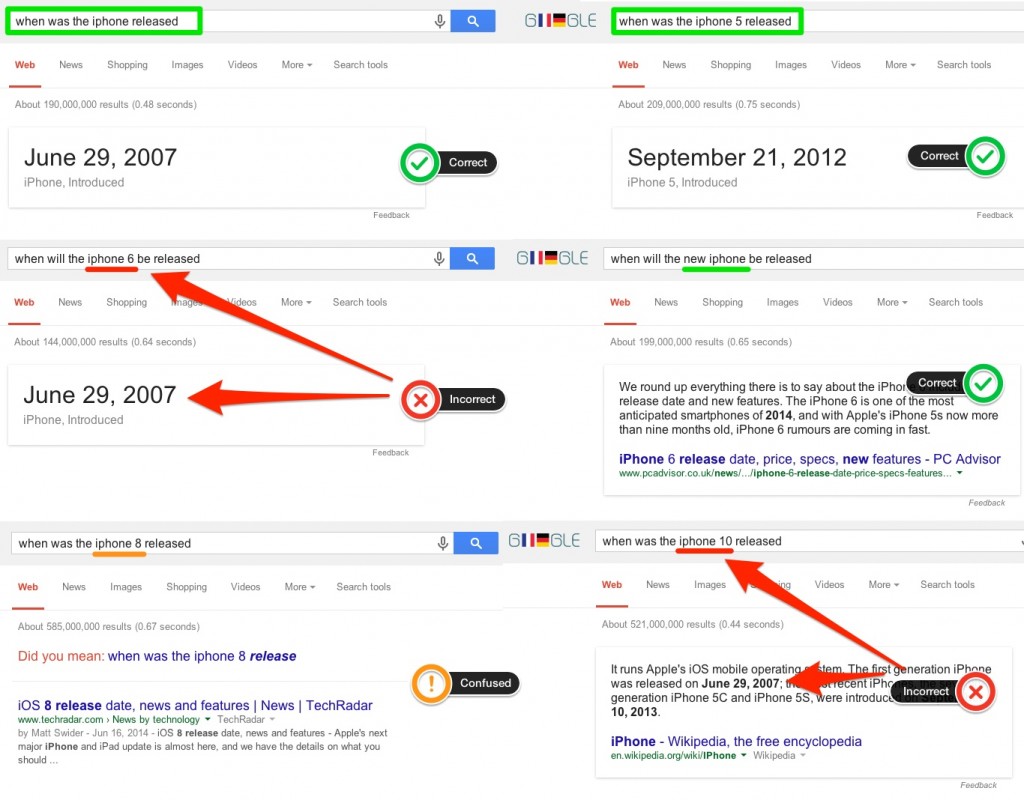
If people are searching for some iphone models that are not yet released, the search engine gets confused and doesn’t logically answer to the query. It offers info on some other versions of the phone or worse, for a totally different product.
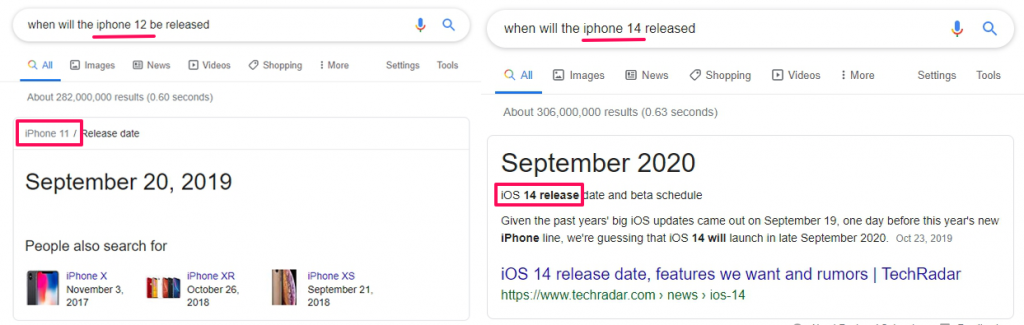
There are a lot of questions that simply go unanswered.
While the algorithm is quite impressive, it’s not 100% reliable yet.
Which is probably why we can assume that Google presents you with an accurate answer box if the questions are specific enough. It’s a “question and answer” game, where both need to be as specific as possible to be worth for a rich result.
If you’re wondering “how much gold is worth”, you’ll get some search results but no preferred answer. If, however, you’re asking “how much gold is worth per ounce”, then you’ll at least get an estimate in the answer box.
The same goes for the price of milk. If you’re simply asking “how much milk costs”, you’ll get a bunch of results, but no preferred answer in the answer box. This changes, however, if you ask “how much does a gallon of milk cost” as this time you get a preferred answer from a page on a news organization website.
Does a Google Answer Box API Exist?
There is no official Google answer box API available. Yet, there are some workarounds that may help you on this matter.
There were some discussions around the Google answer box API matter in the past, and even if there seemed to be some solutions, they are now deprecated. There is an instant answer API available from the DuckDuckGo search engine, yet, the responses aren’t as robust as Google’s.
To retrieve the information returned from the answer box you can try using the cognitiveSEO API. The API allows you to accurately track all the keywords you or your competitors are ranking on, while also giving you the possibility of “hunting” position zero ranking opportunities.
One of the main factors of your website’s performance is the ability to track its keyword rankings accurately. Once you put a Google answer box strategy to work, you need to see how well your SEO efforts translate into rankings and continue doing the things that work best to keep the progress growing.
Seeing the correlation between your rankings and your Google answer box optimization and SEO efforts will let you easily see which changes have a positive effect (so you can focus more on these areas) and which may have a negative one.
Conclusion
A pretty famous computer scientist said that “the question of whether a computer can think is no more interesting than the question of whether a submarine can swim.”
Answer box is indeed, as Google stated: much of the work on language, speech, translation and visual processing relies on Machine Learning and AI that raises deep scientific and engineering challenges.
Everyday, Google search finds more “humane” ways to interact with its users and provide more direct answers. With all the strings attached, appearing in the answer boxes is a way new level in the search industry and understanding them shouldn’t be just a recreational hobby but a must if you want your site to be known and ranked the best possible.
SERP landscape has changed a lot, you can see that just by looking at some SEO stats, and mostly because of the highly technological progress, Artificial Intelligence included, of course. Of course, advanced SEO tools like ours and other free SEO tools can help out in this situation. The artificial intelligence process suggests that the line between intelligent machines and people blurs most when a puree is made of that identity. No matter how much we’d like everything to be standardized, in the search industry results are not based directly on exact rules.
Rich snippets might be quite controversial as the Google Search user interface lets Google’s users view and copy content without visiting the content provider’s website. It can also has a big impact on dwell time. In addition to losing organic traffic, webmasters or content marketers might be also a bit “upset” with the fact that their perfectly well-functioning website doesn’t appear in the answer box while some broken site that doesn’t exist anymore is taking up the space . Double ouch for Google answer boxes!
Answer box results are highly important these days, and the steps to get your site ranking in the answer boxes queries should appear in all SEO training as well as advanced and beginners guide to SEO.
Proving Google that your site is trustworthy and deserves to be on the top of the SERP it’s way harder to be done than to be said. Of course, advanced tools like cognitiveSEO can make your life easier. But it pays off on the long term. Moreover, following the tips that we came up with in this post on how to optimize for the Google Answer Box might be also really helpful.

 Site Explorer
Site Explorer Keyword tool
Keyword tool Google Algorithm Changes
Google Algorithm Changes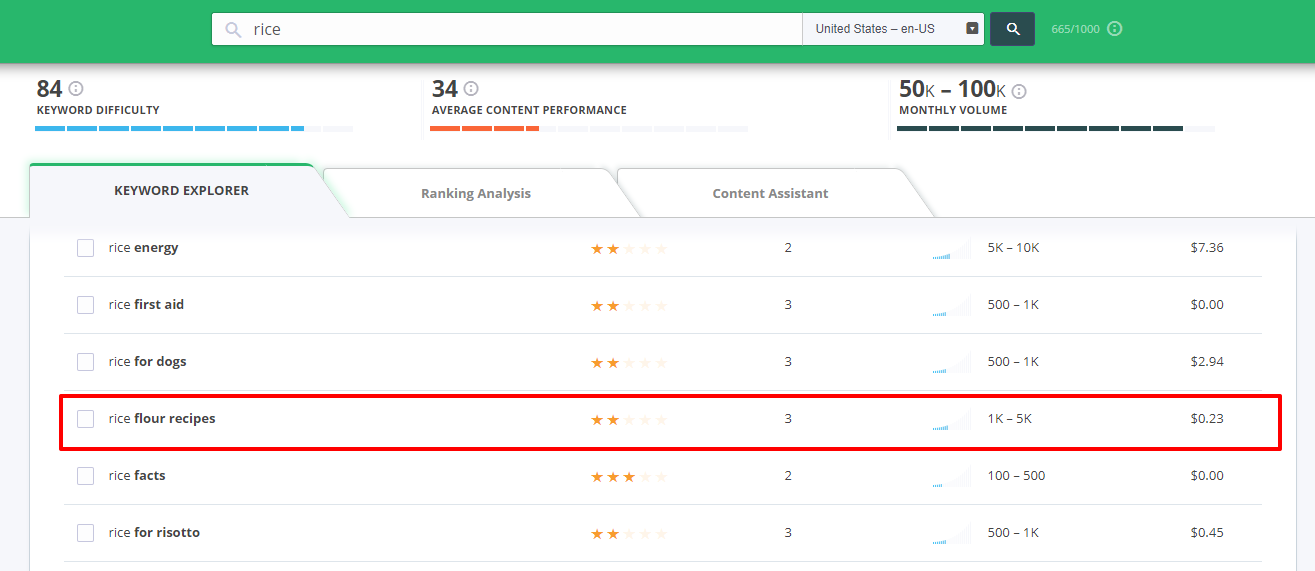
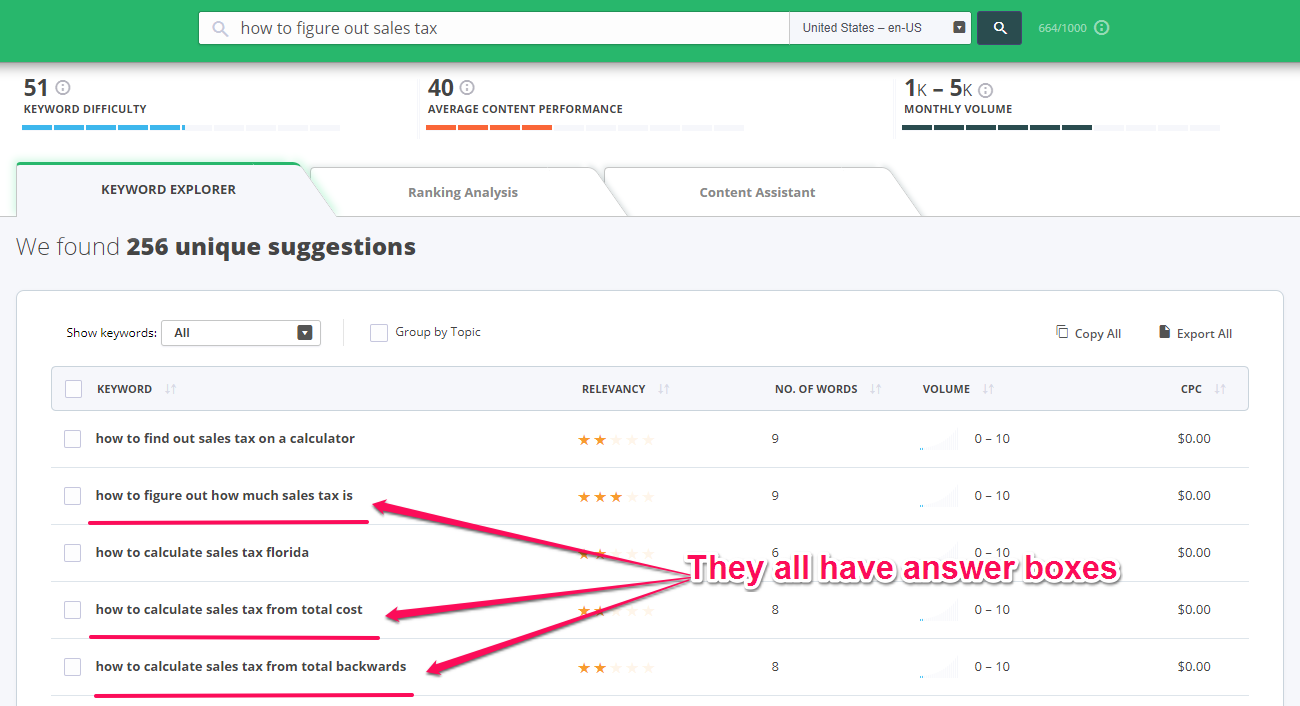


Really very happy to say,your post is very interesting to read.I never stop myself to say something about it.You’re doing a great job.Keep it up
Hi Cornelia, Well written guide. Without a doubt this by far the best guide available on the internet about google answer boxes. Ranking in a Google answer box, on position zero is dream come true. of course it involves a lot of effort however its worth it for sure. You have listed everything so clearly. Google answer box is definitely in early stage at this point of time however it is still possible rank.
I think new sites have no chance
Great post, I’ve learned a lot today
its one of the best guide on how to optimize for the google answer box.
I appreciate the insight about the Google Answer Box Cornelia. What do you think about the recent Google change where the feature snippit won’t appear twice in the serps?
Great Article! I appreciate your research and the content derived. However I want to ask a question that after Google BERT update, will the Google Answer Box witness any change or will serve same as it served in the past?
You have given a great insight. Thank you so much for sharing this useful and informative article.
Nice read! Thanks for sharing!